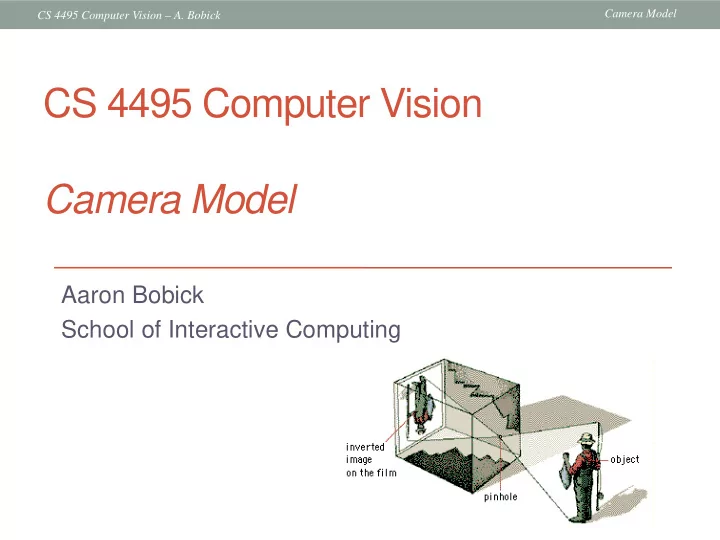
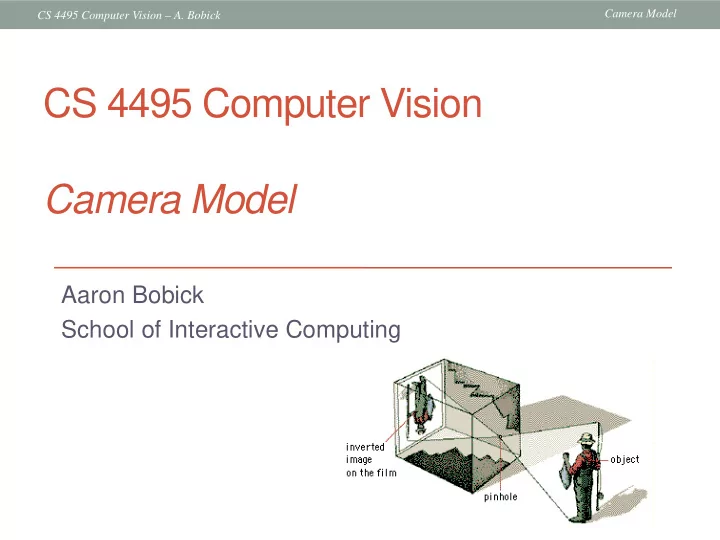
Camera Model CS 4495 Computer Vision – A. Bobick CS 4495 Computer Vision Camera Model Aaron Bobick School of Interactive Computing
Camera Model CS 4495 Computer Vision – A. Bobick Administrivia • Problem set 1: • How did it go? • What would have made it better? • New problem set will be out by tonight or tomorrow, due Monday, Sept 22 nd , 11:55pm • Today: Camera models and cameras • FP Chapter 1 and 2.1-2.2
Camera Model CS 4495 Computer Vision – A. Bobick What is an image? Up until now: a function – a 2D pattern of intensity values Today: a 2D projection of 3D points Figure from US Navy Manual of Basic Optics and Optical Instruments, prepared by Bureau of Naval Personnel. Reprinted by Dover Publications, Inc., 1969.
Camera Model CS 4495 Computer Vision – A. Bobick First Known Photograph View from the Window at le Gras, Joseph Nicéphore Niépce 1826 Reproduction, 1952 Heliograph- a pewter plate coated with bitumen of Judea (an asphalt derivative of petroleum); after at least a day-long exposure of eight hours, the plate was removed and the latent image of the view from the window was rendered visible by washing it with a mixture of oil of lavender and white petroleum which dissolved away the parts of the bitumen which had not been hardened by light. – Harry Ransom Center UT Austin
Camera Model CS 4495 Computer Vision – A. Bobick What is a camera/imaging system? • Some device that allows the projection of light from 3D points to some “medium” that will record the light pattern. • A key to this is “projection”…
Camera Model CS 4495 Computer Vision – A. Bobick Projection
Camera Model CS 4495 Computer Vision – A. Bobick Projection
Camera Model CS 4495 Computer Vision – A. Bobick Image formation • Let’s design a camera • Idea 1: put a piece of film in front of an object • Do we get a reasonable image?
Camera Model CS 4495 Computer Vision – A. Bobick Pinhole camera • Add a barrier to block off most of the rays • This reduces blurring • The opening known as the aperture • How does this transform the image?
Camera Model CS 4495 Computer Vision – A. Bobick Camera Obscura (Latin: Darkened Room) • The first camera • Known to Aristotle (384-322 BCE) • According to DaVinci “When images of illuminated objects ... penetrate through a small hole into a very dark room ... you will see [on the opposite wall] these objects in their proper form and color, reduced in size, in a reversed position, owing to the intersection of the rays". • Depth of the room is the “focal length” • How does the aperture size affect the image?
Camera Model CS 4495 Computer Vision – A. Bobick Home-made pinhole camera Why so blurry? http://www.debevec.org/Pinhole/
Camera Model CS 4495 Computer Vision – A. Bobick Shrinking the aperture • Why not make the aperture as small as possible? • Less light gets through • Diffraction effects…
Camera Model CS 4495 Computer Vision – A. Bobick Shrinking the aperture
Camera Model CS 4495 Computer Vision – A. Bobick Adding a lens – and concept of focus “circle of confusion” • A lens focuses light onto the film • There is a specific distance at which objects are “in focus” • other points project to a “circle of confusion” in the image • Changing the shape of the lens changes this distance
Camera Model CS 4495 Computer Vision – A. Bobick Lenses F focal point optical center (Center Of Projection) • A lens focuses parallel rays onto a single focal point • focal point at a distance f beyond the plane of the lens • f is a function of the shape and index of refraction of the lens • Aperture of diameter D restricts the range of rays • aperture may be on either side of the lens • Lenses used to be typically spherical (easier to produce) but now many “aspherical” elements – designed to improve variety of “aberrations”.
Camera Model CS 4495 Computer Vision – A. Bobick Thin lenses Thin lens model assumes thickness is small compared to curvature: Any ray parallel to the axis on one side of the lens passes through 1. the focal point on the other side. Any ray that passes through the center of the lens will not change 2. its direction. This gives rise to the “thin lens equation”… Slide by Steve Seitz
Camera Model CS 4495 Computer Vision – A. Bobick The thin lens equation Computer Vision - A Modern Approach Set: Cameras Slides by D.A. Forsyth
Camera Model CS 4495 Computer Vision – A. Bobick The thin lens equation || || || '|| z z ′ − || '|| y z = || || y z
Camera Model CS 4495 Computer Vision – A. Bobick The thin lens equation || || || '|| z z ′ ′ − − − − || '|| || '|| || '|| || '|| z z f y z f y z → = = = || || || || z f y f y z
Camera Model CS 4495 Computer Vision – A. Bobick The thin lens equation || || || '|| z z − 1 1 1 1 1 1 || '|| || '|| z z f → + = → = − = ′ ′ || || || || || || || || || || z z f z f z z f Thin lens equation
Camera Model CS 4495 Computer Vision – A. Bobick What’s in focus and what’s not? “circle of confusion” • A lens focuses light onto the film • There is a specific distance at which objects are “in focus” • other points project to a “circle of confusion” in the image • Changing the shape or relative locations of the lens elements changes this distance
Camera Model CS 4495 Computer Vision – A. Bobick Varying Focus Ren Ng
Camera Model CS 4495 Computer Vision – A. Bobick Depth of field f / 5.6 f / 32 • Changing the aperture size affects depth of field • A smaller aperture increases the range in which the object is approximately in focus • Aside: could actually compute distance from defocus • But small aperture reduces amount of light – need to increase exposure Flower images from Wikipedia http://en.wikipedia.org/wiki/Depth_of_field
Camera Model CS 4495 Computer Vision – A. Bobick Varying the aperture Large apeture = small DOF Small apeture = large DOF
Camera Model CS 4495 Computer Vision – A. Bobick Nice Depth of Field effect
Camera Model CS 4495 Computer Vision – A. Bobick Field of View (Zoom)
Camera Model CS 4495 Computer Vision – A. Bobick Field of View (Zoom)
Camera Model CS 4495 Computer Vision – A. Bobick FOV depends on Focal Length f f − / 2 d φ = d is the “retina” or 2tan 1 f sensor size Larger Focal Length => Smaller FOV
Camera Model CS 4495 Computer Vision – A. Bobick Zooming and Moving are not the same…
Camera Model CS 4495 Computer Vision – A. Bobick Field of View / Focal Length Large FOV, small f Small FOV, large f Camera close to car Camera far from the car
Camera Model CS 4495 Computer Vision – A. Bobick Perspective and Portraits
Camera Model CS 4495 Computer Vision – A. Bobick Perspective and Portraits
Camera Model CS 4495 Computer Vision – A. Bobick Effect of focal length on perspective effect From Zisserman & Hartley
Camera Model CS 4495 Computer Vision – A. Bobick Dolly Zoom • Move camera while zooming, keeping foreground stationary • Pioneered by Hitchcock in Vertigo (1958) • Original(YouTube link) (2:07) An Actual Slide by Jim Rehg
Camera Model CS 4495 Computer Vision – A. Bobick Dolly Zoom – Hitchcock’s Vertigo
Camera Model CS 4495 Computer Vision – A. Bobick Dolly Zoom – “anyone can do it”
Camera Model CS 4495 Computer Vision – A. Bobick But reality can be a problem… • Lenses are not thin • Lenses are not perfect • Sensing arrays are almost perfect • Photographers are not perfect – except some of us…
Camera Model CS 4495 Computer Vision – A. Bobick Geometric Distortion No distortion Pin cushion Barrel • Radial distortion of the image • Caused by imperfect lenses • Deviations are most noticeable for rays that pass through the edge of the lens
Camera Model CS 4495 Computer Vision – A. Bobick Modeling geometric distortion Assume project to “normalized” image coordinates Apply radial distortion Apply focal length translate image center • To model lens distortion • Use above projection operation instead of standard projection matrix multiplication (which you haven’t seen yet!)
Camera Model CS 4495 Computer Vision – A. Bobick Correcting radial distortion from Helmut Dersch
Camera Model CS 4495 Computer Vision – A. Bobick Chromatic Aberration Rays of different wavelength focus in different planes Can be significantly improved by “undistorting” each channel separately
Camera Model CS 4495 Computer Vision – A. Bobick Vignetting Some light misses the lens or is otherwise blocked by parts of the lens
Camera Model CS 4495 Computer Vision – A. Bobick Lens systems Nikon 24-70mm zoom • Real lenses combat these effects with multiple elements. • Computer modeling has made lenses lighter and better. • Special glass, aspherical elements, etc.
Camera Model CS 4495 Computer Vision – A. Bobick Retreat to academia!!! • We will assume a pinhole model • No distortion (yet) • No aberrations
Recommend
More recommend