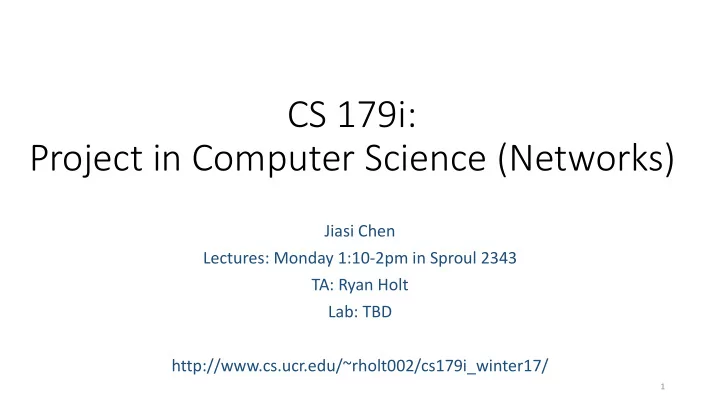
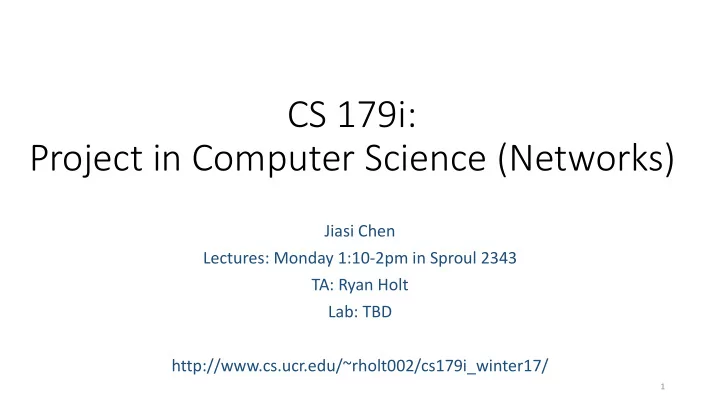
CS 179i: Project in Computer Science (Networks) Jiasi Chen Lectures: Monday 1:10-2pm in Sproul 2343 TA: Ryan Holt Lab: TBD http://www.cs.ucr.edu/~rholt002/cs179i_winter17/ 1
Outline • Why networks? • Course Organization • Project 2
Why Networks? Supports the applications that we use today… Social media Video streaming Number of Internet users 97% of Americans between 18-29 • 40% of the world population à • scope for more users http://www.pewinternet.org/data-trend/internet-use/latest-stats/ 3 https://en.wikipedia.org/wiki/List_of_countries_by_number_of_internet_users
Why Networks? But also a source of conflict. Cyber security Network neutrality http://www.huffingtonpost.com/eric-dezenhall/a-look-back-at-the-target_b_7000816.html http://www.nytimes.com/2015/11/12/technology/t-mobile-video-plan-could-test-fccs-new-net-neutrality-rules.html 4
Major Areas in Networking OSI 5-layer model of the Internet • Wireless Application • How to provide a one-to-one communication pipe in an inherently broadcast environment? (e.g. video streaming) Transport • Layering • How to modularize the design to enable easy (e.g. TCP, UDP) innovation? Network • Protocols (e.g. routing) • How to interact within each layer, and talk to Link other layers? (e.g. scheduling) • Resource allocation Physical • How to share limited resources between competing users? (e.g. OFDM) 5
How to design the network to best support these applications? How to design applications that make the best use of the network? 6
Project Ideas 7
Project Outline • Form groups of 2+ • I will provide some project ideas, or come up with your own 1. Virtual reality 2. Adaptive video streaming 3. Download booster 4. Smart home 5. Kids learning • Goal: open-ended projects and the relevant resources to succeed • Suggestion: choose your project with your future career/job interviews in mind 8
1. Virtual Reality • Different types of hardware • Low-end: Google Cardboard • High-end: Oculus Rift, HTC Vive • Demo • https://www.youtube.com/watch?v=29uXoePowzQ • Existing apps are rudimentary • E.g., White House Christmas tour, Fantastic Beasts promo • Single user, single view 9
1. Virtual Reality • Indoor Street View • Social VR • Single view à multiple views • Single user à multiple users • Tour a virtual location • Interact with others’ avatars • Challenge: storing the content on • Challenge: synchronizing the users the server (long latency) vs client over the network (high storage) Resources: Cardboard Android API: https://developers.google.com/cardboard/android/ 10 Unity programming
2. Adaptive Video Streaming • MPEG-DASH rate • Application-layer protocol for adapting video quality to network conditions • Client-driven: client estimates network end-to-end capacity conditions and requests appropriate video video rate quality • Standard doesn’t specify adaptation algorithm, just the communication protocol time between client and server • Who uses it? 11
2. Adaptive Video Streaming • Current approaches • Numerous approaches proposed in research literature and in practice • Current buffer level • Predicted bandwidth • Need a apples-to-apples comparison under common set of test conditions • Resources • MPEG-DASH video player: https://github.com/Dash-Industry- Forum/dash.js/wiki 12
3. Download Booster Using Multiple Interfaces • Want to speed up downloads of large files by using multiple interfaces simultaneously (e.g., WiFi, 4G, Ethernet) • Samsung introduced Download Booster, but it got blocked by major carriers • Multipath-TCP is another major standardization effort to enable multiple networks 13
3. Download Booster Using Multiple Interfaces Client Remote server • Transport layer: multipath-TCP • Extension to TCP to split a single flow into multiple subflows Virtual interface Application • Each subflow can use a different interface Internet • Problems: requires server and client kernel modifications, difficult for widespread deployment • Application layer: HTTP client proxy • Implement in the application layer using common HTTP protocol • Use HTTP GET requests to request different pieces of the content over different interfaces • Transport vs application layer • Which version is better? What are the pros and cons? • What improvements can be made to either protocol? • Resources • MPTCP kernel: http://www.multipath-tcp.org/ 14
4. Smart Home • Measurement study • How much do these devices use the network? • What protocols do they use? • Control household appliances • Complex logic to integrate different devices 15
5. Helping Kids Learn • Creating games for to help young kids learn • Understanding how well children learn from realistic vs fantastical environments • For example, cartoon animals vs human figures • Can the learning experience be improved through: • Virtual reality? • Virtual assistants like Alexa? • Collaboration with a psychology professor • User study in the psychology department • Potential for real impact! 16
Do-It-Yourself • Have a cool idea for a project? Pursue it! • Potentially more points for technical merit and originality (20%) • Please schedule a meeting with me and the TA as soon as possible to discuss this • Resources • Datasets of wireless traces: http://www.crawdad.org/ • Previous senior design projects at Stanford: http://web.stanford.edu/class/cs210/2013SoftwareFaireProgramDraft.pdf 17
Wait... How does this relate to my networking class? • What about your favorite networking topics? • ALOHA • TCP retransmission • 802.11 backoff • … 18
Course Organization 19
What You Will Learn in this Course • Knowledge: Common networking tools/protocols, depending on your choice of project • Android programming • MPEG-DASH video streaming • Kernel and socket programming • Skills • How to work in teams • How to lead your own project • How to learn on your own 20
Logistics • Lecture: Jiasi Chen • Slides available on course website • Office hours: Fridays 2-4pm, or by appointment Thursday • Lab: Ryan Holt • Submit assignments on iLearn • Check class website for latest updates • http://www.cs.ucr.edu/~rholt002/cs179i_winter17/ 21
Grading • Project: 75% total • Proposal: 10% • Progress update: 10% • Final report: 20% • Final presentation: 15% • Technical merit and originality: 20% • 4 essays: 10% • ABET requirement • One free late day during the quarter • Participation: 15% • Attending lecture and lab • Giving feedback during other teams’ final presentations 22
Calendar Week Lecture Assignment Due 1 Introduction 2 (holiday) Group formation 3 Project details I Project proposal 4 Project details II 5 Ethics New trends essay 6 Progress update Brief (10 minute) presentation 7 (holiday) 8 Guest lecture Ethics essay 9 Final presentations 10 Final presentations Presentation essay Finals week (exams week) Teamwork essay, final report due 23
Conclusions • Next lecture (in 2 weeks): Project details • To do by next Monday • Form groups and send one email per group to myself and TA • Sign up for lab time availability • Questions? 24
Recommend
More recommend