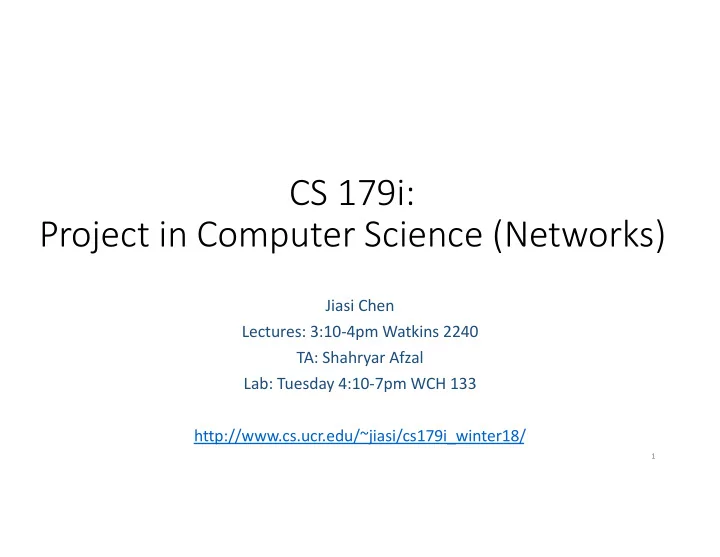
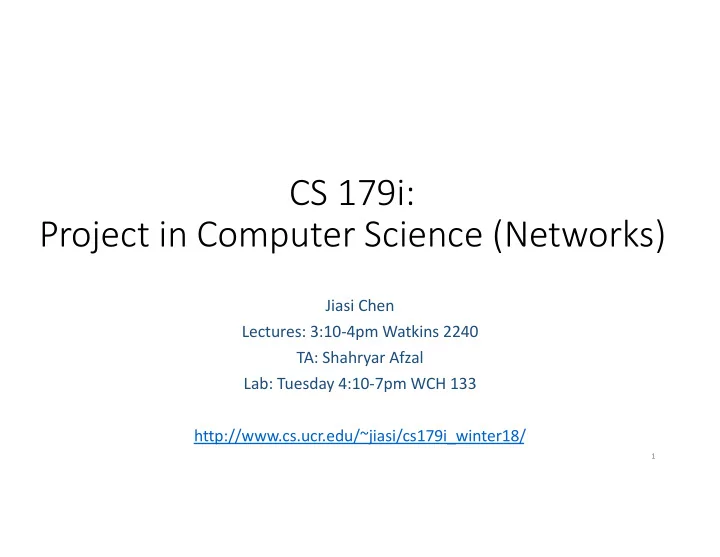
CS 179i: Project in Computer Science (Networks) Jiasi Chen Lectures: 3:10-4pm Watkins 2240 TA: Shahryar Afzal Lab: Tuesday 4:10-7pm WCH 133 http://www.cs.ucr.edu/~jiasi/cs179i_winter18/ 1
Why Networks? Supports the applications that we use today… Social media Video streaming Number of Internet users 97% of Americans between 18-29 • • 40% of the world population à scope for more users http://www.pewinternet.org/data-trend/internet-use/latest-stats/ 2 https://en.wikipedia.org/wiki/List_of_countries_by_number_of_internet_users
Why Networks? But also a source of conflict. Cyber security Network neutrality http://www.huffingtonpost.com/eric-dezenhall/a-look-back-at-the-target_b_7000816.html http://www.nytimes.com/2015/11/12/technology/t-mobile-video-plan-could-test-fccs-new-net-neutrality-rules.html 3
What is networking? • Bunch of acronyms? MAC RED ABR OSPF BGP UMTS REST TCP VLAN DNS MCS IP HTTP NAT DDoS SPDY DHCP 4
What is networking? • Bunch of headers? Source: https://nmap.org/book/tcpip-ref.html 5
Networking is… The search for general principles to guide communication 6
Major Areas in Networking OSI 5-layer model of the Internet • Wireless Application • How to provide a one-to-one communication pipe in an inherently broadcast environment? (e.g. video streaming) Transport • Layering • How to modularize the design to enable easy (e.g. TCP, UDP) innovation? Network • Protocols (e.g. routing) • How to interact within each layer, and talk to Link other layers? (e.g. scheduling) • Resource allocation Physical • How to share limited resources between competing users? (e.g. OFDM) 7
Download Booster Using Multiple Interfaces • Speed up downloads by using multiple interfaces Client simultaneously (e.g., WiFi, 4G, Server Ethernet) Virtual interface Application • Samsung introduced Download Internet Booster, but it got blocked by major carriers • Multipath-TCP is another major standardization effort 8
Transport layer multipath: multipath-TCP • Extension of TCP to split a single flow into multiple subflows Application (example: wget) • Each subflow can use a different interface • Pros: works for TCP traffic Kernel • Cons: kernel modification (routing table, MPTCP) • Control knobs Network interface Network interface • Congestion control • Scheduler (example: eth0) (example: wlan0) • Resources • MPTCP kernel: http://www.multipath-tcp.org/ 9
Application layer: HTTP proxy on client Application • Construct a local HTTP proxy that listens on port 8080 (example: wget) • Split GET requests • eth0: request bytes 1-50 • wlan0: request bytes 51-100 HTTP proxy • Pros: easy to run • Cons: only works for HTTP traffic Kernel • Control knobs • Split 50/50? 25/75? Depends on link bandwidth (routing table) • What if link bandwidth changes over time? Network interface Network interface • Resources • Simple Python local proxy will be provided (example: eth0) (example: wlan0) 10
Metrics • Throughput (how fast can I download? Competition • Fairness (how well do I share the link with others?) • What if throughput changes over time? Team 1 Client Link capacity = 500 kbps Switch Client Team 2 Server Link capacity = 1 Mbps Team 3 Client Switch throughput Client Default Example run: 11 time
Your Tasks 1. Install and get familiar with Mininet (small assignment) 2. Install multipath-TCP as a baseline • Experiment with different congestion control and schedulers 3. Implement the HTTP proxy • Design an algorithms to splitting the traffic 4. Develop a GUI to visualize the results 5. Final demos: head-to-head comparison with your classmates 6. Bonus: Run the proxy in real life (e.g., WiFi + Ethernet) 12
What You Will Learn in this Course • Knowledge: Common networking tools/protocols, depending on your choice of project • Software-defined networking • Multipath • Socket programming • Skills • How to work in teams • How to lead your own project • How to learn on your own 13
Logistics • Lecture: Jiasi Chen • Slides available on course website • Office hours: Thursdays 1-3pm, or by appointment • Lab: Shahryar Afzal • Submit assignments on iLearn • Check class website for latest updates • http://www.cs.ucr.edu/~jiasi/cs179i_winter18/ 14
Grading • Project: 65% total • Mininet assignment: 5% • Project proposal: 5% • Progress update: 10% • Final report: 30% • Final presentation: 15% • 4 essays: 20% • ABET requirement • 2 free late days • Participation: 15% • Attending lecture and lab • Giving feedback during other teams’ final presentations 15
Calendar Week Lecture Assignment Due 1 Introduction 2 MPTCP Group formation 3 Proxy Mininet mini-assignment 4 Visualization New trends essay 5 Progress update / Q&A Brief (10 minute) presentation per group 6 Ethics 7 Guest lecture 8 TBD Ethics essay 9 Final presentations 10 Final presentations Presentation essay Finals week Teamwork essay, final report due 16
To do • Next lecture: Mininet • To do by next class • Form groups (2+) and send one email per group to myself and TA • Questions? 17
Source: https://conferences.sigcomm.org/sigcomm/2014/doc/slides/mininet-intro.pdf Platforms for Network/Systems Teaching Platform Advantages Disadvantages Hardware Testbed fast expensive accurate: "ground truth" shared resource? hard to reconfigure hard to change hard to download Simulator inexpensive, flexible may require app changes detailed (or abstract!) might not run OS code easy to download detail != accuracy virtual time (can be may not be "believable" "faster" than reality) may be slow/non-interactive Emulator inexpensive, flexible slower than hardware real code experiments may not fit reasonably accurate possible inaccuracy from easy to download multiplexing fast/interactive usage
To start with, a Very Simple Network httpd firefox Host Switch Host
Very Simple Network using Full System Virtualization firefox httpd cupsd bash cupsd bash init init Linux Kernel Linux Kernel Host VM eth0 eth0 eth0 Host VM 10.0.0.1 10.0.0.2 tap0 tap1 ovs-vswitchd Linux Kernel openvswitch kernel module VM Server
Very Simple Network using Lightweight Virtualization firefox httpd 10.0.0.1 10.0.0.2 Network Namespace 1 eth0 eth0 eth0 Network Namespace 2 veth1 veth2 ovs-vswitchd Linux Kernel openvswitch kernel module Server (or VM!)
Mechanism: Network Namespaces and Virtual Ethernet Pairs firefox httpd 10.0.0.1 10.0.0.2 Network Namespace 1 eth0 eth0 eth0 Network Namespace 2 virtual Ethernet pairs veth1 veth2 Software Switch Root Namespace
Creating it with Linux sudo bash # Create host namespaces # Configure network ip netns add h1 ip netns exec h1 ifconfig h1-eth0 10.1 ip netns exec h1 ifconfig lo up ip netns add h2 # Create switch ip netns exec h2 ifconfig h2-eth0 10.2 ip netns exec h1 ifconfig lo up ovs-vsctl add-br s1 ifconfig s1-eth1 up # Create links ip link add h1-eth0 type veth peer name s1-eth1 ifconfig s1-eth2 up # Test network ip link add h2-eth0 type veth peer name s1-eth2 ip link show ip netns exec h1 ping -c1 10.2 # Move host ports into namespaces ip link set h1-eth0 netns h1 ip link set h2-eth0 netns h2 ctrl’er ip netns exec h1 ip link show ip netns exec h2 ip link show # Connect switch ports to OVS ovs-vsctl add-port s1 s1-eth1 s1 ovs-vsctl add-port s1 s1-eth2 ovs-vsctl show s1-eth1 s1-eth2 # Set up OpenFlow controller ovs-vsctl set-controller s1 tcp:127.0.0.1 h1-eth0 h2-eth0 h2 h1 ovs-controller ptcp: & ovs-vsctl show 10.0.0.2 10.0.0.1
Wouldn’t it be great if... ● We had a simple command-line tool and/or API that did this for us automatically? ● It allowed us to easily create topologies of varying size, up to hundreds of nodes, and run tests on them? ● It was already included in Ubuntu?
Mininet command line tool and CLI demo # mn # mn --topo tree,depth=3,fanout=3 -- link=tc,bw=10 mininet> xterm h1 h2 h1# wireshark & h2# python -m SimpleHTTPServer 80 & h1# firefox & # mn --topo linear,100 # mn --custom custom.py --topo mytopo
Mininet's Python API Core of Mininet!! Everything is built on it. Python >> JSON/XML/etc. Easy and (hopefully) fun Python is used for orchestration , but emulation is performed by compiled C code (Linux + switches + apps) api.mininet.org docs.mininet.org Introduction to Mininet
Mininet API basics net = Mininet() # net is a Mininet() object h1 = net.addHost( 'h1' ) # h1 is a Host() object h2 = net.addHost( 'h2' ) # h2 is a Host() s1 = net.addSwitch( 's1' ) # s1 is a Switch() object c0 = net.addController( 'c0' ) # c0 is a Controller() net.addLink( h1, s1 ) # creates a Link() object net.addLink( h2, s1 ) c0 net.start() h2.cmd( 'python -m SimpleHTTPServer 80 &' ) sleep( 2 ) h1.cmd( 'curl', h2.IP() ) s1 CLI( net ) h2.cmd('kill %python') net.stop() h1 h2 10.0.0.2 10.0.0.1
Performance modeling in Mininet # Use performance-modeling link and host classes net = Mininet(link=TCLink, host=CPULimitedHost) # Limit link bandwidth and add delay net.addLink(h2, s1, bw=10, delay='50ms') controlle # Limit CPU bandwidth r net.addHost('h1', cpu=.2) s1 10 Mbps, 50 ms h2 h1 10.0.0.2 10.0.0.1 20% of CPU
Recommend
More recommend