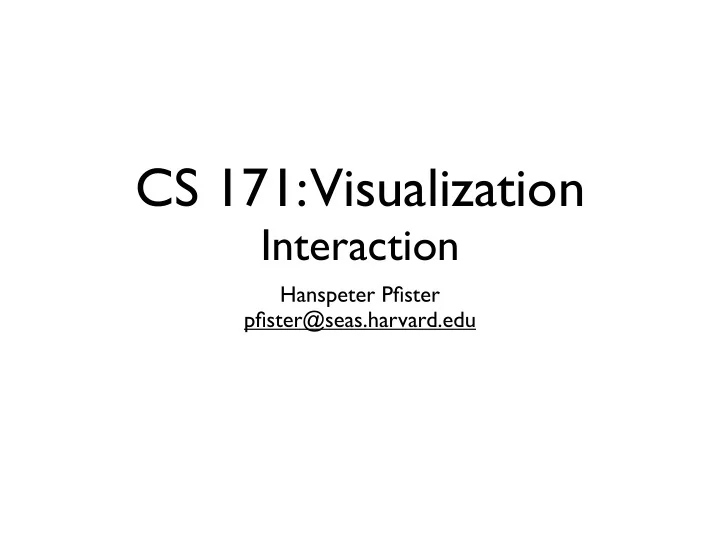
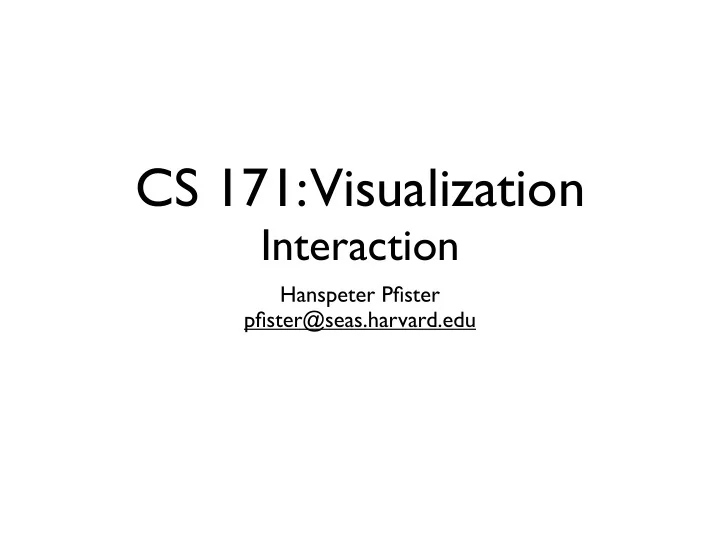
CS 171: Visualization Interaction Hanspeter Pfister pfister@seas.harvard.edu
This Week • Project 1 due today (no extensions!) • HW4 & Project II Chapters 5 & 6
Sketching Lab, Nathan Cook Friday, 10-11:30 am, MD G115
Last Time • Looking vs. Seeing • Overview of Information Processing • Image Gist • Visual Attention • Visual Working Memory • Visual Long-Term Memory
Further Reading
Interaction
www.wefeelfine.org
Outline • Overview & Detail • Focus + Context • Brushing & Linking • Filtering • Animation • Zooming • Off-the-desktop Interaction
Overview + Detail
The Shneiderman Mantra: “Overview first, zoom and filter, and details on demand.” - Ben Shneiderman
Linked Navigation http://www.historyshots.com/rockmusic/
14
NYT
Focus + Context
D3, M. Bostock
Fisheye View Sarkar and Brown, 1992
Fisheye View Sarkar and Brown, 1992
D3, M. Bostock
Hyperbolic Tree, 1995
D3, M. Bostock
Brushing & Linking
Tableau
D3, M. Bostock
C. Partl, A. Lex, M. Streit, D. Kalkofen, K. Kashofer, D. Schmalstieg: enRoute: Dynamic Path Extraction from Biological Pathway Maps for In-Depth Experimental Data Analysis, IEEE Symposium on Biological Data Visualization (BioVis), 2012
A. Lex, M. Streit, C. Partl, K. Kashofer, and D. Schmalstieg The Caleydo Matchmaker, A visualization technique to analyze clustered, multidimensional data. InfoVis 2010
A. Barsky et al., 2008
NYT
NYT
Filtering
Kayak
NYT
C. Scheidegger & K. Shirely
Animation
NYT
NYT
NYT
NYT
M. Wattenberg & F. Viegas
Flowing Data
Zooming
Geometric Zooming
Zoomable User Interfaces
Semantic Zooming Microsoft Windows 8
Zipdecode, Ben Fry
Off-The-Desktop Interaction
Vs.
Microsoft Surface* * The “other” Surface
SDR @ Harvard
SDR @ Harvard
XBox Kinect
Google Glass Sergey Brin
Everything is best for something and worst for something else - Bill Buxton
Further Reading
Recommend
More recommend