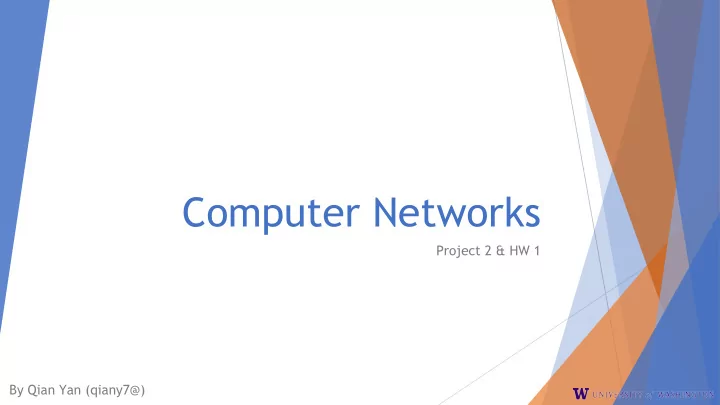
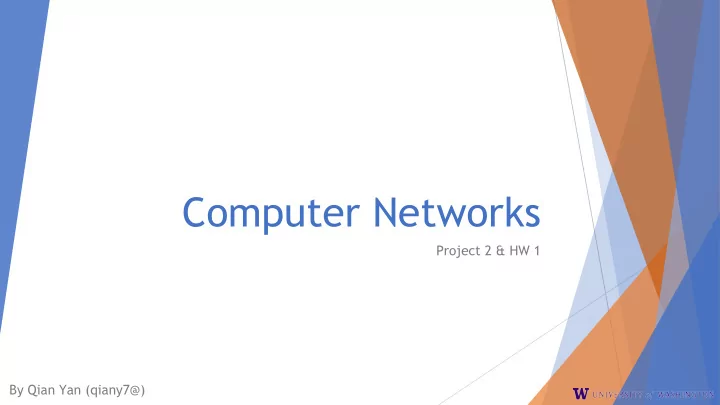
Computer Networks Project 2 & HW 1 By Qian Yan (qiany7@)
1
Software Defined Network (SDN) Controller Switch OpenFlow Control Data Plane Plane • Making decisions • Perform actions • How to forward data • Forward • Order to send data • Route • … Computer Networks 3
Mininet & Pox ▶ Mininet: software that creates a virtual network ▶ Set up switches, connect components, ping ▶ Helpful links: ▶ https://github.com/mininet/mininet/wiki/Documentation ▶ https://github.com/mininet/mininet/wiki/Introduction-to-Mininet #creating ▶ Pox: a Python-based SDN controller platform geared towards research and education ▶ https://github.com/mininet/openflow-tutorial/wiki/Create-a-Lear ning-Switch#Controller_Choice_POX_Python ▶ https://haryachyy.wordpress.com/2014/06/14/learning-pox-openfl ow-controller-proactive-approach/ Computer Networks 4
Mininet: Download & Install ▶ Download VirtualBox ▶ Download Mininet Image ▶ http://mininet.org/download/ ▶ Log in to the box: username & password “mininet” ▶ sudo mn (options) ▶ Demo Computer Networks 5
VirtualBox with ssh (optional) ▶ For easier access, set up ssh connection to our VM ▶ Port forwarding: ▶ Forwarding a localhost port to port 22 (ssh) on the virtual machine ▶ ssh mininet@127.0.0.1 -p 2222 ▶ Copy files: ▶ scp -P 2222 part1.py mininet@localhost:~/ ▶ Another way: sshfs can be used to mount a remote fs to your local fs ▶ sshfs -p 3000 mininet@127.0.0.1:/home/mininet/cse461 ~/attu/ http://blog.johannesmp.com/2017/01/25/port-forwarding-ssh-from-virtualbox/ Computer Networks 6
Project 2: Part 1 ▶ Your task in part one is to modify part1.py to represent the following network topology: H3 H1 S1 H2 H4 7 Computer Networks
Project 2: Part 1 ▶ Run: ▶ sudo mn --custom ./topos/part1.py --topo part1 ▶ sudo python part1.py ▶ dump, pingall, <h1> ping <h2>, iperf 8 Computer Networks
END Computer Networks 9
Recommend
More recommend