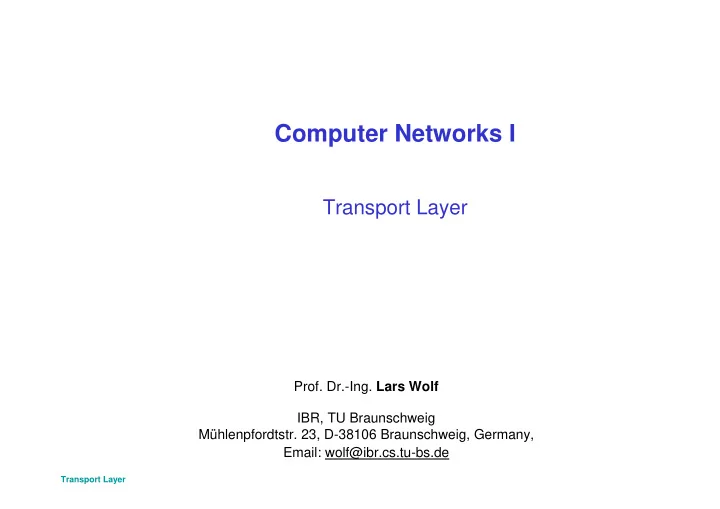
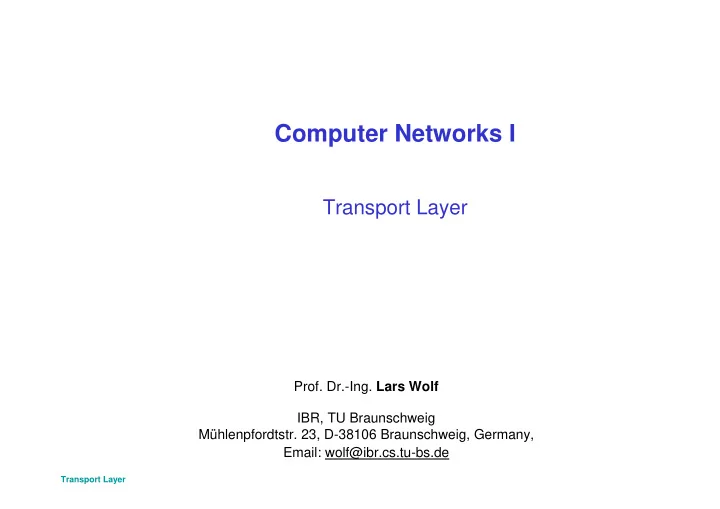
Computer Networks I Transport Layer Prof. Dr.-Ing. Lars Wolf IBR, TU Braunschweig Mühlenpfordtstr. 23, D-38106 Braunschweig, Germany, Email: wolf@ibr.cs.tu-bs.de Transport Layer
Scope www.ibr.cs.tu-bs.de Computer Networks 1 2 Transport Layer
Overview 1 Transport Layer Function www.ibr.cs.tu-bs.de 1.1 Transport Service 1.2 Connection Oriented Service: State Transition Diagr. 1.3 Transport Services Primitives: More Practical 2 Elements of Transport Protocols 3 Addressing (at Transport Layer) 3.1 Determination of Appropriate Service Provider TSAP 3.2 Determination of Appropriate NSAP 4 Duplicates (at Data Transfer Phase) 4.1 Duplicates – Methods of Resolution 4.2 Initial Sequence Number Allocation and Handling of Consecutive Computer Networks 1 Connections 5 Reliable Connection Establishment 6 Disconnect 6.1 Asymmetric Disconnect 6.2 Symmetric Disconnect 7 Flow Control on Transport Layer 7.1 Sliding Window / Static Buffer Allocation 7.2 Sliding Window / No Buffer Allocation 7.3 Credit Mechanism 8 Multiplexing / Demultiplexing 9 Some Familiar Internet Protocols, 3 a Short Introduction to UDP and TCP Transport Layer
1 Transport Layer Function www.ibr.cs.tu-bs.de To provide data transport • reliably • efficiently • at low-cost for • process-to-process (applications) • i.e. at endsystem-to-endsystem (if possible) independent from Computer Networks 1 • particularities of the networks (lower layers) used 4 Transport Layer
1.1 Transport Service www.ibr.cs.tu-bs.de Computer Networks 1 Connection oriented service • 3 phases: connection set-up, data transfer, disconnect Connectionless service • transfer of isolated units Realization: transport entity • software and/or hardware? • software part usually contained within the kernel (process, 5 library) Transport Layer
Transport Service www.ibr.cs.tu-bs.de Similar services of • network layer and transport layer: Why 2 Layers? Network service • not to be self-governed or influenced by the user • independent from application & user Computer Networks 1 • enables compatibility between applications • provides, for example • “only” connection oriented communications • or “only” unreliable data transfer Transport service: to Improve the Network Service Quality • users and layers want to get from the network layer, e.g. • reliable service • necessary time guarantees 6 Transport Layer
Transport Service www.ibr.cs.tu-bs.de Transport layer: • isolates upper layers from technology, design and imperfections of subnet Traditionally distinction made between • layers 1 - 4 • transport service provider • layers above 4 Computer Networks 1 • transport service user Transport layer has key role: • major boundary between • provider and • user of reliable data transmission service 7 Transport Layer
Transport Service: Terminology Entities exchanged: www.ibr.cs.tu-bs.de Layer Data Unit Transport TPDU / Message (TPDU: Transport Protocol Data Unit) Network Packet Data Link Frame Physical Bit/Byte (bitstream) TPDU: Transport Protocol Data Unit Computer Networks 1 Nesting of TDPUs, packets, and frames: 8 Transport Layer
Connection-Oriented Service: State Transition 1.2 Diagr. www.ibr.cs.tu-bs.de Example: ISO-OSI nomenclature • state transition diagram Computer Networks 1 9 Transport Layer
Connection-Oriented Service: State Transition Diagr. www.ibr.cs.tu-bs.de Computer Networks 1 10 Transport Layer
1.3 Transport Services Primitives: More Practical www.ibr.cs.tu-bs.de Primitives for a simple transport service: Primitive Packet sent Meaning LISTEN (none) Block until some process tries to connect CONNECT CONNECTION REQ Actively attempt to establish a connection SEND DATA Send Information RECEIVE (none) Block until a DATA packet arrives Computer Networks 1 DISCONNECT DISCONNECTION REQ Request to release the connection 12 Transport Layer
Transport Service Primitives: More Practical www.ibr.cs.tu-bs.de Berkeley Socket Primitives: Primitive Meaning SOCKET Create a new communication end point BIND Attach a local address to a socket LISTEN Announce willingness to accept connections; give queue size Computer Networks 1 ACCEPT Block the caller until a connection attempt arrives CONNECT Actively attempt to establish a connection SEND Send some data over the connection RECEIVE Receive some data from the connection CLOSE Release the connection 13 Transport Layer
2 Elements of Transport Protocols www.ibr.cs.tu-bs.de Transport service is implemented • by transport protocol used between the two transport entities Several issues have to be addressed such as: • Addressing • Connection Establishment • Connection Release • Flow Control and Buffering • Multiplexing Computer Networks 1 • Crash Recovery 14 Transport Layer
Elements of Transport Protocols Transport protocols resemble somehow data link protocols: www.ibr.cs.tu-bs.de • but significant differences exist Transport and data link protocols operate in different environments! Addressing: • DL: outgoing line of a router specifies particular router Computer Networks 1 • TL: explicit addressing of destinations is required Connection establishment: • DL: peer is always there • TL: more different situations Storage capacity in the subnet: • DL: neglectable • TL: serious problem, packet may be stored somewhere and delivered later Buffering and flow control: • DL: few outgoing lines allow simple buffer allocation schemes • TL: potentially large, dynamically #conn. requires flexible schemes 15 Transport Layer
3 Addressing (at Transport Layer) www.ibr.cs.tu-bs.de Why identification? • sender (process) wants to address receiver (process) • for connection setup or individual message • receiver (process) can be approached by the sender (process) Define transport addresses: • generic term: (Transport) Service Access Point TSAP • Internet: port • or e.g. ATM: AAL-SAP Reminder: analogous end points in network layer: NSAP • e.g., IP addresses Computer Networks 1 Model: 16 Transport Layer
Steps www.ibr.cs.tu-bs.de In general 1. Server (service provider) • connects itself to TSAP 122 • waits for service request (polling, signalling, ..) 2. Client (application) • initiates connection via TSAP 6 as source and TSAP 122 as destination • i.e. connect.req 3. Transport system on host 1 • identifies dedicated NSAP Computer Networks 1 • initiates communication at network layer • communicates with transport entity on host2 • informs TSAP 122 about desired connection 4. Transport entity on host 2 • addresses the server • requests acceptance for the desired connection • i.e. connect.ind 5. etc. 17 Transport Layer
Determination of Appropriate Service Provider 3.1 TSAP How does the specific address of a service becomes known? www.ibr.cs.tu-bs.de 1. Approach: TSAP known implicitly • services that are well known and often used have pre-defined TSAPs Computer Networks 1 • as "well known ports" of a transport protocol • e.g., stored in /etc/services file at UNIX systems example: service ’time of day’ (port 13) Characteristics: • works well for small number of stable services • not suitable for user specific processes • existing for short time, no known TSAP addr • waste of resources to have seldomly used servers active and listening 18 Transport Layer
Determination of Appropriate Service Provider TSAP 2. Approach: “initial connection protocol” www.ibr.cs.tu-bs.de 1. process server acting as proxy for less often used servers 2. process server listens to set of ports at same time, waiting for connection requests 3. creates the appropriate service provider process 4. transfers connection and desired service 5. waits for further requests Characteristics: • works well for servers which can be created on demand • not suitable if service exists independently of process server at another machine (e.g., file server) Computer Networks 1 19 Transport Layer
Determination of Appropriate Service Provider TSAP www.ibr.cs.tu-bs.de 3. Approach: Name Server (directory server) • context • server process already exists • procedure 1. client addresses Name server (establishing connection) 2. client specifies the service as an ASCII data set • example “name of day” Computer Networks 1 3. name server supplies TSAP 4. client disconnects from name server 5. client addresses TSAP provided by name server ..... • comments • new services • have to register at the name server • name server • adds corresponding information at the database 20 Transport Layer
3.2 Determination of Appropriate NSAP How to localize the respective endsystem NSAP (layer 3!!) ? www.ibr.cs.tu-bs.de • TSAP known • i.e. how to determine the appropriate NSAP? 1. approach: hierarchic addressing • TSAP contains this information example: <country>.<network>.<port> Computer Networks 1 2. approach: “flat” addressing • dedicated “name server” • entry TSAP address: address of the endsystem + port • request via broadcast • e.g. as correlation of ethernet address and internet address • i.e. possible in geographically and topologically limited spaces 21 Transport Layer
Recommend
More recommend