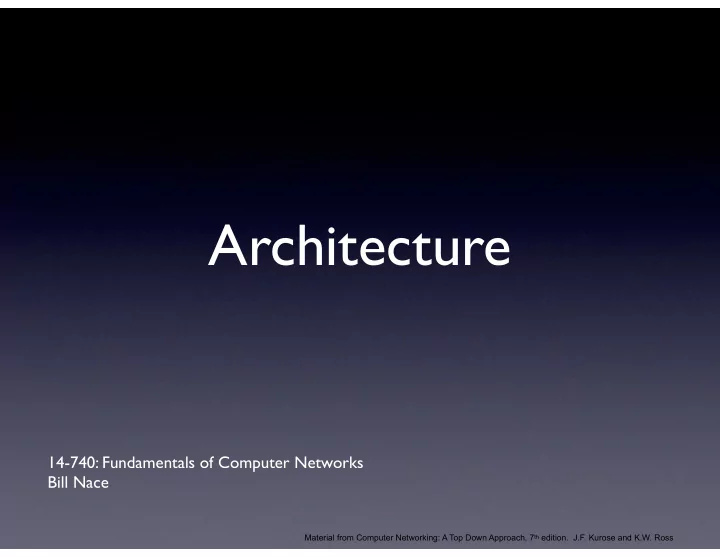
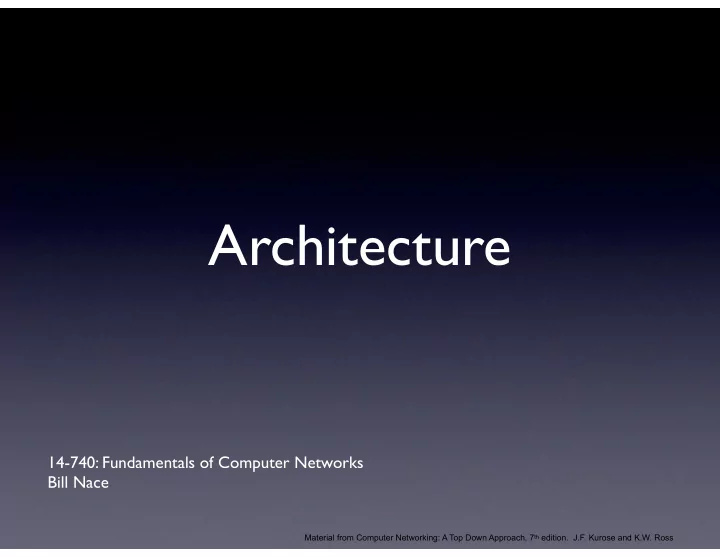
Architecture 14-740: Fundamentals of Computer Networks Bill Nace Material from Computer Networking: A Top Down Approach, 7 th edition. J.F. Kurose and K.W. Ross
Review • What is the internet? • “A Series of Tubes” • Nuts-n-bolts • Service oriented • Network Edge • Hosts, clients, servers • Network Core • Routers, packet-switched, store-and-forward 2
Game Plan • Delay and loss in packet-switched nets • Layered network architecture • ISO OSI seven-layer model 3
Sources of delay/loss • Packets queue in router bu ff ers • store and forward • packet arrival rate may exceed output capacity • hopefully only for a short time packet being transmitted (delay) 10 Mbps Ethernet 1.5 Mbps T1 line queue of packets waiting for output link free buffers (delay) Arriving packets dropped (loss) if no buffers are free 4
Four sources of packet delay 1)Nodal processing • Time spent in the router • check for bit errors • determine output link 1. Nodal processing 4. Propagation 3. Transmission 2. Queueing 5
2)Queueing • Time waiting for clear output link • depends on congestion level of router 1. Nodal processing 4. Propagation 3. Transmission 2. Queueing
3)Transmission Delay • L = packet length (bits) • R = link bandwidth (bps) • time to send bits into the link = L / R 1. Nodal processing 4. Propagation 3. Transmission 2. Queueing
4)Propagation Delay • d = length of physical link • s = propagation speed in physical medium (~2x10 8 m / sec) • Note: very di ff erent quantity from R • propagation delay = d / s 1. Nodal processing 4. Propagation 3. Transmission 2. Queueing
Nodal delay d nodal = d proc + d queue + d trans + d prop • d proc = processing delay • typically a few microseconds • d queue = queuing delay • depends on congestion, 0 to a few milliseconds • d trans = transmission delay • L / R, significant for low-speed links • d prop = propagation delay • d/s, a few microseconds to hundreds of milliseconds 9
Queuing delay (again) • L = packet length (bits/pkt) average queuing delay • R = link bandwidth (bps) • λ = avg packet arrival rate (pkt/s) • tra ffi c intensity = L λ / R L λ / R 1.0 • L λ / R ~ 0: average queueing delay small • L λ / R ➙ 1: delays become large • Small (temporary) increase in tra ffi c substantially increases delay • L λ / R > 1: more “work” arriving than can be accomplished. Average delay is infinite! 10
Packet loss • Queue (aka bu ff er) preceding link in router has finite capacity • When packet arrives to full queue, packet is dropped (aka lost) • Lost packet may be retransmitted by previous node, by source end system, or not retransmitted at all 11
“Real” delays • What do “real” internet delay & loss look like? • Tool: traceroute provides delay measurements for each hop in the path • For all routers i • send 3 packets that will reach router i on path towards destination • router i will return packets to sender • measure transmission and reply interval 12
Traceroute algorithm • For all routers i • send 3 packets that will reach router i on path towards destination • router i will return packets to sender • measure transmission and reply interval 3 probes 3 probes 3 probes 13
Example >> traceroute www.cmuj.jp traceroute to cmuj.jp (222.146.60.103), 64 hops max, 40 byte packets 1 HH130-ROUTER (128.2.130.254) 0.971 ms 0.382 ms 0.378 ms 2 POD-A-WEH-ECE.GW.CMU.NET (128.2.35.217) 0.578 ms 0.519 ms 0.433 ms 3 * * * 4 POD-I-CYH-VL986.GW.CMU.NET (128.2.0.250) 0.613 ms 0.658 ms 0.507 ms 5 sl-st21-pit-1-1-0.sprintlink.net (144.223.26.89) 0.604 ms 0.667 ms 0.555 ms 6 sl-st20-pit-1-0-1.sprintlink.net (144.232.2.90) 0.600 ms 0.669 ms 0.603 ms 7 sl-bb23-rly-15-0.sprintlink.net (144.232.20.216) 6.560 ms 6.647 ms 6.443 ms 8 sl-bb21-rly-9-0.sprintlink.net (144.232.14.133) 6.519 ms 6.489 ms 6.333 ms 9 sl-crs2-rly-0-4-0-0.sprintlink.net (144.232.2.56) 6.579 ms 6.774 ms 6.447 ms 10 sl-bb21-dc-12-0-0.sprintlink.net (144.232.9.212) 7.062 ms 7.066 ms 7.057 ms 11 sl-st21-ash-10-0-0.sprintlink.net (144.232.20.148) 8.576 ms 8.602 ms 8.619 ms 12 p16-2-0-0.r20.asbnva02.us.bb.gin.ntt.net (129.250.8.45) 8.818 ms 8.652 ms 8.782 ms 13 as-2.r21.lsanca03.us.bb.gin.ntt.net (129.250.5.24) 67.614 ms 88.863 ms 75.028 ms 14 ae-0.r20.lsanca03.us.bb.gin.ntt.net (129.250.3.33) 68.163 ms 71.246 ms 67.811 ms 15 as-2.r20.osakjp01.jp.bb.gin.ntt.net (129.250.3.202) 177.412 ms 177.707 ms 177.814 ms 16 ae-4.r20.tokyjp01.jp.bb.gin.ntt.net (129.250.4.209) 176.502 ms 168.719 ms 172.205 ms 17 129.250.11.114 (129.250.11.114) 189.410 ms 186.481 ms 184.967 ms 18 210.254.187.185 (210.254.187.185) 176.460 ms 176.414 ms 176.382 ms 19 60.37.27.131 (60.37.27.131) 187.155 ms 118.23.168.3 (118.23.168.3) 176.118 ms 172.646 ms 20 210.254.188.138 (210.254.188.138) 173.078 ms 169.601 ms 182.398 ms 21 222.146.54.178 (222.146.54.178) 171.101 ms 176.199 ms 176.551 ms 22 220.111.40.14 (220.111.40.14) 195.458 ms 187.703 ms 188.072 ms 23 222.146.54.10 (222.146.54.10) 191.032 ms 187.826 ms 190.441 ms 24 cmuj.jp (222.146.60.103) 175.449 ms 183.011 ms 167.049 ms 14
Improvements • Try mtr instead (Matt's Traceroute) • Parallel and continuous sending of all probes • Better stats • Try WinMTR on Windows 15
Game Plan • Delay and loss in packet-switched nets • Layered network architecture • ISO OSI seven-layer model 16
Networks are complex! • Many components: • Hosts, routers and links of various media • Applications and protocols • Many players: • Apps / components created by di ff erent corporations • Individual networks run by di ff erent organizations 17
Fundamental Question • How should a network be organized? • or at least, our understanding and discussion of networks? • Lots of requirements: connectivity, scalability, robustness, e ffi ciency, manageability, accountability, etc • What architecture should be used? 18
Layered Network Architecture • Layering is the grouping of functions into related and manageable sets ... • in such a way that each layer: • provides a service to the layer above • defined in a protocol • specifies an interface for accessing the service • uses services of the layer directly below • Network architecture defines all layers and the design of protocols / interfaces of each layer 19
Why layering? • Monolithic non-layered architectures are costly, inflexible, and soon obsolete • Provides a structured way to understand components • Protocol in each layer can be developed separately from those in other layers • Implementation in a layer can change without a ff ecting other layers, as long as interface remains the same • Details of lower layers are not needed • Simplifies design, implementation and testing of network technology 20
Why not layering? • Duplication of lower layer functions • Reliability at link layer as well as transport • Information hiding a ff ects performance • Strict adherence to layering principle is not always good • Might need information from a lower layer 21
Game Plan • Delay and loss in packet-switched nets • Layered network architecture • ISO OSI seven-layer model 22
• ISO: International Standard Organization • In 1970s, computer vendors had developed many proprietary network architectures -- without interoperability • Open Systems Interconnection (OSI) was a reference framework to enable multi-vendor interconnection • Provides a unified view of layers, services and protocols, which is still in use today • Started 1978; first standard 1979 • TCP/IP pre-empted deployment of OSI protocols
ISO OSI Model SERVICE SERVICE USER PROVIDER END-TO-END PROTOCOLS Application Application Presentation Presentation Session Session Transport Transport Network Network Network Network Data Link Data Link Data Link Data Link Physical Physical Physical Physical
Physical Layer • Transfers bits across link • Definition & specification of the physical aspects • Mechanical: cable, plugs, pins... • Electrical: modulation, voltage levels, timing… • Procedural: activation/deactivation... • Ethernet, DSL, cable modem, phone modem … • Twisted-pair, coaxial, optical, wireless, IR, … bits Physical Physical 25
Data Link Layer • Transfers frames across direct connections between 2 nodes • A frame is a sequence of bits, or blocks of information • Inserts framing info to denote frame boundaries • Inserts control, addressing and error correction info in header • Detects transmission errors on link. May retransmit frames • Activation, maintenance, & deactivation of link connection • Examples: Ethernet, PPP , HDLC frames Data Link Data Link bits Physical Physical 26
Sidebar: data “link” layer • Local Area Networks (LANs) generally use broadcast transmissions, e.g. Ethernet • The notion of “link” includes the case of multiple nodes connected to a broadcast medium • A Media Access Control (MAC) protocol coordinates use of media among multiple machines • Flat addressing space (MAC address) • Hosts listen & recognize frames destined for them • Collisions are avoided or detected/recovered 27
Recommend
More recommend