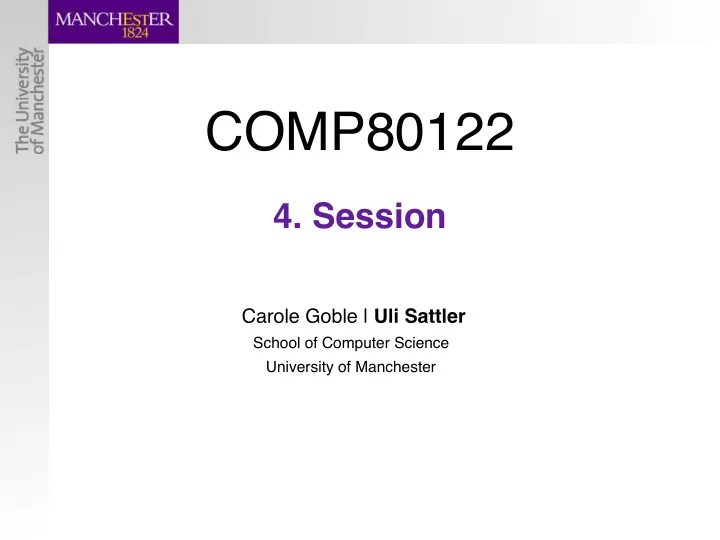
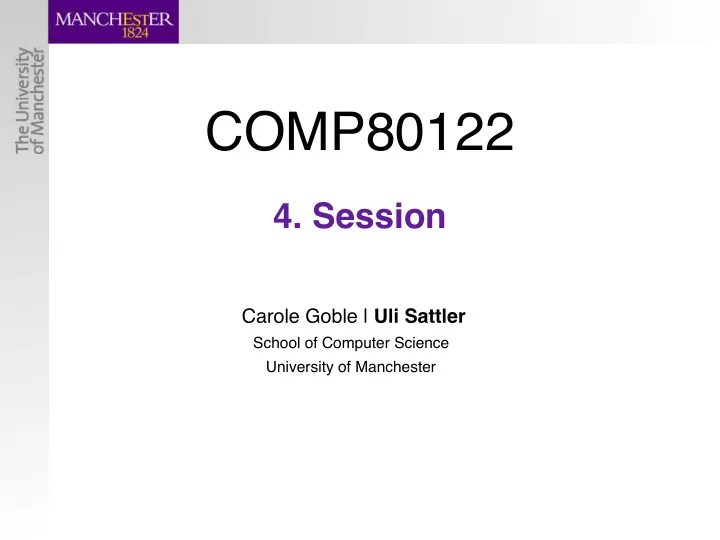
COMP80122 4. Session Carole Goble | Uli Sattler School of Computer Science University of Manchester
How to develop your storyline
Storyline: relevant points • Setting the scene: – research area – your problem in general – why is that interesting/relevant? • Focus: – your Research Hypothesis/Question • Methodology/approach/work done: – what you have done/learned so far in which • Context: language? Terminology? – how it relates to other people’s work • Contributions made: – which new insights were gained – did you dis-prove your research hypothesis/answer question? • Outlook/next steps/open questions
Know your Terminology • “How does this relate to biometric annealing?” • “Wouldn’t the Kartoffelpuffer approach work faster?” • Diligently – read – understand – take notes – ask – discuss • Don’t assume meaning of/ make up new words
Storyline - more questions • Do we want an overview at start? • Do we want a summary at end? • How do I explain holes/shortcomings in others’ work? • How do I explain holes/shortcomings in my work? • What if I cannot explain everything in detail? • Which bits to leave out?
Storyline - how to go about things 1. Think long & hard about a. core points/observations/claims you want to make about i. your work ii. existing work iii. applications b. terminology to use 2. Write these (core points and terms) down a. on post-it notes 3. Order & structure them a. to turn them into a story 4. Sleep over this, reflect on it the next day a. possibly modify 5. Discuss with somebody/supervisor 6. ...only then start on draft for slides/paper/…
Let’s practice outlining ! 1. Think about a 5 minute presentation about – your taster project or – your MSc project or – your UG/Diploma/3rd year project – sorting problems & algorithms or – shortest paths problems & algorithms 2. in ~15 minutes, go through 1-3 of previous slide 3. in 5 minutes, explain your “story” to your neighbour – did they think it was clear? – did you find it easy to explain? 4. swap
Once you have your slides, practice: 1. give your presentation (with slides) “in your head” – do the slides work? – are they in the right order? – are you missing an example? a picture? a break-point? – add/improve these. 2. do (1) again with improved storyline/slides until you are happy because you have got them right 3. give your presentation out loud (ideally to a friend/flat mate) – do the slides work? – are they in the right order? – are you missing an example? a picture? a break-point? – add/improve these. 4. do (3) again with improved storyline/slides until you are happy because you have got them right
things mentioned earlier…
Voice • Can be badly affected by nerves – higher pitch – tremble – loss of volume control • Central medium for oral presentation – if you worry about your voice, do something: • try it out with a friend • follow some online tutorials on voice projection & breathing – your voice is trainable • but this needs time and effort
Body Language • Your observations from RS about body language? • Talk to the audience! • Look at the audience! • Show some enthusiasm! • Don’t talk to the wall/laptop/screen! • Find a good place for your hands! • Careful with props!
Body language - how to dress? • Is dress/clothes important for your presentation? • Effects of presentation situation: you will feel – very warm – looked at by many eyes • ...hence you want to feel – comfortable even if you are sweating – good in your skin/clothes
Coping with nerves • Your observations? – who is stressed/nervous? – what do stressed presenters do? – how does that make the audience feel? • What can we do about it? – accept it – be super well prepared – learn relaxation techniques – avoid counter-productive reactions • procrastination • low voice/high pitch • talking to wall/ceiling/...
your end-of-year progression interviews
Your End-of-Year Interview • 15 minute presentation – don’t forget everything we discussed here • Interview – ask if you don’t understand a question – some questions’ goals may be unclear to you • Don’t forget that your interviewers may – know nothing about your research area – know none of your acronyms/terms – still provide useful feedback & helpful insights
Organisation
Recommend
More recommend