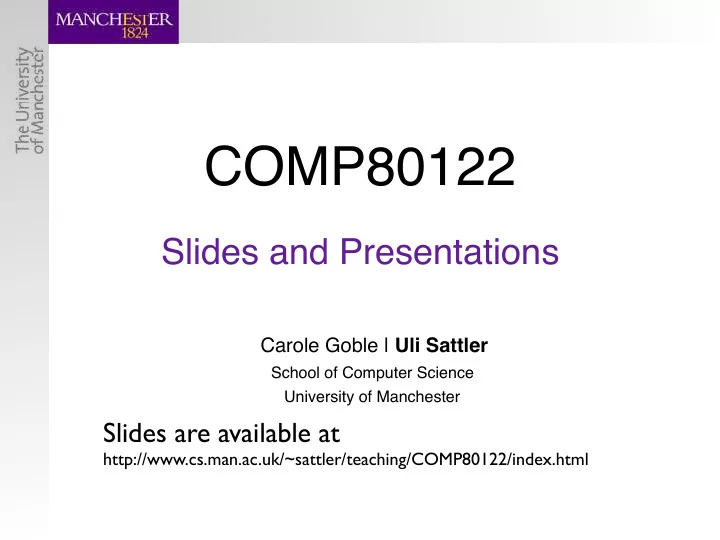
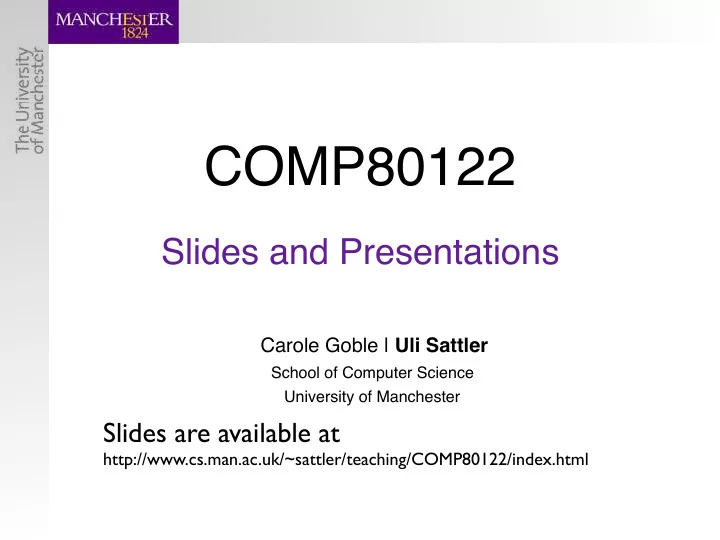
COMP80122 Slides and Presentations Carole Goble | Uli Sattler School of Computer Science University of Manchester Slides are available at http://www.cs.man.ac.uk/~sattler/teaching/COMP80122/index.html
COMP80122 Learning Outcomes At the end of this course unit a student will be able to • describe the core aspects of a presentation – and how they affect the understanding • analyse and evaluate a presentation along those core aspects • prepare the storyline and slides for a presentation on their research – keeping in mind the core aspects • give a clear presentation on their research that follows good practice in the core aspects
Two things to remember 1. Running example • can make a huge, positive difference So, use (a simple, evolving) one: • always • from the beginning • ideally with a picture/graphic 2. Terminology • (which terms/acronyms to use for what) • can cause massive confusion & frustration in audience • keep it minimal & simple
Two things to remember 1. Running example • can make a huge, positive difference So, use (a simple, evolving) one: for all • always communication: • from the beginning presentations, papers, posters, supervisory • ideally with a picture/graphic meetings, … 2. Terminology • (which terms/acronyms to use for what) • can cause massive confusion & frustration in audience • keep it minimal & simple
Let’s discuss your slides!
Things discussed so far • Storyline – in general – yours: see last week’s mini exercise • Slides – in general – yours: see this week’s mini exercise • Take you 3-5 example slides • Swap with your neighbour • 4 mins: consider all aspects • 4 mins each: provide feedback/discuss
The Three Aspects The story The speaker The slides • • • body language story line bullet lists • – focus • clarity graphics • • • preparedness level fonts • • • voice timing highlights • • – volume use of terminology ... • – speed ... – clarity • nerves • ... Effects on you/audience by choices to these? What was helpful to get message across?
The Three Aspects The story The speaker The slides • • • body language story line bullet lists • – focus • clarity graphics • • • preparedness level fonts • • • voice timing highlights • • – volume use of terminology ... • – speed ... – clarity • nerves • ... Effects on you/audience by choices to these? What was helpful to get message across?
The Three Aspects The story The speaker The slides • • • body language story line bullet lists • – focus • clarity graphics • • • preparedness level fonts • • • voice timing highlights • • – volume use of terminology ... • – speed ... – clarity • nerves • ... Effects on you/audience by choices to these? What was helpful to get message across?
The Three Aspects The story The speaker The slides • • • body language story line bullet lists • – focus • clarity graphics • • • preparedness level fonts • • • voice timing highlights • • – volume use of terminology ... • – speed ... – clarity • nerves • ... Effects on you/audience by choices to these? What was helpful to get message across?
Aspect 2: the Speaker
You will be nervous • …and that’s ok – all speakers are – all performers are • Adrenalin will be released – increasing heart rate – sweating • adapt closing – breathing faster • be aware & breath consciously – release of energy • move • Be well prepared
You will be nervous • …and that’s ok – all speakers are stage fright – all performers are • Adrenalin will be released – increasing heart rate – sweating • adapt closing – breathing faster • be aware & breath consciously – release of energy • move • Be well prepared
Being Prepared • Good Storyline: that works for – audience – time – you • Slides: that work for – storyline – projector & room – audience – you • Knowing your infrastructure – projector & room • Good timing – of presentation – before presentation
Being Prepared • Good Storyline: that works for – audience – time – you • Slides: that work for Practice! – storyline – projector & room – audience – you • Knowing your infrastructure – projector & room • Good timing – of presentation – before presentation
How to prepare & practice? 1. Investigate audience & 5. Practice loudly alone time & expectations – ponder 2. Design storyline • do slides/graphics work? – ponder • check timing – discuss with friends – improve 3. Make slides 6. Practice loudly for friends – ponder – ponder – discuss with friends • do slides/graphics work? 4. Practice quietly • check timing – improve – ponder • do slides/graphics work? • check timing – improve
How to prepare & practice? 1. Investigate audience & 5. Practice loudly alone time & expectations – ponder 2. Design storyline • do slides/graphics work? – ponder • check timing – discuss with friends – improve 3. Make slides 6. Practice loudly for friends – ponder – ponder – discuss with friends • do slides/graphics work? 4. Practice quietly • check timing – improve – ponder • do slides/graphics work? • check timing Repeat until – improve you’re happy!
⇓ ⇑ Breathing Being nervous ➾ adrenalin voice shallow breathing ➾ • Learn some breathing exercises, e.g., – https://www.youtube.com/watch?v=dyIoUMwD7Xw – https://www.youtube.com/watch?v=AvrH4-usxmI – https://www.youtube.com/watch?v=Acl6owhFMHQ – … • Learn how posture affects your voice • Acquire some pre-presentation breathing exercises!
Dressing for your presentation • Investigate audience & expectations • Consider physical environment – stage – chairs – temperature/AC – … • Consider yourself – what makes you feel good & confident? – what does NOT distract you • Pick wisely!
During the presentations Do: Do not: • look at audience • look at screen • make eye contact • have hands in pocket • breath • … • smile • enjoy the experience • … To do or not do: • ask question to audience • …
How to Answer Questions • Questions can arise during or after your presentation – welcome these – make sure you understand them – only answer if you know the answer Hmmm, interesting question: I haven’t thought about this yet – don’t engage in long discussion during presentation Can we continue this discussion off-line/after presentation – don’t get defensive I explained this on Slide 3
Deliverable 2: Research Symposium Critiques
Research Symposium • April 23-25 – see http://studentnet.cs.manchester.ac.uk/pgr/symposium/ • Great place to learn about – school – our school’s research – research in Computer Science – other PhD students • Great place to think about communication of research – clarity: what makes you “get” what has been done – story lines … – boredom, effect, ... – presentations – slides
Deliverable 2 • attend all presentations of the Research Symposium • You are assigned 10 presentations; for each – give a 2-3 sentence summary of its contents and – write a critique : what was good, what could have been better – taking into account all 3 pillars of a presentation • storyline • slides • presenter • submit all your summaries and critiques via easychair – your reviews will be anonymous and fed back to presenters – we will discuss these on May 9th.
Attend Symposium • Enjoy the presentation • Watch yourself & reflect: what makes you – happy – confused – click – lost – understand – puzzled – recognise things – angry – curious – distracted – engage with subject – bored • Write 10 critiques following the template – see next slides – prepare your note taking! • ...then we discuss your observations
Template for Your Critiques (1) 1. Content: what • is the research question or hypothesis? • is the contribution made to answering/proving it? • did you learn from this presentation? 2. Narrative/storyline: • clear • well thought through • fit for (General CS) audience & time
Template for Your Critiques (2) logically meaningful structure of (sub)items 3. Slides: no full sentences • suitable layout • support story line of presentation without distracting • suitable font, colours, size • suitable, clear graphics in particular, they were there when needed 4. Presenter: • well prepared, with good explanations • made good contact with audience • audible • well paced includes speed, pauses, emphasis
Recommend
More recommend