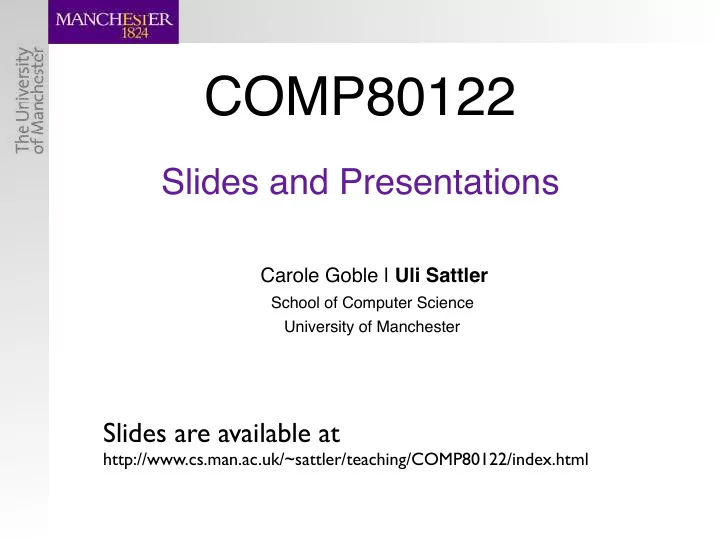
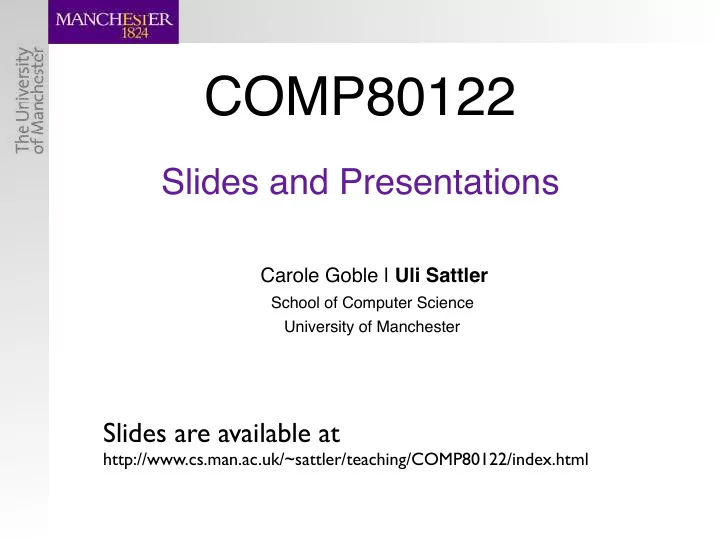
COMP80122 Slides and Presentations Carole Goble | Uli Sattler School of Computer Science University of Manchester Slides are available at http://www.cs.man.ac.uk/~sattler/teaching/COMP80122/index.html
Welcome to COMP80122 Semester 1 Semester 2 P2: P3: P4: P1: COMP80131 COMP80142 COMP80122 Jon, Simon Bijan, Jon Carole, Uli Easter Break Week 8 Week 7 Week 8 Week 8 Week 7 Research Sem & Disc. & Your Your Seminar Prezies Prezies Prezies Prezies Symposium April 23-25
Your Deliverables for COMP80122 1. Active participation 2. Critiques of Research Symposium Presentations 3. A15 minute presentation plus various little exercises, tasks, … Easter Break Week 8 Week 7 Week 8 Week 8 Week 7 Research Sem & Disc. & Your Your Seminar Prezies Prezies Prezies Prezies Symposium April 23-25
Research Symposium • April 23-25 – see http://studentnet.cs.manchester.ac.uk/pgr/symposium/ • Great place to learn about – school – our school’s research – research in Computer Science – other PhD students • Great place to think about communication of research – clarity: what makes you “get” what has been done – story lines … – boredom, effect, ... – presentations – slides
Deliverable 1 • during the whole seminar, in particular the discussion of fellow students’ presentations you • are present • participate actively • we’ll clarify this later
Deliverable 2 • attend all presentations of the Research Symposium • You are assigned 10 presentations; for each – give a 2-3 sentence summary of its contents and – write a critique : what was good, what could have been better – taking into account all 3 aspects of a presentation • storyline • slides • presenter • submit all your summaries and critiques via easychair – your reviews will be anonymous and fed back to presenters – we will discuss these on May 9th • we’ll clarify this later
Deliverable 3 • you will give a 15 minute presentation • about your research • to a small group of ~13 fellow participants • we discuss what • worked well • can be improved • Later today, we • organise you into groups • start scheduling your presentations • First presentations: • Thursday, March 21st
Central thoughts about presentations
Most important features of a presentation? Good Professional Entertaining Structure Slides Delivery Technical Contributions Confident Presenter Impressive Results Clear Delivery
A Good Presentation is… • interesting – tells something new & why we should care • clear – story line: start, middle, end – follow-able – on the right level of abstraction for the audience • articulate – thought through – well prepared… • right for the audience kuweight64.blogspot.com/2011/04/quote-for-today.html
The wider view: Communication …of your research: • Does it matter? • Do you need to be able to communicate your contributions? – Results can speak for themselves!
A Blunt Answer: Your Viva! The examiners may recommend the award if they are satisfied that the thesis is satisfactory in every way and that: • the candidate possesses an appropriate knowledge of the particular field of learning within which the subject of the thesis falls; • the research which is reported in the thesis contributes a substantial addition to knowledge; From: Examination of Doctoral Degrees Policy June 2017
Slightly Sharper Answer: Conferences • Hopefully, you will present your work at conference/workshop • Great opportunity to – travel – meet colleagues – network – get feedback
Discuss: • If you understand X, then you can explain X – well – to everybody – at any length Corollary: Inability to explain shows lack of understanding Caveat: Being good at explaining is a skill that takes practise
Communication of CS Research • A presentation is a monologue with • no/little space for - questions - clarifications - explanations ? … • therefor requires - thought - preparation
The Three Aspects The story The speaker The slides • • • body language story line bullet lists • – focus • clarity graphics • • • preparedness level fonts • • • voice timing highlights • • – volume use of terminology ... • – speed ... – clarity • nerves • ... Effects on you/audience by choices to these? What was helpful to get message across?
Aspect 1: the story line
Good Preparation • is a duty to the audience – don’t make a group of (influential?) people suffer • makes you more confident • requires good conceptualization of your work – might even provide new insight into your work • takes a looooong time to design: – start well in time, i.e., weeks before – iterative through different versions: • make slides • practise • think & discuss • …start again
Storyline: relevant questions • Setting the scene: – what kind of problem is addressed? At right level/enough time – why is that interesting/relevant? • Focus: Running example – your Research Hypothesis/Question? • Methodology/approach/work done: – what have you done/are you doing? • Context: – how does this relate to other people’s work? • Contributions made: – what is the outcome of the work done? – what are the new insights gained? – how do these answer research hypothesis/question? • Outlook/next steps/open questions?
Two approaches to presentation design • iterative: • top down: 1. make slides 1. gather points to make 2. practise 2. gather terms to define 3. think & discuss 3. ponder whether these are complete ➡ …start again until tired/ happy 4. arrange in an order 5. ponder whether this is good order/narrative 6. make slides Discuss: which is more efficient? 7. practise 8. think & discuss ➡ …improve
Preparing a Presentation Think about: • who is your audience? • who are you? • short memory of audience! • what do you want them to take home ? • how much time do you have? – rule of thumb: 2 min per slide – even if it hurts: you need to leave out certain • aspects of your work • details of your work • what technical devices do you have/need?
Let’s try this out (20 mins) • Spend 3 minutes to sketch out a suitable storyline to tell – a fellow CS PhD student – about your research – in 2-3 minutes (a long elevator pitch) • Build groups of 3 students who don’t know each other – shuffle around • Tell each other your storylines • All: discuss
Coursework for Thursday Make a • outline of your presentation – following our skeleton above – with title slides and the day – core concepts/slogans per slide after tomorrow • list of your terminology – specialist terms that you need in your presentation • suitable running example ‣ Roughly 1 page ‣ Bring this on Thursday and we’ll discuss
Aspect 2: the speaker - first thoughts
The Speaker - Stage Presence • Stage presence, body language, voice,… – give context/mode, e.g., • surprise • slog • hard work – help audience follow talk – support understanding – can make a talk Discuss: • entertaining presenting is a performance • enjoyable that can be trained! – or • annoying • hard work • boring • impossible to understand
People and sites mentioned • Videolectures for numerous recordings of presentations – http://videolectures.net/ • Dave Gorman for great use of slides – http://www.davegorman.com/ • Hans Rosling for talking nicely & clearly with a foreign accent and for some more examples of – good use of graphics – great entertainment – great communication of tricky, technical statistics! – e.g., https://www.ted.com/talks/ hans_rosling_shows_the_best_stats_you_ve_ever_seen
Organisation Part 1
Deliverable 1 • during the whole seminar, in particular the discussion of fellow students’ presentations you • are present • participate actively Make sure you’ve signed the attendance sheet During your presentations, we will all give feedback (directly verbally & via those Feedback Notes)
Deliverable 2 • attend all presentations of the Research Symposium • You are assigned 10 presentations; for each In preparation to this, we will email you – give a 2-3 sentence summary of its contents and • from easychair – write a critique : what was good, what could have been better • ask you to become a PC member of UoMRS2019 – taking into account all 3 aspects of a presentation • follow instructions • storyline • slides • submit your 10 critiques there • presenter • following the Feedback Notes • submit all your summaries and critiques via easychair • these will be shared anonymously with presenters – your reviews will be anonymous and fed back to presenters – we will discuss these on May 9th • we’ll clarify this later
Recommend
More recommend