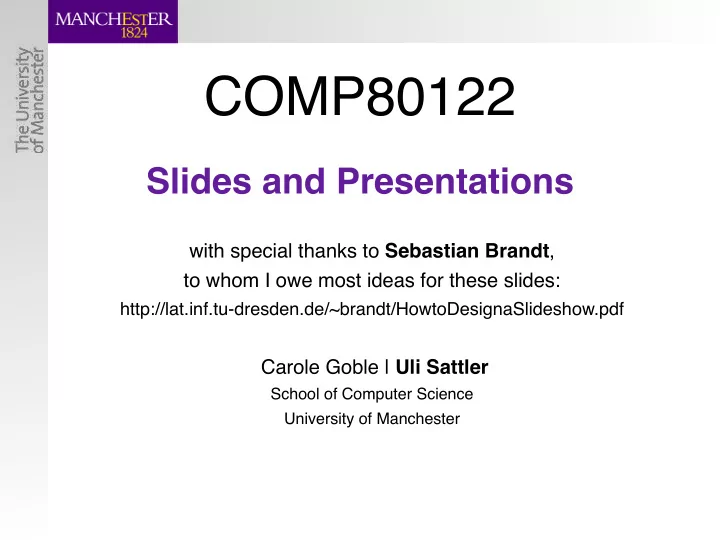
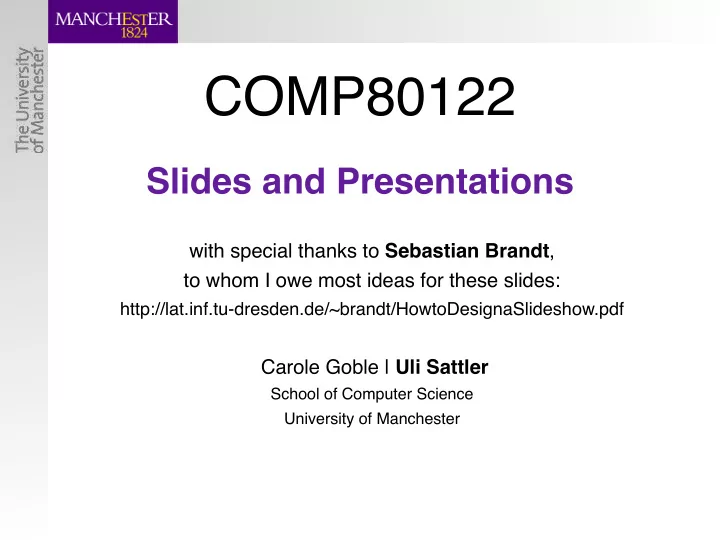
COMP80122 Slides and Presentations with special thanks to Sebastian Brandt , to whom I owe most ideas for these slides: http://lat.inf.tu-dresden.de/~brandt/HowtoDesignaSlideshow.pdf Carole Goble | Uli Sattler School of Computer Science University of Manchester
Welcome to COMP80122 Semester 1 Semester 2 P2: P3: P4: P1: COMP80131 COMP80122 COMP80142 Goran, Ross Uli, Carole Bijan, Josh • ...and this week: – today as preparation for research symposium – both as part for COMP80122
Research Symposium • Starts tomorrow, with keynote by amazing Dave Cliff , Bristol – see programme • Great place to learn about – school – our school’s research – research in Computer Science – other PhD students • Great place to think about communication of research – clarity: what makes you “get” what has been done – story lines … – boredom, effect, ... – presentations – slides
Assignment 1 of COMP80122 • attend all presentations of the Research Symposium • for 10 presentations of your choice: – give a 2-3 sentence summary of its contents and – write a critique of the presentation: what was good, what could have been better – taking into account both • presentation style and • slides • we will discuss these in 1st sessions in Semester 2 • submit all your summaries and critiques via easychair – your reviews will be anonymous • please let me know if you haven't been invited
Assignment 1 of COMP80122 • attend all presentations of the Research Symposium • for 10 presentations of your choice: – give a 2-3 sentence summary of its contents and ...regarding – write a critique of the presentation: what was good, what could have been better • slides, – taking into account both • graphics, • presentation style and • voice, • slides • body language, • we will discuss these in 1st sessions in Semester 2 • preparation, • submit all your summaries and critiques via easychair • storyline, • transitions – your reviews will be anonymous • time-keeping, • please let me know if you haven't been invited • …
Template for Your Critiques (1) 1. Content: what • is the research question or hypothesis? • is the contribution made to answering/proving it? • did you learn from this presentation? 2. Narrative/storyline: • clear • well thought through logically meaningful • fit for (General CS) audience & time structure of (sub)items no full sentences 3. Slides: • suitable layout • support story line of presentation without distracting • suitable font, colours, size in particular, they were • suitable, clear graphics there when needed
Template for Your Critiques (2) 4. Presenter: • well prepared, with good explanations • made good contact with audience • audible includes speed, • well paced pauses, emphasis • clear enunciation (*) “suitable layout” includes • no full sentences on slides • logically meaningful structure of (sub)items in bullet lists (**) includes speed, pauses, emphasis
Some thoughts about presentations
A Good Presentation ...is • interesting – tells something new & why we should care • clear – story line: start, middle, end – follow-able – on the right level of abstraction for the audience • articulate – thought through – well prepared... kuweight64.blogspot.com/2011/04/quote-for-today.html
Good Preparation • is a duty to the audience – don’t make a group of (influential?) people suffer • makes you more confident • requires good conceptualization of your work – might even provide new insight into your work • takes a looooong time to design: – start well in time, i.e., weeks before – iterative through different versions: • make slides • practise • think & discuss • …start again
Two approaches to presentation design • iterative: • top down: 1. make slides 1. gather points to make 2. practise 2. gather terms to define 3. think & discuss 3. ponder whether these are complete ➡ …start again until tired/ happy 4. arrange in an order 5. ponder whether this is good order/narrative 6. make slides 7. practise
Preparing a Presentation Think about: • who is your audience? • who are you? • short memory of audience! • what do you want them to take home ? • how much time do you have? – rule of thumb: 2 min per slide – even if it hurts: you need to leave out certain • aspects of your work • details of your work • what technical devices do you have/need?
Time constraints Audience’s background Preparing a Presentation Think about 1. a (few) main points that you want to/can tell 2. arrange these into a narrative/story: – beginning : setting the scene, creating suspense & interest Describe your problem – middle : rising action explain other approaches & their shortcomings – end : falling action, resolution explain your approach, experiment, idea, etc. – happy end : report on evaluation, lessons learnt, summary & outlook 3. prepare slides to support this story 4. practice, reflect, improve, practice,...
Slides for Good Presentations • clear – no clutter – no superfluous ink #$%&'()*+,-+./%$%&'()*+0%123)*- • pretty – by being clutter free #$%&'()*+0%123)*- ./%$%&'()*+0%123)*- • support the story – helpful graphics – main points & keywords • don’t distract – no complete sentences
Well Designed Slides are aesthetically pleasing: • helps understanding • attracts interest • raises expectations
Noise, Background, and Ink • slides should: – serve as handrail for presenter & audience – contain well-designed graphics to illustrate certain points • slides should not : – distract from presenter – confuse • ... we need to avoid – noise – background graphics – un-necessary ink, etc.
Graphics “a picture can say more than 1,000 words”: • enhances re-call – amplified under short exposure but they need to be done properly: • think of the purpose, message of picture • make sure that this message becomes clear • again, use as little ink as possible
20
Graphics and Tables • require a lot of thought & care for choosing – what to display – format (see last slide) – colour - use wisely! – captions, axis titles, etc • can reader understand what is being shown? – can they read numbers: is 72348765 < 87623458? – how much eye movement & comparison is required?
22
Sales from Long Tail Rhapsody 22% 57% Amazon 20% Netflix
Good examples for using graphics From my friends and others: • Dave Gorman – http://www.youtube.com/watch?v=h1-3zMZqN78 • Matthew Horridge – http://videolectures.net/iswc08_horridge_lpjowl/ • Ian Horrocks – http://www.comlab.ox.ac.uk/people/ian.horrocks/Seminars/ download/KR-2010.pdf
Grouping Grouping can be done by • proximity • color • region • connectors but you should only use 1 of these methods!
Text and grouping Bullet lists: • the grouping method for text • make sure grouping – is logical (perhaps the most tricky bit) – is not too deep – has no “lonely” items: these are rarely logical • (again) minimize ink: avoid duplicating words • no complete sentences/telegram style: avoid multi-line items
Ontology • represents – agreement, – terminology, or – nomenclature • contains – extensive domain knowledge and/or – known facts/assertions • is key enabler for semantic metadata extraction from data (un- or semi- or structured) • plays central role in enabling – resolution of semantic heterogeneity – semantic integration – semantic correlation of objects and documents
Fonts and Emphasis • Choose 1 font for all slides • Careful: projector’s resolution is often poor – un-serifed (sans serif): serifs are no good on screen – readable: cornet vs comet -- dark vs clark vs dork – Arial, Computer Modern Sans, Helvetica, etc. • Large enough letters
Fonts and Emphasis • Choose 1 pattern for emphasis and stick to it: – for emphasis: bold or color ...careful: might do the converse! – for new terms/quotes/names: italic – no underlining! – NO CAPITALIZING! • .... and really stick to it
Animation? • can be great to – illustrate an algorithm running – show behaviour of example – build up complex picture – ... • otherwise it creates – useless noise – distraction from speaker
During Symposium • Enjoy the presentation • Watch yourself & reflect: what makes you – happy – confused – click – lost – understand – puzzled – recognize things – angry – curious – distracted – engage with subject – bored • ...then we discuss your observations in February – and practise to present well!
Enjoy the research symposium Look & Learn See you in February
Recommend
More recommend