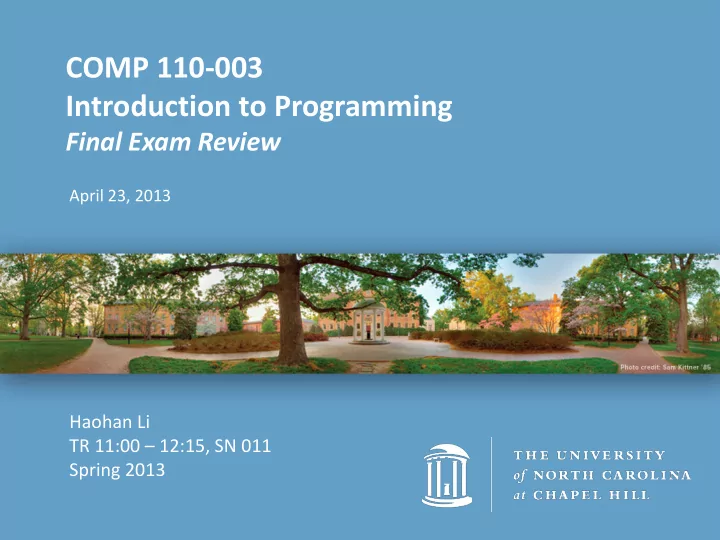
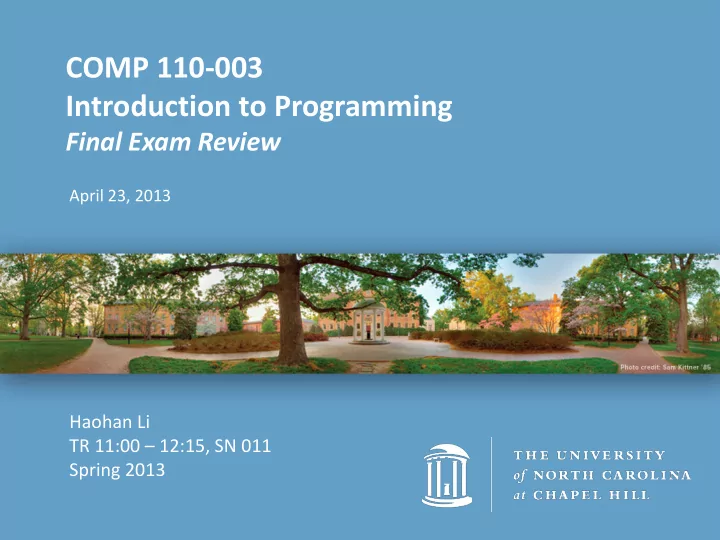
COMP 110-003 Introduction to Programming Final Exam Review April 23, 2013 Haohan Li TR 11:00 – 12:15, SN 011 Spring 2013
General Instructions • The exam will be more like our midterm rather than the sample exams – The exam will take 3 hours. Thus the amount of questions will be basically doubled – There won’t be optional questions this time (no “choose 2 from 3”). You need to complete all questions. But there are still extra points questions • Comments are not required. However, you may earn partial credits from them – Don’t give up – you know the exam values 25%
Computer Basics • What is -- – Bit – Byte – Instruction – Program – Algorithm – Compiler – CPU – Memory • Memory address
Primitive Types • What are primitive types? – int, byte, short, long, float, double, char, boolean • What are the arithmetic operations – Unary operators • -, ++, -- (especially, remember “-” can mean “negative”) – Binary arithmetic operators • +, -, *, /, % (recall “mod”) • Parentheses and precedence – Parentheses > unary > binary
Primitive Types • Type casting – Implicit converting • byte->short->int->long->float->double • This can be automatically done • Recall: double d = int1 / int2; – Explicit casting • In the other direction • You must explicitly write the casting • Recall: int i = (int)(double1 / double2);
Primitive Types • Type casting – Java casts types only when they don’t match – Sample question: int num = 31; int val1 = (int) ((float) (num / 31 / 1 * 2 / 9) + (int) 1.0);
Primitive Types • Type casting – Java casts types only when they don’t match – Sample question: int num = 31; int val1 = (int) ((float) (num / 31 / 1 * 2 / 9) + (int) 1.0); – Answer: val1 is 1 • num / 31 / 1 * 2 / 9 will keep int type, and the value is 0 • They are in a pair of parentheses, and include only int variables • It is converted to float, but still with value 0 • The remaining part is easy
Strings • Recall Question 9 and Question 10 in the midterm String str = "How are you?"; System. out.println(str.length() + ",” + str.equalsIgnoreCase("HOW ARE YOU") + "," + str.indexOf("ou“) + "," + str.lastIndexOf('a') + "," + str.charAt(6) + ",” + str.substring(1, 6));
Strings • Recall Question 9 and Question 10 in the midterm String str = "How are you?"; System. out.println(str.length() + ",” + str.equalsIgnoreCase("HOW ARE YOU") + "," + str.indexOf("ou“) + "," + str.lastIndexOf('a') + "," + str.charAt(6) + ",” + str.substring(1, 6)); – The output: 12, false, 9, 4, e, ow ar
Strings • str.length() – int type, the value is 12, not 11 • str.equalsIgnoreCase("HOW ARE YOU") – boolean type. The value can only be true or false – Think about str.equals(anotherString) – The answer is false, because the last ‘?’ is missing. – str.equalsIgnoreCase("HOW ARE YOU?") will be true
Strings • str.indexOf("ou") – int type, the value is 9 – The value is not 9 and 10 • An integer can not have two values – indexOf() can search for a single character, or a string – The first position where “ou” appears is 9 H o w a r e y o u ? 0 1 2 3 4 5 6 7 8 9 10 11
Strings • str.lastIndexOf(" ") – int type, the value is 7 • str.charAt(6) – char type, the value is ‘e’ • str.substring(1,6) – String type, the value is “ow ar” H o w a r e y o u ? 0 1 2 3 4 5 6 7 8 9 10 11
Strings • Sample question: String str2 = "Bananas are for monkeys“; String val4 = str2.substring(str2.indexOf("n"), 6);
Strings • Sample question: String str2 = "Bananas are for monkeys“; String val4 = str2.substring(str2.indexOf("n"), 6); – Answer: val4 is “nana” • indexOf(“n”) returns 2, which represents the first ‘n’ • substring(2,6) returns 4 letters after the first ‘n’ • It is easy to get “nana” in this question
Strings • Sample question: String str2 = "Bananas are for monkeys“; String val2 = str2.substring(0, 1) + str2.substring(8, 12) + str2.substring(str2.indexOf("monkeys"));
Strings • Sample question: String str2 = "Bananas are for monkeys“; String val2 = str2.substring(0, 1) + str2.substring(8, 12) + str2.substring(str2.indexOf("monkeys")); – Answer: val2 is “Bare monkeys” • Nothing complicated. Just remember that “+” means “to connect Strings”
Branch Statements – If and Else • You can use only one if statement – if (boolean expression) { statements; } other statements; • Other statements will always be executed • You can also use an if-else statement – if (boolean expression) { statements 1; } else { statement 2; } • If the expression is true, run statement 1 , otherwise run statement 2
Boolean Expressions • A combination of values and variables by comparison operators. Its value can only be true or false
Boolean Expressions • Sample question: int num = 31; boolean val3 = ((30 / num != 0) == (num % 15 >= 9));
Boolean Expressions • Sample question: int num = 31; boolean val3 = ((30 / num != 0) == (num % 15 >= 9)); – Answer: val3 is true • 30 / num is 0, 0 != 0 is false • num % 15 is 1 because 31=15*2+1. 1 >= 9 is false • false == false is true
Loop Statements • While, do-while, for – You must expect that all loop-related questions now include arrays – There won’t be complicated manipulations. However, you must be familiar with the execution orders of all parts in a loop
Loop Statements • Sample question: int x = 7; boolean found = false; – Write the output for: do { System. out.print(x + " "); if (x <= 2) found = true; else x = x - 5; } while (x > 0 && !found);
Loop Statements • Sample question: int x = 7; boolean found = false; – Write the output for: do { System. out.print(x + " "); – Answer: 7,2 if (x <= 2) found = true; • In the first iteration, no else condition is tested. 7 is the x = x - 5; output, and x is set to 2 } while (x > 0 && !found); • x > 0 and found is false, the second iteration starts, output 2 and set found as true • x > 0 but found is true. No more iteration will be executed
Loop Statements • Sample question: – Write some code that will declare, initialize, and fill in an array of type int. After your code executes, the array should look as follows 0 2 4 6 8 10 12 14 16 18
Loop Statements • Sample question: – Write some code that will declare, initialize, and fill in an array of type int. After your code executes, the array should look as follows 0 2 4 6 8 10 12 14 16 18 • A “cheating” answer int[] a = { 0, 2, 4, 6, 8, 10, 12, 14, 16, 18 };
Loop Statements • Sample question: – Write some code that will declare, initialize, and fill in an array of type int. After your code executes, the array should look as follows 0 2 4 6 8 10 12 14 16 18 • Expected answer: int[] b = new int[10]; for (int i = 0; i < 10; i++) { b[i] = 2 * i; }
Arrays • Sample question: – Given an array whose elements are in range [1,10]. Write a method to output how many each number appears in the array • Example: if the array is a = {3, 5, 3, 6, 8, 1, 1, 3}; • count(a) should output: – 1 appears 2 times in the array 3 appears 3 times in the array 5 appears 1 times in the array 6 appears 1 times in the array 8 appears 1 times in the array
Arrays • One possible answer: – Enumerate all possible values using nested loop public static void count(int[] a) { for (int i = 1; i <= 10; i++) { int count = 0; for (int j = 0; j < a.length; j++) { if (a[j] == i) { count++; } } if (count > 0) { System. out.println(i + " appears " + count + " times in the array."); } } }
Arrays • Another possible answer: – Count all numbers with respect to an array count[i] public static void count(int[] a) { int[] count = new int[11]; for (int i = 1; i < 11; i++) { count[i] = 0; } for (int j = 0; j < a.length; j++) { count[a[j]]++; } for (int i = 1; i < 11; i++) { if (count[i] > 0) { System. out.println(i + " appears " + count[i] + " times in the array."); } } }
Methods • Sample question (parameters and return type): – Write a method header for methods that do each of the following things. Their headers start with the keywords public and static. Do not write the body of the method. – A method named printX() that just displays the String “X” to the output window. – A method named doubleValue() that takes in an argument of type int and returns twice the argument’s value. – A method named piCount() that takes in an array of doubles and returns the number of elements that are greater than Pi. – A method named largerThan() that takes in one int and one double and returns true if the int is larger than the double, and false otherwise.
Methods • Answer: – public static void printX() – public static int doubleValue(int n) – public static int piCount(int[] a) – public static boolean largerThan(int i, double d)
Recommend
More recommend