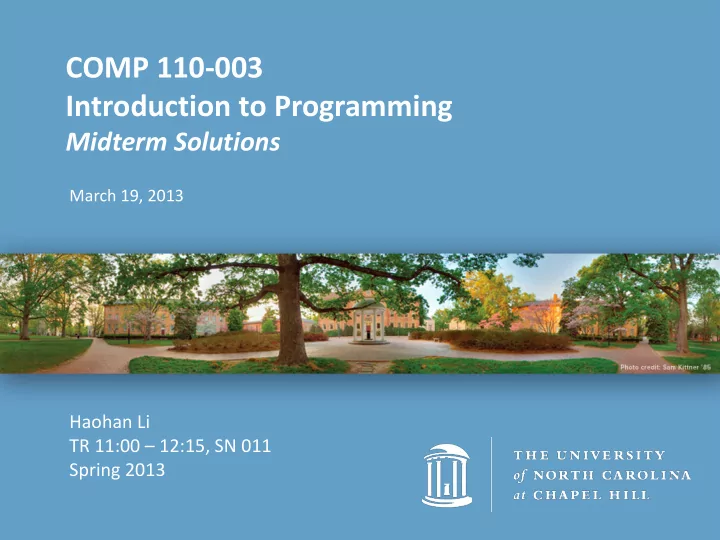
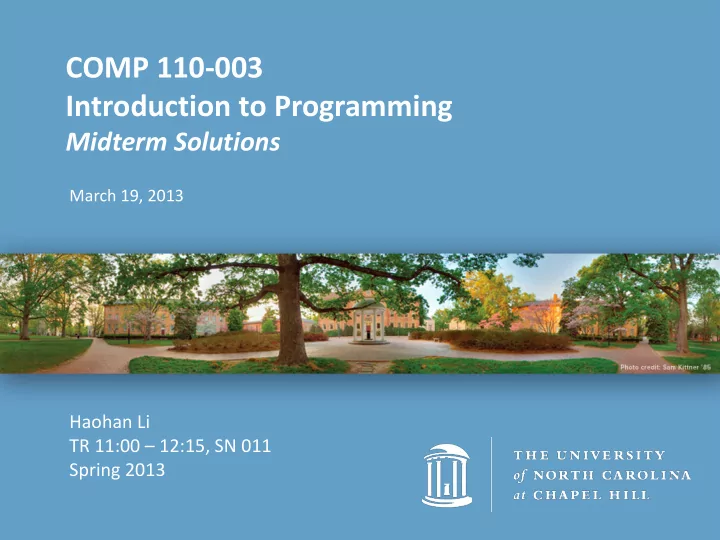
COMP 110-003 Introduction to Programming Midterm Solutions March 19, 2013 Haohan Li TR 11:00 – 12:15, SN 011 Spring 2013
Announcement • The deadline for Lab 5 is extended to Sunday, March 24 th • The final project – Program 4 will be online soon, hopefully in this week
Midterm Exam • Total points on the last page • Points for each part at the beginning of each part • Points for each question near the question
Overall Grade • Average: 71 • Distribution: – Higher than 90: 7 – Between 80 and 90: 9 – Between 70 and 80: 6 – Between 60 and 70: 5 – Between 50 and 60: 7 – Below 50: 8
The Objective of the Exam • You have to summarize: what part to improve? • The final exam will be in the same form – Will be a little easier, but more questions are expected • It will take 3 hours! – Prepare yourself for the final exam • The midterm is only 10% of the whole course • The final is 25% of the whole course • Please talk to me if you feel that the grade is not reflecting your effort – There may be something wrong in your learning style
Key Skills • How to solve a problem in general – Write pseudocode for your algorithm! • You get points for pseudocode • How to express the solutions in Java – Especially, without the help of textbook, lecture notes, past assignments, and Eclipse
Question 1-4 • Easy questions (shouldn’t lose points) – Nothing special – Just read the solutions
Question 5 • Easy question – bestFriend and FIFTYSEVEN57 are fine – 7daysAWeek starts with a number – hello ! and TOTAL&COST include special characters • Remember that ! and && have meanings – private , do and new are keywords in Java
Question 6 • Mid-level question • double var1 = 10 / 3; – The answer is 3 – The right side is an integer, because 10 and 3 are both int • int var2 = (int) (2.5 * 2.6); – The answer is 6 – 2.5*2.6 = 6.5. Then 6.5 is converted to integer
Question 6 • boolean var3 = !(3 > 3); – True – 3>3 is false. The negative will be true • boolean var4 = (121 % 11 == 0) || (5 == 5); – True – 121 % 11 is 0. You can decide it’s true because 5 == 5. • int var5 = 11 % 3; – 11 = 3*3 +2. The answer is 2.
Question 7 • Easy question • double accountBalance = 245.25; – Can’t use int!
Question 8 • Supposed to be easy, but turned out to be mid-level • a = b – It is an assignment statement – Let a have b’s value • a == b – It is a boolean expression, the value depends on a and b • a += b – a = a + b, add the value of b to a – Not “add a to b”!!!
Question 9 • Easy question H o w a r e y o u ? 0 1 2 3 4 5 6 7 8 9 10 11
Question 10 • Easy question • str.length() – int type, the value is 12, not 11 • str.equalsIgnoreCase("HOW ARE YOU") – boolean type. The value can only be true or false – Think about str.equals(anotherString) – The answer is false, because the last ‘?’ is missing. – str.equalsIgnoreCase("HOW ARE YOU?") will be true
Question 10 • str.indexOf("ou") – int type, the value is 9 – The value is not 9 and 10 • An integer can not have two values – indexOf() can search for a single character, or a string – The first position where “ou” appears is 9 H o w a r e y o u ? 0 1 2 3 4 5 6 7 8 9 10 11
Question 10 • str.lastIndexOf(" ") – int type, the value is 7 • str.charAt(6) – char type, the value is ‘e’ • str.substring(1,6) – String type, the value is “ow ar” H o w a r e y o u ? 0 1 2 3 4 5 6 7 8 9 10 11
Question 11 • Supposed to be easy, turn out to be mid-level int count = 0; while (count < 100) if (count % 5 == 0) System. out.println(count); count++; int count = 0; while (count < 100) if (count % 5 == 0) System. out.println(count); count++; • count++ isn’t in the loop. The loop will never end
Question 11 • Correct code int count = 0; while (count < 100) { if (count % 5 == 0) { System. out.println(count); } count++; } – This piece of code will print all numbers that are smaller than 100 and can be divided by 5 • 0, 5, 10, 15, ……, 95
Question 11 • Someone thought the code was int count = 0; while (count < 100) { if (count % 5 == 0) { System. out.println(count); count++; } } – Then it will also be an infinite loop because if count = 1, it will not be increased – This answer was counted as correct
Question 12 • Supposed to be easy, turned out to be hard! do { System. out.print("The programming language, "Java", "); } while (false); System. out.println("is named after the Java coffee"); – The do-while loop is legal! – It will start from the body, print the first string – Then because the condition expression is false, it will not repeat the loop, and continue to print the second string – It will be an infinite loop if changed to be while(true)!
Question 12 • The problem is about the quotation marks do { System. out.print("The programming language, " Java ", "); } while (false); System. out.println("is named after the Java coffee"); – “Java” is outside of the paired quotation marks – This is a syntax error
Question 12 • The correct code do { System. out.print("The programming language, \"Java\", "); } while (false); System. out.println("is named after the Java coffee"); – We use backslash symbol to include quotation marks in a string – The correct code will print: • The programming language, "Java", is named after the Java coffee – And it is true
Question 13 • Easy question public int absoluteValue(int num) { if (num < 0); return -num; else if (num > 0) return num; } – The first semicolon is wrong. It will end the whole if statement – The case that num is 0 is not covered
Question 13 • Correct code public int absoluteValue(int num) { if (num < 0) return -num; else return num; } – This piece of code appeared on Lecture 13, the review session! – Someone thought -num is wrong • It is correct. It represents the negative of a variable
Question 14 • Mid-level question public void doSomething() { int a = 2, b = 3; public void swap(int a, a = b; int b) { b = a; int temp = a; System. out.println(a + "," + b); a = b; int c = 2, d = 3; b = temp; int temp = c; } c = d; d = temp; – The swap() method System. out.println(c + "," + d); int e = 2, f = 3; won’t change swap(f, e); anything because all System. out.println(e + "," + f); variables are local }
Question 14 public void doSomething() { int a = 2, b = 3; a = b; // a is 3 now b = a; // b is assigned to be a, which is 3! System. out.println(a + "," + b); // print 3,3 int c = 2, d = 3; int temp = c; // temp is 2 now c = d; // c is 3 now d = temp; // d is 2. This is how we swap variables // Think about if you swap liquid in two cups – // you need another cup to do that! System. out.println(c + "," + d); // print 3,2 int e = 2, f = 3; swap(f, e); // All changes in swap() are local System. out.println(e + "," + f); // 2,3 – nothing changed }
Question 15 • Supposed to be easy, turned out to be hard! int a = 2, b = 2, c = 2; for (int i = 0; i < 3; i++) { a += a; b *= b; c /= c; } System. out.println(a + ", " + b + ", " + c + "."); • a = a+a, b = b*b, c=c/c • Repeat 3 times!!!
Question 15 • The first time – a = a+a = 2+2 = 4; b = b*b = 2*2 = 4; c = c/c = 2/2 = 1; • The second time – a = a+a = 4+4 = 8; b = b*b = 4*4 = 16; c = c/c = 1/1 = 1; – Pay attention that the value of a, b, c are changed after the first loop! • The third time – a = a+a = 8+8 = 16; b = b*b = 16*16 = 256; c = c/c = 1/1 = 1; • The result: 16, 256, 1
Question 16 • Mid-level question public void test(int k) { String t = "The quick brown fox jumps over the lazy dog"; for (int i = 0; i < k; i++) { t = t.substring(t.indexOf(" ") + 1); } System. out.println(t.substring(0, t.indexOf(" "))); } – Key point: what does this for loop do? – It deletes the first k words!
Extract Words (From Lecture 10) String t = "2.5 + 3 + 5 + 12 + 16"; while (t.indexOf(" ") != -1) { String temp = t.substring(0, t.indexOf(" ")); t = t.substring(t.indexOf(" ") + 1); System. out.print("**" + temp + "**"); } System. out.println("**" + t + "**"); • This piece of code will extract each single word in the string – While there is at least one space, we print the first word • The output will be **2.5**+**3**+**5**+**12**+**16**
Question 16 • Mid-level question public void test(int k) { String t = "The quick brown fox jumps over the lazy dog"; for (int i = 0; i < k; i++) { t = t.substring(t.indexOf(" ") + 1); } System. out.println(t.substring(0, t.indexOf(" "))); } – Reading the loop • In each loop body, t is updated to be the string after its first “ ” • Therefore, the first word is deleted • After k times, the first k words are deleted
Recommend
More recommend