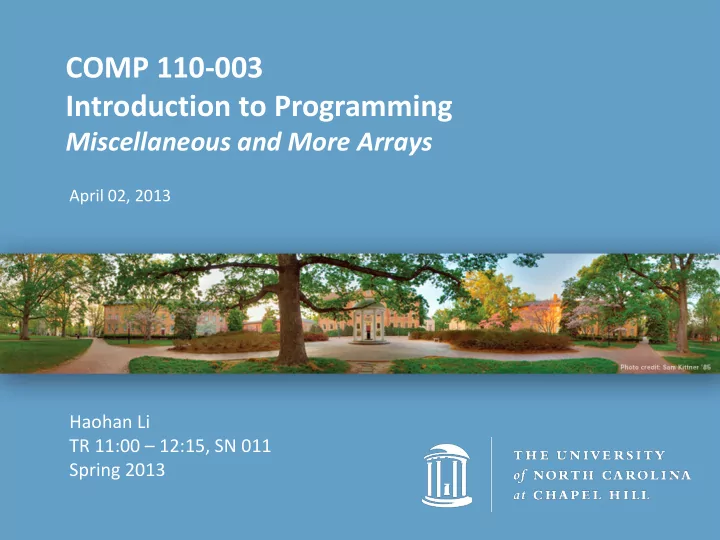
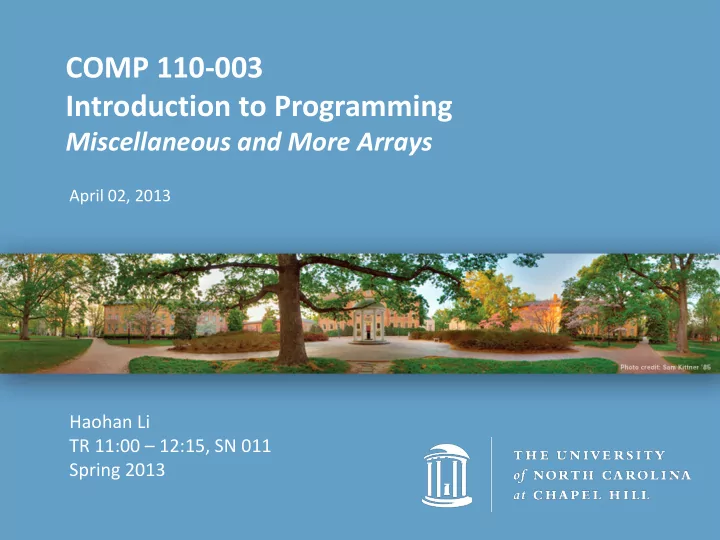
COMP 110-003 Introduction to Programming Miscellaneous and More Arrays April 02, 2013 Haohan Li TR 11:00 – 12:15, SN 011 Spring 2013
Daily Joke
Daily Joke – Behind the Scenes • How powerful is a computer nowadays? – A computer can perform billions of arithmetical operations in every second – You’ve written a program computing π . In a millisecond, it computes so many digits on which many mathematicians spent their whole lives in 19 th Century • How smart is a computer nowadays? – You know, it’s still hard for it to recognize a cat – If you know how to do it accurately, you can definitely become a professor in our department
You Wonder Why? • Computers do things in a deterministic way! – The algorithms have to be precise and deterministic • Computer scientists don’t have tools significantly better than Java – When you see a cat, you know it is a cat, but you don’t know the rule for telling that truth • That’s your instinct, which is hard to be logical – Computer excels at board games because these games can be deterministic • You will write the logic behind it, and make people feel it smart • But still, it has only logic
Miscellaneous • Initialization of instance variables • Evaluation of boolean expressions • break statement (and return statement) • Random number generator
Initialization of Instance Variables • In Lab 4, initialization was required – Many of you ignored this requirement – Those who did it didn’t do it right
Initialization of Instance Variables • You can declare default values for instance variables public class Rectangle Rectangle box = new Rectangle(); { System.out.println(box.getArea()); public int width = 1; public int height = 1; // Output: 1 public int area = 1; public void setDimensions( int newWidth, int newHeight){ width = newWidth; height = newHeight; area = width * height; } Slide from Lecture 11 public int getArea(){ return area; } }
What’s the Point of Initialization • When people call your methods, they won’t get an error – Because from outside of your class, they can not see implementation details – You must guarantee that every object in your class works, starting from it’s created
Common Solution without Initialing public class Statistics { private int Goals_Made, Free_Throws, Three_Pointers, Goal_Attempts, Free_ThrowAttemp, Three_Attempts; public void setFieldGoalsMade(int FG_Made) { Goals_Made = FG_Made; } public double getFieldGoalPercent() { return (((double) Goals_Made) / ((double) Goal_Attempts)) * 100; } }
If UNCStats Call It This Way public static void main(String[] args) { Statistics unc = new Statistics(); DecimalFormat df = new DecimalFormat("0.00"); unc.setFieldGoalsMade(1); unc.setFieldGoalAttempts(2); int points = (int) unc.getTotalPoints(); double field = unc.getFieldGoalPercent(); double free = unc.getFreeThrowPercent(); double three = unc.get3PointPercent(); System. out.print("UNC has scored " + points + " points\n" + "UNC has a field-goal percentage of " + df.format(field) + "%\n" + "UNC has a free-throw percentage of " + df.format(free) + "%\n" + "UNC has a 3-point field-goal percentage of " + df.format(three) + "%\n"); }
If UNCStats Call It This Way • In a game with only two field attempts, what is the free throw and three pointer percentage? – It should be 0.0% (or 100.0% if you want to) • The uninitialized version outputs: Exception in thread "main" java.lang.ArithmeticException: / by zero at Statistics.getFreeThrowPercent(Statistics.java:87) at UNCStats2.main(UNCStats2.java:15) – Divide-by-zero run-time error
If UNCStats Call It This Way • Obviously, the problem is you are calculating 0/0 • For both integer and floating-point instance variables, the initial value is always 0 – For boolean variables, it is always false – Actually, it makes no difference if you initialize everything as 0 – You have to initialize variables so that there is no error
Correct Initialization public class Statistics { private int Goals_Made = 0, Free_Throws = 0, Three_Pointers = 0, Goal_Attempts = 0, Free_ThrowAttemp = 0, Three_Attempts = 0; private double Goal_Percent = 0, Free_Percent = 0, Three_Percent = 0; // The methods will be in charge of checking values } public class Statistics { private int Goals_Made = 0, Free_Throws = 0, Three_Pointers = 0, Goal_Attempts = 1, Free_ThrowAttemp = 1, Three_Attempts = 1; // Only works when you don’t have // methods like makeAShot () and missAShot () }
Key Point of Initialization • You class should work as long as an object is created – You should try your best to cover all cases – If it can’t be done, we will learn “constructor method” in next week, which pushes the responsibility to the user
Evaluation of Boolean Expressions • Logical operators – &&: be false if ONE expression is false – ||: be true if ONE expression is true • Java doesn’t evaluate all subexpressions if the result is known – a && b && c && d • The evaluation stops when one subexpression is false – a || b || c || d • The evaluation stops when one subexpression is true
Evaluation of Boolean Expressions • The following code will have a run-time error if (3 == 3 && 3 / 0 == 1) { System. out.println("Something"); } • The following code will print “Something” if (3 == 3 || 3 / 0 == 1) { System. out.println("Something"); }
Why is This Useful? • In certain circumstances, we can make things short if (i >= 1) { if (num[i - 1] > currentValue) { num[i - 1] = num[i]; } } if (i >= 1 && num[i - 1] > currentValue) { num[i - 1] = num[i]; } – The second version won’t have an out-of-bound problem
Break Statement • We saw it in switch statement • It can also be used in loops – The syntax is very simple • break; – It means: to jump out of current loop • It is used when – You don’t want to execute the remaining loop – You must stop executing the remaining loop
Break Statement public boolean equalStrings(String a, String b) { boolean result = true; if (a.length() != b.length()) { result = false; } else { for (int i = 0; i < a.length(); i++) { if (a.charAt(i) != b.charAt(i)) { result = false; break; // jump out of the loop immediately } } } return result; }
Break Statement • You can only jump out one loop – There is no way to jump out a nested loop using break System. out .println("All possible dice combinations no greater than 8 are:"); for (int i = 1; i <= 6; i++) { for (int j = 1; j <= 6; j++) { if (i + j >= 8) break; System. out.print("(" + i + "," + j + "), "); } System. out.println(); }
Break Statement • You can run the code by yourself • The results are: All possible dice combinations no greater than 8 are: (1,1), (1,2), (1,3), (1,4), (1,5), (1,6), (2,1), (2,2), (2,3), (2,4), (2,5), (3,1), (3,2), (3,3), (3,4), (4,1), (4,2), (4,3), (5,1), (5,2), (6,1),
Jump Out of All Loops • The only way is to use return statement in a method • An example question: – Given an array, does it include 3 numbers that add up to 0? – For example, if the array is • int[] nums = { 3, 2, 4, 9, -3, -3, -2, -11 }; • You should output: 2+9+-11=0 – If the array is • int[] nums = { 3, 2, 4, 9, -3, -3, -2, -10 }; • You should output: No such three numbers
Solution public static void main(String[] args) { int[] nums = { 3, 2, 4, 9, -3, -3, -2, -10 }; threeSumZero(nums); } private static void threeSumZero(int[] num) { for (int i = 0; i < num.length; i++) for (int j = 0; j < num.length; j++) for (int k = 0; k < num.length; k++) if ( i != j && i != k && j != k && num[i] + num[j] + num[k] == 0) { System. out.println(num[i] + "+" + num[j] + "+" + num[k] + "=0"); return; // JUMP OUT OF EVERYTHING } System. out.println("No such three numbers"); }
Random Number Generator • It is very similar to Scanner int N = 10, print = 5; Random generator = new Random(); for (int i = 0; i < print; i++) { int randomNum = generator.nextInt(N); System. out.println(randomNum); } – If you run the code many times, the output varies • 7,6,6,1,9/5,6,8,8,5/5,6,7,3,9/6,7,4,0,2 – nextInt(N) generates integers in [0,N) • Like arrays, 0 is included but N is not • You can get 0 but not 10 in this program
Random Number Generator • Like scanners, using one generator is sufficient • You can use it in many ways – Create a random size array with random increasing elements • The size can be from 10 to 19 • The values starts from 0 to 100 – Sample outputs: • The array has a size 17. The elements are: – 3,7,8,11,15,16,21,24,26,30,33,38,41,42,45,46,51. • The array has a size 15. The elements are: – 2,3,7,8,10,12,18,21,24,30,35,40,46,47,50.
Recommend
More recommend