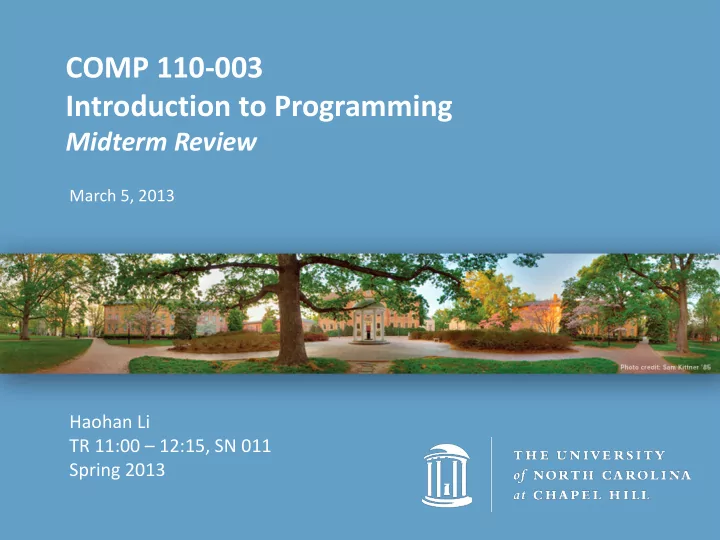
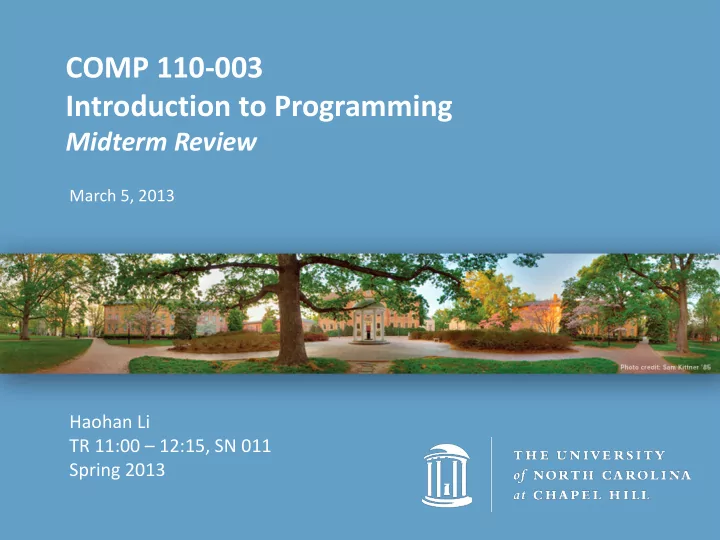
COMP 110-003 Introduction to Programming Midterm Review March 5, 2013 Haohan Li TR 11:00 – 12:15, SN 011 Spring 2013
Announcements • The grades for Lab 3 and Program 2 are released – Overall, most of you are doing quite well – Similar code has been detected. I will report officially next time • Some programs use the same techniques – please limit your discussions
Suggestions that I receive • Your suggestions in Lab 4 – Mostly mentioned: the instructor should show the procedure of writing a program, like the “case study” for loops • I will try to invent more “case studies” on class • Many new concepts can not be introduced using a full program. We have to continue the current way – using small pieces of code to introduce new concepts, and learning to combine them by assignments
Suggestions that I receive • Your suggestions in Lab 4 – More collaborations • That’s not going to happen! • I hope that you can use the lab time and office hour more effectively • Also you can send me emails. I usually respond quickly. – Another TA • That’s not going to happen, either… • Someone mentioned that the tutoring group was helpful
Suggestions that I receive • Your suggestions in Lab 4 – Focus on one topic, explain slowly and clearly • Next time when I ask “any questions”, please understand it as “do you want me to repeat” • Please don’t keep silent. I do reserve time for your questions but it was seldom used in recent lectures – Bring back daily jokes
Midterm Review • Computer basics • Primitive types and strings • Branch statements and loop statements • Classes and objects
Midterm Review • Computer basics • Primitive types and strings • Branch statements and loop statements • Classes and objects
Instructions • An instruction is a sequences of 0’s and 1’s that represents a single operation on the computer – Example: 00000101 00000001 00000010 – Means: ADD 1 2 Instruction Data – The output will be 3 • These 0’s and 1’s are called bits – Why only 0 and 1? • Because it is easy to make an electrical device that has only two stable states
Hardware vs Software (Abstractly) • Software – An organized collection of instructions • Hardware – Circuits that execute, store and interact with instructions • Execution: CPU • Storage: Memory • Interaction: Peripherals, like keyboards, monitors, networks
CPU (Central Processing Unit) • It is the “brain” of the computer – CPU executes the instructions – CPU’s working routine • read instructions and data from memory • do calculation • write calculation results back to memory • Intel Core i7 3.4 GHz – Executes at most 3,400,000,000 instructions per second – Recall: KB, MB, GB, TB
From Languages to Instructions • The translator is called compiler – It is also a program – From human-readable to machine-readable COMPILER
Midterm Review • Computer basics • Primitive types and strings • Branch statements and loop statements • Classes and objects
Primitive Types • Integer (byte, short, int, long) – 0, -3, 5, 43 • Floating-point number (float, double) – 0.5, 12.4863, -4.3 • Characters (char) – A, r, %, T • Boolean (boolean) – true, false
Variable Declaration • Syntax: – type variable_1, variable_2, …; • Examples: – int count, score, myInt; – char letter; – double totalCost, ratio;
How to name an identifier • Naming rules: – Letters, digits(0-9) – First character cannot be a digit – No spaces • Java is case sensitive • Legal names – pinkFloyd, b3atles, eyeColor • Illegal names – michael.bolton, kenny-G, 1CP
Assign and Change Variables • int changingVar = 0; – Declare and assign value – type variable = value; • changingVar = 5; – Assign/change value, variable must be declared before – variable = value; • changingVar = changingVar + 4; – Can refer to itself – It means newValue = oldValue + 4. Now changingVar = ?
Special Assignment Operators • Some operators are new to you – total += 5; // is the same as – total = total + 5; – count++; // is the same as – count = count + 1; • They are created because – It’s shorter – Less possibility of making mistakes
Assignment Compatibilities • You can only put small things into bigger things – byte->short->int->long->float->double • Some examples – myShort = myInt; Wrong – myByte = myLong; Wrong – myFloat = mybyte; Right – myLong = myInt; Right • Recall: double d = int1 / int2;
Type Casting • You can ask the computer to change the type of values which are against the compatibility. – myFloat = myDouble; – myByte = myInt; – myShort = myFloat; – myFloat = (float)myDouble; – myByte = (byte)myInt; – myShort = (short)myFloat; • You may lose information • Recall: int i = (int)(double1 / double2);
Modular Arithmetic - % • Remainder – 7 % 3 = 1 (7 / 3 = 2, remainder 1) – 8 % 3 = 2 (8 / 3 = 2, remainder 2) – 9 % 3 = 0 (9 / 3 = 3, remainder 0) • “clock arithmetic” – Minutes on a clock are mod 60 • Recall: what does (a%2 == 0) mean?
indexOf() and substring() 2 . 5 + 3 0 1 2 3 4 5 6 • String s = "2.5 + 3"; • int p1 = s.indexOf(" "); • int p2 = s.lastIndexOf(" "); • System. out.println(p1 + "," + p2); • The output will be 3,5
indexOf() and substring() 2 . 5 + 3 0 1 2 3 4 5 6 • String operand1 = s.substring(0, p1);
indexOf() and substring() 2 . 5 + 3 0 1 2 3 4 5 6 • String operand1 = s.substring(0, p1); • String operator = s.substring(p1, p2);
indexOf() and substring() 2 . 5 + 3 0 1 2 3 4 5 6 • String operand1 = s.substring(0, p1); • String operator = s.substring(p1, p2); • String operand2 = s.substring(p2);
Midterm Review • Computer basics • Primitive types and strings • Branch statements and loop statements • Classes and objects
Boolean Expressions • A combination of values and variables by comparison operators. Its value can only be true or false • Example expressions – 5 == 3; // false – variable <= 6; // depending on the value of variable • What if variable is 5? What if variable is 6? – myInt != temp; // depending on both values • What if myInt is 0 and temp is 2? Am I lying? • Syntax rule for if statement: – if (boolean expression) { statements; }
Logical Operators
More Complex Boolean Expressions • Combination of && and || – ( ( (3 < 7)||(2==5) ) && ( (4!=2) && (1 <= 1) ) ) – ( ( (true)||(false) ) && ( (true) && (true) ) – (true) && (true) – true • if ( ( (I’m at Subway) && (You’re at Subway) ) || ( (I’m at Starbucks ) && (You’re at Starbucks) ) { I will meet you; }
If and Else • You can use only one if statement – if (boolean expression) { statements; } other statements; • Other statements will always be executed • You can also use an if-else statement – if (boolean expression) { statements 1; } else { statement 2; } • If the expression is true, run statement 1 , otherwise run statement 2
Multibranch and Switch Statement switch (year) { case 1: System. out.println("freshman"); if (year == 1) break; System. out.println("freshman"); case 2: else if (year == 2) System. out.println("sophomore"); System. out.println("sophomore"); break; else if (year == 3) case 3: System. out.println("junior"); System. out.println("junior"); else if (year == 4) break; System. out.println("senior"); case 4: else if (year == 5) System. out.println("senior"); System. out.println("super break; senior"); case 5: else System. out.println("super senior"); System. out.println("huh?"); break; default: System. out.println("unknown"); break; }
While Statement • Flow of while statement – Start from expression evaluation – As long as it’s true, repeat instructions in brackets while (count <= number) { System. out.println(count); count++; }
Do-While Statement • Flow of do-while statement – Start from body statements – Repeat instructions in brackets as long as the expression is true do { System. out.print(count); count++; } while (count <= number);
For Statement • Flow chart – for ( Initializing_Action; Boolean_Expression; Update_Action){ Body; } for (count = 1; count <= number; count++) { // all the actions }
Midterm Review • Computer basics • Primitive types and strings • Branch statements and loop statements • Classes and objects
Classes vs. Objects • Classes: – What we can create – Specify the data to save • Objects : – What have been created – Save actual data
Defining a class Class name public class Student { public String name; public int classYear; Data public double GPA; (or attributes, or public String major; // ... instance variables) public String getMajor() { return major; } public void increaseYear() Methods { classYear++; } }
Methods returns a String public String getMajor() { return major; } return type public void increaseYear() { returns nothing classYear++; }
Recommend
More recommend