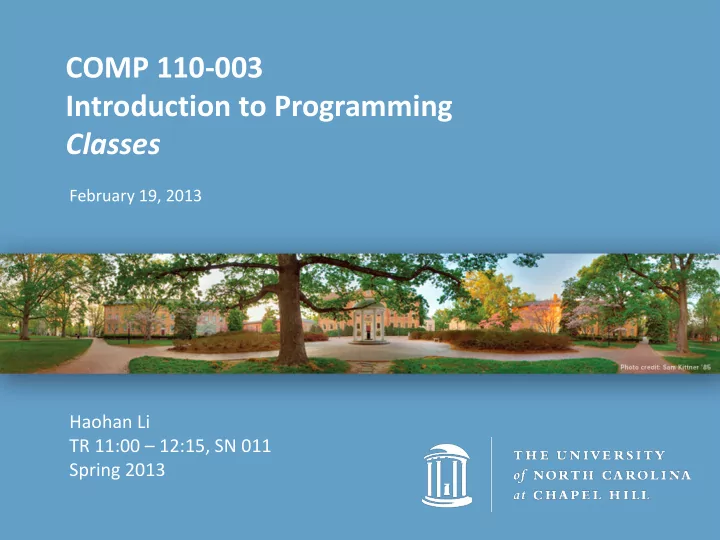
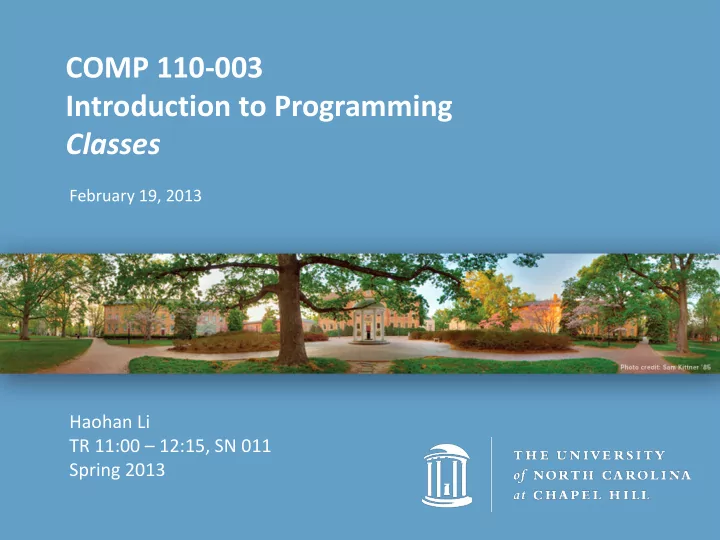
COMP 110-003 Introduction to Programming Classes February 19, 2013 Haohan Li TR 11:00 – 12:15, SN 011 Spring 2013
What We’ve Learned So Far? • Types and variables – int, double, char, String • Branching statements – If, if-else, switch • Loop Statements – While, do-while, for
Still, Procedural Programming • Types and variables – How to save data • Branching statements – If…then… • Loop Statements – Repeat • Basically, we’ve learned how to manipulate data by programming – in a procedural manner
Object-Oriented Programming • Object-oriented programming (OOP) helps people to organize code and programs – How to organize data? – How to organize manipulations of data? • OOP uses classes and objects to get good organization
Reusability • How does good organization (or usually called “good design”) help you? – If I can make it work, it is a good design? • Good design means better reusability – You can use part of your program in another program – You can use part of your program in a new version • You can change only one part if you know other parts are good – Others can use part of, or the whole of your program • They don’t even have to know the details if they trust you • That’s how programmers collaborate
Reusability • You have seen many program components that you can use without knowing the details – Scanner • next(), nextLine(), nextInt() – String • length(), indexOf(), substring(), trim() • Scanner class has more than 1500 lines of code – But you can use it without copying a single line
Reusability • Do you have to rewrite all you code if you need a program that can deal with 3 operands? – 2.5 + 3 + 3.5 = ? • What if you have a piece of code that always returns the next word in the input string? • What if you have a piece of code that records the current result and can calculate new results with new operators? • Can you easily support 4 operands then?
Reusability • The rules of reusability – Generic design • A component (a class in Java) should perform a general function – High cohesion • What’s in a class (data and methods) should be closely related to each other – Low coupling • Classes should be independent of other classes
Classes and Objects • Java programs (and programs in other object- oriented programming languages) consist of objects of various class types – Objects can represent objects in the real world • Automobiles, houses, employee records – Or abstract concepts • Colors, shapes, words • When designing a program, it’s important to figure out what is a class/object in your program – again, you can never copy a real world
Class • A class is the definition of a kind of object – A blueprint for constructing specific objects Class Name: Automobile Data: amount of fuel speed license plate Methods (actions): accelerate: Action: increase speed decelerate: Action: decrease speed
Objects (Instances) • Instances of the class Automobile Object Name : patsCar Object Name : suesCar amount of fuel: 10 gallons amount of fuel: 14 gallons speed: 55 miles per hour speed: 0 miles per hour license plate: “135 XJK” license plate: “SUES CAR” Object Name : ronsCar amount of fuel: 2 gallons speed: 75 miles per hour license plate: “351 WLF”
Objects • Important : classes do not have data; individual objects have data • Classes specify what kind of data objects have
Objects • Only objects have the actual data Object Name : patsCar Object Name : suesCar amount of fuel: 10 gallons amount of fuel: 14 gallons speed: 55 miles per hour speed: 0 miles per hour license plate: “135 XJK” license plate: “SUES CAR” Object Name : ronsCar amount of fuel: 2 gallons speed: 75 miles per hour license plate: “351 WLF”
UML (Universal Modeling Language) Automobile Class name - fuel: double - speed: double Data - license: String + accelerate(double pedalPressure): void + decelerate(double pedalPressure): void Methods (actions)
Class Files and Separate Compilation • Each Java class definition goes in its own .java file • For a class named ClassName, you should save the file as ClassName.java • Student.java shall and must include the class Student
Class Files and Separate Compilation • What happens when you compile a .java file? – .java file gets compiled into a .class file • Contains Java bytecode (instructions) • Same filename except for .class instead of .java • You can compile a Java class before you have a program that uses it • You can send the .class file to people who use it, without revealing your actual code
Class Student Class Name: Student • A general UML class - Name specification - Year - GPA - Major - Credits - GPA sum + getName + getMajor + printData + increaseYear Action: increase year by 1
Class Student • A detailed UML class Class Name: Student - name: String specification (in Java) - year: int - gpa: double - major: String - credits: int - gpaSum: double + getName(): String + getMajor(): String + printData(): void + increaseYear(): void
Defining a class Class name public class Student { public String name; public int classYear; Data public double GPA; (instance variables) public String major; // ... public String getMajor() { return major; } public void increaseYear() Methods { classYear++; } }
Creating an Object • Syntax rule – ClassName ObjectName = new ClassName(); • What does the statement do? – The computer will create a new object, and assign its memory address to ObjectName – ObjectName is sometimes called an class type variable • It is a variable of class type ClassName • Why do we need new? – So we know ClassName() is not executing a method but creating an object
Creating an object Create an object jack of class Student Student jack = new Student(); Assign memory Return memory Create an object address of object to address of object variable Scanner keyboard = new Scanner(System.in); Create an object keyboard of class Scanner
Instance Variables • Data defined in the class are called instance variables public String name; variable names public int classYear; public double GPA; public String major; public: no restrictions on how type: int, double, String… these instance variables are used (more details later – public is actually a bad idea here)
Using Instance Variables Inside a Class public class Student { public String name; public int classYear; public double GPA; public String major; Any instance // ... variables can be public String getMajor() { freely used inside the return major; } class definition public void increaseYear() (without invoking) { classYear++; } }
Using public Instance Variables Outside a Class public static void main(String[] args) { Public instance variables can Student jack = new Student(); be used outside the class jack.name = “Jack Smith”; jack.major = “Computer Science”; System.out.println( jack.name + “ is majoring in ” + jack.major ); Student apu = new Student(); You must use the object name to apu.name = “Apu Nahasapeemapetilon”; invoke the variable apu.major = “Biology”; System.out.println( apu.name + “ is majoring in ” + apu.major ); } • jack.name and apu.name are two different instance variables because they belong to different objects
Methods • Two kinds of methods – Methods that return a value • Examples: String’s substring() method, String’s indexOf() method, etc. – Methods that return nothing • Example: System.out.println() • “Return” means “produce” – A method can produce a value so that other parts of the program can use it, or simply perform some actions
Methods returns a String public String getMajor() { return major; } return type public void increaseYear() { returns nothing classYear++; }
Defining Methods That Return a Value • Method heading: keywords – public: no restriction on how to use the method (more details later) – Type : the type of value the method returns • Method body: statements executed – Must be inside a pair of brackets – Must have a return statement public String getMajor() { return major; }
return Statement • A method that returns a value must have at least one return statement • Terminates the method, and returns a value • Syntax: – return Expression; • Expression can be any expression that produces a value of type specified by the return type in the method heading
Methods that Return a Value As usual, inside a block (defined by braces), you can have multiple statements public String getClassYear() { if (classYear == 1) return “Freshman”; else if (classYear == 2) return “Sophomore”; else if ... }
Calling Methods that Return a Value • Object, followed by dot, then method name, then () – ObjectName.MethodName(); • Use them as a value of the type specified by the method’s return type Student jack = new Student(); jack.major = “Computer Science”; String m = jack.getMajor() ; // Same as String m = “Freshman” System.out.println(“Jack’s full name is ” + jack.getName() ); // Same as System.out.println(“Jack’s full name is ” + “Jack Smith”); System.out.println(“Jack’s major is ” + m);
Recommend
More recommend