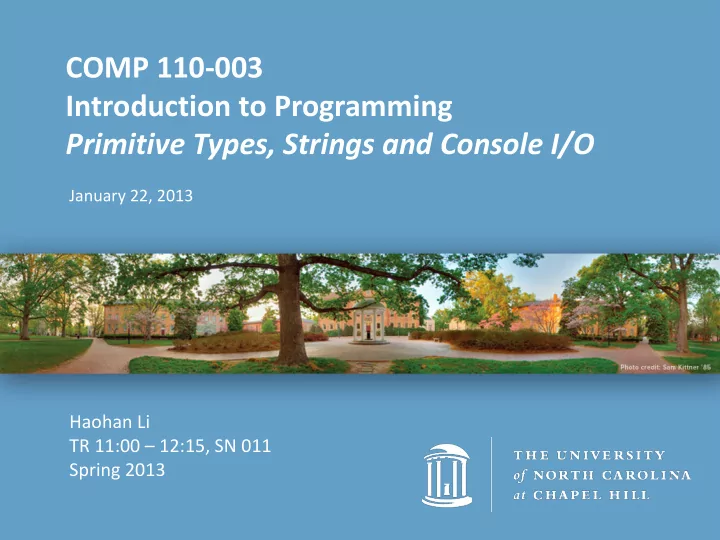
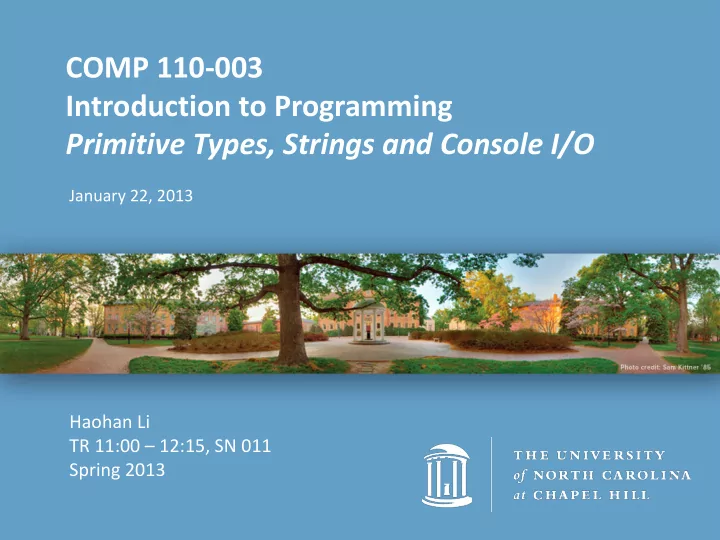
COMP 110-003 Introduction to Programming Primitive Types, Strings and Console I/O January 22, 2013 Haohan Li TR 11:00 – 12:15, SN 011 Spring 2013
Daily Joke • Q: How did the programmer die in the shower? A: He read the shampoo bottle instructions: Lather, Rinse, Repeat.
Daily Joke • Q: How did the programmer die in the shower? A: He read the shampoo bottle instructions: Lather, Rinse, Repeat. Use one word to tell: what is this in the world of a programmer?
Daily Joke • Q: How did the programmer die in the shower? A: He read the shampoo bottle instructions: Lather, Rinse, Repeat. Use one word to tell: what is this in the world of a programmer? – Algorithm: A set of instructions for solving a problem – What’s the problem with this algorithm?
Review • Classes/Objects • Attributes • Methods • Object-Oriented Programming/ Procedural Programming
SimCity 4 • If we want to simulate such a city in computer – What can be the • Classes • Objects • Attributes • Methods – Start with class/object – We’ll brainstorm
Classes vs. Objects • Classes: – What we can create • Objects : – What have been created
Classes and Objects • Classes – House – Market – Power plant – Hospital • Objects? – Those on the ground
More Classes • More classes – Road – Rail – Bridge
More Classes • More Classes – Tree – Grass – Animal – Car – People
More Class? • Ground! – Ground class can be big or small • If it’s big – One object with many attributes • If it’s small – Many objects with several attributes
Attributes? • There can be a lot of them – Name – Style – Area size – Location – etc.
Methods? • Display() • PutOnGround()
More Methods? • AttractPeople() • AffectEnviron() • SupplyWater() • SupplyPower() • EarnMoney() • PayTax() • etc.
OOP vs Procedural Programming? • Hard to perform simulation of a city using procedural programming • We will use SimCity as an OOP example in future
Today • Primitive Types and Expressions • Strings • Console I/O
Variables • Used to store data in program • The data currently in a variable is its value • Name of variable is an identifier • Can change value throughout program • Choose variable names that are helpful – amount, quarters, dimes, nickels
Variables and Memory • A variable corresponds to a location in memory variable: amount • Use this cell to store the value of total money amount • Prevent this cell from being used by other variables later main memory
How to use variables • Declare a variable • Assign a value to the variable • Change the value of the variable
Variable Declaration • Syntax: – type variable_1, variable_2, …; • Examples: – int count, score, myInt; – char letter; – double totalCost, ratio;
How to name an identifier • Naming rules: – Letters, digits(0-9) – First character cannot be a digit – No spaces • Java is case sensitive • Legal names – pinkFloyd, b3atles, eyeColor • Illegal names – michael.bolton, kenny-G, 1CP
Keywords • Reserved words with predefined meanings • You cannot name your variables keywords • Inside cover of the textbook • if, else, return, new
Type • What kind of value the variable can hold – Primitive type - indecomposable values • Names usually begin with lowercase letters • int, double, char, boolean • See inside cover of the textbook – Class type - objects with both data and methods • Names usually begin with uppercase letter • Scanner, String
Primitive Types • Integer (byte, short, int, long) – 0, -3, 5, 43 • Floating-point number (float, double) – 0.5, 12.4863, -4.3 • Characters (char) – A, r, %, T • Boolean (boolean) – true, false
Integer and Floating-Point • Floating-point vs fixed-point – 120000000000, 0.0000000000325 are fixed-point – 1.2 x 10 11 , 3.25 x 10 -11 are floating-point • In computer, you only have to save 12 and 11, or 325 and -11 • Integer is an exact value • Floating-point is an approximation value – Consider: 1/3 = 0.33333333333333333333333…… – No way to save this exact number in finite memory
Variables and Memory • When declaring a variable, a certain amount of memory is assigned/allocated based on the declared primitive type int age ; double length ; char letter ; main memory What is this unit?
Assign and Change Variables • int changingVar = 0; – Declare and assign value – type variable = value; • changingVar = 5; – Assign/change value, variable must be declared before – variable = value; • changingVar = changingVar + 4; – Can refer to itself – It means newValue = oldValue + 4. Now changingVar = ?
Assignment Statements • Change a variable’s value Syntax: – variable = expression; • Example: – sleepNeeded = 8; – sleepDesired = sleepNeeded * 2;
Behind the Statement • variable = expression; – CPU calculates the value of the expression. – Send the value to the location of variable. • sleepDesired = sleepNeeded * 2; – Calculate sleepNeeded * 2 • Get the current value of sleepNeeded from its memory location – Assign the value to the location of sleepDesired
Special Assignment Operators • Some operators are new to you – total += 5; // is the same as – total = total + 5; – count++; // is the same as – count = count + 1; • They are created because – It’s shorter – Less possibility of making mistakes
Assignment Compatibilities • Usually, we need to put values of a certain type into variables of the same type. – Put integer into int, floating-point into double, etc. • However, in some cases, the value will automatically be converted when types are different – int age= 10; – double average = age;
Assignment Compatibilities • You can only put small things into bigger things – byte->short->int->long->float->double • Some examples – myShort = myInt; Wrong – myByte = myLong; Wrong – myFloat = mybyte; Right – myLong = myInt; Right
Type Casting • You can ask the computer to change the type of values which are against the compatibility. – myFloat = myDouble; – myByte = myInt; – myShort = myFloat; – myFloat = (float)myDouble; – myByte = (byte)myInt; – myShort = (short)myFloat; • It means you know the risk but you still want to change • You may lose information
Arithmetic Operators • Unary operators (more info later) – +, -, ++, --, ! • Binary arithmetic operators – *, /, %, +, - • rate*rate + delta • 1/(time + 3*mass) • (a - 7)/(t + 9*v)
Modular Arithmetic - % • Remainder – 7 % 3 = 1 (7 / 3 = 2, remainder 1) – 8 % 3 = 2 (8 / 3 = 2, remainder 2) – 9 % 3 = 0 (9 / 3 = 3, remainder 0) • “clock arithmetic” – Minutes on a clock are mod 60
Parentheses and Precedence • Expressions inside parentheses evaluated first – (cost + tax) * discount – cost + (tax * discount) • Precedence order: – First: the unary operators: ++, --, ! – Second: the binary arithmetic operators: *, /, % – Third: the binary arithmetic operators: +, - • In the same level, from left to right
Parentheses and Precedence • These are the same: – total = cost + tax * discount; – total = cost + ( tax * discount ) ; • The highest precedence level is marked in red • Probably we wanted: – total = ( cost + tax ) * discount; • Full operator precedence table on back cover
Errors • Syntax error – grammatical mistake in your program – int n3 = 10, // use a ‘;’ instead of a ‘,’ – Eclipse can only detect this level of error • Run-time error – an error that is detected during program execution – int n3 = n1 / n2; // But n2 == 0 • Logic error – a mistake in a program caused by the underlying algorithm – int n3 = n1 - n2; // But we meant to sum
Strings • No primitive type for strings in Java – Instead, Java provides a class called String • “Text” is a value. You can declare String variables – String month = “May”; • Similar to: int n1 = 10; – System.out.println(month); • month is a variable. Its value is “May” • So it prints: May
String Concatenation • We use “+” to connect multiple strings – String month = “May”; – String sentence = “This month is ” + month; – System.out.println(sentence); – It will print: This month is May • Moreover, “+” can be used to connect String and other types – int quarters = 3; – System.out.println(quarters + " quarters");
String (Class type) • Class types have methods Object String myString = “COMP110”; int len = myString.length(); Method • len will be equal to 7
Strings Methods (Figure 2.5) • myString.length(); • myString.equals(“a string”); • myString.toLowerCase(); • myString.trim(); • You will see these in Lab 2
String Indices U N C i s G r e a t 0 1 2 3 4 5 6 7 8 9 10 11 String output = myString.substring(1, 8); System.out.println(output); It will print: NC is G
String Indices U N C i s G r e a t 0 1 2 3 4 5 6 7 8 9 10 11 String output = myString.substring(1, 8); System.out.println(output); It will print: NC is G WHY?
Recommend
More recommend