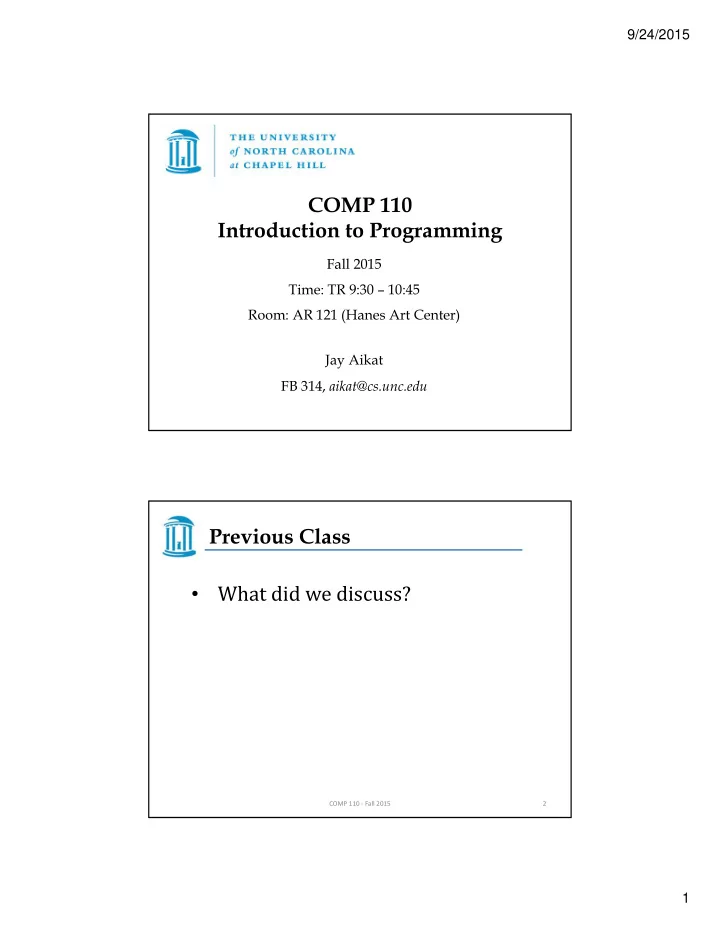
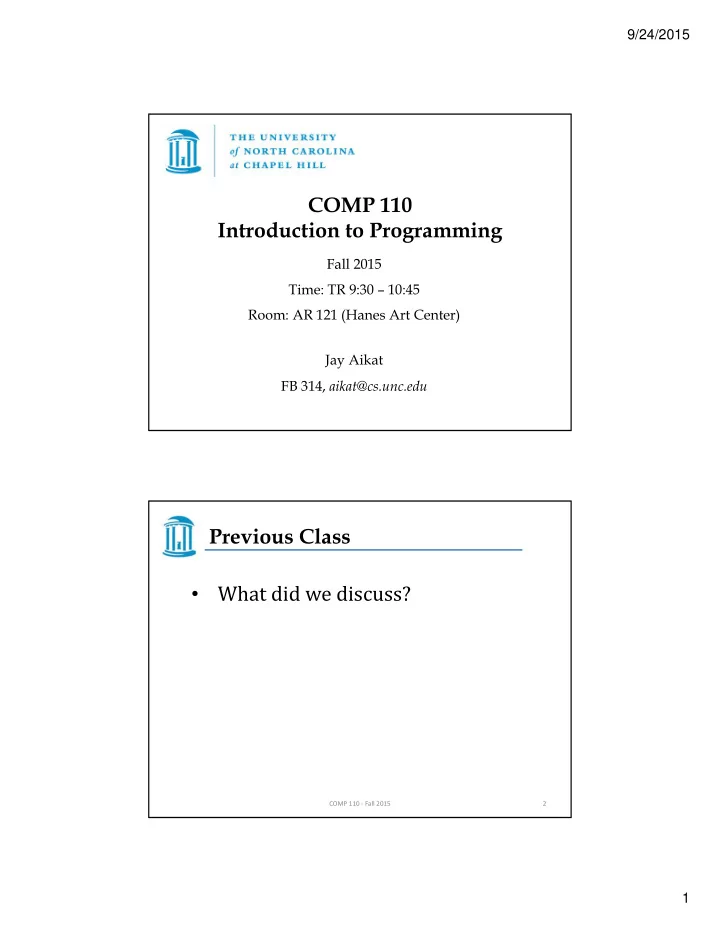
9/24/2015 COMP 110 Introduction to Programming Fall 2015 Time: TR 9:30 – 10:45 Room: AR 121 (Hanes Art Center) Jay Aikat FB 314, aikat@cs.unc.edu Previous Class What did we discuss? • COMP 110 ‐ Fall 2015 2 1
9/24/2015 Today Announcements • • Assignment 2 : Due Friday, Oct 2 @ 11:55 PM http://comp110.com/assignments/the‐worried‐wizard Polleverywhere • http://help.unc.edu/help/poll-everywhere-faq/ More For Loops • COMP 110 ‐ Fall 2015 3 Local Variables • Open Eclipse • New Java project etc.. You know the drill! public class test123 { public static void main(String[] args) { int num1 = 5; int count; for (count = 0; count <= num1; count++){ System. out.println(count); } } } COMP 110 ‐ Fall 2015 4 2
9/24/2015 Local Variables public class test123 { public static void main(String[] args) { int num1 = 5; int count; for (count = 0; count <= num1; count++) { int num2 = 10; System. out.println(count); System. out.println(num2); } } } COMP 110 ‐ Fall 2015 5 Local Variables public class test123 { public static void main(String[] args) { int num1 = 5; int count; for (count = 0; count <= num1; count++) { int num2 = 10; System. out.println(count); System. out.println(num2); } System. out.println(num2); } } COMP 110 ‐ Fall 2015 6 3
9/24/2015 String input import java.util.*; public class Example1 { public static void main(String[] args) { String str = "Yes"; int count = 0; Scanner keyboard = new Scanner(System.in); while (str.equalsIgnoreCase("Yes")){ System.out.println(count); count++; System.out.println("Would you like to continue?"); str = keyboard.next(); } } } COMP 110 ‐ Fall 2015 7 Debugger in Eclipse • Debugging allows you to run a program interactively while watching the source code and the variables during the execution • Using breakpoints in the source code, you specify where the execution of the program should stop • Add line numbers • Toggle breakpoint where needed https://www.youtube.com/watch?v=dHYM3b3ZEjU COMP 110 ‐ Fall 2015 8 4
9/24/2015 Debugger in Eclipse – exercise1 int count = 0; int number = 5; while ( count <= number) { System. out.println(count); count++; } COMP 110 ‐ Fall 2015 9 Debugger in Eclipse – exercise2 int num = 5; for ( int i = 0; i <= num; i++) { System. out.println(i); } COMP 110 ‐ Fall 2015 10 5
9/24/2015 Debugger in Eclipse – exercise3 int sum = 0; int numToSum = 0; Scanner keyboard = new Scanner(System. in); System. out.println("Please enter a number"); numToSum = keyboard.nextInt(); for( int i=0; i <= numToSum; i++){ sum += i; } System. out.println("The sum is " + sum ); keyboard.close(); COMP 110 ‐ Fall 2015 11 Next class More on loops • COMP 110 ‐ Fall 2015 12 6
Recommend
More recommend