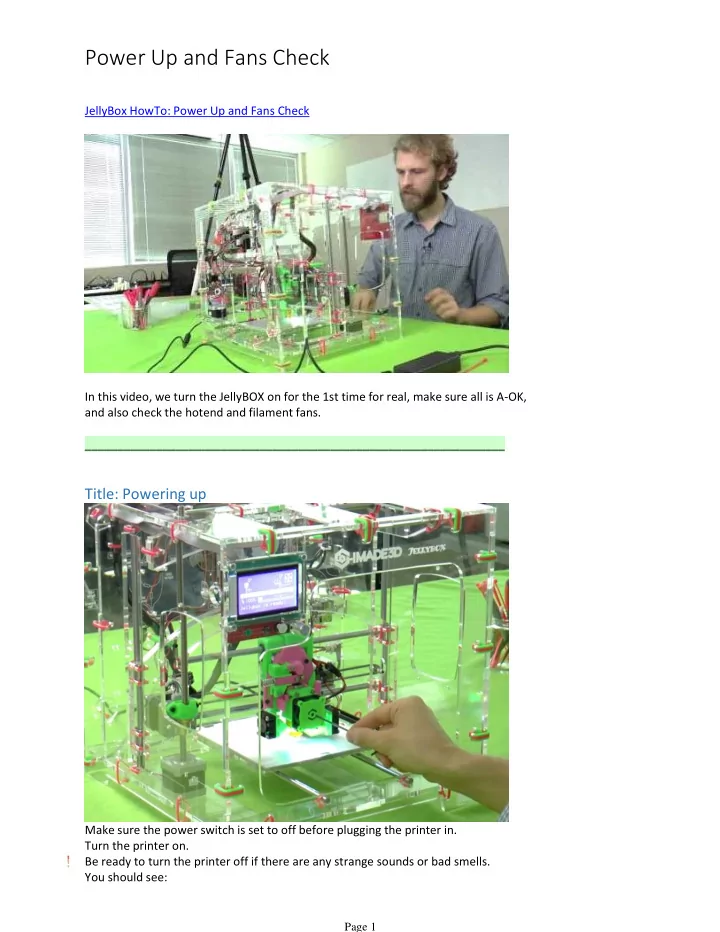
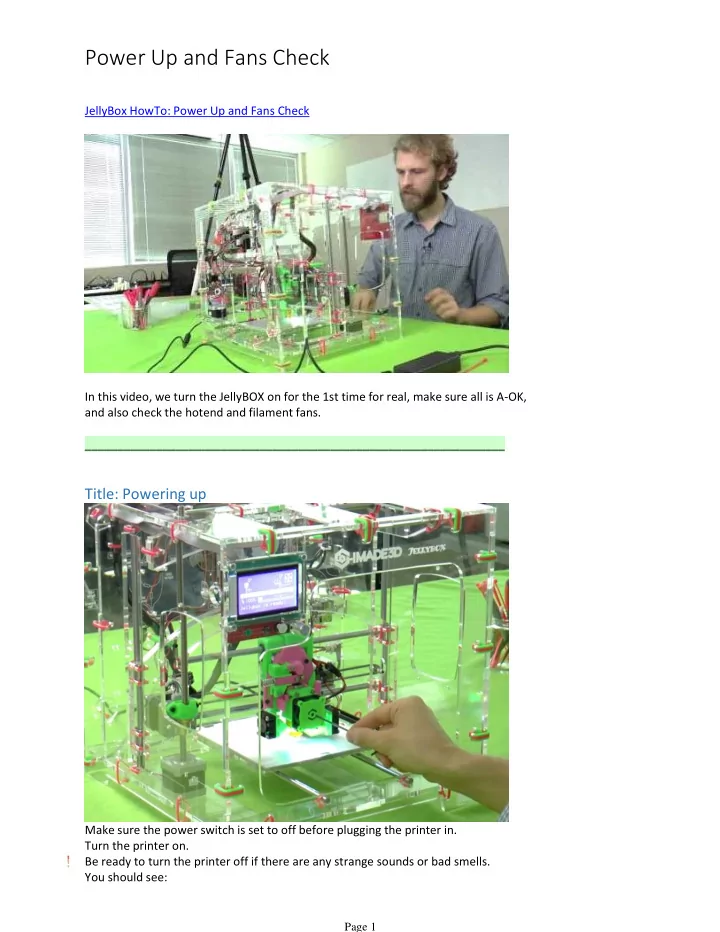
Power Up and Fans Check JellyBox HowTo: Power Up and Fans Check In this video, we turn the JellyBOX on for the 1st time for real, make sure all is A-OK, and also check the hotend and filament fans. _________________________________________________________________ Title: Powering up Make sure the power switch is set to off before plugging the printer in. Turn the printer on. Be ready to turn the printer off if there are any strange sounds or bad smells. You should see: LEDs below hotend lighting up Page 1
LEDs below hotend lighting up Hotend fan spinning (the one in front) LCD turning on, with no errors displayed. PS: The LEDs and the hotend fan are connected straight to the power source, so one shouldn't work without the other. Title: Check the Hot End Fan The hot end fan should always be turning. If the hot end isn't continuously cooled, the heat will travel up through the heatsink and may cause a clog. In the case the fan isn't working, check the connections and the board to begin troubleshooting. 99% of the time problems lie within the connectors and wires. Title: Check the Filament Fans Page 2
Page 3
Push the knob to access the menu on the LCD display. Navigate to "Adjustments" and then "Fan Speed". Set the fan speed to 100%, and press the knob to confirm. Both the left and right filament fans* should be spinning so you can see, feel and hear them. Once you've confirmed both fans are working well, set the speed back to 0%. * Some JellyBOX configurations only have left filament fan. That's OK. No problem there. Page 4
Recommend
More recommend