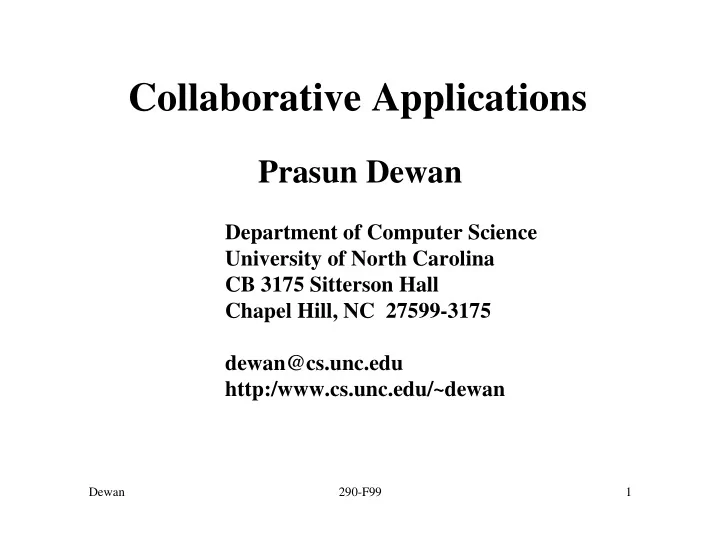
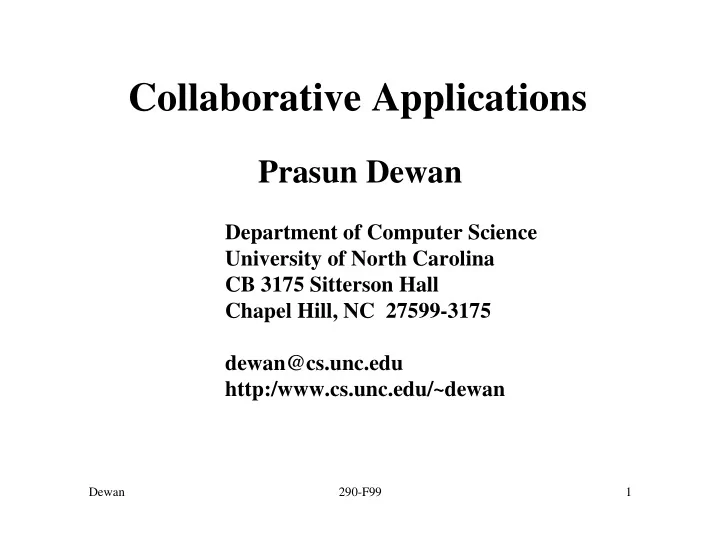
Collaborative Applications Prasun Dewan Department of Computer Science University of North Carolina CB 3175 Sitterson Hall Chapel Hill, NC 27599-3175 dewan@cs.unc.edu http:/www.cs.unc.edu/~dewan Dewan 290-F99 1
5.1. DEFINITION OF A COLLABORATIVE APPLICATION (GROUPWARE) ♦ Oxford: Work jointly esp at literary or artistic production ♦ Malone: helps people work together more effectively ♦ Lynch et al: makes users aware they are part of a group ♦ Wells: software and hardware for shared interactive environment ♦ Ellis: supports groups engaged in a common task and provides an interface to shared environment ♦ Peter & Johnson-Lenz: computer-mediated culture, intentional group processes plus supporting software ♦ Johansen: specialized computer aids for collaborative work groups ♦ Winograd: state of mind Dewan 290-F99 2
Definition Collaborative Application I/O I/O Coupling User 2 User 1 Potentially Real-Time Dewan 290-F99 3
Traditional Collaborative Applications File Mail Talk send hi hi save receive hello hello load User 1 User 2 User 1 User 2 User 1 User 2 Dewan 290-F99 4
Views of Collaboration Systems ♦ Problems ♦ Issues ♦ Disciplines ♦ Systems: Applications and Infrastructures Dewan 290-F99 5
Problems: Application Areas • Education • Business Management • Medicine • National Collaboratory • Air Traffic Control • Engineering/Design • Command and Control • Software Engineering • Games/Casual Interaction • Writing • Any complex task! Dewan 290-F99 6
Problems: Generic Tasks • Design • Implementation • Inspection/Review • Consulting Dewan 290-F99 7
Views of Collaboration Systems • Problems • Issues • Disciplines • Systems: Applications and Infrastructures Dewan 290-F99 8
Issues: Semantics • Session Management: How do distributed users create, destroy, join, and leave collaborative sessions? • Single-User Interface: What are the application semantics if there is a single user in the session? • Coupling: what feedback does a user receive in response to the input of another user? • Access Control: How do we ensure that users do not execute unauthorized commands? • Concurrency Control: How do we ensure that concurrent users do not enter inconsistent commands? Dewan 290-F99 9
Issues: Semantics (Contd.) • Process Control: How do we ensure that users follow prescribed group processes? • Merging: How do we merge concurrent commands entered by different users? • Undo/Redo: What are the semantics of undo/redo in a collaborative session? • Awareness: How are users made aware of ‘‘out of band’ ’ activities of their collaborator? Dewan 290-F99 10
Issues: Implementation • Objects: What kind of objects are used to program a collaborative application? • Collaboration Awareness : Which of these objects are collaboration aware and how are these objects integrated with existing, collaboration-unaware objects? • Layers: How are these objects arranged in layers? • Concurrency: How is the application decomposed into concurrent threads? • Distribution: How are the application objects placed in different address spaces and hosts? Dewan 290-F99 11
Issues: Implementation (Contd.) • Replication/Migration: Which of these objects are centralized and which are replicated? Which of the centralized objects can migrate? • Real-Time Support: What kind of services are provided to ensure real-time interaction with tolerable jitter and latency? Dewan 290-F99 12
Views of Collaboration Systems • Problems • Issues • Disciplines • Systems: Applications and Infrastructures Dewan 290-F99 13
Computer Science Disciplines • Operating Systems • Database Management Systems • Programming Languages • User Interface Systems • Software Engineering Dewan 290-F99 14
Views of Collaboration Systems • Problems • Issues • Disciplines • Systems: Applications and Infrastructures Dewan 290-F99 15
Systems: Applications • Information Lens • MUDs (Multiuser Dungeons) • Coordinator • DIVE (Distributed Interactive Virtual Environment) • Action Workflow • Video Walls • Computational Mail • Media Space • Quilt • Hydra • PREP • MAJIC (Multi-Attendant Joint Inteface for • IBIS Collaboration) • GestureCam • CLARE • Shasthtra • RTCAL (Real-Time Calendar) Dewan 290-F99 16
Applications (Contd) • GROVE (Group Outline Viewing Editor) • CES (Collaborative Editing System) • GroupDraw • ClearBoard • TeamWorkstation • GroupLens • IRI Dewan 290-F99 17
Systems: Infrastructures • XTV, NetMeeting • File Systems • Suite • DBMS • Web • Lotus Notes • Rendevous • Coda • GroupKit • IPC • TeamWorkstation • ISIS • Weasel, Clock • Xerox’s Colab Dewan 290-F99 18
Traditional Collaborative Applications File Mail Talk save send hi hi load receive hello hello User 1 User 2 User 1 User 2 User 1 User 2 Implicit Comm. Explicit Comm. Implicit Comm. Artifact-based Private Messages Session-based Auto Notification Auto Notification Polling Asynchronous Synchronous Asynchronous Dewan 290-F99 19
Novel Collaborative Applications File++ Mail++ Talk++ Talk + File File + Mail Talk + Mail Implicit Comm. Artifact-based Session-based Artifact-based Private Messages Explicit Messages Session-based Synchronous File + Mail + Talk Implicit & Explicit Comm. Artifact-based Session-based Synchronous & Asynchronous Dewan 290-F99 20
Talk++ • Talk++ • Mail++ • File++ • Talk + Mail • Talk + File • Mail + File • Talk + Mail + File Dewan 290-F99 21
MUDs: Textual Virtual Reality John Mary (Wizard) John has entered the room (hear footsteps) Say Hi everyone John says, “Hi everyone” You say, “Hi everyone” Emote smiles John smiles You smile Whisper “Boring” to Joe Look John You whisper, “Boring” to Joe John’s textual description @who Move John to public place Name Connect Idle Change John’s description Time Time Disallow John whisper Disallow John from this room Dewan 290-F99 22
Video Walls: Video-based Virtual Reality Camera & Camera & Screen & Speaker Screen & Speaker Microphone Microphone Room 1 Room 2 Dewan 290-F99 23
Media Space Map Room 2 Room 4 Dewan 290-F99 24
Hydra: Gaze Awareness Figure originally appears in [5]. Dewan 290-F99 25
6.1.7. MAJIC: Real-Life with Seamless User Boundaries Figure originally appears in [36] Dewan 290-F99 26
DIVE: Navigation- based VR Supports Unintended Collaboration Aura Session Non intrusive User 2 User 3 Application User 4 User 1 Dewan 290-F99 27
Hallway Model Dewan 290-F99 28
Gesture Cam: Remote Surrogate Figure originally appears in [30] Dewan 290-F99 29
Gesture Cam: Architecture Figure Originally appears in [30] Dewan 290-F99 30
Colab. PsyBench Dewan 290-F99 31
PSyBench Psybench.gif Dewan 290-F99 32
Psy Bench Architecture Dewan 290-F99 33
In Touch Dewan 290-F99 34
In Touch Architecture Dewan 290-F99 35
6.1.9. Mail++ • Talk++ • Mail++ • File++ • Talk + Mail • Talk + File • Mail + File • Talk + Mail + File Dewan 290-F99 36
Information Lens: Typed Messages Type: Exam Change Notice Messages Subject: …. Notices Requests Semi-structured typed messages Notices Room Exam Exam Class Change Change Change Absence Joe Absence Notice Notice Request Request 14 Exam Type Hierarchy Change Type-based filtering Dewan 290-F99 37
Notes Mail By Category Category 1 2/24/99 Main message 1 (John Smith, responses) 2/25/99 Response 1 (Mary Lowe, 1 response) 2/26/96 Response 2 (Joe Doe) Category 2 2/24/96 Main message 2 (Mary Lowe, 1 response) By Author Doe, Joe 1. 2/26/99 Response 2 (re. Main message 1) Lowe, Mary 1. 2/24/99 Main message 2 2. 2/26/96 Response 2 (Joe Doe) Dewan 290-F99 38
Coordinator: Structured Conversation Request (response, completion, alert dates) Acknowledge Agree Customer Interim-Report/Cancel/New-Promise Producer Report-Completion Satisfaction Automation of Request Agree form fields alerts, reminders Customer Producer status information Satisfaction Complete Dewan 290-F99 39
Action Workflow Schedule Interview Status By Manager Director Candidate Workflow Step 2 3 1 4 Manage Manager Director Review 10 5 7 6 9 8 Technical Manager Director Manager Directors Declare Assessment Submit Evaluation Form Dewan 290-F99 40
ATOMICMAIL: Computational Mail Data Program display/animate graphics Lisp-based PL gather data and mail Single Directory Accessed File Creation Limited Mail Messages Limited Mail Receiver Dewan 290-F99 41
6.1.15. File++ • Talk++ • Mail++ • File++ • Talk + Mail • Talk + File • Mail + File • Talk + Mail + File Dewan 290-F99 42
Recommend
More recommend