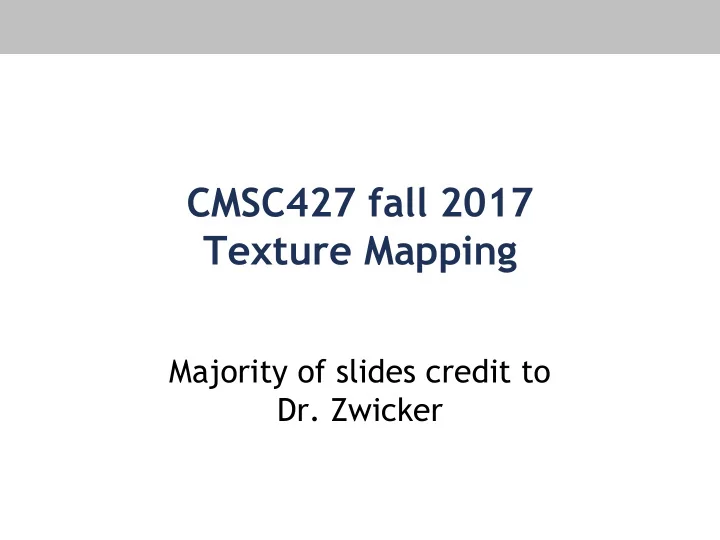
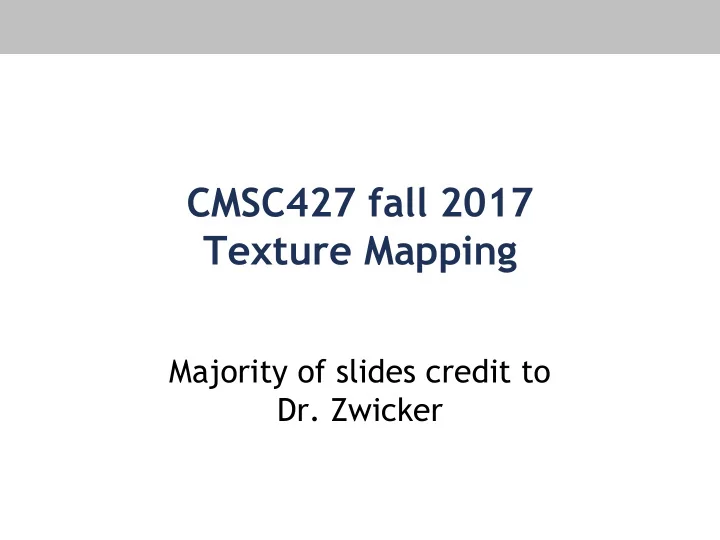
CMSC427 fall 2017 Texture Mapping Majority of slides credit to Dr. Zwicker
Today • Basic shader for texture mapping • Texture coordinate assignment • Antialiasing • Fancy textures • Warning: side notes will include history of pyramids with Dr. Rosenfeld, revisiting bilinear interpolation, 2
Texture mapping • Glue textures (images) onto surfaces • Same triangles, much more interesting and detailed appearance • Think of colors as reflectance coefficients 3
Texture mapping – quick • Basic shading – material constant over objects • Basic shading plus texture mapping – color varies over object • How do?
Texture mapping in OpenGL • Initializing and loading texture requires series of OpenGL API calls glPixelStorei glGenTextures glBindTexture glTexImage2D etc… http://www.glprogramming.com/red/ • Look up details when you need them • Learn from example code, GLTexture.java • Documentation http://www.opengl.org/documentation/ 5
Basic shaders for texturing // Need to initialize texture using OpenGL API call // Vertex shader uniform mat4 modelview ; uniform mat4 projection ; in vec2 texcoords ; in vec4 position ; out frag_texcoords ; void main() gl_Position = projection * modelview * position ; // predefined output frag_texcoords = texcoords ; // pass texture coords. to fragment shader } // Fragment shader uniform sampler2D tex ; // “tex” is reference to texture, set by host in frag_texcoords ; out frag_color ; void main() { frag_color = texture( tex , frag_texcoords ); // “texture” is a GLSL fnct. } 6
Getting a texture sampler import com.jogamp.opengl.util.texture .*; // Declare texture objects at class level private int earthTexture ; // Index to OpenGL texture unit private Texture joglEarthTexture ; // Actual texture data // Read texture – as part of initialization joglEarthTexture = loadTexture ("earth.jpg"); earthTexture = joglEarthTexture.getTextureObject (); // Bind texture to GPU – as part of display gl.glActiveTexture(GL_TEXTURE0 ); gl.glUniform1i(gl.glGetUniformLocation( rendering_program , ”tex"), 0); gl.glBindTexture(GL_TEXTURE_2D, earthTexture ); // Utility function public Texture loadTexture (String textureFileName) { Texture tex = null; try { tex = TextureIO.newTexture(new File(textureFileName), false); catch (Exception e) { e.printStackTrace(); } return tex; } 7
Adding texture coordinates // From Gordon program 5.1 Texture mapping on a pyramid // From setVertices, one time initialization operation float[] pyramid_positions = { // Vertices -1.0f, -1.0f, 1.0f , 1.0f, -1.0f, 1.0f, 0.0f, 1.0f, 0.0f, //front 1.0f, -1.0f, 1.0f, 1.0f, -1.0f, -1.0f, 0.0f, 1.0f, 0.0f, //right 1.0f, -1.0f, -1.0f, -1.0f, -1.0f, -1.0f, 0.0f, 1.0f, 0.0f, //back -1.0f, -1.0f, -1.0f, -1.0f, -1.0f, 1.0f, 0.0f, 1.0f, 0.0f, //left -1.0f, -1.0f, -1.0f, 1.0f, -1.0f, 1.0f, -1.0f, -1.0f, 1.0f, //LF 1.0f, -1.0f, 1.0f, -1.0f, -1.0f, -1.0f, 1.0f, -1.0f, -1.0f //RR }; float[] texture_coordinates = { 0.0f, 0.0f , 1.0f, 0.0f, 0.5f, 1.0f, // Range 0-1 0.0f, 0.0f, 1.0f, 0.0f, 0.5f, 1.0f, 0.0f, 0.0f, 1.0f, 0.0f, 0.5f, 1.0f, 0.0f, 0.0f, 1.0f, 0.0f, 0.5f, 1.0f, 0.0f, 0.0f, 1.0f, 1.0f, 0.0f, 1.0f, 1.0f, 1.0f, 0.0f, 0.0f, 1.0f, 0.0f }; // Create vertex Vertex Buffer Object gl. glBindBuffer (GL_ARRAY_BUFFER, vbo[0]); FloatBuffer pyrBuf = Buffers.newDirectFloatBuffer( pyramid_positions ); gl.glBufferData(GL_ARRAY_BUFFER, pyrBuf.limit()*4, pyrBuf, GL_STATIC_DRAW); // Create texture coordinate Vertex Buffer Object gl. glBindBuffer (GL_ARRAY_BUFFER, vbo[1]); FloatBuffer texBuf = Buffers.newDirectFloatBuffer( texture_coordinates ); gl.glBufferData(GL_ARRAY_BUFFER, texBuf.limit()*4, texBuf, GL_STATIC_DRAW); 8
Using texture coordinates // From Gordon program 5.1 Texture mapping on a pyramid // From display, repeated for each frame // Bind vertices gl. glBindBuffer (GL_ARRAY_BUFFER, vbo[0] ); gl.glVertexAttribPointer( 0 , 3 , GL_FLOAT, false, 0, 0); gl.glEnableVertexAttribArray( 0 ); // Bind texture coordinates gl. glBindBuffer (GL_ARRAY_BUFFER, vbo[1] ); gl.glVertexAttribPointer( 1 , 2 , GL_FLOAT, false, 0, 0); gl.glEnableVertexAttribArray( 1 ); // Activate texture 0 gl. glActiveTexture (GL_TEXTURE0); gl.glBindTexture(GL_TEXTURE_2D, earthTexture ); // Active z-buffer gl.glEnable(GL_DEPTH_TEST); gl.glDepthFunc(GL_LEQUAL); // Draw gl.glDrawArrays(GL_TRIANGLES, 0, 18); 9
Side note: Java-Shader binding // Option 1: using preset location index //Option 1 in Java program gl.glBindBuffer(GL_ARRAY_BUFFER, vbo[0] ); gl.glVertexAttribPointer( 0 , 3 , GL_FLOAT, false, 0, 0); gl.glEnableVertexAttribArray( 0 ); // We’re connecting to location 0 // Option 2: query shader program //Option 2 in Java program gl.glActiveTexture(GL_TEXTURE0); gl.glUniform1i ( gl.glGetUniformLocation(rendering_program, ”tex") , 0); // Query! #version 430 layout (location=0) in vec3 pos; // Option 1 in shader layout (location=1) in vec2 texCoord; out vec2 tc; uniform mat4 mv_matrix; uniform mat4 proj_matrix; uniform sampler2D tex; void main(void){ gl_Position = proj_matrix * mv_matrix * vec4(pos,1.0); tc = texCoord; } // NOTE: MACS DON’T ALLOW OPTION 1 FOR TEXTURES, MUST QUERY 10
Today • Basic shader for texture mapping • Texture coordinate assignment • Texture filtering • Fancy textures 11
Texture coordinate assignment • Surface parameterization – Mapping between 3D positions on surface and 2D texture coordinates – In practice, defined by texture coordinates of triangle vertices • Various options to establish a parameterization • Note: texture coordinates are often called (s,t) or equivalently (u,v) • Can be in range [0,1] or [0,width], [0,height] of image 12
Parametric surfaces http://en.wikipedia.org/wiki/Parametric_surface • Surface position x,y,z given by three functions of parameters u, v • Very common in computer aided design (CAD) • Use ( u,v ) parameters as texture coordinates • Later in class: Bézier surfaces 13
Cylinder 14
Sphere • Mercator projection
As a function of vertex positions • In general, may compute u and v using two functions of vertex positions x, y, z u = f u ( x,y,z ) , v = f v ( x,y,z ) • How to define f u , f v ? 16
Linear functions • Simplest form: linear function (transformation) of vertex x, y, z coordinates • For example, orthographic transformation 17
Projective transformation • Use perspective projection of x, y, z coordinates • Useful to achieve “fake” lighting effects 18
Spherical mapping • Use, e.g., spherical coordinates for sphere • Place object in sphere • “shrink-wrap” sphere to object – Shoot ray from center of sphere through each vertex – Spherical coordinates of the ray are texture coordinates for vertex 19
Cylindrical mapping • Similar as spherical mapping, but with cylinder • Useful for faces 20
Skin mapping • Techniques to unfold surface onto plane – Minimize “distortions” – Preserve area, angle • Sophisticated math • Functionality usually provided by 3D modeling tools (Maya, Blender, etc.) 21
Today • Basic shader for texture mapping • Texture coordinate assignment • Antialiasing • Fancy textures 22
What is going on here? 23
Aliasing Sufficiently sampled, no aliasing Insufficiently sampled, aliasing [R. Cook ] High frequencies in the input appear as low frequencies in the sampled signal http://en.wikipedia.org/wiki/Aliasing 24
Aliasing Sufficiently sampled, no aliasing Insufficiently sampled, aliasing [R. Cook ] High frequencies in the input appear as low frequencies in the sampled signal http://en.wikipedia.org/wiki/Aliasing 25
Antialiasing: intuition • Pixel may cover large area on triangle in camera space Image plane Camera space Texture space Texels Pixel area 26
Antialiasing: intuition • Pixel may cover large area on triangle in camera space • Corresponds to many texels in texture space • Should compute “average” of texels over pixel area Image plane Camera space Texture space Texels Pixel area 27
Antialiasing: the math • Pixels are samples, not little squares http://alvyray.com/Memos/CG/Microsoft/6_pixel.pdf Schematic explanation • Use frequency analysis to of aliasing explain sampling artifacts – Fourier transforms http://en.wikipedia.org/wiki/Fourier_transform • If you are interested – Heckbert, “Fundamentals of texture mapping” http://www.cs.cmu.edu/~ph/texfund/texfund.pdf – Glassner, “Principles of digital image synthesis” http://www.glassner.com/portfolio/principles-of-digital-image-synthesis/ http://www.cs.cmu.edu/~ph/texfund/texfund.pdf 28
Antialiasing • Can be achieved by „averaging“ texels over pixel area • Problems, disadvantages? Image plane Camera space Texture space Texels Pixel area 29
Antialiasing using mipmaps • Averaging over texels during rendering is expensive – Many texels as objects get smaller – Large memory access and computation cost • Precompute and store “averaged” (filtered) textures – Mipmaps, http://en.wikipedia.org/wiki/Mipmap – MIP stands for “multum in parvo” (Williams 1983) • Practical solution to aliasing problem – Fast and simple – Available in OpenGL, implemented in GPUs – Reasonable quality 30
Recommend
More recommend