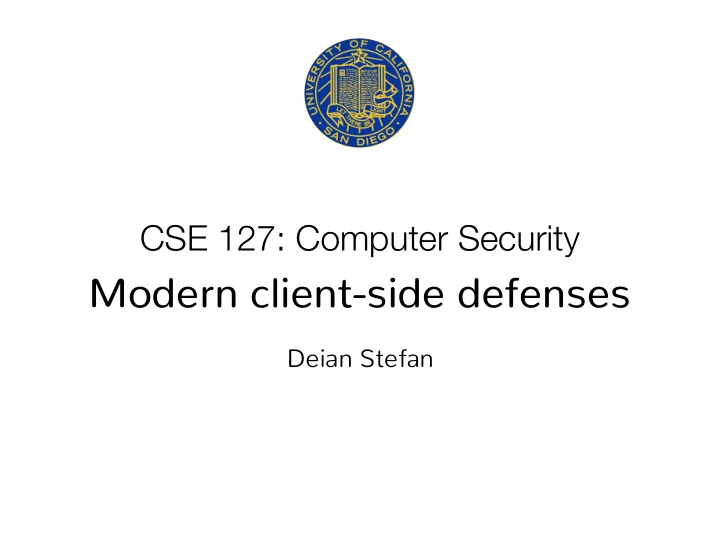
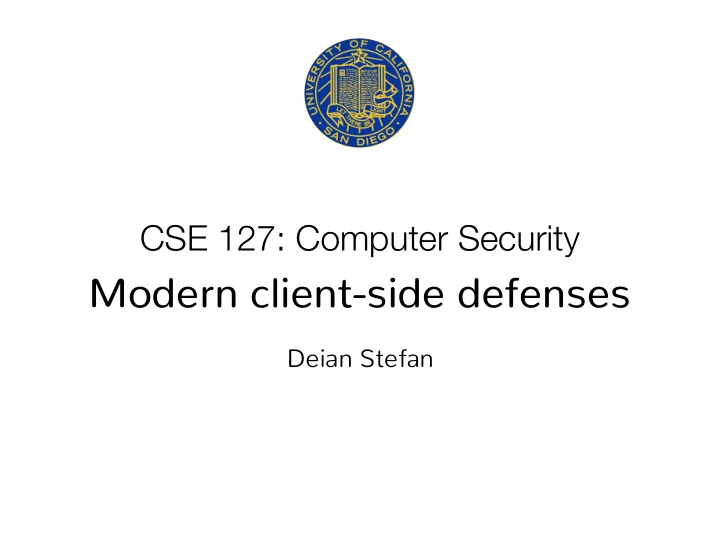
CSE 127: Computer Security Modern client-side defenses Deian Stefan
Today How can we build flexible and secure client-side web applications (from vulnerable/untrusted components)
Modern web sites are complicated
Modern web sites are complicated Ad code Page code 3rd-party libs 3rd-party frame
Many acting parties on a site • Page developer • Library developers • Service providers • Data provides • Ad providers • CDNs • Network provider
• How do we protect page from ads/services? • How to share data with a cross-origin page? • How to protect one user from another’s content? • How do we protect the page from a library? • How do we protect the page from the CDN? • How do we protect the page from network provider?
Recall: Same origin policy Idea: isolate content from different origins ➤ E.g., can’t access document of cross-origin page ➤ E.g., can’t inspect responses from cross-origin ✓ DOM access postMessage ✓ a.com b.com c.com JSON
Why is the SOP not good enough?
The SOP is not strict enough • Third-party libs run with privilege of the page • Code within page can arbitrarily leak data ➤ How? • iframes isolation is limited ➤ Can’t isolate user-provided content from page (why?) ➤ Can’t isolate third-party ad placed in iframe (why?)
The SOP is not strict enough • Third-party libs run with privilege of the page • Code within page can arbitrarily leak data ➤ How? • iframes isolation is limited ➤ Can’t isolate user-provided content from page (why?) ➤ Can’t isolate third-party ad placed in iframe (why?)
The SOP is not strict enough • Third-party libs run with privilege of the page • Code within page can arbitrarily leak data ➤ How? • iframes isolation is limited ➤ Can’t isolate user-provided content from page (why?) ➤ Can’t isolate third-party ad placed in iframe (why?)
The SOP is not flexible enough • Can’t read cross-origin responses ➤ What if we want to fetch data from provider.com? ➤ JSONP To fetch data, insert new script tag: - <script src=“https://provider.com/getData?cb=f”></script> To share data, reply back with script wrapping data - f({ ...data...}) ➤ Why is this a terrible idea? Provider data can easily be leaked (CSRF) - Page is not protected from provider (XSS) -
The SOP is not flexible enough • Can’t read cross-origin responses ➤ What if we want to fetch data from provider.com? ➤ JSONP To fetch data, insert new script tag: - <script src=“https://provider.com/getData?cb=f”></script> To share data, reply back with script wrapping data - f({ ...data...}) ➤ Why is this a terrible idea? Provider data can easily be leaked (CSRF) - Page is not protected from provider (XSS) -
The SOP doesn’t make for some things…
Outline: modern mechanisms • iframe sandbox • Content security policy (CSP) • HTTP strict transport security (HSTS) • Subresource integrity (SRI) • Cross-origin resource sharing (CORS)
iframe sandbox Idea: restrict actions iframe can perform Approach: set sandbox attribute, by default: ➤ disallows JavaScript and triggers (autofocus, autoplay videos etc.) ➤ disallows form submission ➤ disallows popups ➤ disallows navigating embedding page ➤ runs page in unique origin: no storage/cookies
Whitelisting privileges Can enable dangerous features by whitelisting: ➤ allow-scripts: allows JS + triggers (autofocus, autoplay, etc.) ➤ allow-forms: allow form submission ➤ allow-pointer-lock: allow fine-grained mouse moves ➤ allow-popups: allow iframe to create popups ➤ allow-top-navigation: allow breaking out of frame ➤ allow-same-origin: retain original origin
What can you do with iframe sandbox? • Run content in iframe with least privilege ➤ Only grant content privileges it needs • Privilege separate page into multiple iframes ➤ Split different parts of page into sandboxed iframes
Least privilege: twitter button <a class=“twitter-share-button" href="https://twitter.com/share">Tweet</a> <script> window.twttr=(function(d,s,id){var js,fjs=d.getElementsByTagName(s) [0],t=window.twttr||{};if(d.getElementById(id))return t;js=d.createElement(s);js.id=id;js.src="https://platform.twitter.com/ widgets.js";fjs.parentNode.insertBefore(js,fjs);t._e=[];t.ready=function(f) {t._e.push(f);};return t;}(document,"script","twitter-wjs")); </script> ➤ What’s the problem with this embedding approach? • Using iframes <iframe src="https://platform.twitter.com/widgets/tweet_button.html" style="border: 0; width:130px; height:20px;"></iframe> ➤ What’s the problem without sandbox flag?
Least privilege: twitter button <a class=“twitter-share-button" href="https://twitter.com/share">Tweet</a> <script> window.twttr=(function(d,s,id){var js,fjs=d.getElementsByTagName(s) [0],t=window.twttr||{};if(d.getElementById(id))return t;js=d.createElement(s);js.id=id;js.src="https://platform.twitter.com/ widgets.js";fjs.parentNode.insertBefore(js,fjs);t._e=[];t.ready=function(f) {t._e.push(f);};return t;}(document,"script","twitter-wjs")); </script> ➤ What’s the problem with this embedding approach? • Using iframes <iframe src="https://platform.twitter.com/widgets/tweet_button.html" style="border: 0; width:130px; height:20px;"></iframe> ➤ What’s the problem without sandbox flag?
Least privilege: twitter button • With sandbox: remove all permissions and then enable JS, popups, form submission, etc. <iframe src=“https://platform.twitter.com/widgets/tweet_button.html" sandbox=“allow-same-origin allow-scripts allow-popups allow-forms” style="border: 0; width:130px; height:20px;"></iframe>
Privilege separation: blog feed • Typically include user content inline: <div class=“post”> <div class=“author”>{{post.author}}</div> <div class=“body”>{{post.body}}</div> </div> ➤ Problem with this? • With iframe sandbox: <iframe sandbox srcdoc=“... <div class=“post”> <div class=“author”>{{post.author}}</div> <div class=“body”>{{post.body}}</div> </div>...”></iframe> ➤ May need allow-scripts - why? ➤ Is allow-same-origin safe to whitelist?
Privilege separation: blog feed • Typically include user content inline: <div class=“post”> <div class=“author”>{{post.author}}</div> <div class=“body”>{{post.body}}</div> </div> ➤ Problem with this? • With iframe sandbox: <iframe sandbox srcdoc=“... <div class=“post”> <div class=“author”>{{post.author}}</div> <div class=“body”>{{post.body}}</div> </div>...”></iframe> ➤ May need allow-scripts - why? ➤ Is allow-same-origin safe to whitelist?
What are some limitations of iframe sandbox?
Too strict vs. not strict enough • Consider running library in sandboxed iframes ➤ E.g., password strength checker b.ru/chk.html a.com ➤ Desired guarantee: checker cannot leak password • Problem: sandbox does not restrict exfiltration ➤ Can use XHR to write password to b.ru
Too strict vs. not strict enough • Can we limit the origins that the page (iframe or otherwise) can talk talk to? ➤ Can only leak to a trusted set of origins ➤ Gives us a more fine-grained notion of least privilege • This can also prevent or limit damages due to XSS
Outline: modern mechanisms • iframe sandbox (quick refresher) • Content security policy (CSP) • HTTP strict transport security (HSTS) • Subresource integrity (SRI) • Cross-origin resource sharing (CORS)
Content Security Policy (CSP) • Idea: restrict resource loading to a whitelist ➤ By restricting to whom page can talk to: restrict where data is leaked! • Approach: send page with CSP header that contains fine-grained directives ➤ E.g., allow loads from CDN, no frames, no plugins Content-Security-Policy: default-src https://cdn.example.net; child-src 'none'; object-src 'none'
script-src: where you can load scripts from connect-src: limits the origins you can XHR to font-src: where to fetch web fonts form form-action: where forms can be submitted child-src: where to load frames/workers from img-src: where to load images from … default-src: default fallback
Special keywords • ‘none’ - match nothing • ‘self’ - match this origin • ‘unsafe-inline’ - allow unsafe JS & CSS • ‘unsafe-eval’ - allow unsafe eval (and the like) • http: - match anything with http scheme • https: - match anything with https scheme
How can CSP help with XSS? • If you whitelist all places you can load scripts from: ➤ Only execute code from trusted origins ➤ Remaining vector for attack: inline scripts • CSP by default disallows inline scripts ➤ If scripts are enabled at least it disallows eval
Recommend
More recommend