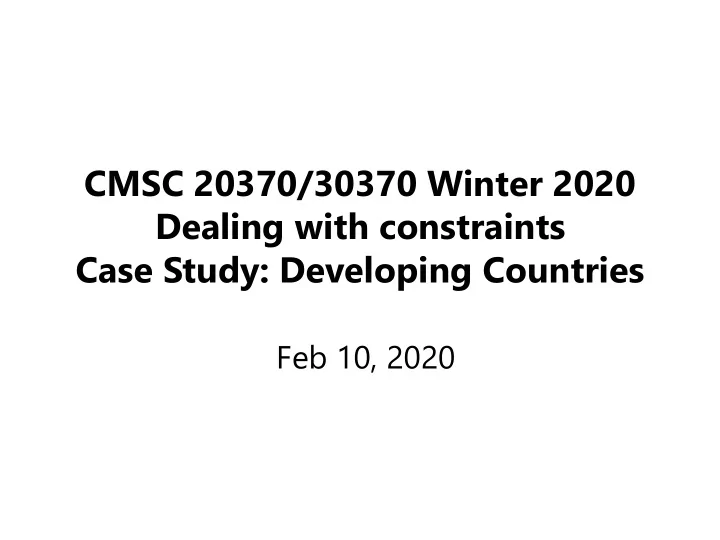
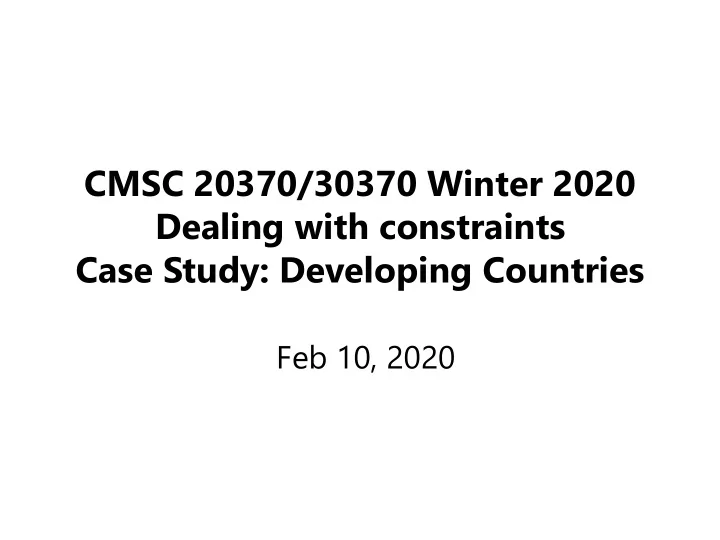
CMSC 20370/30370 Winter 2020 Dealing with constraints Case Study: Developing Countries Feb 10, 2020
Quiz Time (5-7 minutes). Quiz on SmartSpeakers Principles of Good Design
Administrivia • Thank you for the constructive feedback – Will help improve next iteration of this class – You are the first to take the class and this is the first class on making technology inclusive – 15 quizzes in total, we will drop your lowest 5 scores, quizzes are to jog memory for class/check on readings • GP1 grades are back • GP2 is on Wed for feedback – No need to print poster – Can paste onto poster board – Main thing is to get design alternatives sketched out based on any user research to date – Moved GP2 report due date to Monday 17 Feb
Today’s Agenda • Finishing off human abilities • Recap on inclusion • Dealing with constraints • Case Study: Developing systems for developing countries
Case Study: SeeingVR • Low vision users – not fully blind, blurred vision, light sensitivity, can’t correct with contact lenses or glasses • Formative work with low vision users • SeeingVR prototype of 14 augmentations to VR e.g. Bifocal lens • Unity toolkit for integrating SeeingVR into applications • Evaluation with low vision users and developers • Limitations – Small user sample – Biases from apps tested – Within subjects
Learning • How to learn to use a computer- based application • Using a computer-based application to understand a given topic • People find it hard to learn by following instructions in a manual • prefer to learn by doing
Toddlers and iPads • Why do you think it works?
Design implications • Design interfaces that encourage exploration • Design interfaces that constrain and guide learners • Dynamically linking concepts and representations can facilitate the learning of complex material • Case study SeeingVR: Augmentations are not as useful if there is a steep learning curve
Reading, speaking, and listening • The ease with which people can read, listen, or speak differs – Many prefer listening to reading – Reading can be quicker than speaking/ listening – Listening requires less cognitive effort than reading or speaking
The vision • Then:
Design implications • Use natural interactions • Distinguish from other interactions • Decide when its appropriate to use voice vs text vs other forms of interaction • Privacy and security implications? • SeeingVR: text to speech augmentation • Other cases: using sonification
Problem-solving, planning, reasoning and decision-making • All involves reflective cognition – e.g. thinking about what to do, what the options are, and the consequences • Often involves conscious processes, discussion with others (or oneself), and the use of artifacts – e.g. maps, books, pen and paper • May involve working through different scenarios and deciding which is best option
Design implications • Provide additional information/functions for users who wish to understand more about how to carry out an activity more effectively • Use simple computational aids to support rapid decision-making and planning for users on the move • SeeingVR : highlight what’s salient, could help find clues in a game
Summary of human abilities • Cognition involves several processes including attention, memory, perception and learning • Interface design can greatly affect how well users can perceive, attend, learn and remember how to do their tasks • We have only talked about cognition but humans differ on many axes and we need to accommodate accordingly • Accessibility is about accommodating differing human abilities (e.g. cognition, motor, sensory, physical, etc) • Inclusion is about accommodating humans of different abilities, ages, cultures, demographics, in different contexts
Recap: why are we here? • This class is to help you learn about examples of making technology inclusive • Most systems are designed for the “typical” user – Assumes Internet connection – Assumes literate, educated, informed • This is not often the case … .
What is being marginalized/underserved? Here we are looking at cases where the typical user • assumptions break – E.g. accessibility – -> humans have different abilities – According to the world bank, 15% of all humans have at least one disability – In the USA, according to the Center for Disease control (CDC) 1 in 4 adults have a disability – You are learning about how to place a user in the center of a design process to make your designs inclusive – The readings are examples of inclusive systems made using this user-centered design process – The group project is to help you try out the process for itself – The individual assignment was to help you think critically about a system design and whether it is inclusive
What examples have we covered … • Systems for accessibility • Systems for low income users • Systems for users in difficult circumstances such as abuse
Where are we heading … • Systems for developing countries • Systems for LGBQT • Systems for gender • Systems for workers in the gig economy • Systems for children • Systems for addiction and chronic illness • Asking ourselves the question is technology the answer?
Today: Developing countries Source:https://commons.wikimedia.org/wiki/File:Developed_and_developing_countries.PNG and CIA World Fact book
Source: World Bank https://datahelpdesk.worldbank.org/knowledgebase/articles/906519-world-bank-country-and-lending-groups
Why are these countries any different?
Why are these countries any different? • Users may not be literate • Usually more mobile broadband than home broadband users • Users usually accessing internet from mobile device – may be first access • Bandwidth can be expensive • Poor infrastructure in parts
Case Study: SmartSpeakers • Why Q&A? • Why voice? • Text and technology illiterate in the slum • Resource-constrained -> this is not like asking Alexa or Google home for something • Public space interactive speech system
• Prior work -> smart speakers – Trouble with accents – Trouble with conversations and multi-person interaction – Neighbourly with Google
• What if you WoZ it? Replace backend with a person?
Focus on emergent users of tech • Use products with static buttons e.g. feature phone • Able to navigate websites/smart phones • Able to type/input text for searching
Longitudinal deployment
• Also looked into systems ability to answer questions • Types of questions asked for each system • Frequency of questions
Discussion • Propose hybrid Artificial Intelligence – Human-powered delay system – Machine takes first pass and also passes to human if requires more complicated answer – Public speech system seems useful
What about…. • Privacy issues? – Asking questions in public? • Guidelines for what types of questions are appropriate? • Fairness in use of the system – E.g. one girl used the system for 1 hour in 135 interactions! • Everyone wants to be entertained…
Is this specific to India? • Yes and no • Some characteristics are common to low- middle income country settings • Have to be highly contextualized and locally relevant • Same system may not work in South Africa for instance…
The Internet Is Mobile vs 5 million fixed line 354 million active broadband subscriptions mobile broadband subscriptions Source: https://www.itu.int/en/ITU-D/Statistics/Documents/statistics/2019/ITU_Key_2005-2019_ICT_data_with%20LDCs_28Oct2019_Final.xls
Gupta, A., Calder, M., Feamster, N., Chetty, M ., Calandro, E., and Katz-Bassett, E . “Peering at the Internet’s Frontier: A First Look at ISP Connectivity in Africa” PAM 2014. 41
42
Most recent study in South Africa • Qualitative interviews with 52 low income mobile users • RQ: How do these users manage privacy on Facebook, WhatsApp, Instagram etc
Crime and physical safety • Non-real time posting • Concern for personally identifiable information contained in photos • Hard to overcome hacking owing to data costs
Constraints are everywhere • Cost • Literacy level • Education level • Infrastructure • Access to devices • Access to Internet • Any others?
Summary: So what does this mean for inclusive technology? • We have to consider people’s environments in addition to their abilities • Have to consider culture • Humans don’t exist in a vacuum • Being inclusive means considering human abilities, context, and constraints
Coming up… • GP2 poster session • GP2 due date is moved • Considering different communities
Get in touch: Office hours: Fridays 2-4pm (Sign up in advance) or by appointment JCL 355 Email: marshini@uchicago.edu
Recommend
More recommend