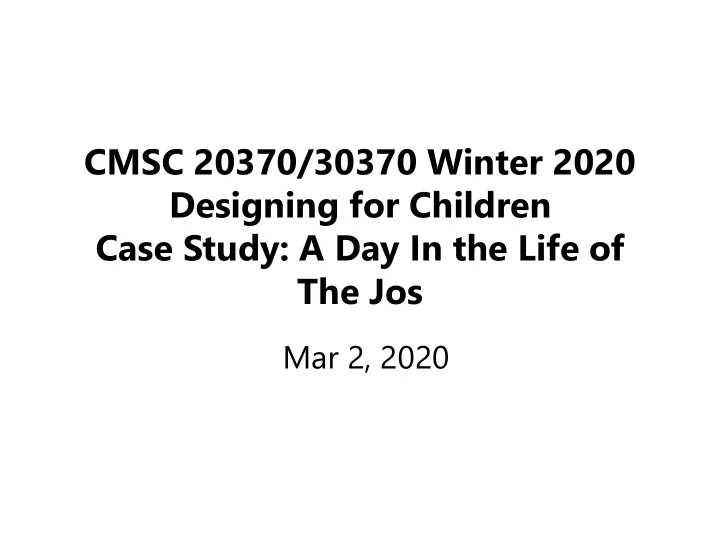
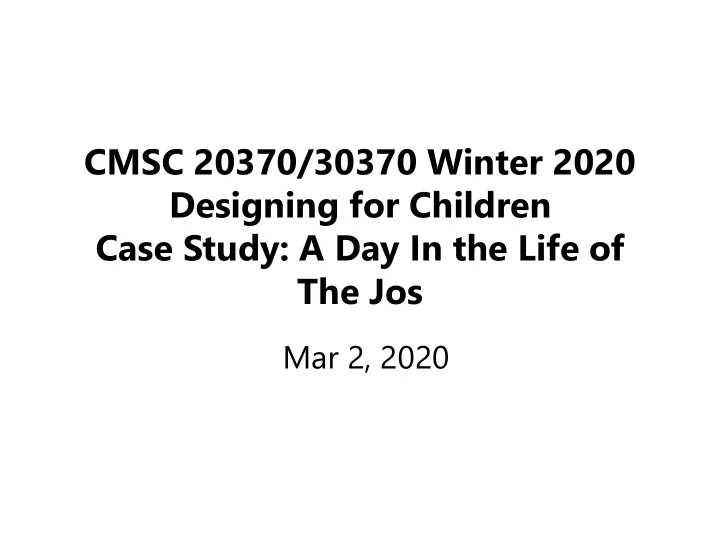
CMSC 20370/30370 Winter 2020 Designing for Children Case Study: A Day In the Life of The Jos Mar 2, 2020
Quiz Time (5-7 minutes). Quiz on Day in the Life of the Jos Principles of Good Design
Administrivia • GP4 video due on Monday for video screening • Each group assigned to Monday will have their video screen and a few minutes for Q&A • Please send us links to your videos ahead of the class session so we can load them all on one laptop • GP4 reports: Please keep them succinct – Some reports are over 20 pages – not necessary
Today’s Agenda • Designing for Children • Case Study: A Day In the Life of the Jos
Case Study: A Day In the Life of the Jos • Focus on tweens 11-13 • Wanted to help them learn digital literacy skills • Developed a choose-your-own-adventure style game • Evaluated a Jo Fool/Jo Cool Quiz • Evaluated 3 visual designs • Evaluated Medium fidelity prototype • Evaluated fully functional game • Derived implications for helping children learn digital literacy skills
Why is design for children inclusive? • “vulnerable population” • Developmental differences • Physical differences • Under care of parent or caregiver so limited agency
HCI and children • Health – e.g. childhood obesity, mental health • Special needs – e.g. autism, illness • Entertainment – e.g. gaming, interactive experiences at museums • Education • Connectedness – e.g. online safety
What are kids doing online these days?
What happens when things go wrong? 1. Want to use educational tech and devices to improve learning outcomes but … tech can be misused … 9
For example, Tess said searching for information “backfired” in her first-grade classroom when, during a lesson on storytelling, someone searched for “climax” and “other things came up.”
Heard of Facebook Messenger?
What About Facebook Messenger Kids Targeted At Kids Under 13 Years Old?
Whose role is it to help kids stay safe online? 1. Parents 2. Teachers 3. Kids 4. = Connecting Contexts 5. Example Topics: 1. Media Balance/Well Being 2. Privacy and Security 3. Digital Footprint and Identity 4. Relationships and Communication 5. Cyberbullying, Digital Drama, Hate Speech 6. News and Media Literacy 19
Case Study: Digital Literacy topics
Designs for Choose-your-own- adventure game on digital literacy Source: Sana Maqsood thesis
Final Day in the Life of the Jos (Jo or Josie)
Scenarios, Choices, Feedback
Reflection Source: Sana Maqsood thesis
What do you think of the game design? • +ves? • -ves? • Improvements? – Character personalization – What if you’re not on social media? • Update: rolled out with partner MediaSmarts in 177 Canadian schools
Children as Designers • Children can participate in the design process as – 1) users – 2) testers – 3) informants, – 4) design partners • Druin, 2002 – University of Maryland, College Park • Each role builds on the previous and reflects a deeper level of engagement. • Read more: – https://pearl.umd.edu/2018/10/soups-2018- workshop-report-designing-privacy-and-security- tools-for-children-and-teenagers/
Cooperative Inquiry • Fails, Guha, and Druin (2013) • http://www.cs.umd.edu/hcil/trs/2013-23/2013- 23.pdf • Similar to participatory design or co-design • Extends co-design to include children • Child designers seen as equal design partners not just tech testers • Actively involve children in design process from conception, design, to completion • Adults help children with sharing ideas and synthesizing feedback into design ideas
How do we use Cooperative Inquiry? • Uses variety of ideation and elaboration techniques – to allow adults and children to maximize idea sharing – while minimizing differences in age, communication, and ability • Works very well for 7-11, has been used for 13-17 • Needs to modified for older ages
Bags of Stuff (brainstorming) • Yip et al, 2013 • Design partners use art supplies (e.g., construction paper, pipe cleaners) and found objects (cardboard, popsicle sticks) to create low-tech prototypes of new technologies. • This is useful for brainstorming new ideas or solutions.
Big Paper • Walsh, Foss, Yip, Druin, 2013 • Design partners use rolls of butcher-block paper or large, table-size sheets of paper to explore and iterate on design ideas. • This is useful for brainstorming and combining ideas.
Mixing Ideas (brainstorming, iterating) • Guha et al 2004 • Design partners come up with ideas on their own and work together to combine them to form one “big idea.” • This technique works well with children ages 6 and under who might have difficulty ceding ownership over “their” ideas
Layered Elaboration (brainstorming, iterating) • Walsh et al 2010 • Design partners use sheets of transparency paper to annotate prototypes or designs. • Each round of ideas is documented on a new sheet of paper; this helps preserve ideas through iterations.
Sticky Noting/Likes, Dislikes, Design Ideas (evaluating) • Kumar et al., 2017 • Design partners record what they like, dislike, and would change about a technology or other object of focus on sticky notes. • The notes are then clustered and analyzed. • This technique is useful for evaluating or critiquing existing products.
How do we use these techniques with children? Another case study…
Mental Models Of Children Children Online Privacy & Security? • Home and School Context: Child Perception – Activities – Awareness of online privacy and security – Technology rules? – Lessons? 39
Parents Children Parents Children • Home Context: Parent Role – Regulating online activities – Awareness of online privacy and security – Explicit lessons? 40
Teachers Parents Children Teachers Parents Children • School Context: Teachers Role – Tech use in classroom – Awareness of online privacy and security – Explicitly teaching online privacy and security skills 41
Teachers Parents Children Teachers Parents Children Interviews with 18 families Focus groups 25 educators Incl. 28 children age 5-11 Informed by privacy theories and learning sciences frameworks Informed by Contextual Integrity (privacy) + Bronfrenbrenner (learning sciences)
Consent Ask Q’s on online activities etc Tell fictional friends about … All interviews audio-taped Compensation Interviews transcribed
Qualitative Data Analysis Activities on Play-Games devices Manage- Challenges faced Codebook Passwords Parental- Strategies to Controls address concerns
Qualitative Data Analysis “ Interviewer: Yeah. What are some of the things that you're concerned about in that Smartphone Safety Pandora's Box? Mother: “Well , just unsupervised internet Password-Home access. If it's his own he would have the password to do downloading. I really don't Social Media want him in social media, which once you have your own phone you'll end up with Screen Time social media accounts, I'm sure. Also, just the addiction that comes from constant interaction with your phone. ”
Qualitative Data Analysis Smartphon Being Online e Safety . Privacy/Security perceptions . Group into Final Categories themes Child strategies to . address concerns 100s of codes Parent strategies to address concerns Parent Role
Qualitative Data Analysis Children Parents Teachers Being Online Privacy/Security Factors in Tech Use Parent strategies to address concerns Privacy/Security Lessons Parent Role Tech Use In Child strategies to Classroom address concerns Privacy/Security Lessons
Qualitative Data Analysis Children Parents Teachers Being Online Privacy/Security Factors in Tech Use Parent strategies to address concerns Privacy/Security Lessons Parent Role Tech Use In Child strategies to Classroom address concerns Privacy/Security Lessons
Children Children Privacy And Security Lessons 49
Children Privacy/Security Lessons • Online privacy and security mostly encountered via passwords • Learning poor online privacy and security habits 50 Kumar, P., Naik, S.M., Devkar, U.R., Chetty, M. , Clegg, T., and Vitak , J. (2017) ‘No Telling Passcodes Out Because They’re Private’: Understanding Children’s Mental Models of Privacy and Security Online. CSCW 2018 Online First.
Children Teachers Tech Use In The Classroom 51
Teachers Tech Use In The Classroom LanSchool GoGuardian 52 Kumar, P., Chetty, M. , Clegg, T., and Vitak, J. (2019) Privacy and Security Considerations For Digital Technology Use in Elementary Schools. To appear CHI 2019.
Teachers Tech Use In The Classroom LanSchool GoGuardian • Rarely consider online privacy and security • Students monitored to stay on task/tracked 53 Kumar, P., Chetty, M. , Clegg, T., and Vitak, J. (2019) Privacy and Security Considerations For Digital Technology Use in Elementary Schools. To appear CHI 2019.
DESIGN/PROTOTYPE IMPLEMENT USER NEEDS EVALUATE Education/Awareness CHI ‘19, IDC ‘18, CSCW ‘17 Children and Online Safety
Recommend
More recommend