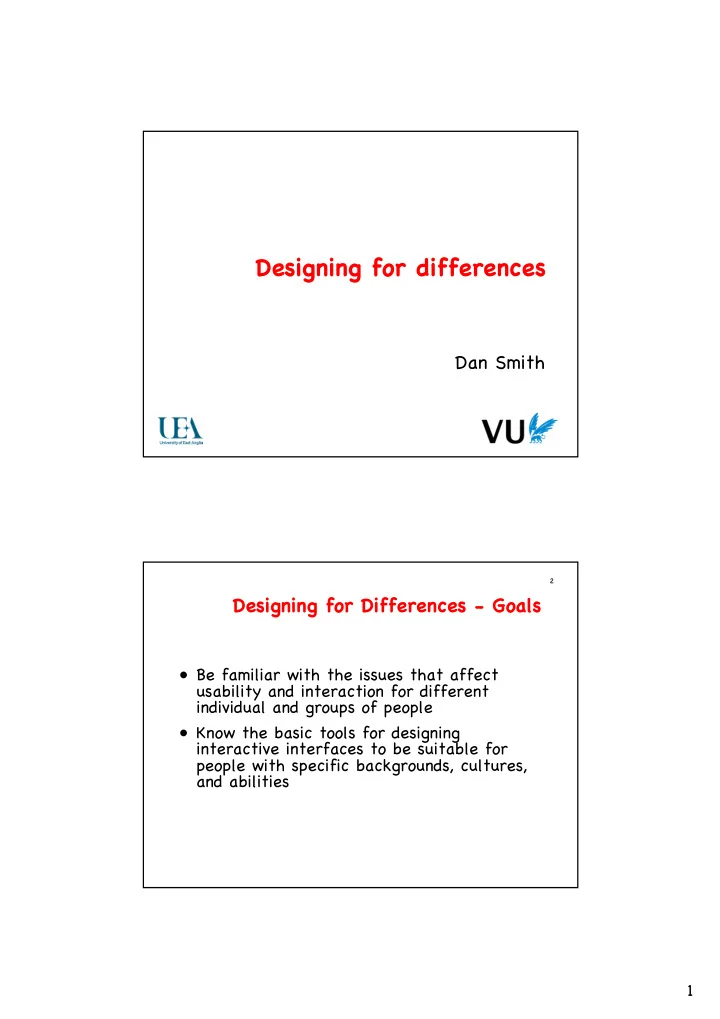
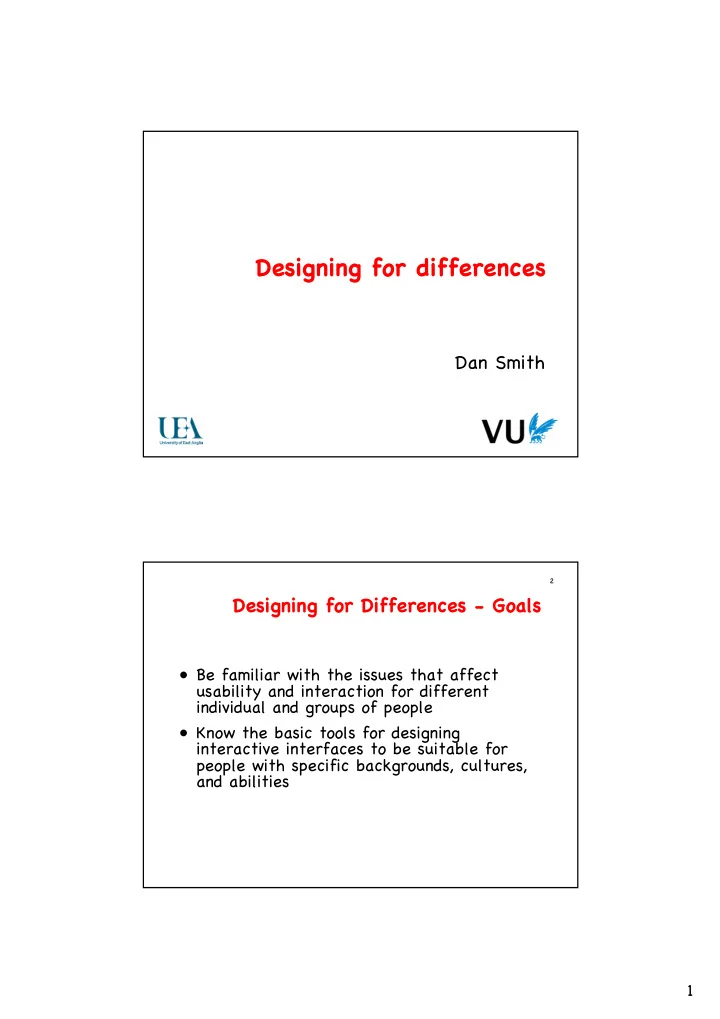
1 Designing for differences Dan Smith 2 Designing for Differences - Goals • Be familiar with the issues that affect usability and interaction for different individual and groups of people • Know the basic tools for designing interactive interfaces to be suitable for people with specific backgrounds, cultures, and abilities 1
3 Differences • Demographics – Gender, age, education, socio-economic status, … • Culture – Language, religion, ethnic background… • Cognitive Style – Personality type • Disability – Visual, motor, cognitive,… • Experience – Subject domain, systems, … 4 How much do you tailor design? • Design for the “average” user – Keeping the range broad • Specialised audience design – Economics of markets – Empathy with the users • Universal design – The kerb cut metaphor 2
5 ERGONOMICS 6 Ergonomics • ERGONOMICS: The study of people and their relationship with the environment around them • ANTHROPOMETRICS: The study of the human body and its movements • If a number of people are going to use it – design for the AVERAGE 3
7 Ergonomic measurement 8 Ergonomic mice 4
9 Ergonomic keyboards 10 Computer screen ergonomics http://www.riyaz.net/tech/desktop-ergonomics/3126/ 5
11 COMPUTERS FOR OLDER PEOPLE 12 Computers for older people • Over 60s were 21% of UK population UK Internet access 2009 (%) (2001) 70 • EU estimate that 60 50 over 60s will be 40 40% of the 30 population by 2050 20 • Low usage of all 10 digital technologies 0 All adults over 60s 60-69 70+ (Internet, digital TV, mobile phone) (Ofcom, Digital Lifestyles , 2009) 6
13 Computers for older people • Usage related to socio-economic group – ABC1 groups access is 50% – C2DE groups 21% • Disability is important – 42% of all over 60s have some disability – 29% of 60-69 year olds – 60% of over 70s 14 Computers for older people • Use the internet for longer than most – but there are relatively few of them • What they do: – email (but less than younger users) – blogging – e-commerce (banking, shopping) – read news • Less likely to – visit new websites – check before giving personal details – check information quality, timeliness – trust what they read on the web 7
15 Accessibility for older people • Sensory – Visual: reduction in the width of field, light sensitivity, color perceptions, resistance to glare, dynamic and static acuity, contrast sensitivity, visual search and processing, pattern recognition – Audio: high frequency hearing loss • Motor – Slower motor task response times – Loss of fine motor control • Cognitive – Decline in linguistic and reasoning ability – Impairment of spatial and working memory 16 Age differences • Alan Kay’s Dynabook or KiddiComp "a portable, interactive, personal computer, as accessible as a book. " • Simple enough for a child to use and yet powerful enough for creative use by anyone. • Smalltalk (1970s OO!) 8
17 COMPUTERS FOR CHILDREN 18 Computers for children • Bold colours • Large buttons and text • Limited range of options – reduces the scope for errors and hence frustration • Emphasis on visual interaction 9
19 Computers for kids 20 Computers for kids Different ergonomics 10
21 GENDER DIFFERENCES 22 Differences in perception • Survey of 300 UK secondary school pupils – Self-perception of competence shows little difference, boys rate themselves very slightly better – Teachers’ perceptions are that boys are a lot better than girls – Common perceptions are not necessarily well founded! – No evidence that much has changed in the last 10 years 11
23 Games: US statistics • US computer and video game software sales – 2006 $7.4 billion – 2011 $24.75 billion – 2013 $21 billion • 2015 average game player is 35 years old (31 in 2013) • 2014 48% of all game players are women (38% in 2006) • 53% of gamers play on their smartphones (33% in 2009) • In 2014, 29% of Americans over the age of 50 played video games, (9% in 1999) • Caveat – these are from the games manufacturers http:/ /www.theesa.com 24 Games: UK statistics • 69% of population play video games • 52% of games players are female • Mobile puzzle games most popular IAB UK survey 2014, based on 4000 interviews 12
25 Game popularity http://www.theguardian.com/technology/2014/sep/17/women-video-games-iab 26 Gender differences: boys 26 13
27 Gender differences: girls • Mattel Interactive and Electronic Arts' workshop: "What do software companies believe girls want from computer games, and are their views accurate?" • Girls like software with strong characters, such as Amelia and the Purple Moon characters. Also SIMS • Girls like creating rather than destroying in games, and like to print out their products • Girls like to win, but in more cooperative ways than their male counterparts • Girls like problem solving, puzzles, learning in depth, and working with rich-textured games. Gender differences: girls vs. 28 boys • Things are changing... • Gender of game developers: male 88.5% female 11.5% • Gender of players: male 53% Girls play games. Girls like pink. female 47% Microsoft likes money. You do the maths. BUT … 44% of women in an online media survey said that they owned a games console right now (2007), compared to only 39% of men. A lot of this is being put down to the Nintendo Wii. • Half of There.com’s members are women 14
Gender differences: girls v 29 boys • Although people generally conclude that girls don't like computers, it turns out that they actually just don't like certain aspects of the current use of computers. • While boys are often aggressive and competitive, making the shoot-em-up games perfectly appropriate, girls tend to be more cooperative and communication- based. • Girls see computers as a tool with which to accomplish a goal or serve a purpose, while the process was more important to boys because it allowed them to work with hardware and make things happen • Media depicts men as experts in technology - societal expectations of different goals for boys and girls 30 Gender differences: girls 56% of SIMS audience are teenage girls 15
31 CULTURAL DIFFERENCES 32 Cultural differences • Internationalization – Language – Script – Icons – formats,… • Design style (colours, icons, cuteness ,…) 16
33 34 International icons How many of these icons are universally recognisable? https://developer.apple.com/fonts/tools/tooldir/TrueEdit/Documentation/TE/TE3expression.html 17
35 Cultural differences 36 Designing for cultural differences • What assumptions are you making? • What are the stereotypes? – Housewife - pink computers? – Grandparent - email machine? – Teenage boys - violent games? • How can you know whether they are accurate? • Who can do the design? • What is the measure of success? 18
37 Geert Hofstede: Cultural Dimensions • Framework describing 5 dimensions of differences or value perspectives between national cultures: 1. Power distance – the degree of inequality among people which the population of a country considers as normal 2. Individualism vs. collectivism – the extent to which people feel they are supposed to take care for or to be cared for by themselves, their families or organizations they belong to 38 Geert Hofstede: Cultural Dimensions 3. Masculinity vs. femininity – the extent to which a culture is conducive to dominance, assertiveness and acquisition of things, versus a culture which is more conducive to people, feelings and quality of life 4. Uncertainty avoidance – the degree to which people in a country prefer structured over unstructured situations 5. Long-term versus short-term orientation – long-term: values orientated towards the future, like saving and persistence - short-term: values orientated towards the past and present, like respect for tradition and fulfilling social obligations 19
39 Web page guidelines • Do the research – Local sites offering similar goods and services – What are the common design values and characteristics? • Use any local knowledge you can get – add specifically local elements if possible • Which elements of a global design can be customised? – button colours, alignments, fonts, types and content of images, … • Test the design before deployment! 40 W3C accessibility initiative WCAG WEB CONTENT ACCESSIBILITY 20
41 Web Content Accessibility Guidelines • Aims to provide: – A single accessibility standard for individuals, organisations and governments – A set of guidelines for evaluating the accessibility of web content – Documents explaining how to make web content more accessible • Has a set of accessibility principles 42 WCAG principles: Perceivable 1. Provide text alternatives for any non-text content so that it can be changed into other forms people need, such as large print, Braille, speech, symbols or simpler language. 2. Provide alternatives for time-based media. 3. Create content that can be presented in different ways (for example simpler layout) without losing information or structure. 4. Make it easier for users to see and hear content including separating foreground from background. 21
Recommend
More recommend