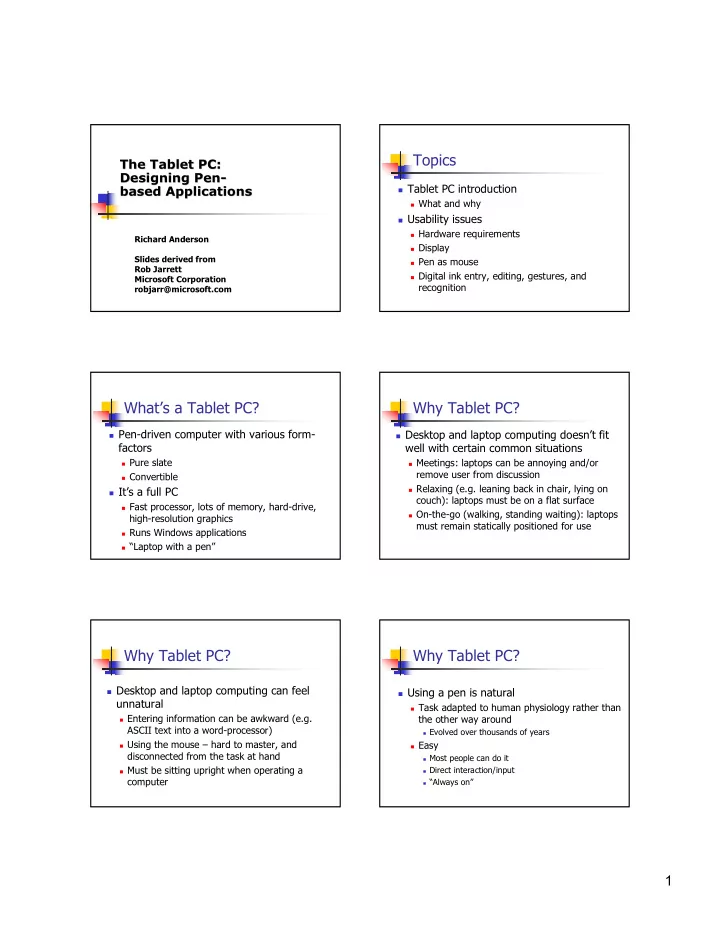
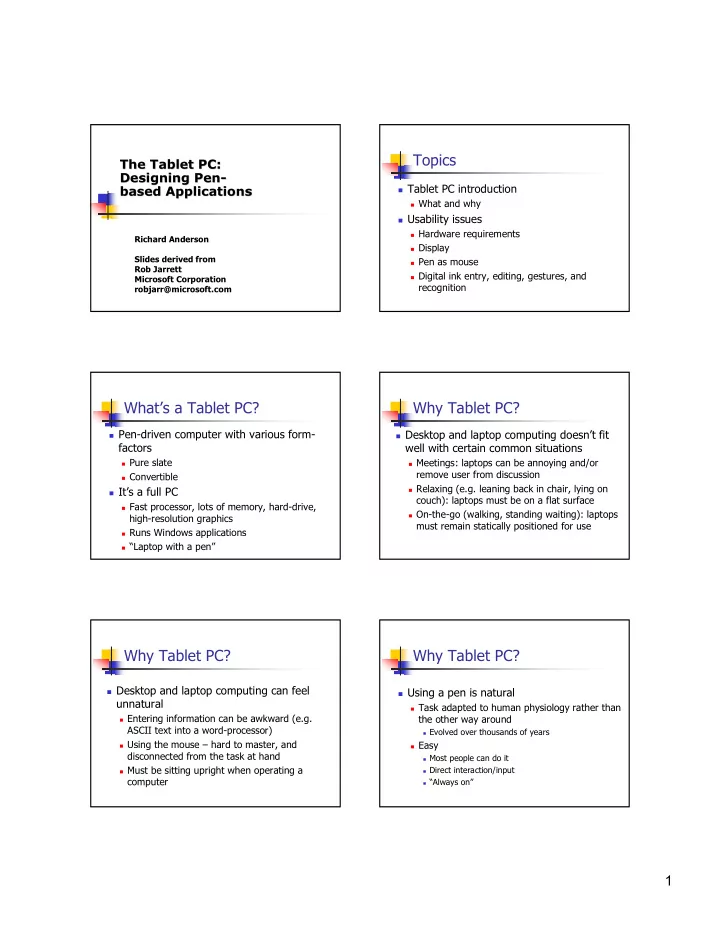
Topics The Tablet PC: The Tablet PC: Designing Pen- Designing Pen - ! Tablet PC introduction based Applications based Applications ! What and why ! Usability issues ! Hardware requirements Richard Anderson ! Display Slides derived from ! Pen as mouse Rob Jarrett ! Digital ink entry, editing, gestures, and Microsoft Corporation recognition robjarr@microsoft.com What’s a Tablet PC? Why Tablet PC? ! Pen-driven computer with various form- ! Desktop and laptop computing doesn’t fit factors well with certain common situations ! Pure slate ! Meetings: laptops can be annoying and/or remove user from discussion ! Convertible ! Relaxing (e.g. leaning back in chair, lying on ! It’s a full PC couch): laptops must be on a flat surface ! Fast processor, lots of memory, hard-drive, ! On-the-go (walking, standing waiting): laptops high-resolution graphics must remain statically positioned for use ! Runs Windows applications ! “Laptop with a pen” Why Tablet PC? Why Tablet PC? ! Desktop and laptop computing can feel ! Using a pen is natural unnatural ! Task adapted to human physiology rather than ! Entering information can be awkward (e.g. the other way around ASCII text into a word-processor) ! Evolved over thousands of years ! Using the mouse – hard to master, and ! Easy disconnected from the task at hand ! Most people can do it ! Must be sitting upright when operating a ! Direct interaction/input computer ! “Always on” 1
Why Tablet PC? Why Tablet PC? ! Hardware finally makes it doable ! Ink is a great data type ! Small enough: 8.5” x 11”, under 3 lbs, less than 1” thick, good battery life ! Expressive ! Cheap enough: shouldn’t cost more than a ! Text, graphics, diagrams, etc. nice laptop ! Personal ! Fast enough: real-time ink, handwriting ! ASCII text is “cold” :-) recognition ! Free-form input ! Software is good enough ! Write anywhere ! Handwriting recognition doesn’t suck ! “Ink as ink” Why past efforts failed Why past efforts failed Hardware was cumbersome ! No standard software development ! Units were slow and heavy platform ! Screens were black and white, low resolution ! ! Low market penetration, tough business Handwriting reco was bad, but the usage justification for 3 rd parties ! paradigm needed it to be great ! Therefore no “killer apps” Often, ink was instantly converted to text, making ! ! Portable computers were niche bad reco obvious Usage paradigm was unnatural ! Networking wasn’t common for PCs ! Conversion to text often required ! Tradeoffs were significant in comparison to ! Little use of free-form input today (e.g. screens, upgradability, speed) ! Ink “gestures” ! What about palm-sized devices? What about palm-sized devices? ! Great at what they do ! We still have to adapt to them ! Contacts, scheduling, jotting down short notes, etc. ! Small screens ! Saving grace (IMO): synchronization with ! “Graffiti” input desktop PCs ! Not good at desktop tasks ! Form factor is awesome ! Unsatisfying for web surfing, email ! Fits in your pocket or hand! composition, document viewing, etc. ! Syncing is a pain for some ! Peripheral device for many users 2
Windows XP Tablet PC Edition Windows XP Tablet PC Edition ! Version 1.0 released November ’02 The goal: the simplicity of paper ! combined with the power of the PC ! Superset of Windows XP Professional “Ink as ink” / “Ink as a first-class type” ! ! Runs all apps XP Pro can Data lives life as ink ! ! Culmination of many years of work Editable, searchable, persistable ! Natural feel ! Ink recognition software ! Ink flows out of the pen quickly and smoothly ! ! End-user studies Free-form input ! Pages of paper instead of infinite canvas ! Learning from the past ! ! Evolution rather than revolution Windows XP Tablet PC Edition About the digitizer ! Want accurate ink: looks more “real”, and has better recognition results ! The goal: the simplicity of paper combined with the power of the PC (cont’d) ! Therefore need high sampling rate with high resolution ! Using existing (“legacy”) apps with the pen ! Must be low power consumption ! Mouse input ! ASCII text input ! Narrows range of technologies that can be employed ! Electromagnetic is popular choice, but not without tradeoffs About the digitizer About the digitizer ! Pen hovering capability ! Tradeoffs: sensitive to interference ! Important to connect the user interface with ! Hard drive, CPU, battery, and other the pen even when it’s not touching the screen components can alter where the digitizer ! Capture other data from pen besides x,y thinks the pen actually is position ! Calibration system (i.e. software correction) helps tremendously, but still not perfect ! Pressure, tilt, rotation, roll, etc. ! Great ink and data manipulation 3
Display hardware Display hardware ! User can’t write directly on the LCD surface ! Tradeoffs: ! Psychedelic color blooming occurs because of ! No “give” means it feels unnatural squishing liquid crystals; very distracting ! Glass is slippery to a hard plastic pen ! Bad for the display ! Pen skids a little, making writing and targeting a bit more difficult ! Solution: glass overlay ! Parallax ! Doesn’t allow any “give” across the display ! Thickness of glass causes visual disconnect from ! Protects the LCD ink/cursor/etc. when pen tip touches the display ! These will get better Pen/stylus design Pen/stylus design Pen tip ! Very personal piece of hardware! ! Some pens have their tip act as a ! People play with it, chew on it, etc. ! momentary switch so the digitizer knows ! Should be as close to a ballpoint in size when the pen is touching vs. hovering – feels strange and weight as possible Pen button ! Pocket clip is a good thing too, even if people ! Very useful trigger for non-ink functionality don’t use it for their pocket ! Right-button click, erasing, selection, etc. ! Needs rugged design ! Some designs are very prone to accidental ! ! Most people on the tablet team have broken a clicks by users pen because the design was fragile Causes undesirable behavior – very frustrating! ! High DPI displays Portrait-mode display ! Displays are small but high resolution – ! Support portrait mode; just like paper increased DPI ! Great for web surfing, reading eBooks and most other document types ! Ink and eBooks look great ! Hot-switch to landscape and back is great for ! Tradeoff: Legacy apps suffer convertibles ! Many hard-coded pixel sizes, meaning text, ! Tradeoff: Legacy apps suffer icons hard to see ! All written assuming horizontal > vertical ! Targeting areas get smaller resolution ! Can only expect evolution here; platform ! Toolbars, menus, etc. can be cut off makes this a pain today, tomorrow will be easier 4
Pen as mouse: Hovering Pen as mouse: Hovering guidelines ! Hovering still with a pen is tough ! Features requiring hover should have ! While in-air, our control of a pen is generous tolerances considerably worse than when the pen is touching a surface ! For instance, tooltips ! Mouse is intrinsically static, pen is not ! Use COMCTL32 provided ToolBars ! Legacy applications typically assume cursor ! Test hover-triggered features for ease of must be perfectly still for e.g. tooltips to use appear ! Software help needed to “smooth” hover location of cursor Pen as mouse: Obstruction Pen as mouse: Obstruction guidelines ! Viewing obstruction ! Ensure state changes do not occur under the ! Pen is a direct pointing hand device and the hand ! Ensure that consequences of actions do not covers screen; mouse does not appear under the hand ! Menus and tooltips ! Respect user handedness system setting display towards the ! Check SPI_GETMENUDROPALIGNMENT via right SystemParametersInfo() ! Most people are right- ! Apply it to Tooltips, menus, popup menus handed! ! Lefties have it tough with scrollbars Pen as mouse: Clicking Pen as mouse: Targeting ! Clicking with a pen is tough ! Because hovering still with a pen is tough, targeting is tough ! Legacy applications typically assume during a click the mouse doesn’t move ! Operations such as resizing windows, selecting ! Pen taps are more like little strokes or stabs ASCII text, clicking push buttons, checkboxes, because of pen skidding and high-precision scrollbar buttons, etc. were designed for the digitizers mouse ! Detecting the difference between tap and a ! Downward motion of pen alters x,y location of drag is an interesting problem! cursor ! Double-clicking is even tougher ! Very frustrating for users to “miss” ! Software help would have great benefits ! Quick motion means sloppier result 5
Recommend
More recommend