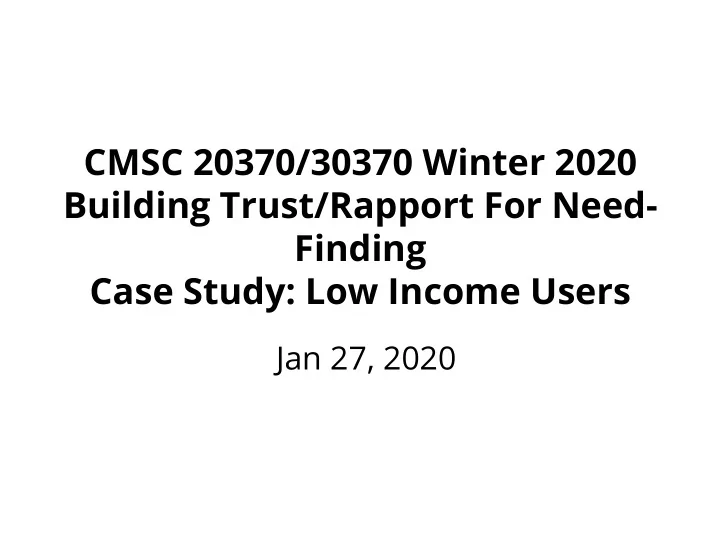
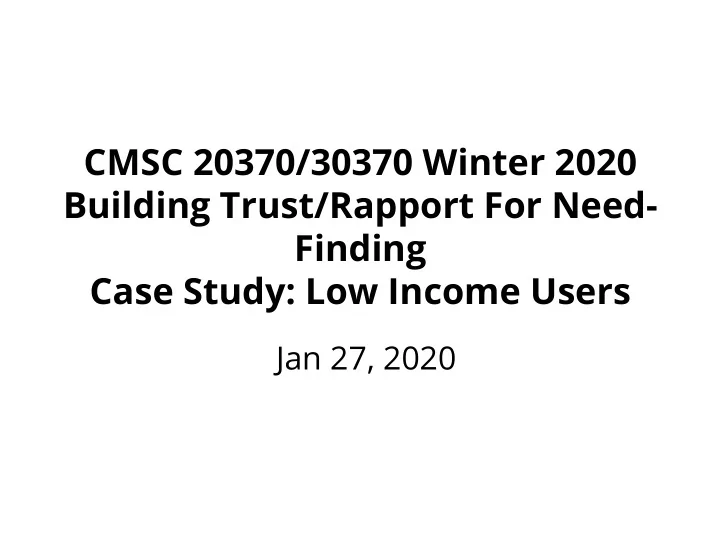
CMSC 20370/30370 Winter 2020 Building Trust/Rapport For Need- Finding Case Study: Low Income Users Jan 27, 2020
Quiz Time (5-7 minutes). Quiz on Tough Times at Homeless Shelters Principles of Good Design
Administrivia • GP1 due on Friday • GP1 presentations on Wed, Friday, and Monday • Monday will also be midterm review • Let us know if there are any issues around midterm (accommodations etc)
Today’s Agenda • Building Trust and Rapport • Need fi nding: Creating fi eld materials – Screening and Recruiting – Interviewing Basics – Survey Basics
USER-CENTERED DESIGN DESIGN/PROTOTYPE IMPLEMENT USER NEEDS EVALUATE
Case Study: Tough Times @ Homeless Shelters • Financially vulnerable users • Based on interviews with 18 residents and sta ff at homeless shelters in San Francisco • Focus on Security and Privacy (S&P) • Limitations – Shelter in wealthier neighborhood – Housing o ff ered for several months
Findings • Four main tough times challenges: 1. Limited fi nancial resources 2. Limited access to reliable devices and the internet 3. Untrusted relationships 4. Ongoing stress
Analysis - Thematic Coding • Codebooks and interviews
Map from each fi nding to a design implication: How do we do this? 1. Limited fi nancial resources Storage and data consideration • 2. Limited access to reliable devices and the internet Critical S&P fl ow • 3. Untrusted relationships Revoke undesired account access or undo • actions 4. Ongoing stress Secure defaults •
Case Study Habits of Note: Working with existing shelter • Rather than recruit homeless • Work with existing shelter • Always try to work with trusted NGO or partner that is familiar with community • Can take years to build trust • A lot of rapport/trust is just showing up • See Marsden reading in week 1
Case Study Habits of Note: Setting Expectations • Be upfront about motivations and expectations • Make sure the project end is well de fi ned and known • Separate personal and professional
So how do I fi nd user needs?
Determine target audience • Pick audience – Do what your product supports/behavioral – Technological pro fi le – Demographics • Which segments to focus on • Experience with product • Experience with competing product • Single group/multiple groups • Avoid certain characteristics
Find the audience • Mailing lists/traditional forms • Existing contacts/friends + family • Snowball recruiting • Essentially, fi ne line between harassing people and recruiting at times!
Examples
Examples
Where else could we look? • Think creatively • Change strategy if its not working • Think about incentives • Use existing networks where you can
Screeners • Examples from my research: – Do you have at least two computers connected to the Internet? – Do you have wireless Internet connectivity? – What kind of router do you have? – What kinds of operating systems do you have on your computers? • Short to the point • Ensures you screen out irrelevant people
In class exercise – Case Study: Tough Times Screener questions Who is in or out for this study? What questions should we ask? How many should we ask?
Scheduling participants • Scheduling example of steps – Steps • Invite primary candidates • Receive responses + schedule • Invite secondary • Receive responses + schedule • Con fi rm primary • Con fi rm secondary • Send thank you to unscheduled • Con fi rm before meeting time • Have schedule of everyone • Direct people to right place
In practice @williamhartz
Recruiting pitfalls • Pitfalls – Wrong people – No shows – Bias – Anonymity – Building and space preparation – Professional recruiter • Needs list of what you need, how to screen + cost money
Getting informed consent
Interviewing Basics • Interviews – Interview structure • Intro • Warm up • General • Deep • Retrospective • Wrap up
Non-directed interviewing • Non directed/non leading • Neutral interviewer • Questions – Immediate experience – Avoid judgmental language – Focus questions on single topic – Keep open ended – Avoid binary questions
Interviewing Questions Examples • Do you use your Android phone on campus? • Good or Bad? • Why? • Better – Tell me about the kinds of things you do with your Android phone on campus
Interviewing Questions Examples • Unlimited data plans on smart phones are really useful, do you agree? • Good or Bad? • Better? – What do you think about unlimited data plans on smart phones?
Interviewing Questions Examples • How do you use your smart phone at home and at work? • Good or Bad? • Why? • Better? – Split into two • How do you use your smart phone at home? • What kinds of things do you use your smart phone for when you’re at work?
Interviewing Questions Examples • We’ve developed a new app that allows you to sms your questions directly to your professors phone and get answers at all times of the day and night? Is this interesting to you? • Good or bad? • Why? – Better – What technologies do you currently use to ask your professor questions? – When do you usually send your professor these questions? – If there was an ideal app to assist you with sending questions to your prof, what would you want it to do?
Tips • De fi ne terms • Don’t force opinions • Restate answers • Follow up with examples, wait for non directed answer fi rst • Use artifacts to keep people focused • Be aware of expectations • Never say participant is wrong • Listen • Keep it simple • Write it all down
Interviewing pitfalls • Pitfalls – Loaded words or ambiguous words – Asking folks to predict future – Invoking authority/peer pressure – Assuming they can answer the question – People don’t say what they believe – They will answer di ff question to one asked – Record – video, audio, photos
Surveys • What is it? – Tool to fi nd out who your users are and what opinions they hold – Allows large group of people to describe themselves, their interests, and their preferences in structure way • When to conduct a survey? – Could be when you have existing product to understand current user base i.e. pro fi le survey – Could be to check before redesign i.e. satisfaction survey – Could be to see what people fi nd important i.e. value survey – Often better after some initial qualitative research (observations, fi eld studies, focus groups, interviews) – Can also do surveys over time, pre/post, tracking surveys – Can follow up with qualitative research
How to set up a survey • Let’s say you want to assess how sta ff at other homeless shelters deal with S&P issues for their residents? • Setting the schedule – Includes time to write and test questions, recruiting, and fi elding it • Writing the survey – Brainstorm questions – Survey goals • Descriptive – pro fi le the audience, summarize audience composition • Explanatory – explain peoples beliefs and behaviors
Write the questions • Unlike interviews most closed ended • Multiple choice question • Checklist • Speci fi c, exhaustive, mutually exclusive
Types of questions • Characteristics– describe who someone is • Behavior – describe how someone behaves • Attitudinal – describes what people want and believe
Characteristic categories – Demographic – who are the respondents (age, gender, income etc.) – Technological – ask about digital setup and experience Ques0on Instruc0ons Answers Reasons How many years Please select one of Radio buAons for Find out how long have you worked at the op0ons below no of years they have been your shelter? employed at the shelter What is your job Please select one of Radio buAons Find out what their descrip0on? the op0ons below Staff role is in the Counselor shelter Other
Behavior categories • Technology use – how they (and residents) use the technologies you care about Ques&on Instruc&ons Answers Reasons What devices do Please check all Checkboxes Find out what your residents that apply Mobile, tablet, technologies their typically have? laptop, residents use smartwatch, etc
Attitudinal categories • Satisfaction – do they like their current technology setup? • Preference – what do they fi nd most compelling about the current setup? • Desire – what would they like to be improved? Ques&on Instruc&ons Answers Reasons How sa0sfied are you Please rate your Likert scale Find out how happy with your laptop for sa0sfac0on according 1 – totally unsa0sfied they are with current helping shelter to the following scale 5 – totall sa0sfied system for specific residents? features
Edit and order the questions • Have an introduction, beginning, middle, and end • Instructions – Emphasize that the survey is important – What it is for – Why peoples answers are safe – What the reward is – Who is responsible for the survey – How long the survey is running – Who to contact with questions • Question instructions
Recommend
More recommend