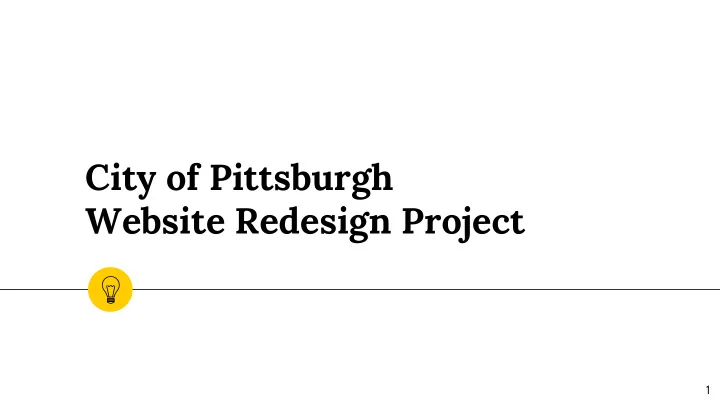
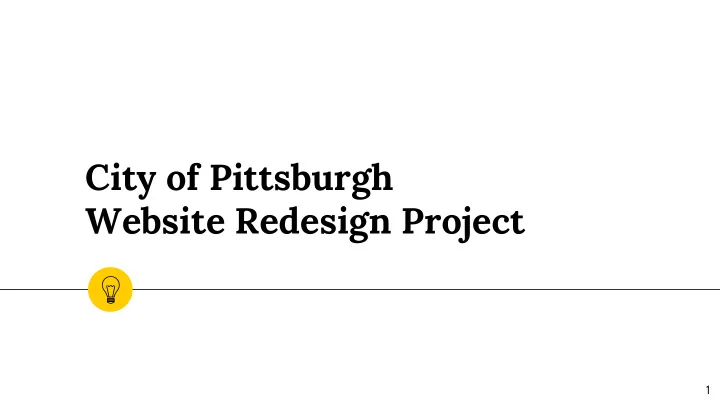
City of Pittsburgh Website Redesign Project 1
University of Pittsburgh Team Student Members Alina Bengert Jacob Brintzenhoff Tyler Brooks Faculty Advisors Tiffany Carruthers Leona Mitchell Andrew Garfinkel Dmitriy Babichenko Flory Gessner Eric Meisberger Jaclyn Ramsey Brad Smertz 2
Outline ◉ Data Analytics ◉ User Experience ◉ Social Media ◉ Content Management and Governance ◉ Content Architecture 3
Data Analytics 1 Observations and Findings Tyler Brooks and Andrew Garfinkel 4
Methodology ◉ Utilized combination of Google Analytics and Tableau (Visualization Software) ○ Data - Google Analytics ○ Visualizations - Tableau ◉ Data from January 1 2015 - January 1 2016 ◉ Formed several reports highlighting specific portions of website traffic and usage 5
User Outcomes Report ◉ Developed Categories of Outcomes ○ Example - navigating to Schenley Cinema in the Park is a Citiparks outcome ◉ Categories contain specific pages called outcomes ○ Outcomes drive relatively large portion of category traffic ◉ Analyzed each outcome’s usage ◉ Shows what content is being accessed the most ○ Can infer some behaviors users exhibit when accessing pages 6
User Outcomes Observations ◉ Clear view of what content is important to users ◉ 5% / 10% of the all subpages drive 80% / 90% of all website traffic ◉ Citiparks and Public Safety account for over one-third of all website traffic ◉ DPW, Finance, PLI, DCP, and Mayor account for another third of website traffic 7
Search Outcomes Report ◉ Most popular search terms within website search function ◉ Which search terms were more “successful” ◉ Compare search terms to AskPGH Topics 8
Search Outcomes Report Observations ◉ Top searches revolve around tax services, permit, or refuse ◉ Average search depth is very close to 1 page. ○ Doesn’t necessarily indicate search engine is optimized ○ Does indicate users eventually able to find link to satisfy search ◉ Topics in AskPGH don’t line up with the top searches ○ AskPGH improved by monitoring searches 9
Social Media ● Social Media Traffic vs. Other Referral Sources ● Which social media sites produce most traffic ● What content on the social media sites is driving city website traffic 10
Social Media Observations ◉ Majority of redirects ○ Public safety articles ○ Office of the Mayor releases ◉ Other popular landing sites ○ Cinema in the Park and 311 Response Center ○ Low pages/session ≈ high bounce rate ◉ High bounce rate is seen across the majority ◉ In most cases social media users ○ Access the website via direct links ○ Subsequently end their session 11
Mobile Usage Report ◉ Mobile statistics about each Category ◉ Provide proper view of mobile usage ◉ Compare mobile usage to desktop usage 12
Observations ◉ Overall Mobile Usage ○ 41.02% ◉ Most categories ○ 20%-40% ◉ Dominant OS ○ iOS ◉ ~10% higher bounce rate than Desktop 13
Real Time Analytics Recommendations ◉ The City of Pittsburgh is not effectively utilizing web traffic data ◉ Should create multiple Google Analytics dashboards ○ Enables data driven website decisions concerning ■ Management ■ Content ■ Design ◉ Report contains recommendations for multiple dashboards and associated processes processes 14
Goals of Recommendations Goal of our recommendation s ◉ ○ Enable Data Driven Decisions ■ High Impact Questions (HIQ’s) ○ Allow for continuous improvement through constant monitor/modify approach ■ Key Performance Indicators (KPI’s) ○ Start you down the path to being data-driven ○ Demonstrate the value of analytics ○ Highlight implementation best practices and processes 15
Dashboard Recommendations Name: Top Search Terms Dashboard ◉ Description: Dashboard used to monitor the top search terms for the last 30 days ◉ Metrics ○ HIQ - What are the most commonly searched terms? ○ KPI - Number of searches per term ◉ Goals ○ Align AskPGH Topics/ Quick Search Terms with content users actually searching for ○ Update AskPGH Topics/Quick Search Terms in real time ◉ Process ○ Monitor dashboard ○ Modify AskPGH topics/Quick Search ○ Ensure topics are aligned with top search terms 16
User Experience 2 Observations and Findings Alina Bengert 17
User Research: Surveys ◉ Google Survey Top Items that users want to see ◉ Distributed via social media on a website : ◉ Two weeks ○ Transit + parking ◉ Seven Questions ○ Attractions ◉ 188 Responses ○ Navigating city ◉ 84 Manually Reviewed ○ Fines ◉ Low Response Rate ○ Taxes ○ Utilities ○ Jobs ○ Officials 18
Research Conclusions: Users TAXES Jobs License v v v v v Law Info Information v Parks and Events v Services: Garbage, Plow 19
Usability Research: Observations ◉ 15 Participants Task 1: Trash ◉ Two Tasks (Most Popular Collection Searched Needs) Task 2: Dog License ○ Collection Schedule ◉ Average Clicks: (No Search) ○ Dog Licensing 3.93 ◉ Average Clicks: ◉ Timed and Observed ◉ Average Time: 4.86 Navigation 1:45 ◉ Average Time: ◉ Recorded Steps (path and ◉ Success = 11 1:59 behavior), Number of Clicks, ◉ Failure = 4 ◉ Success = 8 Time ◉ Failure = 7 20
Research Conclusions: Personas Personas allow for a collective model of typical users, by combining research results and patterns observed to create an individual - a representation of the user group. Pittsburghpa.gov’s Personas: ◉ Amber ◉ Mike ◉ Deborah ◉ David 21
AMBER “I might be moving Pittsburgh, and am looking to find some information ” Amber is interested in one of the grad schools in Pittsburgh. Before Behaviours she moves to Pittsburgh she visits the city’s website to find out Process of Finding Info some important information. She is interested in information on city officials, police records, transit information, tax information and general information about the city. Search Tool Navigate through tabs Goals/ Motivations Device ● Explore the website for general information Desktop Mobile about the city ● Needs to Know tax information Time Spent on Page ● Needs to Find transit information ● Wants to see what are events and attractions, Little Time Lots of Time where she could meet people Key Characteristics Type of Need Pain points ● Age: 18-29 Fun/Attractions Professional/Service ● There is too much information to look through ● Uses her phone mostly ● She doesn’t know what she needs and is Access ● Unfamiliar with the city frustrated that she can’t find it quickly ● She gets frustrated easily if can't ● The website is not responsive on her cell Google Search find the information she needs Direct Granularity phone ● She doesn’t know what she is ● The website doesn’t look appealing looking for exactly General Info Specific Services 22
Social Media 3 Design, Platforms, and Apps Flory Gessner and Andrew Garfinkel 23
Traffic from Social Media ◉ Drives 6.57% traffic to website ◉ 85% bounce rate - visit one page and leave ◉ 1.35 session ratio - users who don’t bounce view only one additional page 24
Mock-Up Site: Tab/Drop Menu 25
Minneapolis Social Media Icons Boston Philadelphia 26
Social Media Icon Location Small Icon + ‘feedback’: sharing Large Icon + instruction: link to official site 27
Social Media Icon Location Follow - like letterhead, leads to main pages run by the city Share - link to a user’s own social media account(s) 28
Social Media Icon Location Design Possibility - streamlined, integrated social media icon design 29
Future Design Possibilities Expanded Menus: Additional platforms easy to access without clutter 30
Future Design Possibilities Expanded Menus: Additional platforms easy to access without clutter Pop Out Menu: Additional platforms easy to access without clutter *functions of CMS 31
Platform Recommendations Most cities include one static visual medium and LinkedIn in addition to Facebook, Twitter, and Youtube Boston Philadelphia 32
Platform: LinkedIn ◉ Add a banner photo and caption ◉ Use the content publishing options/updates 33
Platform: LinkedIn Current City of Pittsburgh LinkedIn ◉ Take ownership ◉ 3241 followers 34
Platform: Photography Recommendation: ◉ Create a Flickr or Instagram account ◉ Find professional photographers to contribute 35
Social Media Directory Recommendation: ◉ Create a directory of all official City of Pittsburgh (and related) social media accounts 36
Future App Possibilities Chicago Printing and PDF applications for phone users 37
Content Management and Governance 4 Best Practices and Recommendations Tiffany Carruthers and Brad Smertz 38
Content Management Overview The following content management practices were evaluated for performance and quality: ◉ Content Publishing ◉ Content Management System Features ◉ ADA 501B Standards ◉ CMS Testing ◉ Microsite governance ◉ Training methodologies and resources 39
Recommend
More recommend