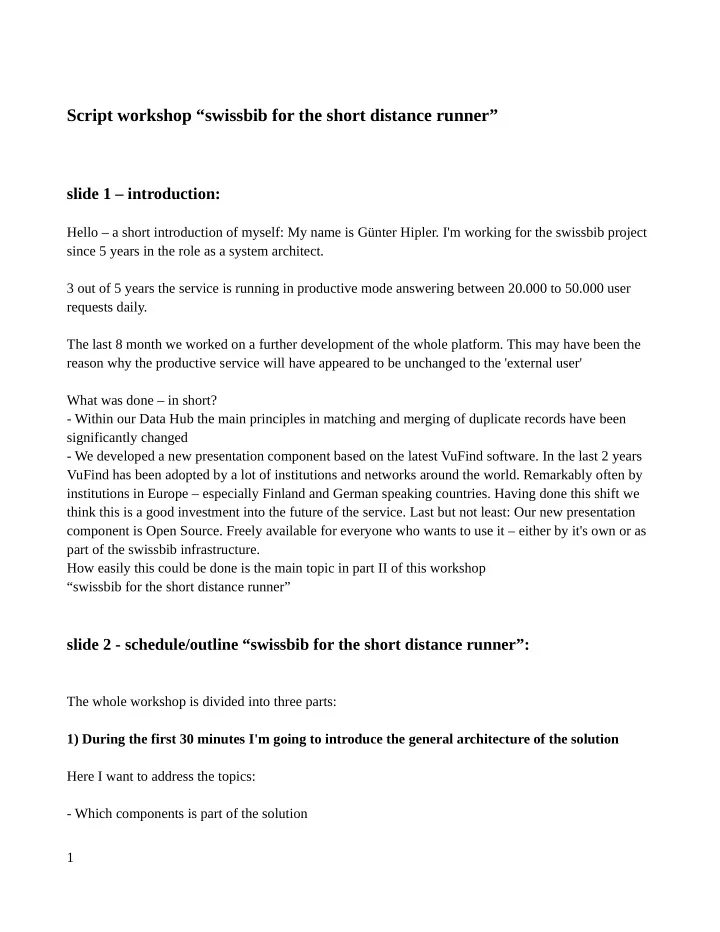
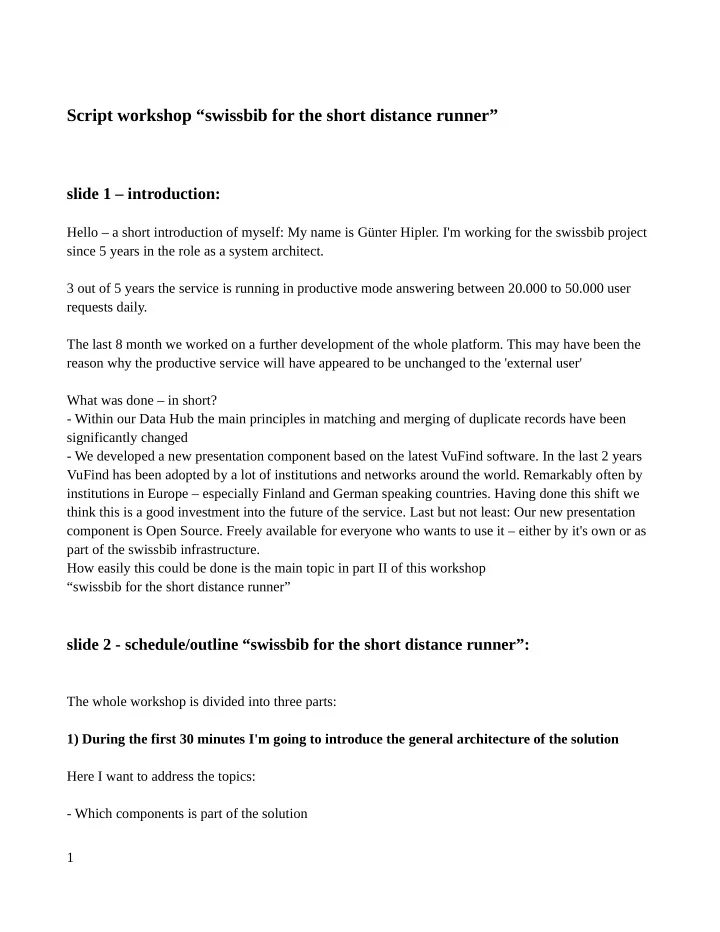
Script workshop “swissbib for the short distance runner” slide 1 – introduction: Hello – a short introduction of myself: My name is Günter Hipler. I'm working for the swissbib project since 5 years in the role as a system architect. 3 out of 5 years the service is running in productive mode answering between 20.000 to 50.000 user requests daily. The last 8 month we worked on a further development of the whole platform. This may have been the reason why the productive service will have appeared to be unchanged to the 'external user' What was done – in short? - Within our Data Hub the main principles in matching and merging of duplicate records have been significantly changed - We developed a new presentation component based on the latest VuFind software. In the last 2 years VuFind has been adopted by a lot of institutions and networks around the world. Remarkably often by institutions in Europe – especially Finland and German speaking countries. Having done this shift we think this is a good investment into the future of the service. Last but not least: Our new presentation component is Open Source. Freely available for everyone who wants to use it – either by it's own or as part of the swissbib infrastructure. How easily this could be done is the main topic in part II of this workshop “swissbib for the short distance runner” slide 2 - schedule/outline “swissbib for the short distance runner”: The whole workshop is divided into three parts: 1) During the first 30 minutes I'm going to introduce the general architecture of the solution Here I want to address the topics: - Which components is part of the solution 1
- What is the reason that I speak about Swissbib as a layered solution or service and not Swissbib as a product? Sometimes I use the expression “Swissbib as a (temporary) working bench for other people with their ideas. What's the sense behind these catchphrases? - What are the advantages of such a layered architecture compared with other (even commercial) discovery solutions? - Why are we, even after 5 years, (3 in daily production) still convinced that the architecture of the Swissbib platform is a good choice for the Swiss library community landscape and offers a great potential for the future? I think this architectural overview is necessary to provide a solid understanding for the hands on session of the second part of this workshop. 2) In the second part of this workshop I will introduce you to the process of building a presentation component by your own I will do this on my own laptop – which should give you the possibility to follow the hands on. I think there won't be enough time to retrace it immediately – this could be done later, when you have more time. Anyway – if you want to retrace immediately, I made some hardcopies of the detailed instructions which might be helpful in doing the work by yourself. 3) The third part of the workshop is reserved for an open discussion Slide 3: swissbib architecture – A layered system with open interfaces This picture is a rough overview of the infrastructure and components part of swissbib. The main parts of this picture are - and please try to keep these in mind - the swissbib solution as a whole is symbolized by the green area - the yellow circles (like Easter eggs) are the symbols for interfaces used by the components for communication. - the three yellow sticks divide the solution in dedicated parts (often called layers). - the components part of each layer are symbolized by the grey rectangles. - content flows from the left to the right. We recognize the functionality (or components) within each 2
layer a) First: a contentCollection component b) secondly: a data hub c) thirdly: the Search Server layer d) and last but not least – fourthly: our presentation component mostly used by our customers. - the interfaces (the yellow Easter eggs) are used internally by Swissbib components – but, and this is important – they are also used by humans and services outside of the system because they are open for everyone . - as you can see: the components we enumerated before are Open Source as well as commercial. They can easily talk to each other because both use the open interfaces between them. - the functionality within each layer is closed in itself . It does what it should do – no more but no less. It get what is necessary by using an interface and the result of the functionality is provided again by interfaces to other components (internally or externally). This concept makes the solution extremely flexible even for the future. If only one component of the whole solution no longer meets the requirements it could be exchanged by another one. We have done this currently with our presentation component (where we replaced the former commercial product TouchPoint from OCLC with VuFind) and we have done this 2 years ago where we replaced the commercial Search engine FAST with the Lucene / SOLR solution. But – although we exchanged an OCLC product (TouchPoint) we are still running with the DataHub from OCLC Leiden, NL– which is a very good choice for us. And – this might be the most valuable and important aspect – keep this in mind, very very important! With such a layered architecture using open interfaces “You are not tied to a fixed product or commercial vendor”. You can use a commercial component of a special vendor as a part of the solution if it's sensible – but you are free to change it if you come across a better one. And today – the solutions in the digital world are changing rapidly so you have to be flexible at any time. Slide 4 - First stop for a dive: the content collection component. Imagine we start a short boat trip on the swissbib “four lake district”. At each of the four lakes we will 3
make a little dive to get a better understanding about what is going on in this part. The Lake – picture is a synonym for software layer (providing specialized functionality). The layers (lakes) are connected to each other via channels (our Easter eggs or interfaces as we called it formerly). This makes it possible to put them in a row from the left to the right through the whole “swissbib four lake district”. One can compare this journey with the flow of content or information in the service. OK – the boat trip starts...! I hope you can swim..... Slide 5: the contentCollector Purpose of this component is to fetch content from all the repositories part of Swissbib. (The 5 Aleph IDS library systems, IDS partners, Rero, SNL, document repositories like Zora and retroseals, Archive material and more) We can fetch the content via different channels as you can see here. Additionally we have fetched and stored the complete GND repository because we want to use the GND variants (later more). The fetched content is preprocessed, validated, partially transformed and the latest version of every record is stored in a data store. OK – rowing further, using the directory API. This API is used to exchange content between the content Collector and the next lake or layer – our data hub. Slide 6 Dive Deeper – Data Hub: again – be prepared for a next swim 4
Slide 7: More detailed view on Data Hub Within the data hub the content collected in the layer before will be refined . What do I mean by refined? (Refinement is summarized in the first part of the slide) Why do we call it Data Hub? 1) “The result of the processing is used internally by swissbib and provided to external services” We can see examples of the external services on the slide → e-lib.ch (around 90% of their content comes from swissbib) / MapPortal and Worldcat. Currently we send only data to WorldCat in the future there will be a bi-directional exchange so we can enrich our data with content from WorldCat. 2) “We connect a multitude of single content resources on a national and international level” → show the MapPortal example http://suche.kartenportal.ch → → swissbib is collecting map related bibliographic meta data → → only this map related bibliographic meta data as a whole is fetched via OAI form Data Hub → → users can search within the Map Portal → → there is a backlink to swissbib for the detailed MataData → → back in swissbib the user will be connected to the original source of the data as well as to World Cat (if useful) possible example for duplicates and clustering: search for: Das Strafrecht in der Krise der Industriegesellschaft https://test.swissbib.ch/Search/Results? lookfor=Das+Strafrecht+in+der+Krise+der+Industriegesellschaft to show how duplicates are brouht together slide 8 Dive deeper to the heart of Search slide 9: The Search server as the heart of every discovery service for end users We have reached the layer of the swissbib Search services. The content for the Search engines is coming from the DataHub we have seen before over a so called SRU catcher (https://github.com/swissbib/srwMessageCatcher ) 5
Recommend
More recommend