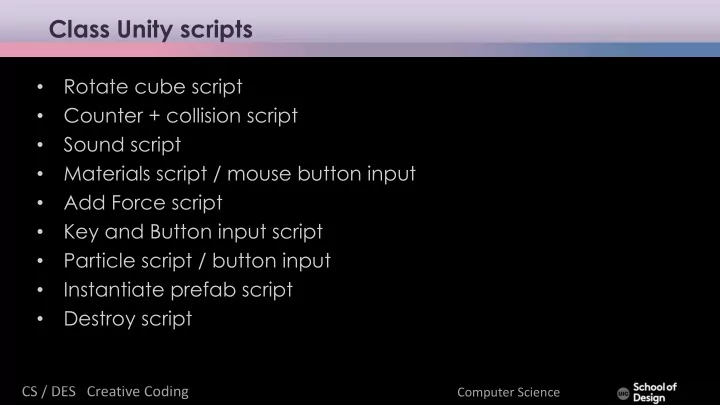
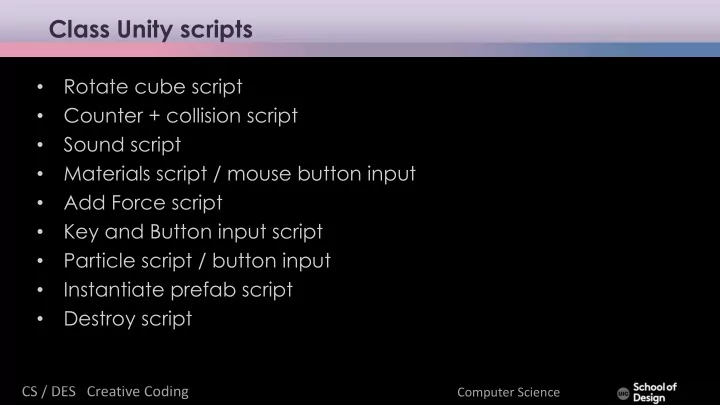
Class Unity scripts Rotate cube script • Counter + collision script • Sound script • Materials script / mouse button input • Add Force script • Key and Button input script • Particle script / button input • Instantiate prefab script • Destroy script • CS / DES Creative Coding Computer Science
Unity Key Code Rotate cube script Counter + collision script Sound script Materials script / mouse button input Add Force script Key and Button input script Particle script / button input Instantiate prefab script Destroy script CS / DES Creative Coding Computer Science
Scripting exercise Create a room with 3 doors and FPS Controller character. As the character walks from door to door inside the room, and touches the doors (collision), each door should start to rotate (along the Y axis) and a new sound FX plays. As the user presses 3 different mouse buttons, the colors of 3 doors should change into different colors. Add a “stop” action to stop all doors from rotation if the user presses Escape key. Use a Key Code reference page here to find out the Key Codes: https://docs.unity3d.com/ScriptReference/KeyCode.html CS / DES Creative Coding Computer Science
Scripting exercise Incorporate 3 different scripts – one for each door Variables • Functions • Materials • Collisions • Key and mouse interaction inputs • Combine the various modules we covered to create an interactive scene. Use your problem solving skills to creatively combine different functions and find workable solutions. Use a meaningful project organizational structure. (Folders/subfolders) CS / DES Creative Coding Computer Science
Instantiate To add a direction in which the prefabs are moving, Add a forward pointing force to the script: var forwardForce = 1000; instanceObject.GetComponent.<Rigidbody>().AddForce(transfor m.forward * forwardForce); CS / DES Creative Coding Computer Science
Rotate cube script var speed = 5.0; function Start () { } function Update () { transform.Rotate(0, speed*Time.deltaTime, 0); } CS / DES Creative Coding Computer Science
Counter script var target : Collider; private var counter : int = 0; function OnTriggerEnter(cubeTrigger : Collider) { if (cubeTrigger == target) { counter = counter + 1; print("Collided: " + counter + " times!"); }} CS / DES Creative Coding Computer Science
Sound script var target : Collider; private var counter : int = 0; var mySound : AudioClip; function OnTriggerEnter(cubeTrigger : Collider) { if (cubeTrigger == target) { GetComponent.<AudioSource>().PlayOneShot(mySound); counter = counter + 1; print("Collided: " + counter + " times!"); } } CS / DES Creative Coding Computer Science
Materials script private var orange : Color = Color(0.8, 0.4, 0.0, 0.7); private var green : Color = Color(0.0, 0.9, 0.2, 0.7); var newMaterial : Material; var newMaterial2 : Material; function Update() { if (Input.GetButtonDown("Fire1")) { GetComponent.<Renderer>().material.color = orange; newMaterial.color = orange; } if (Input.GetButtonDown("Fire2")) { GetComponent.<Renderer>().material.color = green; newMaterial2.color = green; }} CS / DES Creative Coding Computer Science
AddForce script function OnMouseDown () { GetComponent.<Rigidbody>().AddForce(transform.forward * 500f); GetComponent.<Rigidbody>().useGravity = true; } CS / DES Creative Coding Computer Science
Key and Button input script function Update () { if (Input.GetKey ("up")) print ("up arrow key is held down"); if (Input.GetKey ("down")) print ("down arrow key is held down"); if (Input.GetKeyDown(KeyCode.Space)) GetComponent.<Rigidbody>().AddForce(transform.forward * 200f); } CS / DES Creative Coding Computer Science
Particle script public var confettiEmitter : ParticleSystem; function Start() { confettiEmitter = GameObject.Find("Confetti").GetComponent(ParticleSystem); } function Update() { if (Input.GetButtonDown("Fire1")) { confettiEmitter.Emit(30); //emits 30 particles } } CS / DES Creative Coding Computer Science
Instantiate prefab script var prefabSphere : Transform; function Update () { if (Input.GetButtonDown("Jump")) { var instanceObject = Instantiate(prefabSphere, transform.position, transform.rotation); } } CS / DES Creative Coding Computer Science
Destroy script var timeRemaining = 3.0; function Update() { timeRemaining -= Time.deltaTime; if (timeRemaining <= 0.0) { Destroy(gameObject); } } CS / DES Creative Coding Computer Science
Recommend
More recommend