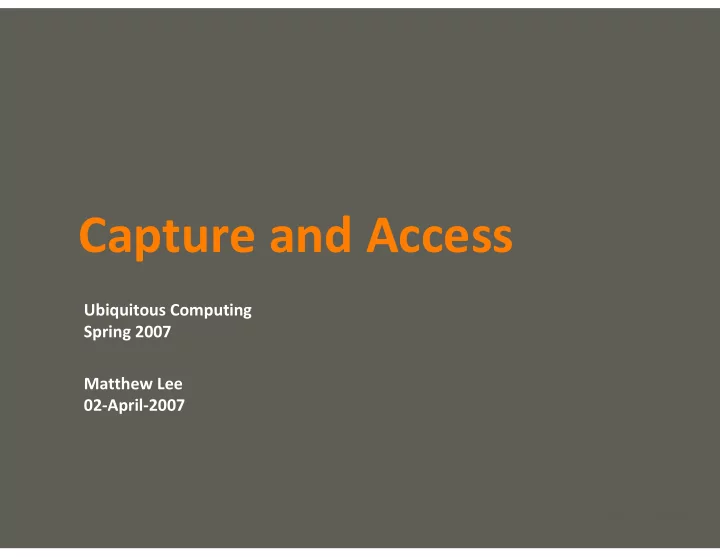
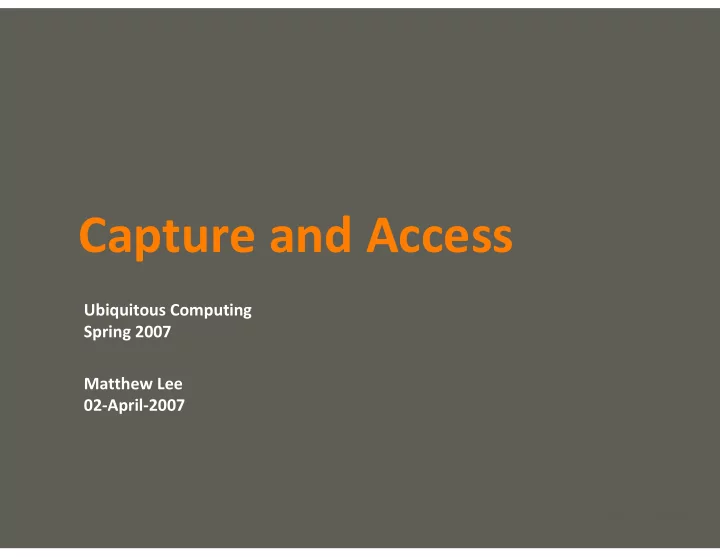
Capture and Access Ubiquitous Computing Spring 2007 Matthew Lee 02-April-2007 your name
Readings Remembrance Agent by Bradley Rhodes Designing Capture Applications to Support the Education of Children with Autism by Gillian R. Hayes, Julie A. Kientz, Khai N. Truong, David R. White, Gregory D. Abowd, Trevor Pering your name
Remembrance Agent Software agent monitors in background thread and acts on behalf of the user Remembrance agent senses user’s context and suggests semantically- and contextually- relevant documents, notes, and emails from user’s past your name
Remembering Human memory is associative and contextually-indexed Encoding specificity principle [Tulving 1972] Ubicomp (wearables) can sense context and bring up relevant information your name
Wearable Remembrance Agent Wearable version of desktop remembrance agent Physical location (GPS) People close by (active badge) Time Content/subject Other context? Scenarios Conference notes/names Classroom notes/related readings Others? your name
Implementation 100Mhz 486 Twiddler chord keyboard (30-50wpm) Heads up display (80x25 character screen) IR sensors/beacons your name
Wearables vs PDA Portable operation Minimize manual input Sensors Proactive Always on, always running Use anytime, not distracting from user’s task your name
Design Issues Continuous suggestions (noisy) Notification for important message Authoring documents on the fly Retrieving documents automatically and manually Alternative modalities? (Bluetooth headset) Would you use it? your name
Readings Remembrance Agent by Bradley Rhodes Designing Capture Applications to Support the Education of Children with Autism by Gillian R. Hayes, Julie A. Kientz, Khai N. Truong, David R. White, Gregory D. Abowd, Trevor Pering your name
Readings Remembrance Agent by Bradley Rhodes Designing Capture Applications to Support the Education of Children with Autism by Gillian R. Hayes, Julie A. Kientz, Khai N. Truong, David R. White, Gregory D. Abowd, Trevor Pering your name
Capture and access for CWA Therapy for children with autism (CWA) requires recording, storing, and analyzing large amounts of behavioral data Needfinding ethnography of families and teachers of CWA. Duration, Performance, and Narrative data Three prototypes for three different capture and access tasks: Walden Monitor Abaris CareLog your name
Walden Monitor Setting: Evidence-based assessment Capture : 10 sec video of child with autism, wearer’s notes on tablet PC How : head-mounted camera, tablet PC Access : longitudinal snippets of video of a child, synchronized with notes and ratings your name
Abaris Setting: Speech training therapy Capture : Video of session, performance data entered on tablet PC form How : video camera, tablet PC Access : Synchronized performance data and video your name
CareLog Setting: informal logging children’s behavior anywhere, for diagnosis Capture : occurrence of children’s problem behaviors How : distributed architecture, mobile application, personal server, any wireless device as input Access : graphs of behaviors over time, annotations, narratives your name
Social implications Care Cycle captured data used for diagnosis, goals, intervention, assessment Need for rich data indexing data makes it easier to access Balance of effort / carer burden costs are often offset by benefit Privacy and control public setting, teachers, liability, ok-zones, discrete data Financial burdens costly to instrument every environment, automation reduces costs your name
Ways to Capture Good capture is: minimally intrusive pervasively available comprehensive minimally noisy Capture approaches: always-on manually-initiated sensor-initiated experience-buffer your name
Allowing Access Good access: not overwhelming well-organized data easy to find and process important information Access approaches: rapid presentation automatic summarization coordinated data streams annotation search and filters your name
Applications “what we can do with sensor data!” Finding specific information Support episodic memory Share experiences with others Providing evidence Information Permanence Others? your name
Recommend
More recommend