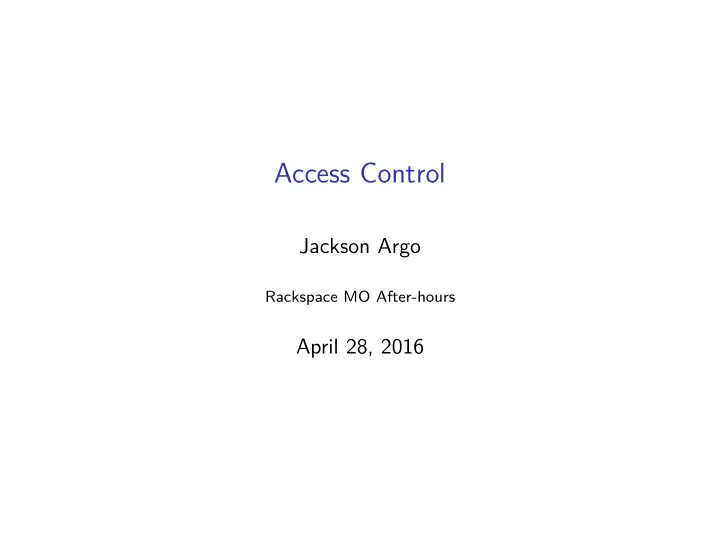
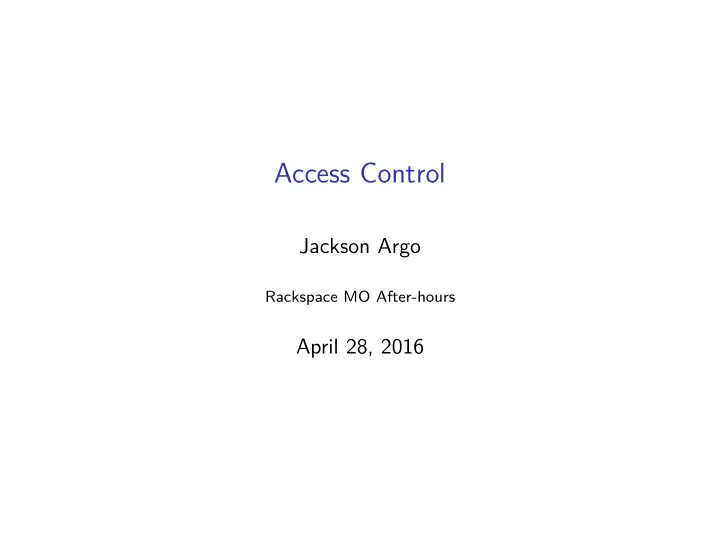
Access Control Jackson Argo Rackspace MO After-hours April 28, 2016
What is Access Control? How Is Access Determined? Who Determines Access? Forms of Access Control SELinux Booleans iptables File Access Control Lists Apache Access Control Linux Groups Access Control in the Kernel Namespaces Control Groups Containers
What is Access Control? ◮ Access control is answering the question: Who can access what? ◮ Our every day life relies on access control in many ways: ◮ We choose which thoughts that we want to share. ◮ We carry an id so that we can buy alcohol. ◮ The 2nd amendment guarantees us access to firearms.
Access Control in Linux Unsurprisingly, Linux relies on access control as well. ◮ The kernel protects memory space so that programs can’t inhibit one another. ◮ Regular users cannot arbitrarily overwrite the root filesystem. ◮ Apache blocks access to xmlrpc.php so people can run Wordpress sites.
How Is Access Determined? Before we can implement access control, we need to have a reliable way to determine whether access can be permitted. Valid access control requires the following: ◮ There must be a non-biased mechanism used to test for access. ◮ The mechanism must be sure that the user cannot be spoofed or impersonated. ◮ The user must be able to activate this mechanism. ◮ The user must be sure that the mechanism cannot be spoofed or impersonated. ◮ The result must be enforced by the operating system.
Trust Like all of security, access control relies on trust. If you use a mechanism for access control, then you inherently trust that the mechanism will work properly.
Who Determines Access? Someone has to determine access control and security of different objects, whether it is an automated program or a user, i.e. Who has access to control access control? There are two main approaches: ◮ Discretionary - Any user may be involved in the definition on the policy function and/or assignment of security attributes. This places the burden of security on the user. E.x. file permissions, Facebook posts, 5 th amendment. ◮ Mandatory - Policy functions and security attributes are tightly controlled by the system administrator. This places the burden of security on the administrator. E.x. SELinux, firewalls, sudoers.
Discretionary Access Control Gotchas ◮ I want to re-emphasize that discretionary access control places the burden of security on the user. ◮ This means that our customers need to have a good understanding of what needs to be protected and what doesn’t. ◮ Our customers are our customers because they do not necessarily have a good understanding of this. ◮ It follows that WE have to be extra vigilant in checking that things like file permissions are sane and will not compromise the server. ◮ We should also educate our customers when they are doing something wrong.
Forms of Access Control In Linux, the mechanism for access control typically checks the user against predetermined set of criteria. These criteria look like: ◮ Simple Yes/No Rules ◮ Access Control Lists (ACL’s) ◮ Role Based Access Control (RBAC)
Forms of Access Control Here are some common ways we see access control in daily life that are not particularly common in Linux: ◮ Attribute Based Access Control (ABAC) - This is a more general form of RBAC. Instead of checking for only a list of roles, you can check any key attribute for any value. ◮ Time Based Access Control (TBAC) - Access is only granted during specific times, e.x. department store hours of operation. ◮ History Based Access Control (HBAC) - Access is granted based on a history of activities. fail2ban uses this type of access control.
Simple Yes/No Rules ◮ Yes/No/Pass/Fail rules are the simplest way to determine access, and all forms of access control can be generalized to these rules. ◮ Examples: ◮ [ $(id -u) = 0 ] || exit 1 ◮ SELinux booleans
Example: SELinux Booleans # curl -sI localhost | awk /HTTP/ HTTP/1.1 403 Forbidden # tail -n1 /var/log/httpd/error_log ... (13)Permission denied... # ls -lZ /var/www/html/index.html -rwxr-xr-x. root root system_u:object_r:nfs_t:s0 /var/www/html/index.html # awk ’/var\/www/ { print $1, $2, $3 }’ /etc/mtab 127.0.0.1:/srv/nfs/www/html /var/www/html nfs4 # getsebool -a | awk ’/httpd/ && /nfs/’ httpd_use_nfs --> off # setsebool -P httpd_use_nfs on # getsebool -a | awk ’/httpd_use_nfs/’ httpd_use_nfs --> on # curl -sI localhost | awk /HTTP/ HTTP/1.1 200 OK
Access Control Lists ◮ ACL’s can be thought of as a chain or flow chart of standardized yes/no rules. The agent will be checked against all the rules until the chain is terminated by a final yes or no. ◮ Examples: ◮ iptables rules ◮ File ACLS ◮ Apache access control
iptables First, we define our iptables chains: *filter :INPUT ACCEPT [0:0] # Default input chain :FORWARD ACCEPT [0:0] # Default forward chain :OUTPUT ACCEPT [0:0] # Default output chain :IN_PRIVATE - [0:0] # Input from cloud network :IN_PUBLIC - [0:0] # Input from the public interface :IN_SERVICENET - [0:0] # Input from servicenet
iptables Next, we define the rules for each chain: -A INPUT -m conntrack --ctstate RELATED,ESTABLISHED -j ACCEPT -A INPUT -p icmp -j ACCEPT -A INPUT -i lo -j ACCEPT -A INPUT -i eth0 -j IN_PUBLIC -A INPUT -i eth1 -j IN_SERVICENET -A INPUT -i eth2 -j IN_PRIVATE -A INPUT -j REJECT --reject-with icmp-host-prohibited -A FORWARD -j REJECT --reject-with icmp-host-prohibited -A IN_PRIVATE -j ACCEPT -A IN_PUBLIC -p tcp -m tcp --dport 22 -j ACCEPT -A IN_SERVICENET -p tcp -m tcp --dport 22 -j ACCEPT -A IN_SERVICENET -p tcp -m tcp --dport 80 -j ACCEPT
iptables Now we can check our firewall settings. I ran these commands from bastion: $ head -n0 < /dev/tcp/104.239.175.131/22 $ head -n0 < /dev/tcp/104.239.175.131/80 -bash: connect: No route to host -bash: /dev/tcp/104.239.175.131/80: No route to host $ head -n0 < /dev/tcp/10.209.66.22/22 $ head -n0 < /dev/tcp/10.209.66.22/80 $ head -n0 < /dev/tcp/10.209.66.22/111 -bash: connect: No route to host -bash: /dev/tcp/10.209.66.22/111: No route to host
File Access Control Lists # cd /var/www/html # curl -s https://wordpress.org/latest.tar.gz | tar xz # curl -sI localhost/wordpress/ | awk /HTTP/ HTTP/1.1 200 OK # ls -l wordpress/index.php -rw-r--r--. 1 nobody nfsnobody 418 Sep 24 2013 wordpress/index.php # chown -R jpeaches:jpeaches wordpress/ # find wordpress/ -type d -exec chmod 700 {} \+ # find wordpress/ -type f -exec chmod 600 {} \+ # curl -sI localhost/wordpress/ | awk /HTTP/ HTTP/1.1 403 Forbidden # setfacl -R -m u:apache:rX wordpress/ # setfacl -R -m default:u:apache:rX wordpress/ # curl -sI localhost/wordpress/ | awk /HTTP/ HTTP/1.1 200 OK
File Access Control Lists # sudo -u wpftp touch wordpress/index.php touch: cannot touch ’wordpress/index.php’: Permission denied # setfacl -R -m u:wpftp:rwX wordpress/ # setfacl -R -m default:u:wpftp:rwX wordpress/ # sudo -u wpftp touch wordpress/index.php # ls -l wordpress/index.php -rw-rw----+ 1 jpeaches jpeaches 418 Apr 18 04:06 wordpress/index.php # sudo -u wpftp touch wordpress/newfile # getfacl wordpress/newfile | awk "/^user:(apache|wpftp)/" user:apache:r-x #effective:r-- user:wpftp:rwx #effective:rw- # sudo -u jpeaches touch wordpress/newfile touch: cannot touch ’wordpress/newfile’: Permission denied # setfacl -R -m u:jpeaches:rwX wordpress/ # setfacl -R -m default:u:jpeaches:rwX wordpress/ # sudo -u jpeaches touch wordpress/newfile
File Access Control Lists # getfacl wordpress | awk ’!/^(#|$)/’ user::rwx user:apache:r-x user:jpeaches:rwx user:wpftp:rwx group::--- mask::rwx other::--- default:user::rwx default:user:apache:r-x default:user:jpeaches:rwx default:user:wpftp:rwx default:group::--- default:mask::rwx default:other::---
Apache Access Control AuthType Basic AuthName "Restricted Access" AuthUserFile "/etc/httpd/passwd/passwords" <RequireAll> Require user jpeaches <RequireAny> Require ip ::1 127.0.0.1 Require host localhost </RequireAny> </RequireAll>
Apache Access Control # mkdir /etc/httpd/passwd/ # chown apache:apache /etc/httpd/passwd/ # chmod 700 /etc/httpd/passwd/ # awk -F: -v OFS=: ’/^jpeaches/ { print $1, $2 }’ /etc/shadow > /etc/httpd/passwd/passwords # htpasswd -b /etc/httpd/passwd/passwords wpftp ILovePeaches # chown apache:apache /etc/httpd/passwd/passwords # chmod 600 /etc/httpd/passwd/passwords
Apache Access Control # curl -sI localhost/wordpress/ -u jpeaches:ILovePeaches | awk /HTTP/ HTTP/1.1 200 OK # curl -sI 127.0.0.1/wordpress/ -u jpeaches:ILovePeaches | awk /HTTP/ HTTP/1.1 200 OK # curl -sg6 -I [::1]/wordpress/ -u jpeaches:ILovePeaches | awk /HTTP/ HTTP/1.1 200 OK # curl -sI 104.239.175.131/wordpress/ -u jpeaches:ILovePeaches | awk /HTTP/ HTTP/1.1 403 Forbidden
Apache Access Control <Directory "/www/mydocs"> <RequireAll> <RequireAny> Require user superadmin <RequireAll> Require group admins Require ldap-group cn=Administrators,o=Airius <RequireAny> Require group sales Require ldap-attribute dept="sales" </RequireAny> </RequireAll> </RequireAny> <RequireNone> Require group temps Require ldap-group cn=Temporary Employees,o=Airius </RequireNone> </RequireAll> </Directory>
Recommend
More recommend