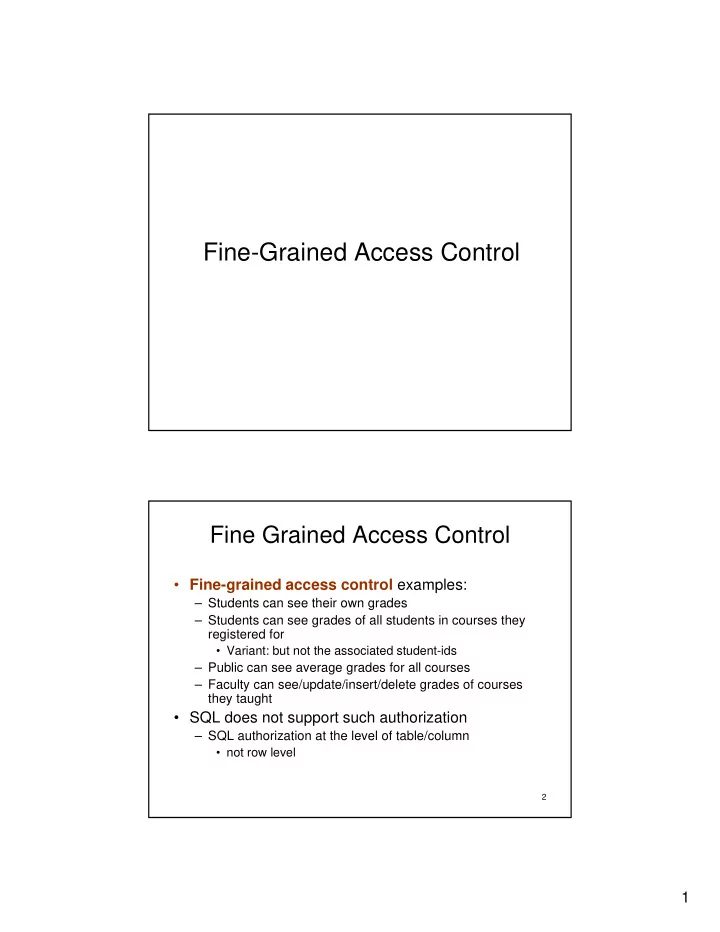
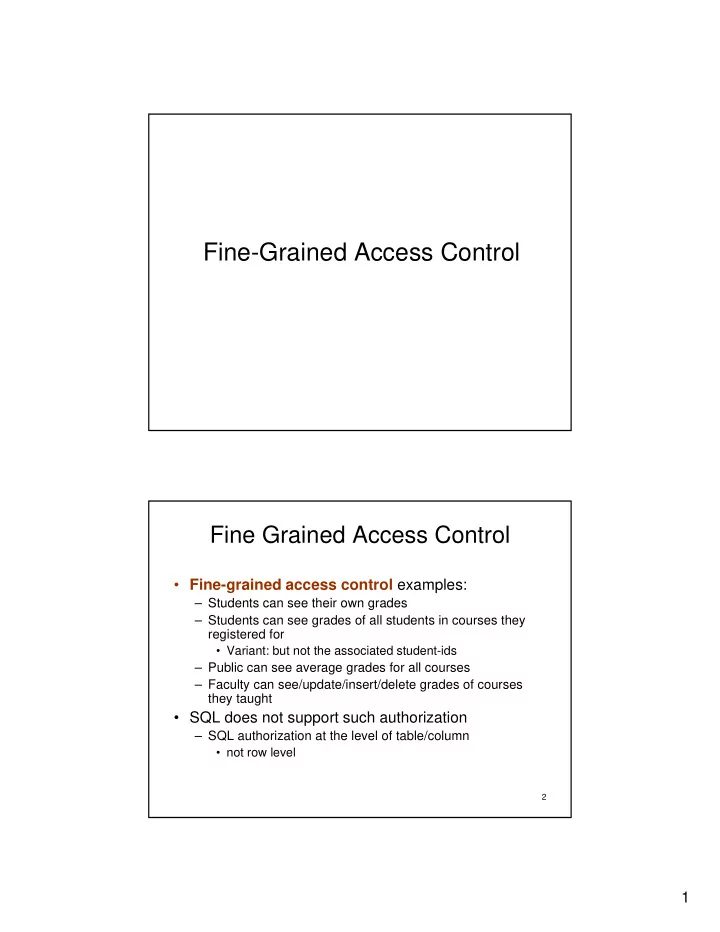
Fine-Grained Access Control Fine Grained Access Control • Fine-grained access control examples: – Students can see their own grades Students can see their own grades – Students can see grades of all students in courses they registered for • Variant: but not the associated student-ids – Public can see average grades for all courses – Faculty can see/update/insert/delete grades of courses they taught • SQL does not support such authorization SQL d t t h th i ti – SQL authorization at the level of table/column • not row level 2 1
Fine-Grained Access Control • Usual solution: handled by application programs • Application layer access control limitations • Application-layer access control limitations – Complex, redundant code – Malicious/careless programmers – SQL injection problems – Application code runs in “super-user” mode always – Repeated security logic Repeated security logic – Can be bypassed • Solution: access control inside database 3 Access Control Using Views • Common solution: Views create view ShawnGrades as v v select * from Grades where student_id = 'Shawn' q select grade from ShawnGrades where course = 'CS262B' • Per-user views – difficult to administer • Solution: parametrized views – create view MyGrades as t i M G d select * from Grades where student_id = $userid • Authorization-conscious querying – Instead of grades, must use MyGrades for students, another view for faculty, etc, 4 2
Authorization-Transparent Querying • View-level data independence • Analogous to physical/logical data independence – Changes to underlying authorization should not directly affect queries • Query base relations rather than views – Query rewritten internally – Minimal query processing overheads Mi i l i h d • Easy to build applications – Views can be user-specific, for multi-user apps – Generated queries better not be user-specific 5 The View Replacement Approach • AKA: Filter model (Using query rewriting mechanisms) • Transparent query modification p q y “Grades of all students” q select * from Grades “Grades of current user (Shawn)” select * from Grades q m where studeint_id = ‘Shawn' • Used in Oracle’s Virtual Private Database 6 3
Drawbacks of View Replacement • May provide misleading information – Query executes in an artificial world – Inconsistencies between the answer and user’s external information – Even if query is actually authorized! “Average grade across all courses q select avg (grade) from Grades and across all students” “Average grade across all courses select avg (grade) from Grades q m for the current user” where student_id = ‘Shawn’ 7 Virtual Private Databases 8 4
Oracle VPD • Sometimes referred to as Oracle Row-Level Security (RLS) or Fine Grained Access Control (FGAC) • FGAC : associate security policies to database object – P di Predicates transparently added to query/update where clause for each t t tl dd d t / d t l f h h relation used in query/update – User-defined functions (specified by application) generate the predicates • Functions encode security logic, can be in C/Java • Secure application context stores session parameters, which can be accessed by function and used in access control, e.g., for implementing temporal access control • A Application Context li ti C t t – Database user information is insufficient, need to know application user – Oracle provides mechanism for application to inform DB about end user • Combining these two features, VPD enables administrators to define and enforce row-level access control policies based on 9 session attributes Oracle VPD (Cont.) • Example applications – Application service providers (hosted applications) Application service providers (hosted applications) • E.g predicate: companyid = AppContext.comp_id() – Web applications • E.g. predicate userid = AppContext.userid() 10 5
Why VPD? • Scalability – Table Customers contains 1,000 customer records. Suppose we want customers to access their own records only. Using views, we need to create 1,000 views. Using VPD, it can be done with a single policy t 1 000 i U i VPD it b d ith i l li function. • Simplicity – Say, we have a table T and many views are based on T. Suppose we want to restrict access to some information in T. Without VPD, all view definitions have to be changed. Using VPD, it can be done by attaching a policy function to T; as the policy is enforced in T, the policy is also enforced for all the views that are based on T. policy is also enforced for all the views that are based on T • Security – Server-enforced security (as opposed to application-enforced). – Cannot be bypassed. 11 Oracle VPD • How does it work? When a user accesses a table (or view or synonym) which ( y y ) is protected by a VPD policy (function), 1. The Oracle server invokes the policy function . 2. The policy function returns a predicate, based on session attributes or database contents. 3. The server dynamically rewrites the submitted query by appending the returned predicate to the WHERE clause. 4. The modified SQL query is executed. 12 6
Oracle VPD: Example • • S ppose Alice has/o ns the follo ing table Suppose Alice has/owns the following table. my_table(owner varchar2(30), data varchar2(30)); • Suppose we want to implement the following policy: – Users can access only the data of their own. But Admin should be able to access any data without restrictions. 13 Oracle VPD: Example 1. Create a policy function Create function sec_function(p_schema varchar2, p_obj varchar2) Return varchar2 R t h 2 As user VARCHAR2(100); Begin if ( SYS_CONTEXT(‘userenv’, ‘ISDBA’) ) then return ‘ ’; else user := SYS_CONTEXT(‘userenv’, ‘SESSION_USER’); return ‘owner = ‘ || user; return owner || user; end if; End; // userenv = the pre-defined application context // p_obj is the name of the table or view to which the policy will apply // p_schema is the schema owning the table or view 14 7
SYS_CONTEXT • In Oracle/PLSQL, the sys_context function is used to retrieve information about the Oracle environment. • The syntax for the sys_context function is: sys_context( namespace, parameter, [ length ] ) • namespace is an Oracle namespace that has already been created . • If the namespace is 'USERENV', attributes describing the current Oracle session can be returned. • parameter is a valid attribute that has been set using the • parameter is a valid attribute that has been set using the DBMS_SESSION.set_context procedure. • length is optional. It is the length of the return value in bytes. If this parameter is omitted or if an invalid entry is provided, the sys_context function will default to 256 bytes 15 USERENV Namespace Valid Parameters 16 8
USERENV Namespace Valid Parameters 17 Oracle VPD: Example 2. Attach the policy function to my_table execute dbms_rls.add_policy (object_schema => ‘Alice’, object_name => ‘my_table’, bj ‘ bl ’ policy_name => ‘my_policy’, function_schema => ‘Alice’, policy_function => ‘sec_function’, statement_types => ‘select, update, insert’, update_check => TRUE ); • The VPD security model uses the Oracle dbms_rls package (RLS stands for row-level security) • update_check: Optional argument for INSERT or UPDATE statement types. The default is FALSE. Setting update_check to TRUE causes the server to also check the policy against the value after insert or update. 18 9
DBMS_RLS.ADD_POLICY syntax • DBMS_RLS.ADD_POLICY ( object schema IN VARCHAR2 NULL, object_name IN VARCHAR2, policy_name IN VARCHAR2, function_schema IN VARCHAR2 NULL, policy_function IN VARCHAR2, statement_types IN VARCHAR2 NULL, update_check IN BOOLEAN FALSE, enable IN BOOLEAN TRUE, static_policy IN BOOLEAN FALSE, t ti li IN BOOLEAN FALSE policy_type IN BINARY_INTEGER NULL, long_predicate IN BOOLEAN FALSE, sec_relevant_cols IN VARCHAR2, sec_relevant_cols_opt IN BINARY_INTEGER NULL); 19 Oracle VPD-Example 3. Bob accesses my_table select * from my_table; => select * from my_table where owner = ‘bob’; - only shows the rows whose owner is ‘bob’ insert into my_table values(‘bob’, ‘Some data’); OK! insert into my_table values(‘alice’, ‘Other data’); NOT OK! - because of the check option 20 10
Policy Commands • ADD_POLICY – creates a new policy • DROP_POLICY – drops a policy DBMS_RLS.DROP_POLICY ( object schema IN VARCHAR2 NULL, object_name IN VARCHAR2, policy_name IN VARCHAR2); • ENABLE_POLICY – enables or disables a fine-grained access control policy DBMS RLS ENABLE POLICY ( DBMS_RLS.ENABLE_POLICY ( object schema IN VARCHAR2 NULL, object_name IN VARCHAR2, policy_name IN VARCHAR2, enable IN BOOLEAN ); enable - TRUE to enable the policy, FALSE to disable the policy 21 Column-level VPD • Instead of attaching a policy to a whole table or a view, attach a policy only to security-relevant columns – Default behavior: restricts the number of rows returned by D f lt b h i t i t th b f t d b a query. – Masking behavior: returns all rows, but returns NULL values for the columns that contain sensitive information. • Restrictions – Applies only to ‘select’ statements – The predicate must be a simple Boolean expression. 22 11
Recommend
More recommend