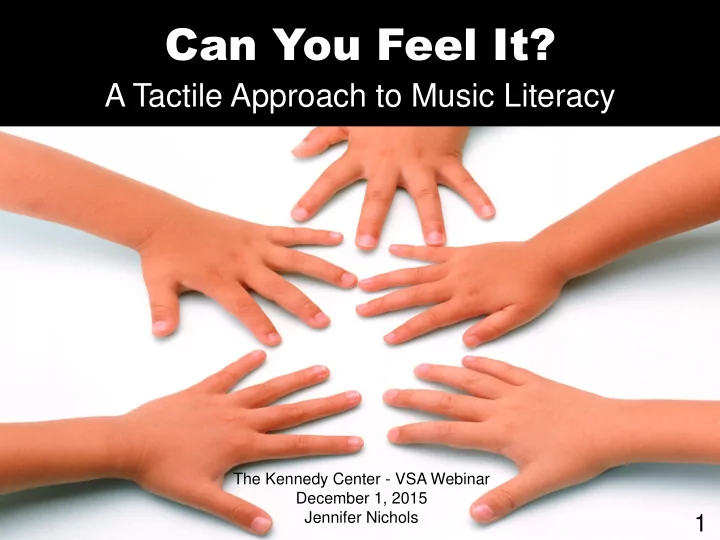
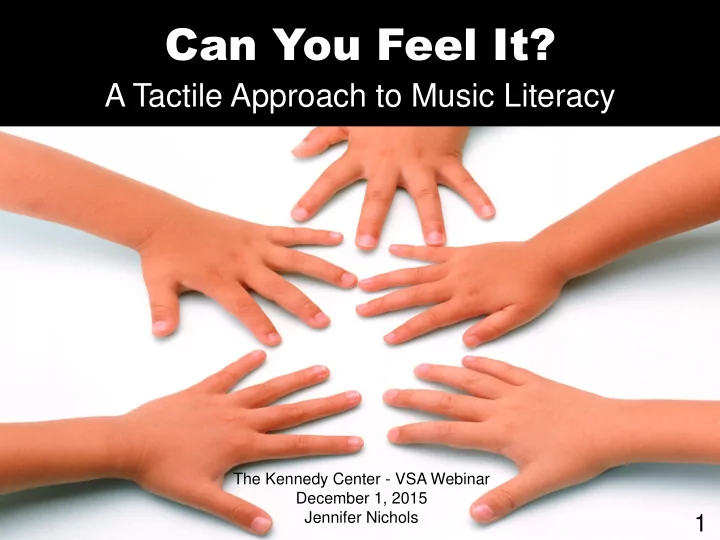
Can You Feel It? A Tactile Approach to Music Literacy The Kennedy Center - VSA Webinar December 1, 2015 Jennifer Nichols 1
You will need… • Pen/pencil • Worksheet entitled, “Create Your Own Tactile Music!” (printed) • Handout entitled, “Tactile Music Materials” 2
Overview • Limitations of traditional notation • Tactile solutions Limitations of traditional notation • Examples of tactile Examples of tactile music notation music notation Other music instruction ideas • Other music instruction ideas Create our own tactile notation • Create your own tactile notation 3
Limitations of Traditional Notation • Typically only two- dimensional Two-dimensional • Uses unfamiliar symbols Traditional music notation is a different language • Requires advanced decoding and reading skills 4
Tactile Solutions • Create music notation that is three- dimensional • Use familiar shapes and objects on music notation to help students learn to read music • Use varying materials for tactile music 5
Tactile Notation • Benefits • Examples • Materials • Instructions • Adapting existing music 6
Benefits of Tactile Music • Students are actively engaged in reading music • Students can feel concepts in music such as pitch, rhythm, and notation. 7
Examples of Tactile Notation • Pitch Examples – Used to teach high and low sounds • Rhythm Examples – Used to rhythms including quarter notes, quarter rests, and paired eighth notes • Notation Examples – Used to teach vocabulary 8
Simplified Staff • Helps students differentiate between high and low sounds using only two pitches • Students tap to the pitch they hear • The simplified staff line is drawn in black and has been glued over with hot glue in order for the students to feel the line 9
Simplified Staff Materials Glue Gun Foam Board Permanent Markers 10
Simplified Staff Instructions 1. Cut foam board into a rectangle. 2. With a black permanent marker, draw one line horizontally in the middle of the rectangle. 3. With one color, write the word “high” above the line. 4. With a different color, write the word “low” below the line. 5. With a glue gun, glue over the black line. 11
Writable Staff • Helps students learn the properties of the staff • Student differentiate between lines and spaces • The lines of the staff are drawn in black and have been glued over with hot glue in order for the students to feel the line and spaces • Students can also use dry erase markers to write the names of the lines and spaces 12
Writable Staff Materials Glue Gun Dry Erase Markers Staff Printed on Cardstock (Laminated) 13
Writable Staff Instructions 1. Print a staff on cardstock. 2. Laminate cardstock. 3. With a glue gun, glue over the black lines. 14
Magnetic Staff • Helps students learn the notes of the staff • Student differentiate between lines and spaces • The lines of the staff are drawn in black permanent marker on a baking sheet • Students can also move the magnetic notes up and down on the baking sheet staff 15
Magnetic Staff Materials Notes Printed Baking Sheet on Cardstock Magnetic Tape (Laminated) Permanent Marker (Thick) Scissors 16
Magnetic Staff Instructions 1. Print quarter notes, paired eighth notes, whole notes, half notes, and quarter rests on cardstock. 2. Cut and laminate notes and rests. 3. Cut a piece of magnetic tape and adhere to the back of the notes and rests. 4. Using the permanent marker draw the staff and treble clef. 17
Student-Friendly Notation • Helps students learn to read music with familiar objects and/or pictures • Size of picture corresponds to the note duration • Demonstrates pitch, high and low stars, and rhythm, larger stars for quarter notes and two smaller stars for paired eighth notes 18
Student-Friendly Notation Examples • . 19
Student-Friendly Notation Instructions 1. Using programs such as Microsoft Word or Microsoft Publisher, use pictures to represent note heads. 2. Position the pictures on the page to represent high/low pitches and rhythms. 3. Use glue dots or three- dimensional stickers to create tactile notation. 20
Notation Vocabulary Cards • Helps students learn the shapes and characteristics of notes and rests • The three-dimensional foam note/rest helps students can feel the shape • Students can also say the note/rest name or syllable used in class • The binding makes it possible to flip back and forth between notes and rests 21
Notation Vocabulary Cards Materials Cardstock Foam Sheets Binding Machine Glue Gun Scissors Comb Binding 22
Notation Vocabulary Cards Instructions 1. Cut rectangle pieces of cardstock for cards. 2. Using binding machine, bind the cards into a flipable vocabulary book. 3. Cut quarter notes, paired eighth notes, whole notes, half notes, and quarter rests out of foam. 4. Glue one note or rests on each card. 23
Adapting Existing Music • Adhesive Velcro • Three-dimensional stickers • Glue lines • Glue dots 24
Poll Questions 25
What are some materials that can be used to make tactile music? A) different types of glue C) stickers of varying materials B) Velcro D) all of the above 26
What is one piece of existing music literacy material that you currently have that can be altered to become tactile music? A) listening maps C) none, I'm excited to make tactile music from scratch B) traditional notation D) other 27
Other Ideas • Communication board • Music books in larger font and in Braille 28
Communication Board • Used for students to communicate • Can be altered for any content • Beneficial for non verbal students • Visual reinforcement of vocabulary 29
Communication Board Materials 3-Ring Binder Adhesive Velcro Foam Board Scissors Glue Gun Communication Board Pictures 30
Communication Board Instructions • Print and cut out communication board pictures (optional: laminate pictures). • Cut foam board to match size of pictures. • Glue pictures on foam board pieces. • Place pieces of adhesive Velcro on the back of the foam board pictures. • Place strips of Velcro on the outside of a 3-ring binder. • Place strips of Velcro inside the 3-ring binder for additional picture storage. 31
Music Books • Musical instruction can be supplemented with books • Many traditional/folk songs can be found in children’s books • Movements used in music can also be found in books 32
Music Books in Braille • Music books can also help teach the lyrics to the visually impaired • Books using children’s songs are also available in larger font and in Braille. • Visually impaired students can read along with larger font and in Braille while the music teacher sings 33
Create Your Own! • Pen/pencil • Printed worksheet entitled, “Create Your Own Tactile Music” 34
Create Your Own! Version 1 Helps the student to touch/feel student-friendly music notation. • Draw a picture that could be used to notate the song "Doggie, Doggie, Where's Your Bone?". • Picture ideas include dogs, dog bones, and question marks. • Using three-dimensional stickers of dogs, dog bones, or question marks would make this example even more tactile. 35
Create Your Own! Version 2 Helps the student touch/feel pitch. • Use your pen/pencil to poke a hole as large as the note heads on this worksheet. • The simplified staff line could also be made tactile with hot glue. 36
Create Your Own! Version 3 Helps the student touch/feel both the pitch and rhythm. • Use your pen/pencil to poke a hole as large as the note heads on this worksheet. • The simplified staff line could also be made tactile with hot glue. 37
Questions 38
39
Contact Information Jennifer Nichols Music Teacher, Prince William County Schools Signal Hill Elementary School, Manassas, VA nicholjl@pwcs.edu 40
Recommend
More recommend