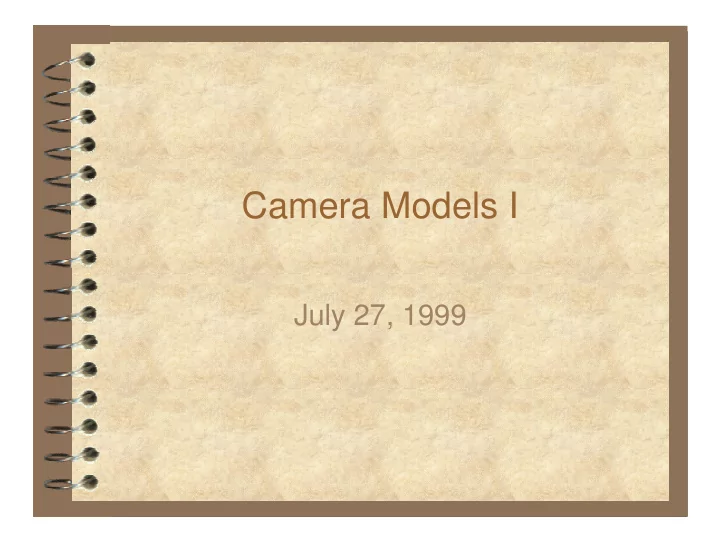
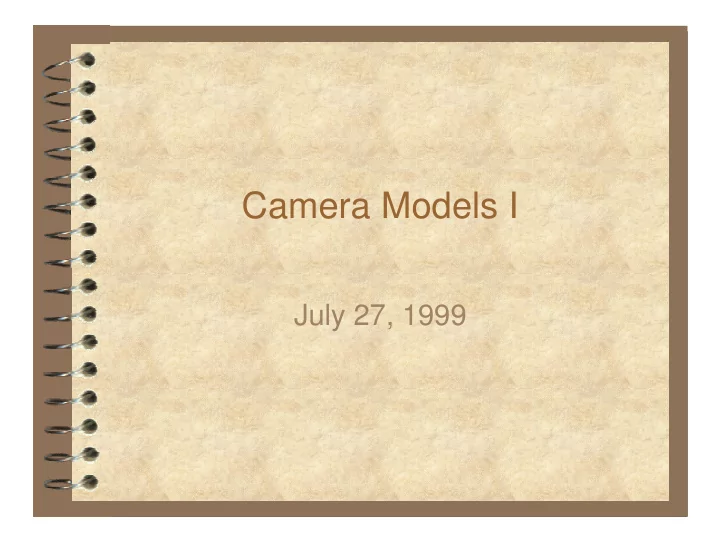
Camera Models I July 27, 1999
Motivational Film ✔ Card Trick July 27, 1999
Logistics ✔ Paper summaries on Camera Models I – Any takers? ✔ Projects – Still slots open for presentation July 27, 1999
Photography and Light pho•tog•ra•phy, n ., the process or art of producing images of objects by the action of light on a sensitized surface, esp, a film in a camera. Light…Light…Light….Light... July 27, 1999
Computer Graphics as Virtual Photography real camera photo Photographic Photography: scene (captures processing print light) processing camera Computer 3D synthetic tone model Graphics: models image reproduction (focuses simulated lighting) July 27, 1999
Cameras -- What they do ✔ In photography, cameras collect light from a scene and focuses it onto a plane (film) ✔ Two aspects to consider – Geometry – Radiometry July 27, 1999
Cameras -- What they do ✔ Geometry – Mapping of position of light rays in scene to position of light on film plane ✔ Radiometry – Determination of how much light reaches the image plane July 27, 1999
Today’s Class ✔ Camera Models -- Geometry – Projections / Pinhole Camera – Aperture Model • Thin Lens Model • Thick Lens Model – Geometrical Model July 27, 1999
Projection ✔ In CG, projects 3D world onto a 2D plane – Projection from 3D to 2D. – From world to image. – Basis for camera models July 27, 1999
Projection ✔ Projection of a 3D object on a 2D projection plane is defined by straight rays ( projectors ) emanating from a single point ( center of projection ) to each point on the 3D object. The projection is the intersection of these rays with the projection plane. July 27, 1999
Projection July 27, 1999
Projection ✔ Perspective ✔ Parallel July 27, 1999
Projection ✔ View Plane Coordinate System July 27, 1999
Projection ✔ Viewing Frustrum July 27, 1999
Projection ✔ View coordinate system may not coincide with world coordinate system. ✔ Must transform point in world (x,y,z) to a point in coordinate system of view (u,v,n) u x v y = M n z 1 1 July 27, 1999
Projection ✔ (u x ,u y ,u z ) are coordinates of unit u − u u u o vector w.r.t. world x y z x − v v v o space x y z y = M ✔ Similar for v, n, − n n n o x y z z ✔ (o x , o y , o z ) is the origin 0 0 0 1 of view space w.r.t world space July 27, 1999
Projection ✔ Now that you’re in u,v,n space, you still need to perform the perspective projection. July 27, 1999
Projection ′ p p = u u + d p d n p ′ = p u u p 1 + n d ′ p p = v v + d p d n p ′ = p v v p 1 + n d July 27, 1999
Projection ✔ Recall homogeneous coordinates – (X,Y,Z,W) where x = X/W, y = Y/W, z = Z/W p p p p ′ ′ = = = = p u u p v v u p v p W W 1 1 + + n n d d p 1 = d + W n July 27, 1999
Projection ✔ In Matrix form: 1 0 0 0 P u u u 0 1 0 0 P v v v = = P 0 0 1 0 P n n n 0 0 1 1 1 1 W d July 27, 1999
Projection ✔ Combine with your coordinate system transform P p u x P p v y = PM P p n z 1 w July 27, 1999
Projection ✔ And this is how it’s done in computer graphics ✔ Use homogeneous coordinates to include perspective transformation in matrix transform chain. ✔ So how does all this relate to cameras... July 27, 1999
The Pinhole Camera ✔ CG uses the pinhole camera model July 27, 1999
The Pinhole Camera ✔ However – Real cameras have real openings (apertures) -- depth of field – Shutter speed is not instantaneous -- motion blur July 27, 1999
The Aperture Model ✔ First attempt to model real camera optics – lens opening is no longer a pinhole – can move the lens away from or toward the film plane to achieve “focussing” – Uses thin lens model July 27, 1999
The Aperture Model ✔ Focal length July 27, 1999
The Aperture Model ✔ The aperture – circular region in which light can pass through. – Contains a lens that focuses the light – F-Stop = focal length / diameter of opening July 27, 1999
The Aperture Model ✔ Thin lens geometry - focus 1 1 1 + = ′ s s f July 27, 1999
The Aperture Model ✔ Depth of Field – Depth range at which the scene will appear in focus in the resulting image. – Points outside this range will appear as blurry circles on the image (circle of confusion) July 27, 1999
The Aperture Model ✔ Depth of field -- example July 27, 1999
The Aperture Model ✔ Circle of confusion July 27, 1999
The Aperture Model ✔ Simulating Depth of field effects – [Potmesil81] – Postprocess the image to simulate additional light resulting from circle of confusion. – Filter based on the physics of lens optics July 27, 1999
The Aperture Model July 27, 1999
The Aperture Model ✔ Note on depth of field – In reality, most image point are circles of confusion – Points outside of depth of field are perceived as blurry – Depth of field effects are a result of human thresholds for perceived acuity and will depend upon image viewing conditions. July 27, 1999
The Aperture Model ✔ Another way to look at depth of field July 27, 1999
The Aperture Model ✔ This is the approach used in distributed ray tracing. July 27, 1999
The Aperture Model ✔ Motion blur – Blurring due to motion of objects occurring while camera shutter is open. – Simple approach: add blurring as post- process based on motion of objects July 27, 1999
The Aperture Model ✔ Motion blur – The Distributed Ray Tracing Approach • Sample scene in time by using “jittered” time steps. • Use same ray set in each sampling • Final image is created by averaging sample scenes • Has native support in Renderman spec July 27, 1999
The Aperture Model ✔ Motion blur July 27, 1999
The Aperture Model ✔ Thick Lens Model – Thin lens model assume that lens is infintesimally narrow – In reality, lens system have some thickness July 27, 1999
The Aperture Model ✔ Thick lens model 1 1 1 + = ′ s s f July 27, 1999
The Aperture Model ✔ Thick lens model - Perspective matrix: 1 0 0 0 P u u u 0 1 0 0 P v v v = = P 0 0 1 ′ + P d f d n n n ′ 0 0 1 1 1 1 W f July 27, 1999
The Aperture Model ✔ Ray Tracing Using the thick lens model July 27, 1999
The Aperture Model ✔ Summary – Extension of the basic pinhole model (perspective projection) – Finite Aperture – Focus Capability (depth of field) – Non-instantaneous (motion blur) – Models • Thick lens / Thin Lens July 27, 1999
Geometric Model ✔ Aperture model lacks in that it is still based on perspective projection – Produces perfectly undistorted (geometrically) images – In reality, all lenses do introduce distortion, sometimes intentionally (e.g. fish eye lens) July 27, 1999
Geometric Model ✔ Geometric model – Accurately accounts for geometry of the elements in a lens system – Thick and thin lens models are approximations of effects due to actual lens geometries. July 27, 1999
Geometric Model ✔ A typical lens system (from Lens handbook) July 27, 1999
Geometric Model ✔ For each element: – radius of curvature – thickness – index of refraction – change of index of refraction – diameter ✔ This spec can be used to trace rays through the system. July 27, 1999
Geometric Model ✔ Kolb model [Kolb95] – brute force ray tracing solution using lens spec – Accurately calculates geometry and radiometry – Framework also allows for thin and thick model approximations July 27, 1999
Geometric Model ✔ Kolb Model - Ray tracing – ray direction modified using • curvature of lens surface • refraction using Snell’s Law – Rays are cast towards exit pupil and not aperture opening – supersampling - Multiple rays cast per pixel. July 27, 1999
Geometric Model ✔ Exit pupil vs aperture opening July 27, 1999
Geometric Model ✔ Kolb model – Pixel values are determined relative to accurately calculated irradiance on surface. – Note that depth of field effects come for free since we’re accurately modeling lens effect. – Now we’re getting close to real photography! July 27, 1999
Recommend
More recommend