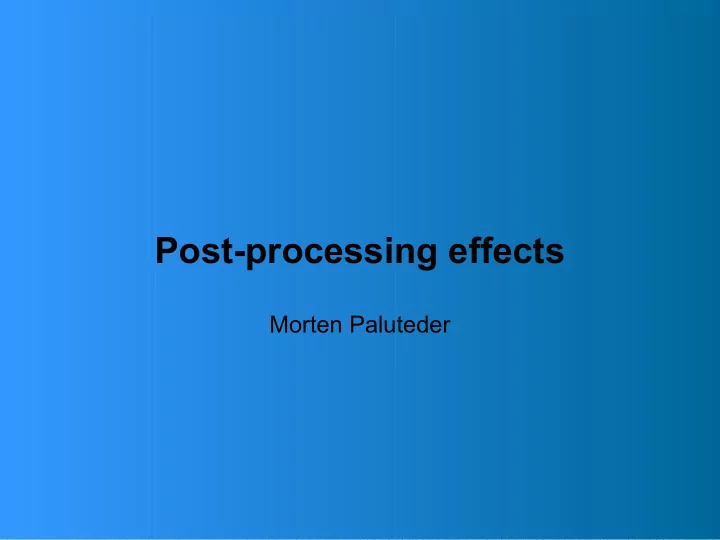
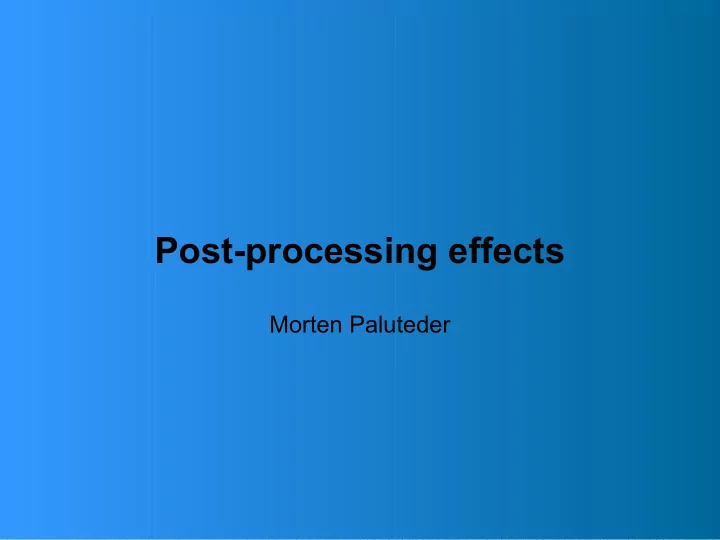
Post-processing effects Morten Paluteder
Post-processing effect? ● Render the scene as normal ● Don't project to the screen, save ● Apply shaders ● Project the outcome
https://www.youtube.com/watch?v=3Asqn9SNTnk
Color grading ● Tone mapping - HDR (High Dynamic Range) to LDR(Low Dynamic Range)
Color grading ● Color correction ● 3D Lookup Table (16x16x16)
Antialiasing ● Blur the edges/contrasts ● MLAA, FXAA and SMAA
C:\Users\tyger\Desktop\SMAA-Enhanced-Subpixel-Morphological-Antialiasing.mp4
Eye adaption ● Low percent, high percent ● Min brightness, max brightness ● Speed up, speed down
Eye adaption Example: Low percent – 80%, High percent – 95% ● 80% of the screen pixels are darker than luminance value A. ● 95% of the screen pixels are darker than luminance value B. ● Average of A and B is C, current luminance https://www.youtube.com/watch?v=5L4HTUS1RYE
Bloom ● Natural effect: dark objects near bright lights ● Can't display directly: no HDR support ● Uses gaussian blur
Bloom ● Threshold – required luminance for bloom ● Bloom dirt mask – brighten up bloom in some areas https://www.youtube.com/watch?v=e6GM6R2zhBY
Motion blur ● Camera: shutter is open to give light ● Real world: eye sensor reaction time ● Mostly visible on 20-30 FPS/screenshots
Motion blur ● Camera motion blur: 2D VV: previous view matrix, current view matrix, pixel depth
Motion blur ● Object motion blur: Render geometry of all motion blurred targets
Motion blur ● Blend camera/object motion blur together ● Approximations
Motion Blur Softedge ● From which neighborhood pixels the current pixel receives content? ● Softedge uses gaussian blur on the velocity texture
Depth of field ● Applies blur to scene based on a central point (focal region) ● Three layers: near, far, focal
Lens flare ● Caused by imperfections of a camera lens ● Originates from a light source
Unreal engine 4 post-processing effects https://www.youtube.com/watch?v=zzRsPFzu_DY
ENB http://enbdev.com/description_en.htm https://www.youtube.com/watch?v=_OFHllW_nDA https://www.youtube.com/watch?v=tjZ1pII5188&feature=player_detailpage#t=42
Recommend
More recommend