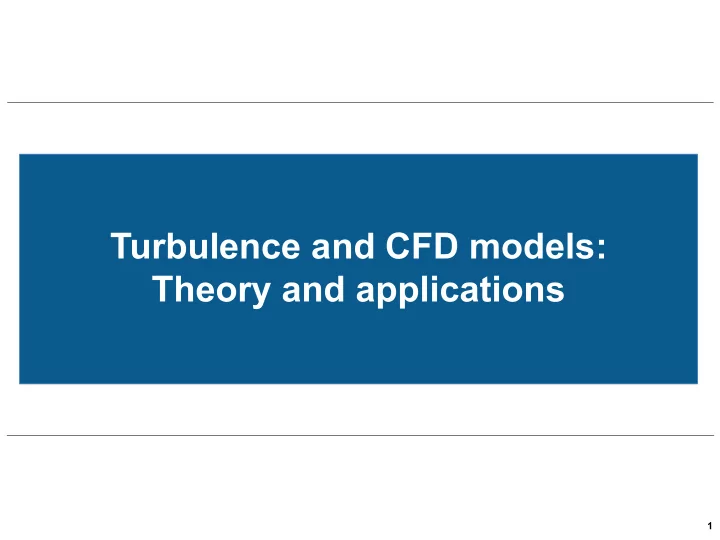
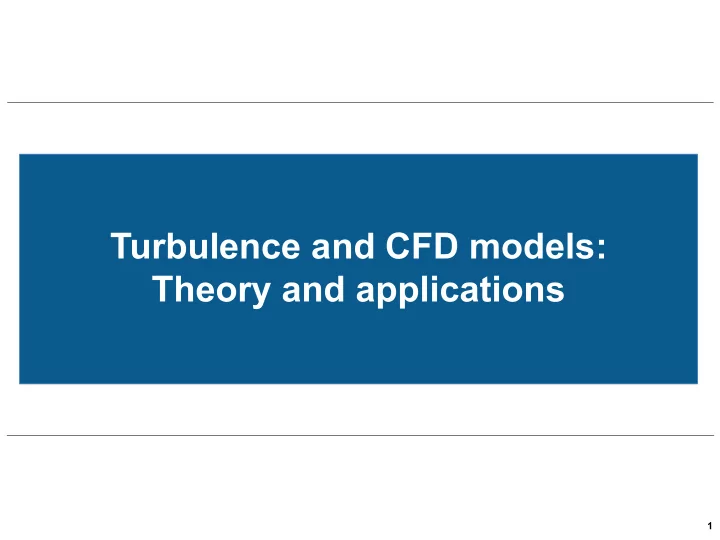
Turbulence and CFD models: Theory and applications 1
Roadmap 1. Post-processing and analysis of turbulent simulations 2
Post-processing and analysis of turbulent simulations General remarks • Post-processing turbulent simulations can be a very daunting task. Specially if we are dealing with scale resolving simulations (SRS). • Turbulence simulations can be analyzed using quantitative and qualitative data, we will address the most common methods. • From a qualitative point of view, most of the times we want to visualize the field variables at boundary surfaces ( e.g. , at the walls), at cut-planes or at iso-surfaces. • Most of the times we are interested in visualizing the vortical structures. • Sometimes it is interesting to know the sense of rotation of the vortices, this can be done using the vorticity criterion or plotting velocity vectors. • From a quantitative point of view, we are interested in plotting the time history of the forces and some other quantities of interest (such as mass flow, heat transfer coefficient, maximum and minimum values of transported quantities and so on). • It is also of interest plotting the energy spectrum. This kind of plot is useful to determine if we are resolving well the spatial and temporal scales. • More advanced post-processing includes detection of separation and reattachment points, shock wave detection, vortex core identifcation, computing derived fields ( e.g. , Pope criterion, integral length scales) and so on. 3
Post-processing and analysis of turbulent simulations Q-criterion • The Q-criterion is used to capture vortices. It is defined as, • To visualize the vortical structures we plot the iso-surfaces of Q-criterion. The values to plot are positives and several order of magnitudes lower than the maximum value. Iso-surfaces of Q-criterion 4
Post-processing and analysis of turbulent simulations Vorticity criterion • The vorticity criterion is defined as Counter-clockwise rotation Clockwise rotation Q-criterion Clockwise rotation Counter-clockwise rotation Vorticity magnitude • The vorticity criterion is capable of showing the rotation of • Comparison of Q-criterion (top figure) and vorticity the vortices. criterion (bottom image). • In the top figure contours of are plot. The red vortices • Notice that both methods show the vortical structures, but are rotating in counter-clockwise sense. the vorticity criterion has the disadvantage of also showing • In the bottom figure contours of are plot. The red the shear layers near the body and between the vortices. vortices are rotating in clockwise sense. 5
Post-processing and analysis of turbulent simulations y + value and y* The y + and y* values can be plotted at the walls. • It is almost impossible to have a uniform y + or y* value at the walls. • • When evaluating these quantity we should check that the average value is roughly speaking close to our target value. • Be sure not to have high peaks in large areas. 6
Post-processing and analysis of turbulent simulations Minimum and maximum values • Besides the mean values, it is also recommended to compute (and monitor) the minimum and maximum values of the field variables. • For example, if at any point of the simulation a quantity is oscillating too much or the minimum or maximum value is unrealistic, you might stop the simulation and revise the case setup. • In the figure below, we show this scenario for y + . But you can do it with any quantity, e.g. , pressure, velocity, temperature, turbulent kinetic energy, and so on. • Remember, there are some quantities that are strictly bounded, so it is a good idea to monitor those quantities. • For example, in the images below we monitored the minimum, maximum, and average values of y + . airfoil y+ : min = 3.3170682, max = 122.32767, average = 42.357341 flap y+ : min = 9.6251989, max = 447.31831, average = 47.411466 walls y+ : min = 0.00135130, max = 0.290177, average = 0.0664195 slat y+ : min = 14.072073, max = 305.59193, average = 93.392662 7
Post-processing and analysis of turbulent simulations Integral length scales l 0 • The integral length scales l 0 can be computed from the turbulent variables, as follows, or where • You will need to use a two-equation model ( family or family). • Alternatively, you can compute the integral length scales using two-point correlations. 8
Post-processing and analysis of turbulent simulations Ratio of integral length scale to grid length scale R L • The ratio of integral length scale to grid length scale R L , can used to determine if the mesh density is enough to resolve the integral scales. • In regions where R L is less than a given criterion (R L < 5), the mesh requires refinement. 9
Post-processing and analysis of turbulent simulations Ratio of integral length scale to grid length scale R L • The ratio of integral length scale to grid length scale R L , can be computed as follows, where can be approximated as follows This approximation is accurate if the aspect ratios are modest (less than 1.2) • The recommended value is R L > 5-10. • Where 5 should be considered the lowest limit for DES/LES. • For accurate LES simulations, the integral length scales must be sufficiently resolved. Therefore, the recommended value is 10 or more. • For RANS/URANS and VLES, it is enough to use 3-5 cells across integral length scales. 10
Post-processing and analysis of turbulent simulations Ratio of integral length scale to grid length scale R L • To resolve the integral length scales l 0 , at least 5 cells must be used across the eddies (explanation in next slide). • To resolve an eddy with a length scale l (where l is the smallest scales that can be resolved with the grid or ), at least a couple of cells need to be used in each direction. • Remember, eddies cannot be resolved down to the molecular dissipation limit (it is too expensive). 11
Post-processing and analysis of turbulent simulations Ratio of integral length scale to grid length scale R L • From the energy spectrum plot, we can infer that the mesh resolution determines the fraction of the turbulent kinetic energy directly resolved. • So, let us suppose that we want to resolve 80% of the turbulent kinetic energy k(l) in an SRS simulation. • Then, the grid must resolve the eddies whose sizes are larger than roughly half the size of the characteristics eddy size ( = l /2) up to the integral scales. • Then, approximately 5 cells will be needed across the integral length scale l 0 . Ratio of integral length scale to grid length scale Ratio of characteristic eddy size to integral length scale 6.1 0.32 1.6 1.25 0.42 4.8 0.16 12.5 Characteristics turbulent kinetic energy and length scales of the energy spectrum. For a rigorous explanation of these results, please refer to Turbulent Flows by S. Pope Cumulative turbulent kinetic energy against lengths scale of eddies 12
Post-processing and analysis of turbulent simulations Identification of integral length scale and grid length scale Under-resolved area Coarse mesh Fine mesh • To identify integral length scales and grid length scales you can plot contours of these quantities at different locations/planes in the domain. • The lowest limit of R L can be clipped so that the well resolved areas do not appear. • In this case we are clipping (showing) 0 < R L < 5. • Under-resolved areas (the areas shown), will need finer meshes or local mesh adaption. • Near-wall regions always pose challenges. In these areas is better to quantify the y+ value. 13
Post-processing and analysis of turbulent simulations Unsteady statistics – Mean values • When running SRS simulations, remember to enable the unsteady statistics. Instantaneous quantity Mean quantity 14
Post-processing and analysis of turbulent simulations Unsteady statistics – Fluctuating values (RMS) • When running SRS simulations, remember to enable the unsteady statistics. Instantaneous quantity Fluctuating quantity (RMS) 15
Post-processing and analysis of turbulent simulations Flow statistics • A final comment on the flow statistics. • The flow statistics can be computed for unsteady and steady flows. • If you compute unsteady statistics, they depend on time. • If you compute steady statistics, they depend on the iteration number. • The flow statistics can be saved as field that can be visualized at a latter time (as the plots shown in the two previous slides). • They can also be saved in a text file and post-processed at a latter time. • We usually save the statistics in a text file when we are interested in doing local sampling (probes and sampling). • Remember, you can compute the flow statistics for any primitive variable or derived quantity. 16 h ttp://www.wolfdynamics.com/training/turbulence/image19.gif
Post-processing and analysis of turbulent simulations Streamlines and oil lines • We can also track vortices by using streamlines. • Streamlines can be released from any location or surface. • Another way to visualize the flow on the walls is by using oil lines, which are basically streamlines that remain attached to the walls. 17
Recommend
More recommend