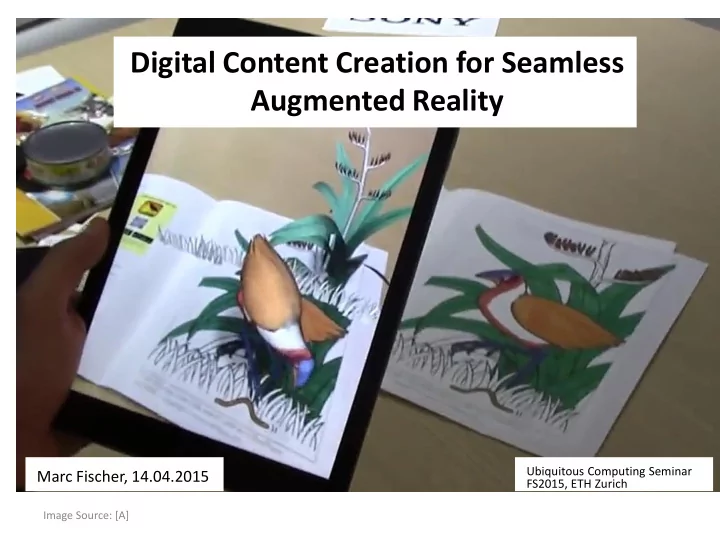
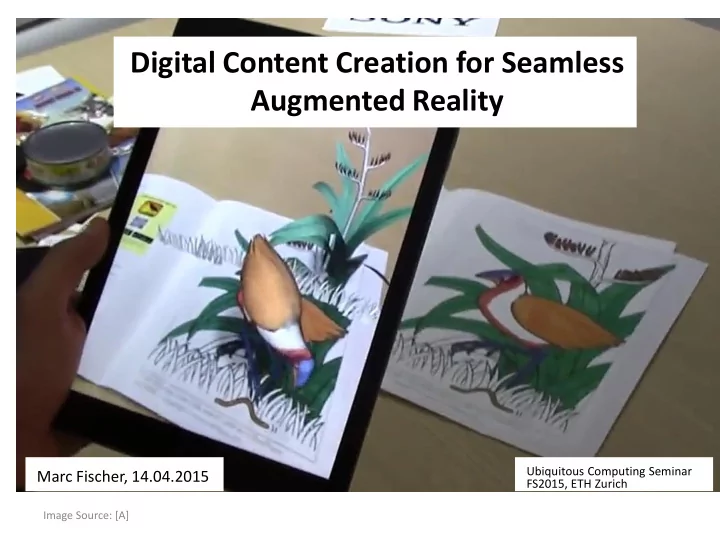
Digital Content Creation for Seamless Augmented Reality Ubiquitous Computing Seminar Marc Fischer, 14.04.2015 FS2015, ETH Zurich Image Source: [A]
What is augmented reality? „AR as any system that has the following three characteristics: 1. Combines real and virtual 2. Is interactive in real time 3. Is registered in three dimensions“ • Enrich the environment • Support user [Azuma, 1997, Image: A] 2
Where is augmented reality? • Education • Advertising and Marketing • Architecture and Construction • Entertainment • Medical • Military • Travel [2, B – H] 3
Where is augmented reality? • Education • Advertising and Marketing • Architecture and Construction • Entertainment • Medical • Military • Travel [2, B – H] 4
Where is augmented reality? • Education • Advertising and Marketing • Architecture and Construction • Entertainment • Medical • Military • Travel [2, B – H] 5
Where is augmented reality? • Education • Advertising and Marketing • Architecture and Construction • Entertainment • Medical • Military • Travel [2, B – H] 6
Where is augmented reality? • Education • Advertising and Marketing • Architecture and Construction • Entertainment • Medical • Military • Travel [2, B – H] 7
Where is augmented reality? • Education • Advertising and Marketing • Architecture and Construction • Entertainment • Medical • Military • Travel [2, B – H] 8
Where is augmented reality? • Education • Advertising and Marketing • Architecture and Construction • Entertainment • Medical • Military • Travel [2, B – H] 9
Milgram ‐Weiser continuum [Newman, 2007] 10
Devices [I, J, K, L] 11
What does AR need? • Content • Tracking • Registration • Display techniques [Wagner Daniel, PhD Thesis 12 „Handheld Augmented Reality“, M]
What does AR need? • Content • Tracking • Registration • Display techniques [Wagner Daniel, PhD Thesis 13 „Handheld Augmented Reality“, M]
What does seamless AR need? [3, 4, 5, 6] 14
Roadmap Next-Generation Handling Motion-Blur Simulating Low-Cost Augmented Reality in 3D Tracking and Cameras for Browser: Rich, Rendering for Augmented Reality Seamless, and Augmented Reality Composing Adaptive [3, 4, 5] 15
AR Browser: Introduction • Langlotz and Schmalstieg, Next-Generation Augmented Reality Browser: Rich, Seamless, and Adaptive (2014) • AR anywhere • Information from social media, crowd, database • Smartphone or head mounted displays [3] 16
AR Browser: Challenges • Content density • Mostly static content, bad content integration • Accurate and global, seamless registration • Precise tracking • Adaptivity (context awareness) • View management techniques [3] 17
AR Browser: Registration • Localization and tracking step • Without prior knowledge – Tracking on the mobile phone – Create panoramic image in the background – The panoramic image is uploaded to a server – Server searches in Database for localization – Returns localization of features • Limitations – Manual effort, crowdsourced map labeling [3] 18
AR Browser: Content • Most content stored in proprietary formats • Hard to create content on mobile device • Textual Annotations: point and click • Audio Annotations [3] 19
AR Browser: Content • Video Annotations • Three dimensional media Source: [3] 20
AR Browser: User Interface – View Management: Placing labels • Image importance: do not cover important content • Generation of an edge map, passed then to a layout solver to rearrange the labels [3] 21
AR Browser: User Interface – View Management: Image Geometric Structure • Get a better placement and orientation • Compute the vanishing plane to align the label [3] 22
Roadmap Next-Generation Handling Motion-Blur Simulating Low-Cost Augmented Reality in 3D Tracking and Cameras for Browser: Rich, Rendering for Augmented Reality Seamless, and Augmented Reality Composing Adaptive [3, 4, 5] 23
Handling Motion-Blur: Introduction • Park et al., Handling Motion-Blur in 3D Tracking and Rendering for Augmented Reality (2012) • Motion blur makes tracking hard • Motion blur introduced in rendering • Cheap motion blur [N] 24
Handling Motion-Blur: Image Model • Image model with blur • Minimization problem • Iterative solution • ESM-Blur • Depending on shutter time • ESM-Blur-SE [4] 25
Handling Motion-Blur: 3D Motion Blur Generation [4] 26
Handling Motion-Blur: 3D Motion Blur Generation • Goal: Blur the rendered image • Old: Blend many images – expensive • New: – Render virtual object in 3D twice (intraframes: c, e) – Generate more images by 2D warping (intermediate frames: b, d, f) – Result: a – Much faster [4] 27
Handling Motion-Blur: Generating the Intermediate Images • How many intermediate images? – Adapt to the motion amplitude – Distance in pixels • How do we generate the intermediate images? – Rely on intraframe closest – Blend at the gap • Where do we get the affine transformation from? – Use of bounding boxes [4] 28
Video: http://ieeexplore.ieee.org/xpl/abstractMultim edia.jsp?arnumber=6025351&tag=1 29
Roadmap Next-Generation Handling Motion-Blur Simulating Low-Cost Augmented Reality in 3D Tracking and Cameras for Browser: Rich, Rendering for Augmented Reality Seamless, and Augmented Reality Composing Adaptive [3, 4, 5] 30
Simulating Camera: The imaging pipeline Lens [5, O- S] 31
Simulating Camera: The imaging pipeline Lens [5, O- S] 32
Simulating Camera: The imaging pipeline Lens [5, O- S] 33
Simulating Camera: The imaging pipeline Bayer mask Lens [5, O- S] 34
Simulating Camera: The imaging pipeline Bayer mask Lens [5, O- S] 35
Simulating Camera: The imaging pipeline Image Sensor Bayer mask Lens [5, O- S] 36
Simulating Camera: The imaging pipeline Image Sensor Bayer mask Lens [5, O- S] 37
Simulating Camera: The imaging pipeline Image Sensor Bayer mask Lens [5, O- S] 38
Simulating Camera: The imaging pipeline Image Sensor Bayer mask In camera processing Lens [5, O- S] 39
Simulating Camera: The imaging pipeline Image Sensor Bayer mask YUV to RGB In camera processing Lens [5, O- S] 40
Simulating Camera [5] 41
Simulating Camera: Implementation • Start with high-resolution image • Blur, downsample • Simulate Bayer-pattern • In-Camera processing • Three inputs per frame – Virtual graphic – Image of the camera – Camera‘s rotation [5, S] 42
Simulating Camera: Processing – Radial distortion & Half sampling and color mixing 1. Radial distortion: Barrel distortion 2. Color mix i. Subsampling of the image ii. Filter to avoid artifacts iii. Desaturation of the image [5] 43
Simulating Camera: Processing – Gaussian Blur & Motion Blur 3. Gaussian blur filter i. Space variant blur (corners and edges) 4. Motion Blur i. Estimation of direction and magnitude ii. Gaussian blur in the direction of motion [5] 44
Simulating Camera: Processing – Bayer Sampling & Blur & Quantization 5. Bayer Sampling i. Subsample of the image with a Bayer mask ii. Noise is added 6. Horizontal blur 7. Quantize to 6bit i. Sharpening [5] 45
Simulating Camera: Processing – YUV blending & Split & Combine 8. Blending i. Bayer demosaic ii. Output: mixed YUV image 9. Split YUV image (640x480) i. 640x480 Y image ii. 160x480 UV image 10. Recombine & convert to RGB [5, T] 46
Simulating Camera: Processing – Result I [5] 47
Simulating Camera: Processing – Result II Source: [5] 48
Summary AR Browser Handling Motion-Blur Simulating Low-Cost Camera - Seamless registration - Blur in the image - Rich content: text, model - Lense video, audio, 3D - Iterative solution - Noise - Adaptive User Shutter speed - Blur Interface - Intraframes and - Calibration steps - Scene analysis to Intermediate frames improve the layout and representation [3, 4, 5] 49
Thank you
References [1]: A Survey of Augmented Reality, Ronald T. Azuma, 1997 [2]: Augmented Reality: An Overview and Five Directions for AR in Education, Yuen et al., 2011 [3]: Next-Generation Augmented Reality Browser: Rich, Seamless, and Adaptive, Langlotz and Schmalstieg, 2014 [4]: Handling Motion-Blur in 3D Tracking and Rendering for Augmented Reality, Park et al., 2011 [5]: Simulating Low-Cost Cameras for Augmented Reality Compositing, Klein and Murray, 2009 [6]: 3D High Dynamic Range Dense Visual SLAM and Its Application to Real-time Object Re-lighting, Meilland et al, 2013 51
Recommend
More recommend