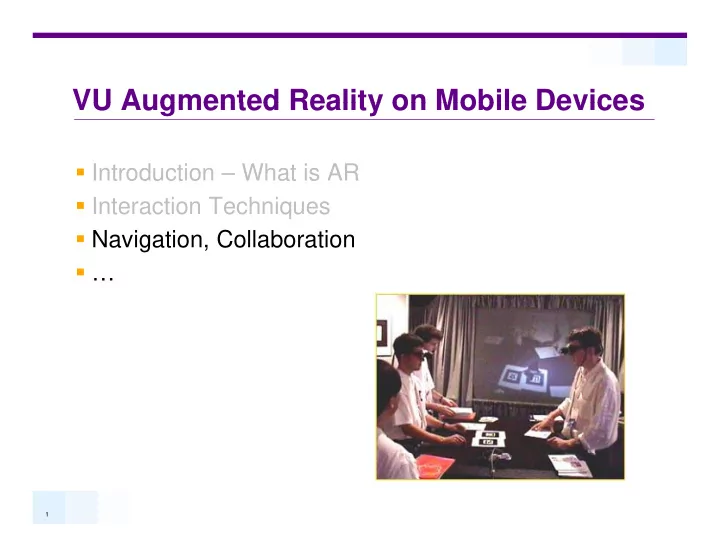
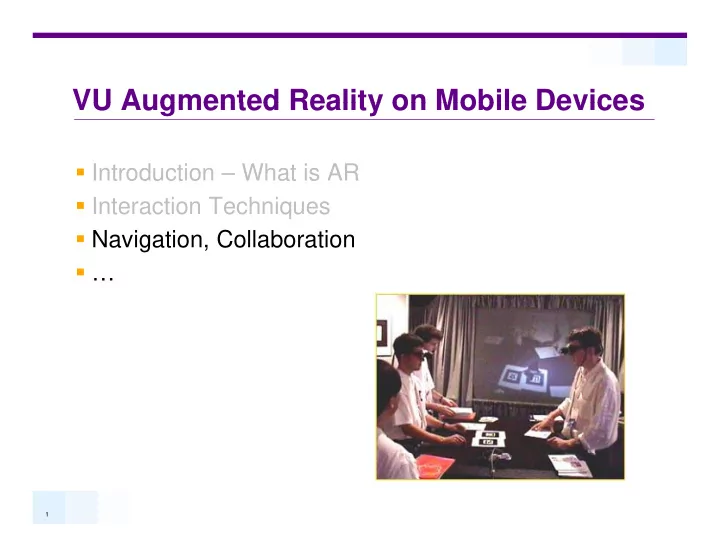
VU Augmented Reality on Mobile Devices VU Augmented Reality on Mobile Devices Introduction Introduction – What is AR What is AR Interaction Techniques Navigation Collaboration Navigation, Collaboration … 1
AR using the iPad as input device AR using the iPad as input device iPad used as target iPad used as target iPad used as input device (2D gestures) 2
Assembly instructions using AR Assembly instructions using AR Step by step Instructions Step by step Instructions Feedback from the real world object Simple acknowledgements Simple acknowledgements 3
Sixth Sense Projector Base AR Sixth Sense Projector Base AR 4
Navigation Navigation Navigation consists of two parts: Navigation consists of two parts: Travel (motor component) Travel (motor component) Wayfinding (cognitive component) Travel already directly controlled in AR ! Viewpoint controlled by user Therefore mostly passive displays in AR user interfaces interfaces. 5
Navigation tasks Navigation tasks Exploration Exploration travel which has no specific target build knowledge of environment Search Search naïve: travel to find a target whose position is not known primed: travel to a target whose position is known build layout knowledge; move to task location y g ; Maneuvering travel to position viewpoint for task short, precise movements short, precise movements AR can provide hints direction of travel important landmarks important landmarks 6
7
Navigation Support Navigation Support Direct Overlays Direct Overlays Information registered to Environment Easy to interpret Small field of view S ll fi ld f i No overview no knowledge build-up Map integration Provides overview May require mental rotation to align M i t l t ti t li Occludes display 8
Integrating instructions into the view Integrating instructions into the view 1 [Kolbe’04] 2 [Chittaro’05] 3 [Hile’08] 4 [Walther-Franks’08] 9
At an App Store near you At an App Store near you Wikitude Drive Wikit d D i ACrossAir Nearest Tube 10
Maps Maps Map and spatial p p knowledge Rules for good map d design i [Hoellerer’01] Provide you are here marker Provide grid Choose either north-up or forward-up map Try mixing local and global maps Often as World-in- Miniature (WIM) 11
Maps Maps Choose either Choose either north-up (exo) or forward-up (ego) map 12
Signpost – Indoor Navigation Signpost – Indoor Navigation 13
Case Study: Tinmith Case Study: Tinmith Outdoor AR System for y modeling the environment Complex 3D interaction Working planes CSG CSG Intersections Complex system control many functions object library object library manipulation modes [Wayne Piekarski, UniSA] 14
Image plane interaction Image plane interaction Selection and manipulation Different gestures 15
Outdoor Modeling with Working planes Outdoor Modeling with Working planes Extension to image plane techniques Planes relative to User User View direction Reference Object Polygons Polygons [Piekarski, ’04] 16
Complex system input Complex system input Pinch gloves Pinch gloves Hierarchical menu 6D tracking with ARToolkit markers 2 points for image plane techniques [Piekarski, ’03] 17
Collaboration Collaboration Example systems Example systems Distributed Graphics Distributed Graphics 18
Collaboration in the Future? Collaboration in the Future? Remote Conferencing Remote Conferencing F Face to face Conferencing f C f i 19
Today’s Technology Today s Technology Video Conferencing Video Conferencing lack of spatial cues limited participants 2D collaboration 2D ll b ti Collaborative Virtual Reality Collaborative Virtual Reality separation from real world reduced conversational cues 20
Problem of Seams Problem of Seams Functional seams Functional seams between different functional workspaces Loss of gaze information Loss of gaze information Degraded non-verbal cues Cognitive seams between different work practices More difficult to learn Frustration 21
22
Collaborative Augmented Reality Augmented Reality Face to face interaction Face to face interaction Studierstube [Schmalstieg 96] Seamless Interaction Natural Communication Natural Communication Attributes: Virtuality Augmentation Shared Space [Billinghurst 96, 99] Cooperation Independence Individuality Merges Task and Communication Space Communication Space SeamlessDesign[Kiyokawa 99] 23
Geometry Education Geometry Education Teach geometric concepts Roles: teacher sees teacher sees solution, students d don’t ’t Construct 3D [Kaufmann 00] 24
Augmented Classroom Augmented Classroom Projection screen j Teacher or student works with HMD Class watches projection Use of markers for manipulating finished manipulating finished work without HMD 25
More collaborative AR More collaborative AR ARTHUR [Broll00] MagicMeeting [Regenbrecht01] MagicMeeting [Regenbrecht01] DWARF [Sandor03] MagicBook [Billinghurst] 26
EMMIE: Augmented conferencing EMMIE: Augmented conferencing “Hybrid User Interface” Conferencing assisted by multiple computing devices HMD, projection screen, notebook, tablet/PDA Place virtual objects in 3D space j p Shared “virtual ether” metaphor [Butz 99] 27
Indoor/Outdoor Collaboration Indoor/Outdoor Collaboration Columbia Univ.’s MARS [Höllerer99]: Campus information system GUI GUI Indoor Outdoor AR AR 28
Studierstube Tour Guide Studierstube Tour Guide Ad-hoc networking via WLAN Ad hoc networking via WLAN Navigation with another user Guiding Meeting [Reitmayr 03] Following Information browsing g Setting the filters of other users Following the selection of other users Annotation Annotation Icons appear for all users Filtering based on author possible 29
Remote collaboration: AR Videoconferencing Videoconferencing HITLab „Wearable Studierstube „Augmented conference space“: desktop videoconferencing“: 3D Video billboards + spatial audio AR objects in video [Barakonyi 04] AR objects in video [Barakonyi 04] in AR [Billinghurst 99] in AR [Billinghurst 99] Remote collaboration via video Avoid seams by integrating video + 3D interaction A id b i t ti id 3D i t ti 30
Hand of God interaction Hand of God interaction On line 3D reconstruction On-line 3D reconstruction Show in mobile user’s view Show in mobile user s view [Stafford 06] 31
Technology: Distributed AR? Technology: Distributed AR? Collaborative AR requirements Collaborative AR requirements Multiple users, each with own computer Hybrid user interfaces require multiple computer Distribution of labor E.g., tracker server, app. server, render clients Need for a distributed system Need for a distributed system What kind of networking technology? 32
Networking for Collaborative AR Networking for Collaborative AR Face to face AR similar to networked VR Face-to-face AR similar to networked VR Similar solutions applicable Easier than typical networked VR yp Co-located better bandwidth situation than remote VR Multiple HMDs easier synchronization than for tiled displays, CAVEsTM etc. But: hybrid user interfaces are more dynamic and complex than regular VR 33
Approaches Approaches AR needs the following types of sharing AR needs the following types of sharing Symmetric: Between users Asymmetric: Functional units (e.g. tracker server, tracker client) Important aspects of networking Easy to use for programmers Adaptability to dynamic situation changes p y y g 34
Approach 1: Distributed Shared Scene Graph Distributed Shared Scene Graph Goal: Distribution without programming Keep existing API intact Host 1 Host 2 Host 1 Host 2 explicit App App. App. App A App. App. App Sync. App. specific data implicit implicit Sync. Scene Graph Dual database D l d t b (app, scene) Optimizations Distributed shared memory semantics Transparent distribution E.g.: COTERIE, DIV, Tinmith, Avango 35
Approach 2: Component Middleware Component Middleware Mobile AR and hybrid UIs have lots of physical parts parts Physical and logical parts are g p modeled as communicating software software components E.g. DWARF, g , Tinmith 36
Example: DWARF Example: DWARF CORBA-based [Bauer, 2003] Middleware Spontaneous networking of t ki f components Service matches Service matches needs & abilities 37 37
Recommend
More recommend