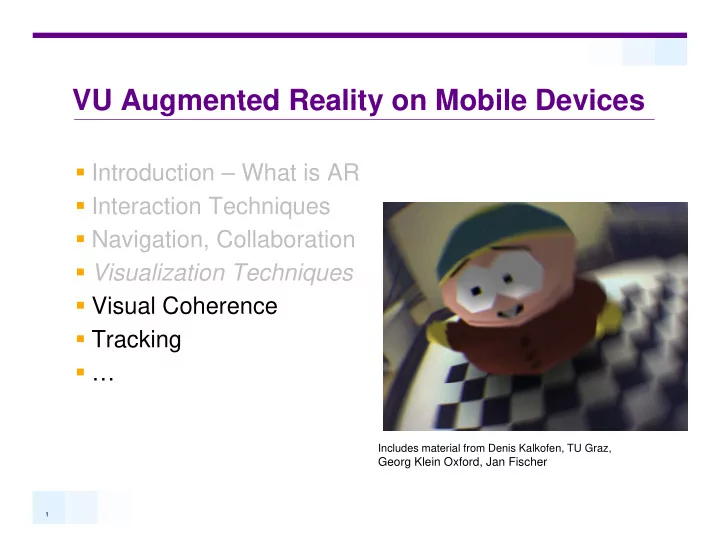
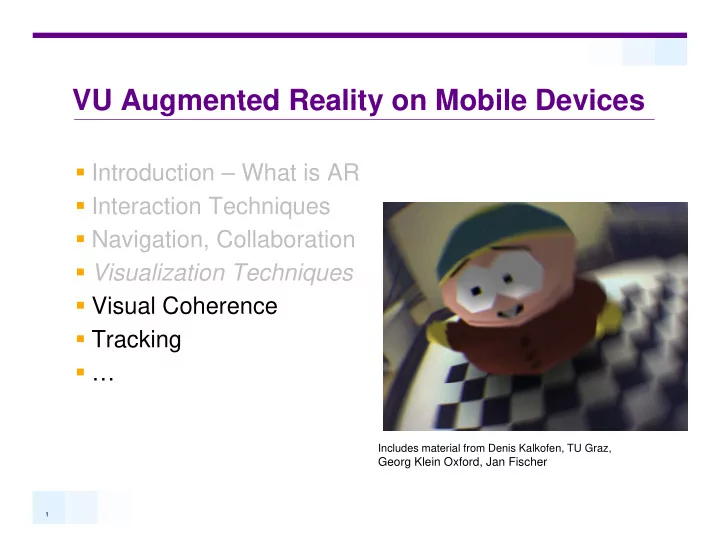
VU Augmented Reality on Mobile Devices VU Augmented Reality on Mobile Devices Introduction Introduction – What is AR What is AR Interaction Techniques Navigation Collaboration Navigation, Collaboration Visualization Techniques Visual Coherence Visual Coherence Tracking … Includes material from Denis Kalkofen, TU Graz, , , Georg Klein Oxford, Jan Fischer 1
Augmented Graphics Augmented Graphics Information Virtual Objects Visualization Graphics Understanding Realism Understanding Realism 2
Topics Topics Occlusion Occlusion Lighting Lighting Camera effects Camera effects Visual effects 3 3
Scene models Scene models Computer graphics completely models real scene Computer graphics completely models real scene Geometry accessible Geometry accessible for calculations Occlusions Lighting Li hti Shadows Camera parameters 4 4
Augmented Reality Augmented Reality Less information available Final image through compositing iti Digital in video see-through Physical in optical see- through, projection Approximate real world Approximate real world to simulate interaction geometrical, appearance post processing 5 5
Occlusion Handling Occlusion Handling Virtual in front of real Draw augmentation on top of video background video background Virtual behind real QuickTime™ and a Need strategy to distinguish decompressor are needed to see this picture. visible from occluded i ibl f l d d augmentations 6
Phantom Rendering Phantom Rendering Render registered virtual representations g p (Phantoms) of real objects Occlusions handled by graphics hardware hi h d 1. Draw Video 2. Disable writing to color buffer (glColorMask or glBlendFunc(0,1)) 3 Render phantoms of 3. Render phantoms of real scene ➔ sets depth buffer 4. Enable writing to color buffer 5. Draw virtual objects 7 7
Phantom Rendering Phantom Rendering 8
Phantom Rendering Phantom Rendering Polygonal data [Breen96 Fiala06] Polygonal data [Breen96,Fiala06] 9
Phantom Rendering Phantom Rendering Volume data Volume data Phantom = Isosurface using ’FirstHit Raycasting’ [Fischer04] 10
Problems of Phantom Rendering Problems of Phantom Rendering Requires accurate Requires accurate Model Tracking data Registration R i t ti 11
Occlusion Refinement Occlusion Refinement To overcome poor To overcome poor Model Tracking Registration R i t ti [DiVerdi06] 12
Occlusion Refinement Occlusion Refinement Image based post processing Image based post-processing [Kl i 05] [Klein05] [DiV [DiVerdi06] di06] 13
Occlusion Refinement Occlusion Refinement 14
Probabilistic Occlusion Handling Probabilistic Occlusion Handling Soft transition between occluding and hidden objects Soft transition between occluding and hidden objects Compensate for tracking and registration error, by reducing the occluder’s transparency depending on g p y p g the probability of occlusion [Fuhrmann99] 15
Model Free Occlusion Handling Model Free Occlusion Handling Instead of tracked & registered g phantom model Construct depth map from video from Computer Vision Stereo, Shading, Structured Light etc. Consider Performance Co s de e o a ce [PointGrey Bumblebee] [Fischer07] 16
Modell Free Occlusion Handling Modell Free Occlusion Handling Initialize rendering of augmentations with depth map Initialize rendering of augmentations with depth map from video [Fischer07] 17
Model Free Occlusion Handling Model Free Occlusion Handling Using a priori g p knowledge about scene layout Foreground Foreground and Foreground and background objects are known Online separation by Online separation by foreground illumination [Grundhoefer07] 18
Model Free Occlusion Handling Model Free Occlusion Handling Online separation by foreground illumination Online separation by foreground illumination [Grundhoefer07] 19
Model Free Occlusion Handling Model Free Occlusion Handling Using a priori knowledge g p g about scene layout Hands are always in front and visible visible Hand Occlusion Hand Occlusion Hand Occlusion Hand Occlusion Hand segmentation by using hand color [Sandor07] [Sandor07] 20
Semi-Automatic Model Free Occlusion Handling Handling Manual a priori foreground segmentation Manual a priori foreground segmentation Boundary tracking Boundary Boundary [Lepetit00] 21
Lighting Lighting Shadows Shadows Global illumination Global illumination Interaction between real and virtual objects Interaction between real and virtual objects 22
Shadows Shadows Important for Important for Depth perception Scene interpretation Relations real ➔ real ea ea real ➔ virtual virtual ➔ real virtual ➔ virtual virtual ➔ virtual [Haller03] [Haller03] 23
Scene model Scene model Virtual objects Virtual objects Impostors for pos o s o real objects Light sources real must be reflected in shading real must be used to shadow casting 24
Drop shadow on plane Drop shadow on plane Simple scene geometry Simple scene geometry Only virtual shadows 25
Shadow volume rendering Shadow volume rendering Multi pass shadow volume Multi-pass shadow volume 1. Draw real scene from video image 2. Draw virtual ➔ real shadows 3 D 3. Draw virtual objects i t l bj t 4. Draw real, virtual ➔ virtual objects 26
Illumination Illumination Real scenes have complex illumination Real scenes have complex illumination More than 1 light source Complex light sources - area, inter-reflection, color Global illumination through indirect light Gl b l ill i ti th h i di t li ht Measure illumination Measure illumination Light probe 27
Light probe for environment maps Light probe for environment maps Light probe Shiny crome sphere Create HDR Create HDR environment map Captures most directions [Devebec98] 28
Image-based Lighting and shadows Image-based Lighting and shadows Illuminate surfaces with environment map map [Devebec98] [ ] Approximate with light field g and blend multiple shadows shadows [Knecht10] 29
Image-based Lighting and shadows Image-based Lighting and shadows 30
Light acquisition without a sphere Light acquisition without a sphere [Pilet06] Calibrate multi-camera system planar target with feature point planar target with feature point recognition On-line and off-line estimation O li d ff li ti ti of a light map no light occlusions depends only on normal direction 31
Now all together Now all together Interaction between close real and virtual objects light bleeding light bleeding shadowing refraction Render dynamic environment maps per p p virtual object (a) Environment map (b) Light sources (c) Virtual objects (d) Impostors [Pessoa10] 32
Now all together Now all together 33
Camera Effects Camera Effects Small & cheap cameras & lenses Small & cheap cameras & lenses Many problems Distortion Vignetting Chromatic aberration Softness in corners Bayer pattern artifacts Color compression Arbitrary image processing Arbitrary image processing Motion blur f=2.1 mm, f/2.0, around $10 34
A terrible image 35
Graphics don’t match 36
Lens distortion Lens distortion Wide angle lenses g good for tracking not well modeled with a pinhole camera Texture-based Approach Watson & Hodges ’95 Render undistorted initially Use texture mapping to distort pp g rendered image Geometry-based Approach Geometry based Approach Vertex shader to tweak geometry 37
Render un-distorted visuals Render un-distorted visuals [Klein05] Render into off screen Prepare a grid for buffer texture mapping texture mapping 38
Compositing with video background Compositing with video background [Klein05] Overlay distorted Draw video background texture texture 39
Final Image 40
Geometry-based Approach Geometry-based Approach Vertex shader to move vertices in projected image Requires geometry subsampling q g y p g Artifacts at the image edge 41
More effects More effects Lens Lens Vignetting Sony 1/4” CCD Chromatic aberration 640x480@30Hz 640x480@30Hz Softness in corners S ft i Bayer mask Image acquisition g q Antialiasing Sharping Quantization Quantization Bayer CFA artifacts Color compression 42
Emulating camera effects Emulating camera effects Some effects require changes to 3D rendering Some effects require changes to 3D rendering E.g: Depth defocus, proper motion blur Expensive ! p Focus on post-processing: Take single RGBA image rendered in OpenGL Modify this image to emulate camera effects Limitations Limitations No full motion blur [Klein08] 43
Recommend
More recommend