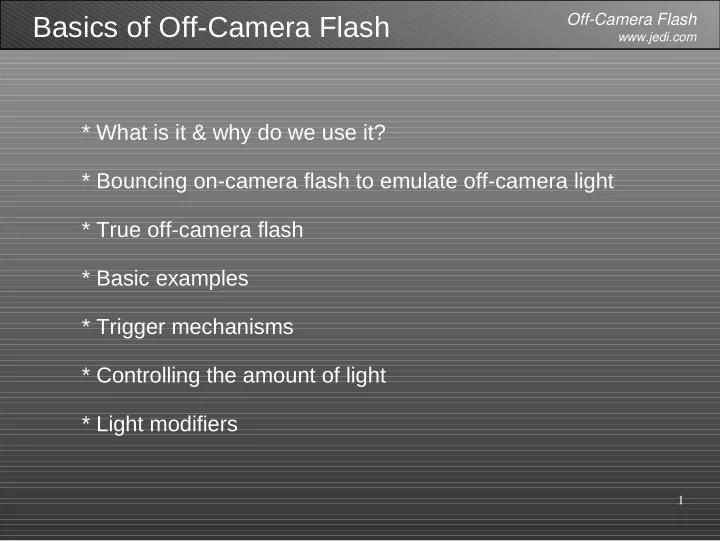
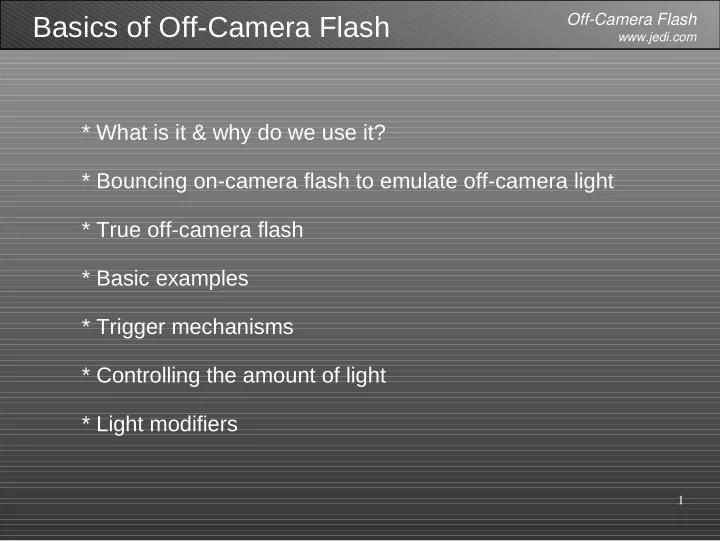
Basics of Off-Camera Flash Off-Camera Flash www.jedi.com * What is it & why do we use it? * Bouncing on-camera flash to emulate off-camera light * True off-camera flash * Basic examples * Trigger mechanisms * Controlling the amount of light * Light modifiers 1
What & Why Off-Camera Flash www.jedi.com What is it? Making the light hit your subject from any direction other than the camera viewing angle. Why use it? * Control * Amon's lighting styles can be created artificially regardless of time of day or weather conditions. * Selectively light parts of the scene. * Position lights to emphasize form and texture. * Freedom * You're no longer a slave to available light. 2
Bouncing On-Camera Flash Off-Camera Flash www.jedi.com * Point the flash at a wall/ceiling and let the light bounce back from there to light your subject. * Creates a large, soft light source. * Works well with TTL automatic exposure setting. * The farther away or darker your bounce surface is, the more power is required from your flash to light your subject. * Results are limited by the surfaces available for bouncing and the angle at which you can aim your flash head from a particular camera position. * Doesn't work outdoors, in auditoriums, or with colorful walls. 3
True Off-Camera Flash Off-Camera Flash www.jedi.com * Locate the flash and point it wherever you like. Use as many flashes as you like. * Allows more flexibility and control. * Easier to selectively light certain portions of the scene. * Numerous ways to trigger the flashes from the camera (more later). * This is what www.Strobist.com is all about. 4
Examples Off-Camera Flash www.jedi.com Silhouettes Environmental Without & With Flash One-light shots 5
Examples Off-Camera Flash www.jedi.com Party room lighting Two-light shots 6
Trigger Mechanisms Off-Camera Flash www.jedi.com * Wired extension cords * Hot shoe extension or PC cable * Provide full electronic TTL control of the flash * Off-brands are reportedly unreliable. Canon OC-E3 ($70). * Audio triggers * Fires flash when it hears a sharp sound like a balloon popping or glass shattering. * The flash is fast enough to stop motion even though the shutter speed isn't. 7
Trigger Mechanisms Off-Camera Flash www.jedi.com * “Dumb” radio triggers * Use RF signal like cordless phone or WiFi network. * Range of hundreds of feet – no line of sight necessary. * One transmitter at camera + receiver at each flash. * Different brands of TXM/RCV not interchangeable. * Yongnuo RF-602 ($25/pair) will also work as a wireless shutter release. * Flash must be setup manually – trigger merely fires flash. * “Smart” radio triggers * Also transmits TTL info between camera & flashes for automatic control via camera body. * PocketWizards cost $400/pair. 8
Trigger Mechanisms Off-Camera Flash www.jedi.com * “Dumb” optical triggers * Fires its flash when it sees another flash (limited range). * No communication with camera, so settings are controlled manually on the flash itself. * Fine if working alone. Bad if other photographers are using flashes in the same room. * Easily confused by TTL pre-flash from modern flashes. * Cheapest option ($15). * “Smart” optical triggers * Use rapid light flashes (pre-flash) to communicate between body & flash. * Full TTL support for automatic exposure setting. * Nikon/Canon use this method on their own equipment (Nikon is more friendly). 9
Controlling the Amount of Light Off-Camera Flash www.jedi.com * Manual power setting on flash (usually in full-stop increments). * Diffusers between flash & subject (soft box or plastic bag). * Distance from flash to subject – increasing distance by 40% cuts amount of light in half (square of the distance). * Aperture (amount of light entering through lens) and ISO (sensor's sensitivity to light). * Shutter speed has NO bearing on flash power – use it to control exposure of ambient (non-flash) lighting like sky or room lights. Be sure to stay slower than your camera's max sync speed (~1/200s). 10
Light Modifiers Off-Camera Flash www.jedi.com * Soft boxes and umbrellas diffuse the light for a larger, softer light source at the expense of flash power. * Snoots and grids direct light for a more concentrated beam. * Household items like plastic bags and construction paper can be used as modifiers. * Gels apply a color cast to the light. Used to correct the flash's white balance to match the ambient light (orange for incandescent) or can be used for creative effect. 11
Recommend
More recommend