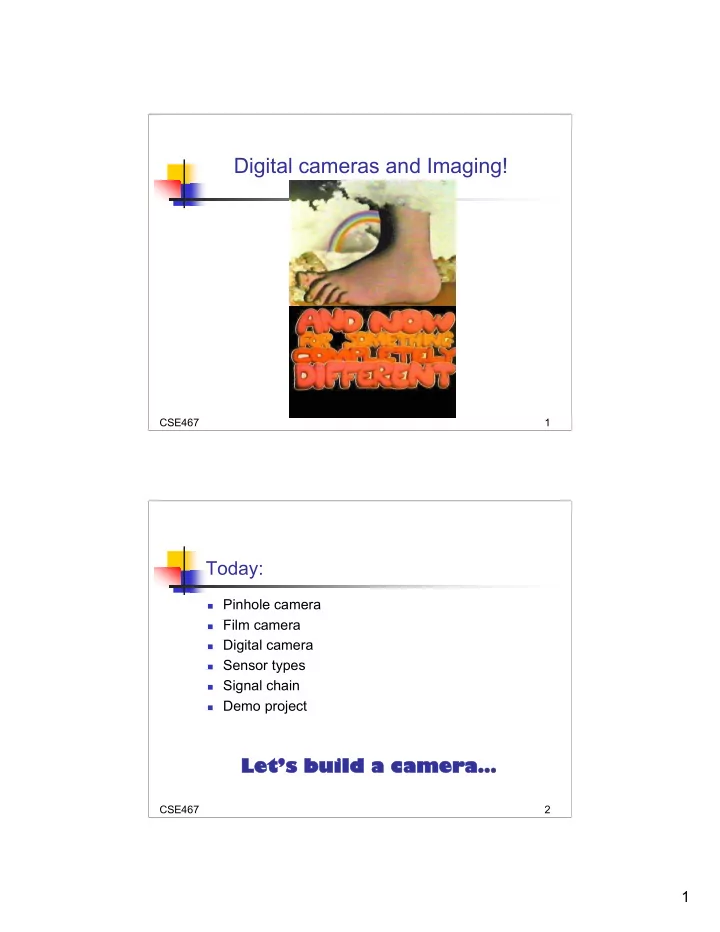
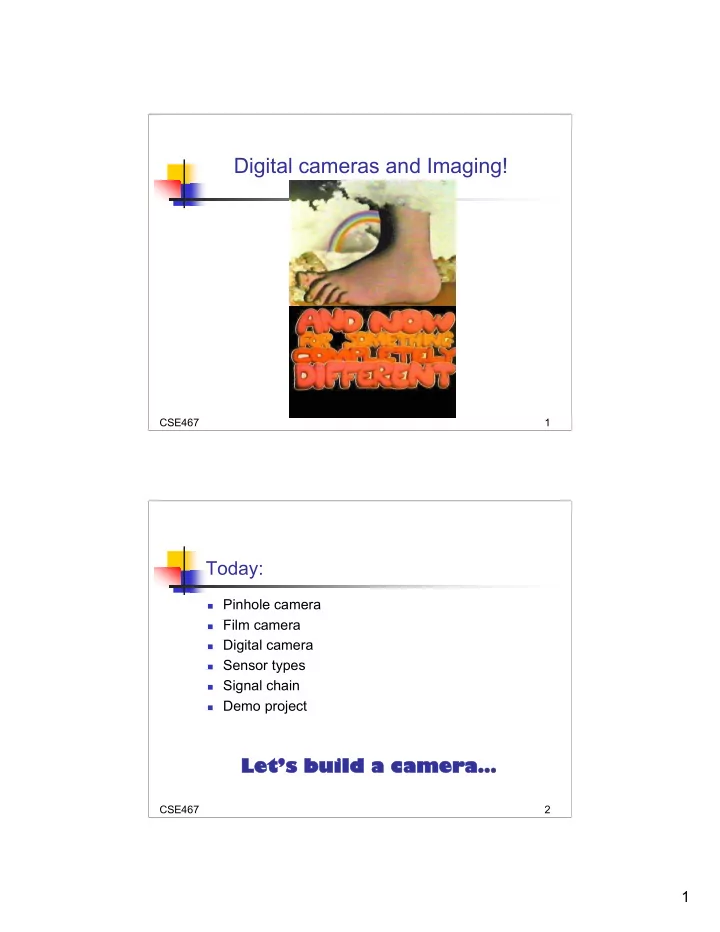
Digital cameras and Imaging! CSE467 1 Today: Pinhole camera Film camera Digital camera Sensor types Signal chain Demo project Let Let’s build a camera… CSE467 2 1
Camera trial #1 film scene Put a piece of film in front of an object. Pinhole camera pinhole camera barrier film scene Add a barrier to block off most of the rays. • It reduces blurring • The pinhole is known as the aperture • The image is inverted 2
Shrinking the aperture Why not make the aperture as small as possible? • Less light gets through • Diffraction effect Shrinking the aperture 3
Diffraction Camera Obscura Drawing from “The Great Art of Light and Shadow “ Jesuit Athanasius Kircher, 1646. 4
High-end commercial pinhole cameras http://www.bobrigby.com/html/pinhole.html Adding a lens 5
Adding a lens “circle of confusion” lens film scene A lens focuses light onto the film • There is a specific distance at which objects are “in focus” • other points project to a “circle of confusion” in the image Lenses Thin lens equation: • Any object point satisfying this equation is in focus • Thin lens applet: http://www.phy.ntnu.edu.tw/java/Lens/lens_e.html 6
Exposure = aperture + shutter speed F • Aperture of diameter D restricts the range of rays (aperture may be on either side of the lens) • Shutter speed is the amount of light is allowed to pass through the aperture Aperture • Aperture is usually specified by f-stop, f/D. When a change in f-stop occurs, the light is either doubled or cut in half. • Lower f-stop, more light (larger lens opening) • Higher f-stop, less light (smaller lens opening) 7
Depth of field Changing the aperture size affects depth of field. A smaller aperture increases the range in which the object is approximately in focus See http://www.photonhead.com/simcam/ Distortion No distortion Pin cushion Barrel • Radial distortion of the image – Caused by imperfect lenses – Deviations are most noticeable for rays that pass through the edge of the lens 8
Correcting radial distortion from Helmut Dersch Film camera aperture & shutter lens & film scene motor 9
History of Camera Development History of Camera Development • Many pinhole-type cameras dating back to the 11 th century • Joseph Niépce recorded the first photograph in 1826, using a photo-sensitive silver/chalk mixture • Development of recording mediums more responsive to light: wet plates, dry plates • George Eastman introduces photographic film in 1885, and debuts the “Kodak” camera in 1888 – a cheap and easy to operate camera that began to popularize cameras • Oskar Barnack developed the Leica camera in 1925, which popularized 35mm film standard • Ihagee introduced the first single-lens reflex camera, Exakta, in 1933, allowing photographers to view image “through the lens” • Auto-focus developed in the Konica C35AF in 1977 Digital camera aperture & shutter sensor lens & scene array motor • A digital camera replaces film with a sensor array • Each cell in the array is a light-sensitive diode that converts photons to electrons 10
History of Digital Camera Development History of Digital Camera Development • Began with charged couple device (CCD) cameras that recorded to analog media • Steve Sasson produced the first for Kodak in 1973 • Solid state CCD that recorded output onto cassette tape • Resolution: 10,000 pixels, or 0.01 megapixels • First practical use in 1984, for journalism • Canon RC-701 recorded images onto “video floppies” • During 1984 Olympics images could be transmitted via telephone lines, and image quality was acceptable for newsprint • JPEG image compression standard introduced in 1988 • First true digital camera: Fuji DS-1P debuted in 1988, recording a computerized image file to onboard memory • First camera with live image feed to LCD: Casio QV-10 in 1995 • First “professional” digital SLR camera natively designed: 2.74MP Nikon D1 in 1999 • First affordable “consumer” digital SLR: 6MP Canon Digital Rebel 300D in 2003 - $1000 CCD v.s. CMOS • CCD is less susceptible to noise (special process, higher fill factor) • CMOS is more flexible, less expensive (standard process), less power consumption CCD CMOS 11
Sensor noise • Blooming • Diffusion • Dark current • Photon shot noise • Amplifier readout noise Color So far, we’ve only talked about monochrome sensors. Color imaging has been implemented in a number of ways: • Field sequential • Multi-chip • Color filter array 12
Field sequential Field sequential 13
Field sequential Prokudin-Gorskii (early 1890’s) Lantern projector http://www.loc.gov/exhibits/empire/ 14
Prokudin-Gorskii (early 1890’s) Multi-chip wavelength dependent 15
Embedded color filters Color filters can be manufactured directly onto the photodetectors. Microlens and Color Filter 16
Color Filter Response Color filter array Kodak DCS620x Color filter arrays (CFAs)/color filter mosaics 17
Color filter array Bayer pattern Color filter arrays (CFAs)/color filter mosaics Bayer’s pattern 18
Design of a DSLR Design of a DSLR When DSLR is not Capturing Image The photographic lens located in front of the camera directs lights into the camera body. Light is then reflected by the mirror to the pentaprism and finally travels to the viewfinder where photographers can observe the scene. Notice that the mirror is flipped down and the shutter covers the image sensor from recording lights. CSE467 37 Design of a DSLR Design of a DSLR When Capturing an Image The image capturing process starts when the shutter release button is pressed. Notice the mirror is flipped up from its original position, allowing light to travel to the sensor area. The shutter that covers the image sensor is now fully opened, and the image sensor is exposed under light and will be capturing the image. CSE467 38 19
How it works How it works All cameras, film or digital, work the same: All cameras, film or digital, work the same: Photons are projected onto a photo-sensitive plane which records the light information How it works How it works By confining light to only photons which pass through a certain point, we begin to resolve “detail” 20
Input: Output: Light Electrical «photons» signals Si Si Si Si Si 21
Many electrons Few electrons Max electrons No electrons Voltage: High Voltage: Low Voltage: Max Voltage: Zero Implication: Many Implication: Few Implication: Max Implication: No photons detected, photons detected, photons detected, photons detected, bright exposure dark exposure brightest exposure darkest exposure Result: bright image Result: dark image Result: White image Result: Black image Amplified electrical signal Si Si Si Electrical signal 101010100100 Digital representation of electrical signal Accumulated Photoelectrons Photons charge Image file 22
Problem: Problem: Since the sensor only records light intensity, we Since the sensor only records light intensity, we ? can’ ’t differentiate between colors! t differentiate between colors! can We know the pixel is ? bright, but what color is it? Thus, imaging sensors only record in black and white Thus, imaging sensors only record in black and white ? Solution: Solution: Color filtering, the most common form being the Color filtering, the most common form being the Sensors Sensors Bayer filter Bayer filter Photo wells 1) Designates individual photosites to be either red, green, or blue (RGB) 2) Respective color filters are placed over each photosite 3) Thus, only the light energy corresponding to that color’s wavelength reaches the sensor 4) Thus the sensor can interpret the energy recorded at that photosite to be a measure of that certain color 5) Knowing the intensities of red, green, and blue light, we can derive the actual color 23
Drawbacks Drawbacks Raw Bayer Output of… … of • Color offset • Since each photosite must be designated some color, the Bayer pattern of blue, green, and red photosites if offset, with blue tending towards top-left and red tending towards bottom-right • Loses 2/3 of light information • At each photosite, 2 of 3 colors are filtered out, and Actual Image light information discarded • Workarounds: -Expose pictures for 3x time -not practical for photography Demosiaced Bayer Output -Demosiac algorithms to interpolate missing 2/3 data Real life Ideal Rate of incoming light is Rate of incoming light is fluctuating constant End of exposure End of exposure Photon Photon rate rate Time Time How much fluctuation? √ n Dictated by Poisson Distribution For n total photons in exposure, standard deviation = 24
√ n , so what? Variable brightness = noise! Photons collected = n + √ n If n = 10,000 photons, Photons collected = 10,000 + √ 1 0,000 = 10,000 + 100 photons Noise monster One of the photographer’s worst enemies Our camera: TRDB_D5M from Altera CSE467 50 25
Reference Design CSE467 51 LCD display TRDB_LCM From Altera CSE467 52 26
Camera Block Diagram CSE467 53 This week in lab: Compile the demo project Get it running Study the code-- what does what Figure out the switches Answer some questions Write a test fixture CSE467 54 27
Recommend
More recommend