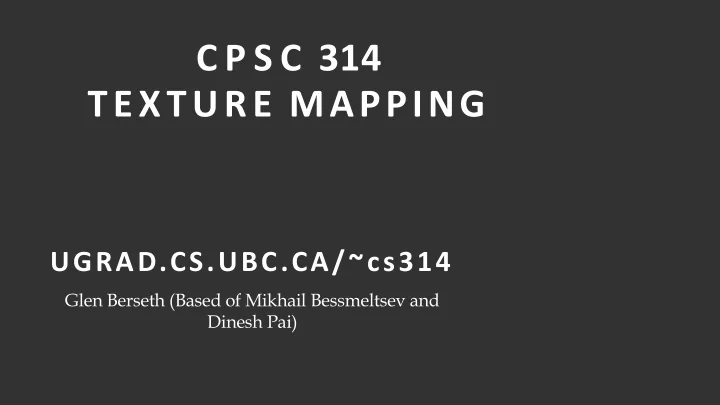
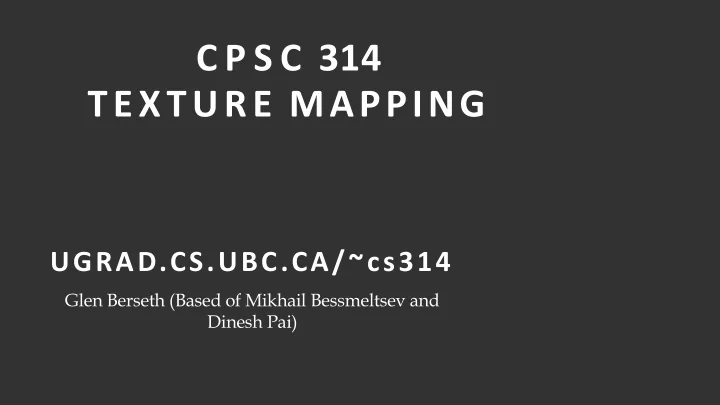
C P S C 314 TEXTURE MAPPING UGRAD.CS.UBC.CA/~cs314 Glen Berseth (Based of Mikhail Bessmeltsev and Dinesh Pai)
WHY IS TEXTURE IMPORTANT? 12
TEXTURE MAPPING • real life objects have nonuniform colors, normals • to generate realistic objects, reproduce coloring & normal variations = texture • can often replace complex geometric details 12
TEXTURE MAPPING • hide geometric simplicity • images convey illusion of geometry • map a brick wall texture on a flat polygon • create bumpy effect on surface • usually: associate 2D information with a surface in 3D • point on surface ↔ point in texture • “paint” image onto polygon
C O L O R TEXTURE MAPPING • define color (RGB) for each point on object surface • other: • volumetric texture • procedural texture
TEXTURE MAPPING v (u 2 ,v 2 ) 1 (u 0 ,v 0 ) (u 1 ,v 1 ) 0 u 0 1 (u, v) parameterization sometimes called (s,t)
TEXTURE MAPPING – Questions?
S U R F A C E TEXTURE • Define texture pattern over (u,v) domain (Image) • Image – 2D array of “texels” • Assign (u,v) coordinates to each point on object surface • How: depends on surface type • For polygons (triangle) • Inside – use barycentric coordinates • For vertices need mapping function (artist/programmer) v u
TEXTURE MAPPING EXAMPLE + =
TEXTURE MAPPING EXAMPLE
TEXTURE MAPPING EXAMPLE Pause …. -- > Math Example
THREE.JS • pass texture as a uniform: var uniforms = { texture1: { type: "t", value: THREE.ImageUtils.loadTexture( "texture.jpg" ) }}; var material = new THREE.ShaderMaterial( { uniforms, …}); • uv will be passed on to the vertex shader (no need to write this) : attribute vec2 uv; • use it, e.g., in Fragment Shader: uniform sampler2D texture1; varying vec2 texCoord; texCoord); vec4 texColor = texture2D (texture1,
HOW TO USE C O L O R TEXTURES • Replace • Set fragment color to texture color gl_FragColor = texColor; • Modulate • Use texture color as reflection color in illuminationequation kd = texColor; ka = texColor; gl_FragColor = ka*ia + kd*id*dotProduct + …;
TEXTURE LOOKUP: TILING AND CLAMPING • What if s or t is outside[0…1] ? • Multiple choices • Use fractional part of texture coordinates • Cyclic repetition ( repeat ) • Clamp every component to range [0…1] • Re-use color values from texture image border
IN THREE.JS var texture = THREE.ImageUtils.loadTexture( "textures/water.jpg" ); texture.wrapS = THREE.RepeatWrapping; texture.wrapT = THREE.ClampToEdgeWrapping; texture.repeat.set( 4, 4 );
TILED TEXTURE MAP (1,0) (1,1) (0,0) (0,1) (4,4) (4,0) (0,0) (0,4) 23
RECONSTRUCTION (image courtesy of Kiriakos Kutulakos, U Rochester)
MIPMAPPING use “image pyramid” to precompute averaged versions of the texture Without MIP-mapping store whole pyramid in single block of memory With MIP-mapping
MIPMAPS • multum in parvo - - many things in a smallplace • prespecify a series of prefiltered texture maps of decreasing resolutions • requires more texture storage • avoid shimmering and flashing as objects move • texture.generateMipmaps = true • automatically constructs a family of textures from original texturesize down to 1x1 • texture.mipmaps[…] without with
MIPMAP STORAGE • only 1/3 more space required
HOW TO INTERPOLATE S,T?
TEXTURE MAPPING Texture coordinate interpolation • Perspective foreshortening problem • Also problematic for color interpolation, etc.
OTHER USES F O R TEXTURES
OTHER USES F O R TEXTURES • usually provides colour, but … • can also use to control other material/object properties • surface normal (bump mapping) • reflected color (environment mapping)
BUMP MAPPING: NORMALS A S TEXTURE • object surface often not smooth – to recreate correctly need complex geometry model • can control shape “effect” by locally perturbing surface normal • random perturbation • directional change over region
BUMP MAPPING
BUMP MAPPING
EMBOSSING • at transitions • rotate point’s surface normal by θ or - θ
BUMP MAPPING: LIMITATION
BUMP MAPPING: LIMITATION Why don’t we modify geometry instead of modifying normals?
DISPLACEMENT MAPPING • bump mapping gets silhouettes wrong • shadows wrong too • change surface geometry instead • only recently available with realtime graphics • need to subdivide surface https://en.wikipedia.org/wiki/Displacement_map ping#/media/File:Displacement.jpg
ENVIRONMENT MAPPING • cheap way to achieve reflective effect • generate image of surrounding • map to object as texture
ENVIRONMENT MAPPING • used to model object that reflects surrounding textures to the eye • movie example: cyborg in Terminator 2 • different approaches • sphere, cube most popular • others possible too
S P H E R E MAPPING • texture is distorted fish-eye view • point camera at mirrored sphere • spherical texture mapping creates texture coordinates that correctly index into this texture map
CUBE MAPPING • 6 planar textures, sides of cube • point camera in 6 different directions, facing out from origin
CUBE MAPPING F A C B E D
CUBE MAPPING • direction of reflection vector r selects the face of the cube to be indexed • co-ordinate with largest magnitude • e.g., the vector (-0.2, 0.5, -0.84) selects the –Z face • remaining two coordinates select the pixel from the face. • difficulty in interpolating across faces
CUBE MAPPING how to calculate? • direction of reflection vector r selects the face of the cube to be indexed • co-ordinate with largest magnitude • e.g., the vector (-0.2, 0.5, -0.84) selects the –Z face • remaining two coordinates select the pixel from the face. • difficulty in interpolating across faces
ENVIRONMENT MAPS (EM) • in theory, every object should have a separate EM • in theory, every time something moves, you should re-compute EM • “you’ll be surprised at what you can get away with”
VOLUMETRIC TEXTURE • define texture pattern over 3D domain - 3D space containing the object • texture function can be digitized or procedural • for each point on object compute texture from point location in space • e.g., ShaderToy • computing is cheap, memory access is expensive !
PR OCEDU R AL TEXTURE EFFECTS: BOMBING • randomly drop bombs of various shapes, sizes and orientation into texture space (store data in table) • for point P search table and determine if inside shape • if so, color by shape’s color • otherwise, color by object’s color
PERLIN NOISE: PR OCEDU R AL TEXTURES • several good explanations • http://www.noisemachine.com/talk1 • http://freespace.virgin.net/hugo.elias/models/m_perlin.htm • http://www.robo-murito.net/code/perlin-noise-math-faq.html http://mrl.nyu.edu/~perlin/planet/
PERLIN NOISE: TURBULENCE • multiple feature sizes • add scaled copies of noise
PERLIN NOISE: TURBULENCE • multiple feature sizes • add scaled copies of noise
THE RENDERING PIPELINE Vertex Shader Vertex Post-Processing Vertices and attributes Viewport transform Modelview transform Clipping Per-vertex attributes Rasterization Fragment Shader Scan conversion Texturing/... Interpolation Lighting/shading Per-Sample Operations Framebuffer Depth test Blending
Recommend
More recommend