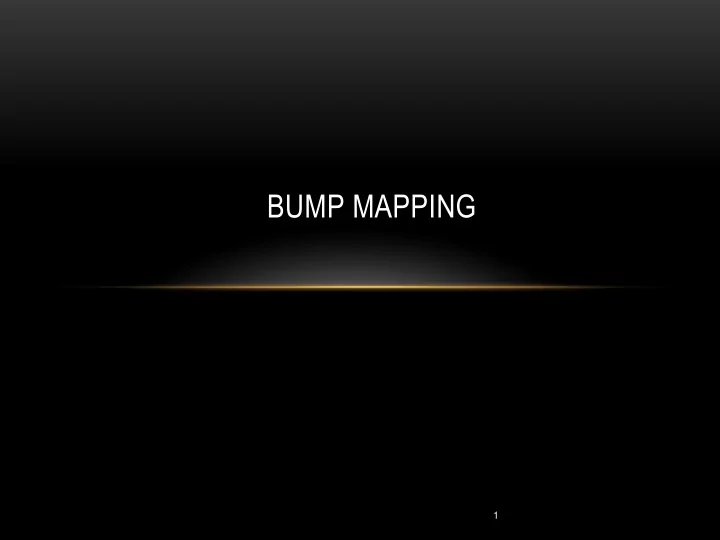
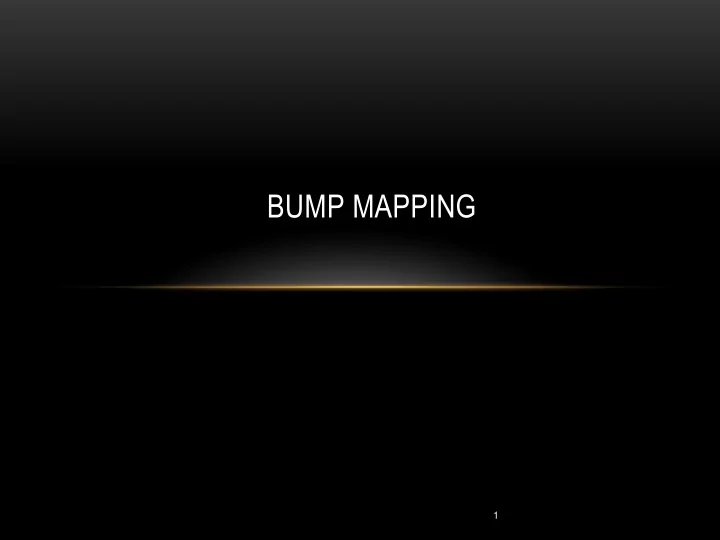
BUMP MAPPING 1
OUTLINE • Bump Mapping Procedural • • Textural 2
MODELING AN ORANGE Consider modeling an orange • • Texture map a photo of an orange onto a surface Captures dimples • • Will not be correct if we move viewer or light We have shades of dimples rather than their correct orientation • • Ideally we need to perturb normal across surface of object and compute a new color at each interior point 3
BUMP MAPPING (BLINN) Consider a smooth surface • n p 4
ROUGHER VERSION n ’ p’ p 5
PROCEDURAL BUMP MAPPING
BUMP MAPPING EXAMPLE • Perturbing the normals with a sine wave function for the torus gives us:
FRAGMENT SHADER CHANGES void main(void) { // normalize the light, normal, and view vectors: vec3 L = normalize(varyingLightDir); vec3 N = normalize(varyingNormal); vec3 V = normalize(-varyingVertPos); float a = 0.25;// controls depth of bumps float b = 100.0;// controls width of bumps float x = originalVertex.x; float y = originalVertex.y; float z = originalVertex.z; N.x = varyingNormal.x + a*sin(b*x); N.y = varyingNormal.y + a*sin(b*y); N.z = varyingNormal.z + a*sin(b*z); N = normalize(N); …
… // compute light reflection vector, with respect N: vec3 R = normalize(reflect(-L, N)); // get the angle between the light and surface normal: float cosTheta = dot(L,N); // angle between the view vector and reflected light: float cosPhi = dot(V,R); // compute ADS contributions (per pixel): fragColor = globalAmbient * material.ambient + light.ambient * material.ambient + light.diffuse * material.diffuse * max(cosTheta,0.0) + light.specular * material.specular * pow(max(cosPhi,0.0), material.shininess); }
NORMAL MAPPING • Instead of using a procedural approach, use a look up table for normal perturbation Can use a texture map for these purposes • • Instead of storing r, g, b color values, store x, y, z values for normals Instead of applying texels to color, we use them to modify normals •
CONVERTING XYZ NORMAL TO RGB • RGB values are positive, but XYZ normals can be positive or negative If we restrict our XYZ values to between - 1…+1 we can convert by: •
STORING NORMALS • In normal map, normals are represented with respect to an arbitrary x-y plane Values stored in a texture map are their deviations from “vertical” with respect to this • plane, z component set to 1 • e.g. A perpendicular normal would be [0, 0, 1], so stored as [.5 .5 1]
USING NORMAL MAP • We need to build a transformation matrix from the arbitrary x-y plane to the camera space At each object vertex, use a plane that is tangent to the object • • Define two mutually perpendicular vectors in that plane, also perpendicular to the normal • Called the tangent and bitangent (or binormal) • Can (fairly easily) get the tangent, then the bitangent is just the cross product of the tangent and normal • If the tangent is not able to be analytically derived, can approximate by using vectors between vertices Tangents are sent to the shaders just like normals, etc. • • Use the TBN matrix to transform normals relative to the object Need to convert from “ rgb ” values to xyz – multiply by 2 and subtract 1 •
NORMAL MAP FROM A TEXTURE • Tools exist to generate normals from texture maps • Use edge detection to infer peaks and valleys • Both the texture and normal map can then be used to texture an object
NORMAL MAPPING ALONE
NORMAL MAPPING COMBINED WITH TEXTURE MAP
SAME PROBLEMS AS TEXTURING • May need to use texturing fixes to avoid problems
CORRECTING ALIASING PROBLEMS
SUMMARY • Bump Mapping Procedural • • Textural 19
Recommend
More recommend