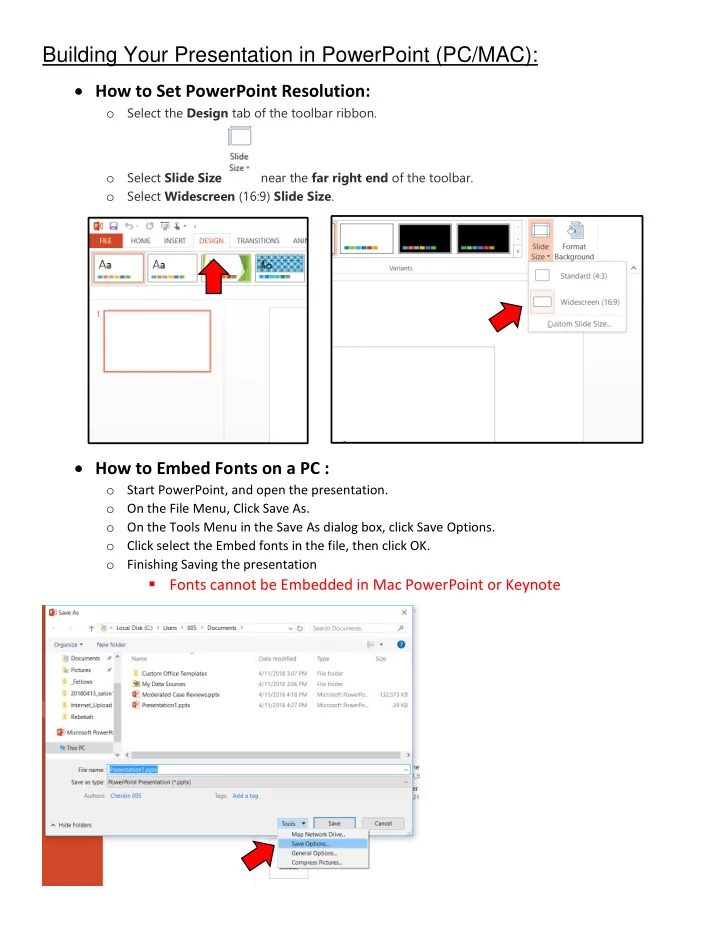
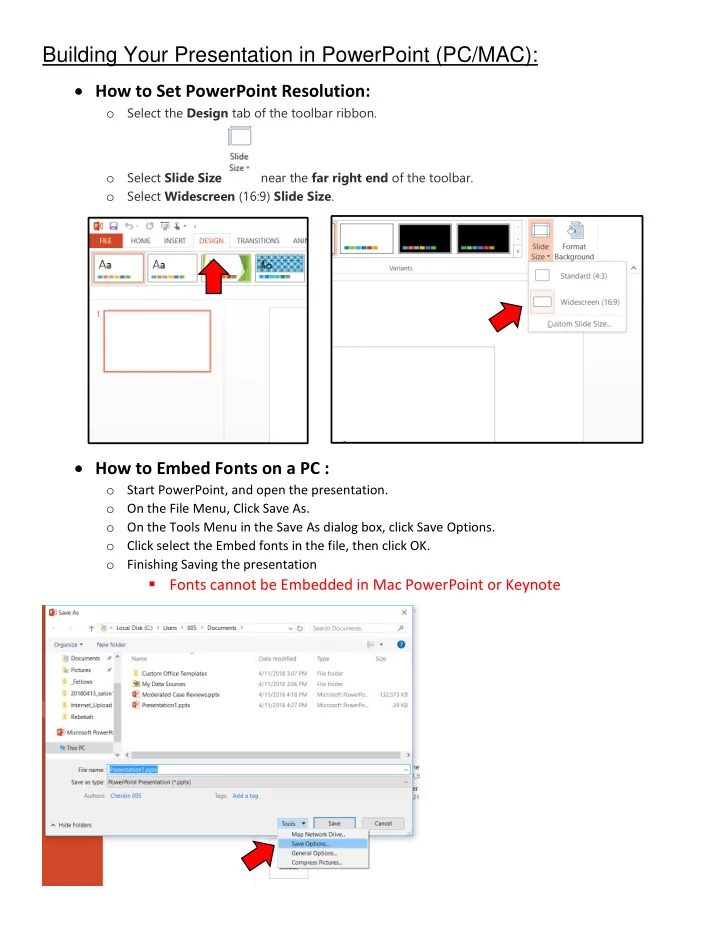
Building Your Presentation in PowerPoint (PC/MAC): How to Set PowerPoint Resolution: o Select the Design tab of the toolbar ribbon. o Select Slide Size near the far right end of the toolbar. o Select Widescreen (16:9) Slide Size . How to Embed Fonts on a PC : o Start PowerPoint, and open the presentation. o On the File Menu, Click Save As. o On the Tools Menu in the Save As dialog box, click Save Options. o Click select the Embed fonts in the file, then click OK. o Finishing Saving the presentation Fonts cannot be Embedded in Mac PowerPoint or Keynote
Building Your Presentation in Keynote (MAC): How to set Aspect Ratio (Resolution) o First open up the Inspector window as shown in the image below. o Then making sure you are on the document tab select slide size at the bottom of the tab o Choose widescreen 16:9 aspect ratio.
Recommend
More recommend