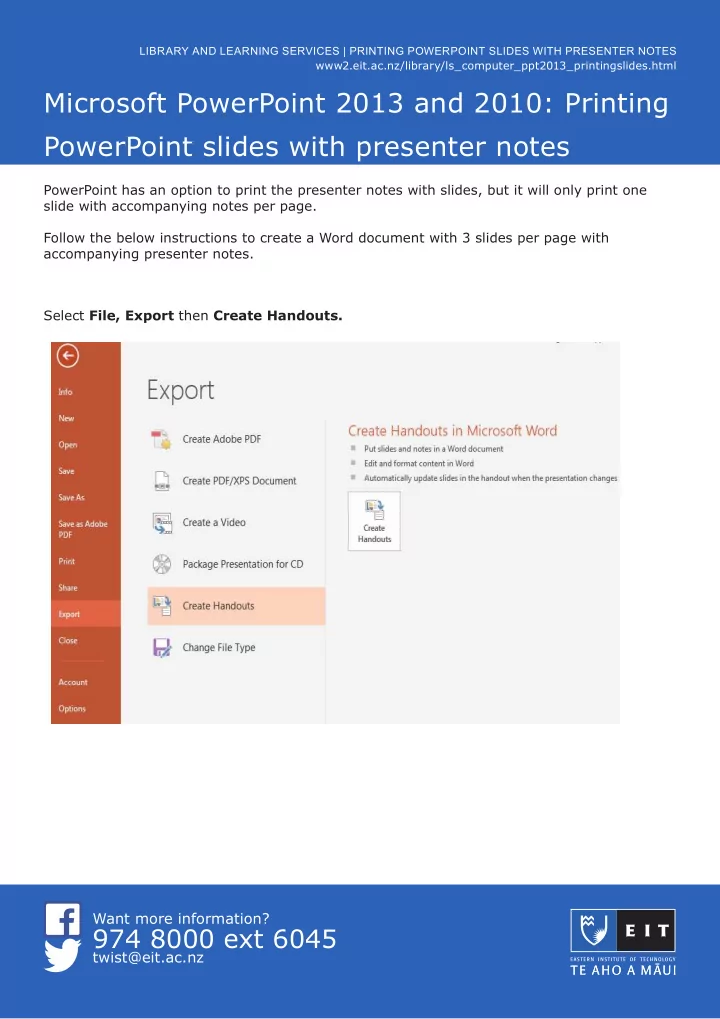
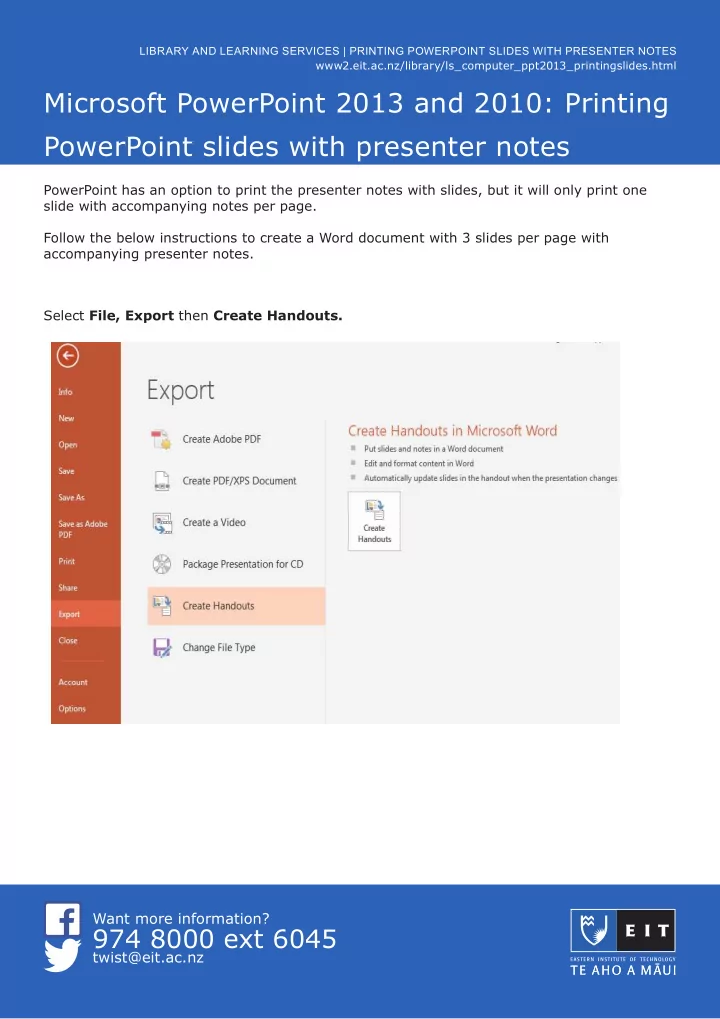
LIBRARY AND LEARNING SERVICES | PRINTING POWERPOINT SLIDES WITH PRESENTER NOTES www2.eit.ac.nz/library/ls_computer_ppt2013_printingslides.html Microsoft PowerPoint 2013 and 2010: Printing PowerPoint slides with presenter notes PowerPoint has an option to print the presenter notes with slides, but it will only print one slide with accompanying notes per page. Follow the below instructions to create a Word document with 3 slides per page with accompanying presenter notes. Select File, Export then Create Handouts. Want more information? 974 8000 ext 6045 twist@eit.ac.nz
LIBRARY AND LEARNING SERVICES | PRINTING POWERPOINT SLIDES WITH PRESENTER NOTES For PowerPoint 2010 Select File, Save, & Send, then Create Handouts. When the below pop-up menu appears, select Notes next to slides. Selecting Paste link will cause any later changes made to the original PowerPoint presentation to be carried across to the Word document (once saved). Note that this only applies to changes made to pre-existing slides and not the presenter notes or newly added slides.
LIBRARY AND LEARNING SERVICES | PRINTING POWERPOINT SLIDES WITH PRESENTER NOTES This will then create a Word document with slides and accompanying presenter notes.
Recommend
More recommend