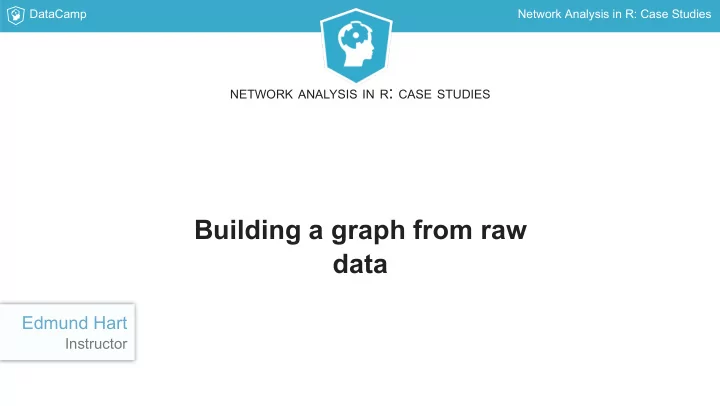
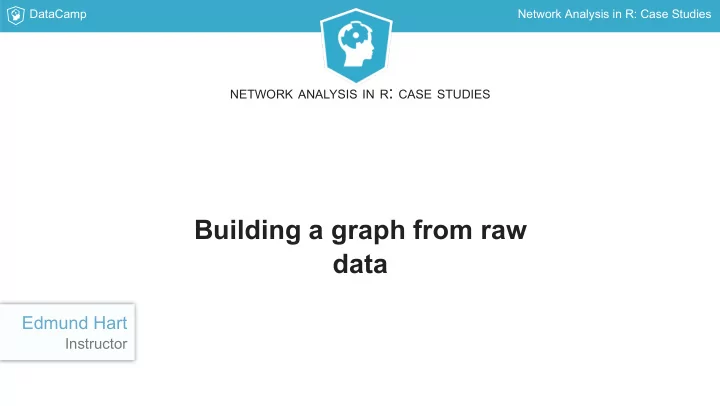
DataCamp Network Analysis in R: Case Studies NETWORK ANALYSIS IN R : CASE STUDIES Building a graph from raw data Edmund Hart Instructor
DataCamp Network Analysis in R: Case Studies Exploring the data Data is several days of all the tweets mentioning #rstats Key attributes for building a graph are: screen name raw text of the tweet
DataCamp Network Analysis in R: Case Studies Anatomy of a tweet 1. ReecheshJC : "Hey #rstats, how do I do fct_lump but where I lump based on count values in a column?" 2. kom_256 : "RT @elenagbg: Retweeted R-Ladies Madrid (@RLadiesMAD):\n\nEn el #OCSummit17... Fast Talks sobre #rstats organizado por... https://t.co/CKY5aG… "
DataCamp Network Analysis in R: Case Studies Loading the data library(igraph) library(stringr) raw_tweets <- read.csv("datasets/rstatstweets.csv", stringsAsFactors = FALSE) Data Sample, single row user_name: Karen Millidine screen_name: KJMillidine tweet_tex:t RT @Rbloggers: RStudio v1.1 Released https://t.co/kCMHc689nY #rstats #DataScience favorites: 0 retweets: 96 location: None expanded_url: https://wp.me/pMm6L-ExV in_reply_to_tweet_id: NA in_reply_to_user_id: NA dt: 10/10/17
DataCamp Network Analysis in R: Case Studies Building the graph ## Get all the screen names all_sn <- unique(raw_tweets$screen_name) ## Create graph retweet_graph <- graph.empty() ## Add screen names as vertices retweet_graph <- retweet_graph + vertices(all_sn)
DataCamp Network Analysis in R: Case Studies Building the graph ## Extract name and add edges for(i in 1:dim(raw_tweets)[1]){ # Extract retweet name rt_name <- find_rt(raw_tweets$tweet_text[i]) # If there is a name add an edge if(!is.null(rt_name)){ # Check to make sure the vertex exists, if not, add it if(!rt_name %in% all_sn){ retweet_graph <- retweet_graph + vertices(rt_name) } # add the edge retweet_graph <- retweet_graph + edges(c(raw_tweets$screen_name[i], rt_name)) } }
DataCamp Network Analysis in R: Case Studies Cleaning the graph ## Size the number of degree 0 vertices sum(degree(retweet_graph) == 0) ## Trim and simplify retweet_graph <- simplify(retweet_graph) retweet_graph <- delete.vertices(retweet_graph, degree(retweet_graph) == 0)
DataCamp Network Analysis in R: Case Studies NETWORK ANALYSIS IN R : CASE STUDIES Let's practice!
DataCamp Network Analysis in R: Case Studies NETWORK ANALYSIS IN R : CASE STUDIES Building a mentions graph Edmund Hart Instructor
DataCamp Network Analysis in R: Case Studies Recall tweet anatomy AlexisAchim : "@LAStools @Lees_Sandbox @jhollist @LeahAWasser LidR is also available directly on CRAN #rstats" timelyportfolio : "just might have a demo of @emeeks new #reactjs/#d3js semiotic in #rstats in the works"
DataCamp Network Analysis in R: Case Studies Build your mentions graph ment_g <- graph.empty() ment_g <- ment_g + vertices(all_sn) for(i in 1:dim(raw_tweets)[1]) { ment_name <- mention_ext(raw_tweets$tweet_text[i]) if(length(ment_name) > 0 ) { # Add the edge(s) for(j in ment_name) { # Check to make sure the vertex exists, if not, add it if(!j %in% all_sn) { ment_g <- ment_g + vertices(j) } ment_g <- ment_g + edges(c(raw_tweets$screen_name[i], j)) } } } ment_g <- simplify(ment_g) ment_g <- delete.vertices(ment_g, degree(ment_g) == 0)
DataCamp Network Analysis in R: Case Studies Retweet Graph
DataCamp Network Analysis in R: Case Studies Mentions Graph
DataCamp Network Analysis in R: Case Studies NETWORK ANALYSIS IN R : CASE STUDIES Let's practice!
DataCamp Network Analysis in R: Case Studies NETWORK ANALYSIS IN R : CASE STUDIES Finding communities Edmund Hart Instructor
DataCamp Network Analysis in R: Case Studies Three different communities undirected_ment_g <- as.undirected(ment_g) ment_edg <- cluster_edge_betweenness(undirected_ment_g) ment_eigen <- cluster_leading_eigen(undirected_ment_g) ment_lp <- cluster_label_prop(undirected_ment_g)
DataCamp Network Analysis in R: Case Studies Sizing the communities > length(ment_edg) [1] 173 > length(ment_eigen) [1] 168 > length(ment_lp) [1] 212 > table(sizes(ment_edg)) 2 3 4 5 6 7 8 9 11 12 18 19 20 23 24 26 28 103 21 14 7 3 3 1 2 1 2 2 1 1 1 1 2 1 52 58 1 1 > table(sizes(ment_eigen)) 2 3 4 5 6 7 9 10 12 18 23 26 29 30 32 34 35 103 22 14 7 4 3 1 1 1 1 1 1 1 1 1 1 1 > table(sizes(ment_lp)) 2 3 4 5 6 7 8 9 10 11 12 13 16 25 26 67 70 103 32 22 19 8 5 4 3 5 1 2 3 1 1 1 1 1
DataCamp Network Analysis in R: Case Studies Comparing communities > compare(ment_edg, ment_eigen, method = 'vi') [1] 0.9761792 > compare(ment_eigen, ment_lp, method = 'vi') [1] 1.192238 > compare(ment_lp, ment_edg, method = 'vi') [1] 0.9631608
DataCamp Network Analysis in R: Case Studies Plotting community structure lrg_eigen <- as.numeric( names(ment_eigen[which(sizes(ment_eigen) > 45)]) ) eigen_sg <- induced.subgraph(ment_g, V(ment_g)[ eigen %in% lrg_eigen]) plot(eigen_sg, vertex.label = NA, edge.arrow.width = .8, edge.arrow.size = 0.2, coords = layout_with_fr(ment_sg), margin = 0, vertex.size = 6, vertex.color = as.numeric(as.factor(V(eigen_sg)$eigen)))
DataCamp Network Analysis in R: Case Studies Mentions subgraph communities
DataCamp Network Analysis in R: Case Studies NETWORK ANALYSIS IN R : CASE STUDIES Let's practice!
Recommend
More recommend