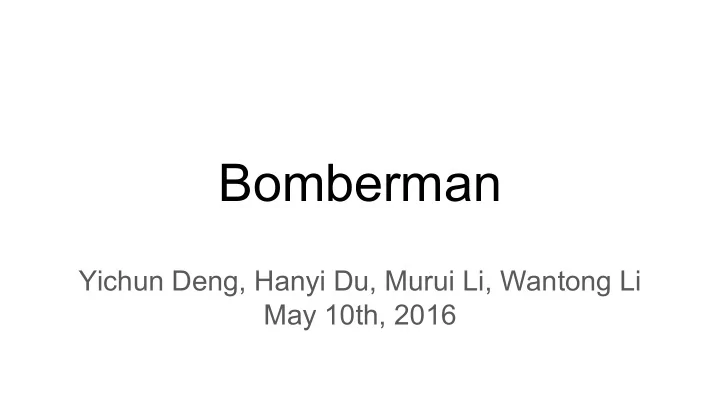
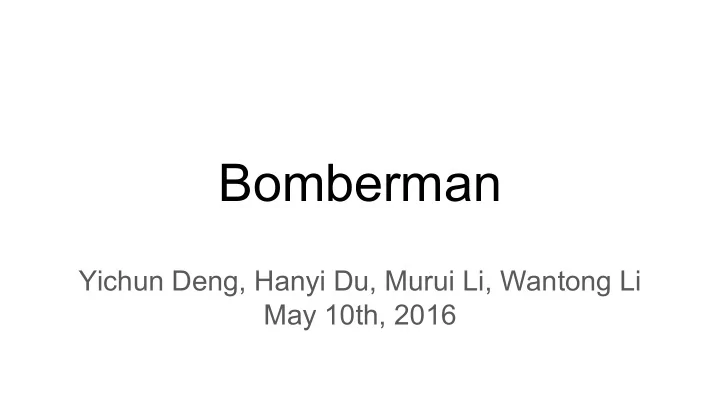
Bomberman Yichun Deng, Hanyi Du, Murui Li, Wantong Li May 10th, 2016
Overview ● Originally developed by Hudson Soft and first published in 1983 ● Strategic, maze-based game ● A two-player version, where each player’s goal is to defeat the other player through placing bombs on the map
Image & audio Processing ● Generate a memory initialization file (MIF) for each image and sound ● Single-port ROM memory blocks ● To save memory space For image : the three LSB-bits of image are truncated For audio : edit audio files for length and sampling rate
Sprite ● Why use sprite? ○ We have lots of data to control and display ○ It is easy for us to add and delete sprite (i.e. 32*32 pixel for item, 32*64 pixel for character) ○ Code different small sprite instead of whole screen display
Sprite (cont.) ● Background ○ Total size: 480*608 pixel (15 rows*19 columns) ○ Mif: grass and stone ● Map ○ Total size: 416*544 pixel (13 rows*17 columns) ○ Mif: wall(1), bomb(1), flames(7), items(6) ● character ○ Total size: 32*64 pixel ○ Mif: red character(20), blue character(20)
Memory (map) ● Propose: Hardware has the whole map information ○ Easy for VGA to display ○ Software can only send the changed information ● Memory size: 256 5-bit data (items) ○ Each address represent 32*32 pixel space ● Address: 8-bit read address for VGA, 8-bit write address for controller ○ No read and write contention
Character FSM ● Software control signal: Left, right, up, down, end
Audio I2C bus for configuration: ● Sampling rate: 22050 Hz ● Quantization bits: 16 bits Two kinds of audio ● Background music (in the right channel) ● Sound effect (in the left channel) Reference: Howards Mao (http://zhehaomao.com/blog/fpga/2014/01/15/sockit-8.html)
Hardware Debugging ● Debug method: use system console to test the hardware performance ● Solved bugs: ○ Sprite display: clock synchronization for VGA and memory ○ Character movement: ■ replace control signal with FSM ■ Different address counter: use 4-bit MSB of hcount and vcount to control ○ Reset signal, multiple driver problem
Gamepad Control ● Logitech Gamepad F310 ○ USB connection ○ We use the five of its digital keys: four for directions and 1 for placing bombs ○ Modified the usbkeyboard.c file to search for two devices with bDeviceClass == 255 ○ After pairing, we decoded the signals that represent the pressing of each key
Software Modules 1 ● Initialization ○ Game map, bomb map, characters, status ○ Start movement threads, bomb thread, and status thread ● I/O Control to Hardware ○ Send information regarding position, man/item, direction/item type ○ Use mutex to protect iowrite Man: direction (5 bits) or Music (3 bits) Position (8 bits) Man or Item (1 bit) Item: item type (5 bits) ● Movement Control ○ One thread for each player ○ Inputs from USB gamepads ○ Obstacle detection
Software Modules 2 ● Bomb Control and Timing ○ Bomb thread with a timer to count down explosion for every bomb ○ Responsible for the flame animation ● Gifts Creation and Acquisition ○ Possibility of creating random gifts after destruction of each soft brick ○ Update character status after acquiring a gift ○ Gifts: ultra bomb, immunity, halt, reverse control, constipation ● End of Game ○ Three results: man1 wins, man2 wins, or draw ○ Stop taking inputs from gamepads but leave threads running ● Reset ○ Initialize game map, bomb map, characters, status
Software Debugging ● Print game map periodically to check game logic ○ To check if the software map == the map that the hardware displays ● Difficulties encountered: ○ Mapping ○ Synchronization ○ What to send ○ When to send ○ different explosion time for bombs
Lessons Learned ● Team work ● Hardware/software interface ● Debugging skills
Demo Time
Recommend
More recommend