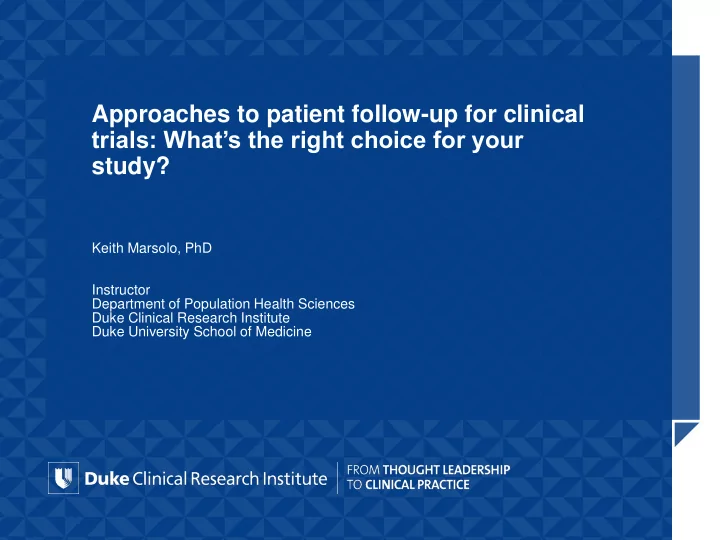
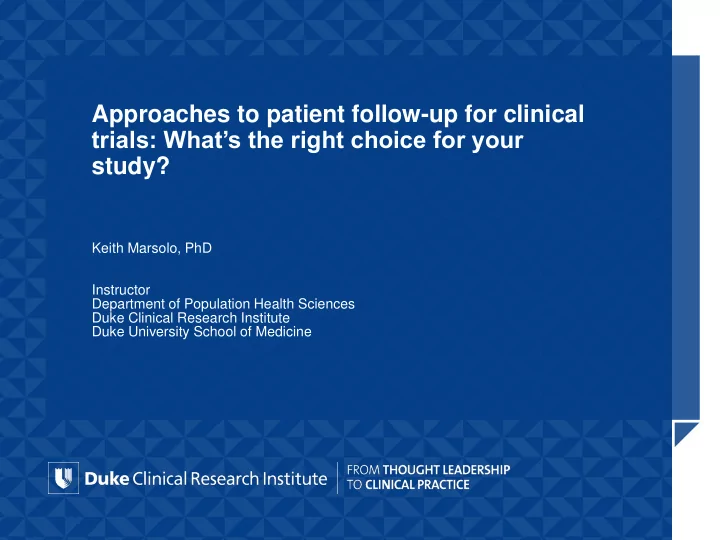
Approaches to patient follow-up for clinical trials: What’s the right choice for your study? Keith Marsolo, PhD Instructor Department of Population Health Sciences Duke Clinical Research Institute Duke University School of Medicine
Scenario Planning a pragmatic clinical trial that leverages real-world data for some / all of the data collection Some of the sites are part of a distributed research network, but it necessary to include others What approaches do you take for the remaining sites? How do you make sure you are not paying for more data than you need?
Caveats Definition of “real - world data” here limited to events / outcomes found in electronic health records (EHRs) and / or claims Focusing on Medicare claims; private payers out of scope (for now) Privacy-preserving record linkage is out of scope – any linkage that might be needed can happen at the study coordinating center
Factors to consider What question(s) are you trying to answer with the data? How do you align questions to available data sources? What are the capabilities of potential sites? – Support for different data delivery methods (report, database, etc.) – “Sophistication” of implementation What is the per-site budget allocation?
Not all questions are created equal (in terms of data required) Hospitalizations – Was the participant hospitalized in the past year? – Was the most recent hospitalization the result of heart failure? Laboratory results – What was the participant’s most recent eGFR value? – What were the participant’s Hematocrit values 2 years prior to enrollment? Medication usage – How long was the participant on Xolair? – What medications were they taking on March 1, 2015? – Do their treatment patterns reflect standard of care?
Data sources & data delivery (primarily EHR) Can the source be used to answer the question? For a given source, there may be multiple ways of delivering the data – Some delivery methods may have pre-defined views or summarizations of the data – Do these views provide the right level of detail? Some delivery methods implicitly assume a certain level of data standardization – If you intend to take advantage of that standardization, have you made sure that the sites are compliant?
Data standardization in the EHR Most health systems still do not natively generate/capture data in standard terminologies (e.g., SNOMED, LOINC, RxNORM, etc.) If delivery method utilizes a standard, need to understand what progress sites have made, if any, before use Example – mapping lab tests to LOINC – All tests or just a subset? – All results or just from a specific point in time? Depending on mapping, how you ask the question will influence results – All Hemoglobin A1c results – All results for LOINC codes 4548-4, 41995-2, and 17855-8
Sources of Data & Modes of Delivery Source EHR
Sources of Data & Modes of Delivery Source EHR Claims (CMS)
Sources of Data & Modes of Delivery Source EHR Claims (CMS) Participant
Sources of Data & Modes of Delivery Source EHR Claims (CMS) Participant Who procures the data?
Sources of Data & Modes of Delivery Source EHR Claims (CMS) Participant Who procures the data? Patient
Sources of Data & Modes of Delivery Source EHR Claims (CMS) Participant Who procures the data? Patient Clinician / Staff
Sources of Data & Modes of Delivery Source EHR Claims (CMS) Participant Who procures the data? Patient Clinician / Staff IT / Data Expert
Sources of Data & Modes of Delivery Source EHR Claims (CMS) Participant Who procures the data? Blue Button / Direct (Summary of Care) Patient Apple Health Records (FHIR) Clinician / Staff IT / Data Expert
Sources of Data & Modes of Delivery Source EHR Claims (CMS) Participant Who procures the data? Blue Button / Direct (Summary of Care) Patient Apple Health Records (FHIR) Clinician / Clinician-Generated Staff Report IT / Data Expert
Sources of Data & Modes of Delivery Source EHR Claims (CMS) Participant Who procures the data? Blue Button / Direct (Summary of Care) Patient Apple Health Records (FHIR) Clinician / Clinician-Generated Staff Report Analyst-Generated Report Database Extract IT / Data Expert Common Data Model Application Programming Interface (e.g., FHIR)
Sources of Data & Modes of Delivery Source EHR Claims (CMS) Participant Who procures the data? Blue Button / Direct Blue Button 2.0 (Summary of Care) Patient Apple Health Records (FHIR) Clinician / Clinician-Generated Staff Report Analyst-Generated Report Database Extract IT / Data Expert Common Data Model Application Programming Interface (e.g., FHIR)
Sources of Data & Modes of Delivery Source EHR Claims (CMS) Participant Who procures the data? Blue Button / Direct Blue Button 2.0 (Summary of Care) Patient Apple Health Records (FHIR) Clinician / Clinician-Generated Staff Report Analyst-Generated Report Database Extract Database Extract IT / Data (Research Identifiable Files) Expert Common Data Model Application Programming Interface (e.g., FHIR)
Sources of Data & Modes of Delivery Source EHR Claims (CMS) Participant Who procures the data? Blue Button / Direct Blue Button 2.0 Portal / Mobile App (Summary of Care) Patient Apple Health Records (FHIR) Clinician / Clinician-Generated Staff Report Analyst-Generated Report Database Extract Database Extract IT / Data (Research Identifiable Files) Expert Common Data Model Application Programming Interface (e.g., FHIR)
Sources of Data & Modes of Delivery Source EHR Claims (CMS) Participant Who procures the data? Blue Button / Direct Blue Button 2.0 Portal / Mobile App (Summary of Care) Patient Apple Health Records (FHIR) Clinician / Clinician-Generated Call Center Staff Report Analyst-Generated Report Database Extract Database Extract IT / Data (Research Identifiable Files) Expert Common Data Model Application Programming Interface (e.g., FHIR)
Modes of Delivery – EHRs
Blue Button / Direct Patient can request a structured (XML) Summary of Care document with information about most recent visit & some longitudinal values. Pros: – All patients can obtain from their EHR Cons: – Completeness of implementation varies by site/EHR – Text-based document – Typically needs to be brokered through an app (e.g., Hugo) – If care is received from multiple systems, need to request multiple documents Image source: https://www.cms.gov/Regulations-and- Guidance/Legislation/EHRIncentivePrograms/Downloads/ 2016_HealthInformationExchange.pdf
Apple Health Records iPhone users have the ability to download records from their EHR(s) into their Health app More computable than Summary of Care document – discrete data, not just XML Pros: – Health app already installed (need secondary app for data sharing) – Process to share results with other apps is easy – Supported by ~210 health systems (and growing) Cons: – Leverages Fast Healthcare Interoperability Resources (FHIR) as a backend (not a bad thing) • However – need to understand the quality of the FHIR implementation – what’s available vs. the rest of the EHR – Permissions allow patients to share all records, or “ask when updates available” – may result in loss over time – Participants need to make a new connection for every health system in which they receive care – App is in beta & no Android equivalent (for now) Image source: https://www.apple.com/healthcare/health-records/
Clinician-generated reports Most EHRs provide functionality that allows clinicians to generate on- demand reports geared towards answering care management-type questions (e.g., who received flu shot in last 30 days, who was in the ED last night, etc.) Pros: – Low-cost; can be generated in seconds – Real-time results Cons: – Limited ability to pull longitudinal results; geared towards “most recent” values – most recent lab result, date of last test – Clinicians may not know that they have the ability to do this – training & support varies by health system
Analyst-generated report / Database extract Work through local / vendor-based IT resources to generate a query from the site’s reporting database and/or data warehouse Pros: – “Lowest common denominator” approach for obtaining large -scale extracts – If pulling all/subsets of a database table or a standard format (e.g., Summary of Care), can often reuse the same query across vendors – Once implemented, sites can typically automate production & delivery Cons: – Approach may not be feasible for smaller sites or sites without local IT support – Complex queries rely on skillset/knowledge of local analyst – quality will vary across sites – Timeline / cost is variable
Recommend
More recommend