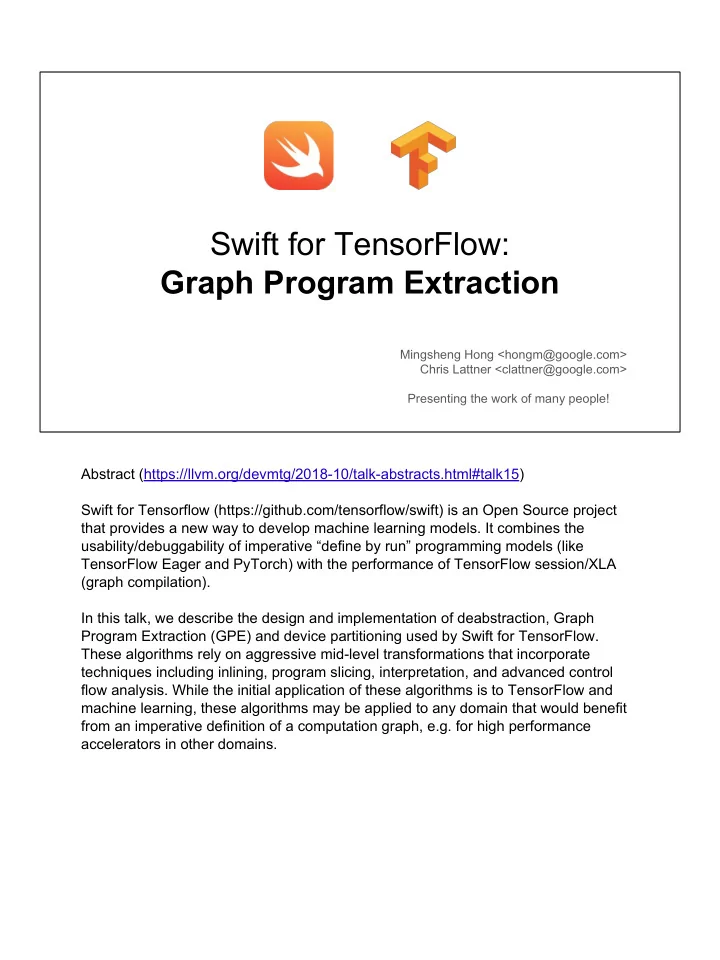
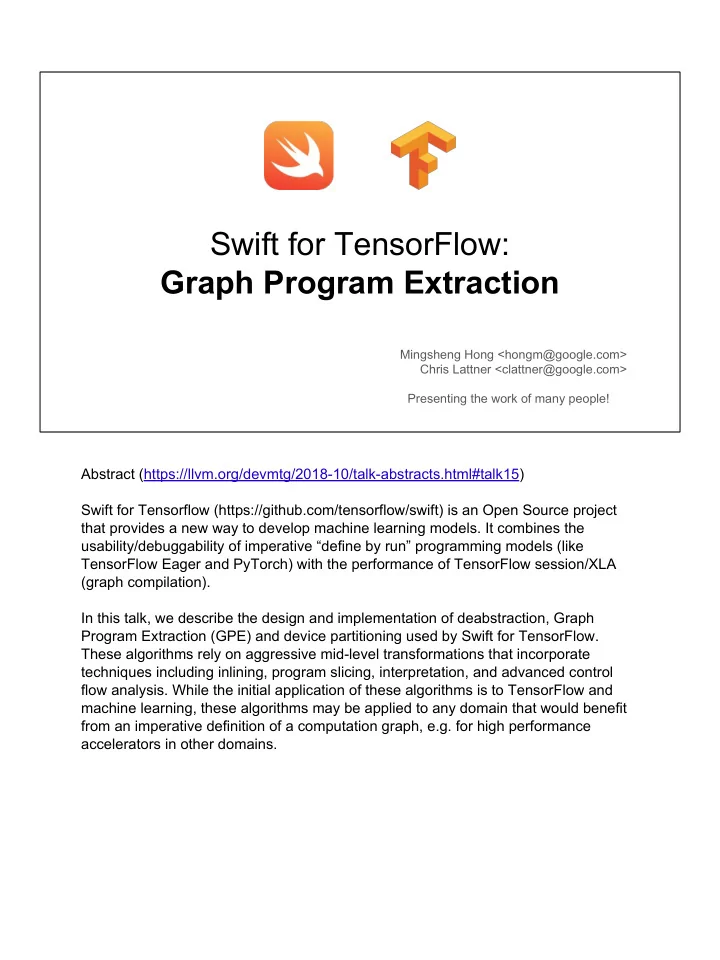
Swift for TensorFlow: Graph Program Extraction Mingsheng Hong <hongm@google.com> Chris Lattner <clattner@google.com> Presenting the work of many people! Abstract (https://llvm.org/devmtg/2018-10/talk-abstracts.html#talk15) Swift for Tensorflow (https://github.com/tensorflow/swift) is an Open Source project that provides a new way to develop machine learning models. It combines the usability/debuggability of imperative “define by run” programming models (like TensorFlow Eager and PyTorch) with the performance of TensorFlow session/XLA (graph compilation). In this talk, we describe the design and implementation of deabstraction, Graph Program Extraction (GPE) and device partitioning used by Swift for TensorFlow. These algorithms rely on aggressive mid-level transformations that incorporate techniques including inlining, program slicing, interpretation, and advanced control flow analysis. While the initial application of these algorithms is to TensorFlow and machine learning, these algorithms may be applied to any domain that would benefit from an imperative definition of a computation graph, e.g. for high performance accelerators in other domains.
What are Machine Learning frameworks? LSTM GAN RNN Model L2L CNN MOE Core Question: How do we extract work for the accelerator? Through one reasonable lens, TensorFlow is a compiler. It processes machine learning models of various kinds, and supports targeting multiple kinds of high performance accelerators. One major design question is how to represent the computation in the model, and how to extract it and execute it on an accelerator. For the purposes of this talk, we’ll explain things in terms of programming a single GPU, but our techniques generalize much more than that.
Approach #1: Eager Execution x = ... while tf.reduce_sum(x) < 100: a = tf.random_uniform(shape=[2, 2], maxval=100, dtype=tf.int32) b = tf.constant([[1, 2], [3, 4]], dtype=tf.int32) x = tf.nn.relu(x + a + b) Usability: 👎 - Simple, easy, natural, flexible - Error messages with sensible stack traces Performance: 👏 - Cross-op optimization (fusion, tiling, etc) - Scalability to large accelerators Eager execution is the simplest model, each call to a function kicks off a CUDA kernel that runs an accelerator as soon as each tensor method is executed. Python orchestrates those kernel launches, but the accelerator does the number crunching. This is an obvious model that is easy for programmers to work with, but it turns out that you can get a lot of benefit from loop fusion and other standard compiler optimizations, and a simple eager execution mode makes this hard or impossible. This becomes a problem with very large accelerators, where you end up leaving them idle a lot.
Approach #2: Graph Building x + x random_uniform + constant reduce_sum tensor Loop < 100 again? Performance: 👎 - Graph level optimizations, scalability to large accelerators Usability: 👏 - Awkward to stage control flow and side effects - Dynamic models cannot be staged into a graph - Error message quality (QoI) APIs that build an explicit graph and execute it are another popular model. This has the benefit of supporting graph level optimizations (e.g. operation fusion), and can scale to support high performance accelerators. OTOH, these APIs are a lot more awkward to use (it is like using IRBuilder in your ML model) and can’t represent general computation, and there is a trendline towards generality in the field.
Many other approaches ● Lightweight Modular Staging ● Tracing JITs ● Parse subsets of Python ● Hybrid approaches ● ... How do we combine the usability of Eager mode with the performance and deployability of graphs? The question though is how do we get the usability of eager with the performance of graphs? There are a bunch of other approaches people have been trying with lots of different tradeoffs, but they each provide different tradeoffs.
Swift for TensorFlow http://github.com/tensorflow/swift This is where Swift for TensorFlow comes in.
First-class language for machine learning Designed for usability: import TensorFlow ● Eager-style programming model var x = Tensor<Float>([[1]]) ● Detect many errors without running code for i in 1...5 { x += x • x Graph-based execution: } ● Scalability and performance print(x) ● Deployment to mobile and servers http://github.com/tensorflow/swift Swift for TensorFlow is a first-class language for machine learning. The entire idea of the project is to optimize for usability, even if it means making enhancements to the compiler and language. There are many aspects of this, but for this talk, we focus on this basic programming model. S4TF provides the usability of eager mode, combined with the performance of graphs.
How does this work? Parse and Model a.out SIL Optimizer LLVM GPE .swift Type Check TPU TensorFlow Graph GPU TensorFlow TF-Lite More information about SIL: ... “Swift's High-Level IR”, LLVM Developer Meeting, Oct 2015 How does it work? This is a diagram of the Swift compiler, which includes a parser, typechecker and an optimizer for a high level IR called SIL. If you’d like to learn more about SIL, there was a talk a few years ago at the developer meeting. One nice thing about this is that when you run code at -O0 mode, the ops are run one by one in tensorflow just like normal eager mode. When the optimizer is turned on though, a technique called Graph Program Extraction extracts the tensor operations from the program and builds a tensorflow graph, fully automatically. Instead of hand waving about this, I’d like to invite my colleague Mingsheng up to talk about it now.
Graph Program Extraction The exposition and examples are based on the GPE whitepaper https://github.com/tensorflow/swift/blob/master/docs/GraphProgramExtraction.md. The technique has been implemented in the context of Swift as the host language, and tensorflow as the accelerator, but as you will see, the underlying design can be applied to other languages and accelerators as well.
An example program, and eager execution func foo() -> Tensor<Float> { var w = #tfop("RandomInitOp") // invokes a TensorFlow operator if (...) { print("running") } // arbitrary host computation for i in 0 ... 1000 { let x = #tfop("SomeOp", w) w = #tfop("AnotherOp", x) } return w } (hand-off from Chris) Thank you Chris. To show you how Graph Program Exaction works, let’s take a look at this example program. In this function, user first writes some tensor computation. Here we designate the magic tfop syntax to represent any operator that runs in TensorFlow. User can write host logic, like printing some messages. Control flows can also be used on tensor computation. How do we run this program? One option is eager execution, as Chris introduced earlier. In that mode, we dispatch each tfop to tensorflow. When needed, we get the tensor results back to the host.
TensorFlow graph-based computation func foo() -> Tensor<Float> { var w = #tfop("RandomInitOp") if (...) { print("running") } for i in 0 ... 1000 { let x = #tfop("SomeOp", w) <tensor computation in a graph> w = #tfop("AnotherOp", x) } return w } Eager execution is simple and easy to work with. But for higher performance, we want to dispatch a larger chunk of tensor computation at once. To do this, we need to extract a computational graph involving tensors, and dispatch the graph to tensorflow just like launching a GPU kernel. TensorFlow supports different device types. But for now, you can think of it as a GPU accelerator.
GPE: Clone Tensor ops into Graph Function func foo() -> Tensor<Float> { func foo_Graph() -> Tensor<Float> { var w = #tfop("RandomInitOp") var w = #tfop("RandomInitOp") if (...) { print("running") } for i in 0 ... 1000 { for i in 0 ... 1000 { let x = #tfop("SomeOp", w) let x = #tfop("SomeOp", w) w = #tfop("AnotherOp", x) w = #tfop("AnotherOp", x) } } return w return w } } So let’s look at what we’ll get out of the graph program extraction. We find those statements and control flows that can run in the graph, and move them over to the graph function we create. For high performance, we want to put control flow into the graph when possible.
GPE: Rewrite Host Function func foo_Host() -> Tensor<Float> { func foo_Graph() -> Tensor<Float> { var w = #tfop("RandomInitOp") var w = #tfop("RandomInitOp") if (...) { print("running") } for i in 0 ... 1000 { for i in 0 ... 1000 { let x = #tfop("SomeOp", w) let x = #tfop("SomeOp", w) w = #tfop("AnotherOp", x) w = #tfop("AnotherOp", x) } } return w return w } } We then clean up the host code.
GPE: Launch and Rendezvous with Graph Function func foo_Host() -> Tensor<Float> { func foo_Graph() -> Tensor<Float> { let g = start_graph("foo_Graph") var w = #tfop("RandomInitOp") if (...) { print("running") } for i in 0 ... 1000 { let x = #tfop("SomeOp", w) w = #tfop("AnotherOp", x) } let w = wait_on_graph(g) return w return w } } And we rewrite host code to asynchronously call into the graph function, as if we are launching a GPU kernel. The graph runs in TensorFlow, and that’s how we accelerate tensor computation.
Recommend
More recommend